


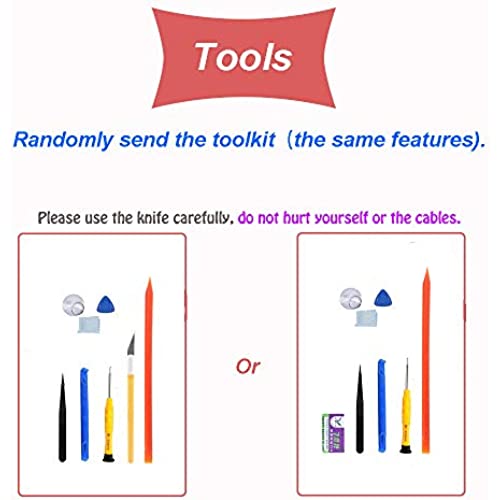






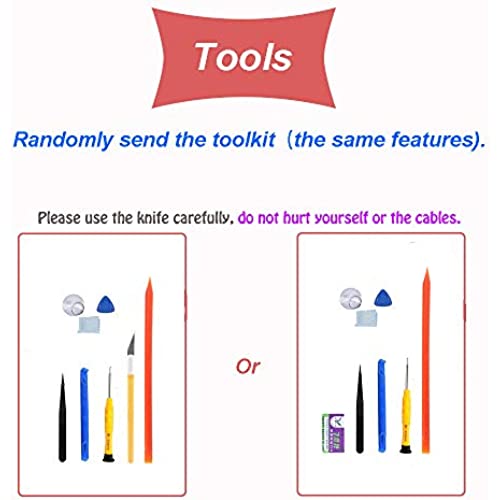



JPUNG for iPad Mini 1/iPad Mini 2 Screen Replacement,A1432 A1454 A1455 A1489 A1490, Touchscreen Digitizer (White), with Home Button, Full Repair Kit
-

EM
04-04-2025Perfect
-

Tyler Reed
> 3 dayThe product description said it would work with my iPad mini model (A1432) so I bought the screen and installed it myself. Everything seems to work fine but the iPad wont Activate. I called Apple to ask them why and they said that the serial number of the screen isnt compatible with this model of iPad and that I need to get one that fits my model of iPad. So obviously it wont work with my iPad even though the description said it would.
-

MissButterfly
> 3 dayEasy to use. They emailed me the instructions but I don’t need it since I’ve been replacing all my Apple screens myself over the years. In the future if I ever need replacement screen again definitely will come back to this.
-

Andrea Steward
> 3 dayThe screen went on quick and easy but broke within 30 minutes even with and otter box case on it. Quality of the screen is not good.
-

Musically manic
> 3 dayI was surprised when I opened the kit to see how many tools actually come with the digitizer. It come with an adhesion glue to use as well. It also went on very easy (for me at least) Definitely a nice product if you’re looking to replace your screen (digitizer)
-

Adam
Greater than one weekYou can tell it is not an official Apple Product, but it is a good replacement. The added tools are good to have, though I am not sure what the knife is for. Not really needed for this project. I am getting some ghost touches from time to time, but I have been researching and there may be a special kind of tape I need to install to fix that. It seems to be common with these replacement screens.
-

Woodieguthrie
> 3 dayI replaced a horribly shattered screen on my iPad Mini with this kit. As long as you take your time, the replacement is straightforward. The instructions are incomplete but there is no excuse for not knowing how to do this in advance given the number of available videos. The one issue I had was a problem with adhesion despite the fact I cleaned the frame. This happened becasue I chose not to use the supplied glue. After seeing that the peel and stick that came on the new screen was not going to adhere the screen to the frame, I flopped the screen out, used the glue, and and no further problems with adhesion. I would recommend this kit and after doing it myself, would never pay anyone to do it. The tools are first rate but I also used an xacto knife (risky). That said, this repair is not for the faint of heart and not for folks who cant live with the fact that they could kill their expensive device with a slip of a tool. If you are many hundreds in on a new cellular-enabled device with lots of expensive memory, I recommend paying Apple to do the job. If your device is years old and has become a throwaway, this is a way to get more years of service out of it.
-

RHODA FISCHER
> 3 dayCambio de pantalla quedo más grueso que el original por esa razón sobresale una milésima
-

Katherine
Greater than one weekEn verdad nunca había hecho un cambio de screen así que solo vi un tutorial y fue Real GT e fácil. El producto quedó perfecto, lo único que debo destacar es que la cinta adesiva es a mi parecer muy gruesa y el vidrio no queda perfectamente alineado, aún siguiendo la recomendación de hacerle presión por 24 horas. Pero quedo genial. Por lo menos ahora es seguro para que mis hijos la usen por que estaba muy quebrado el crsital.
-

Prof. Cesar Greenfelder V
> 3 dayTook a while using a blow dryer to remove the broken screen. I had to use a metal razor to open it up initially and then use the plastic ones to separated the screen. The instructions provided where not clear. I had to use a YouTube video to install. Little details like removing corner magnets from broken digitizer and adding to new one and saving foam tape that were over screws were not mentioned in the instructions provided . The only issue is the home button, it seems that you need to push harder than before with the original digitizer screen.
