


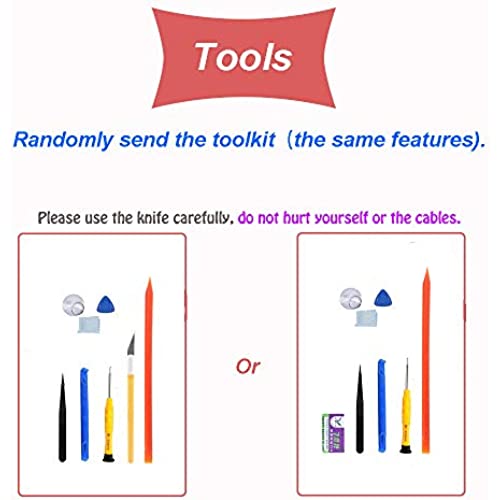






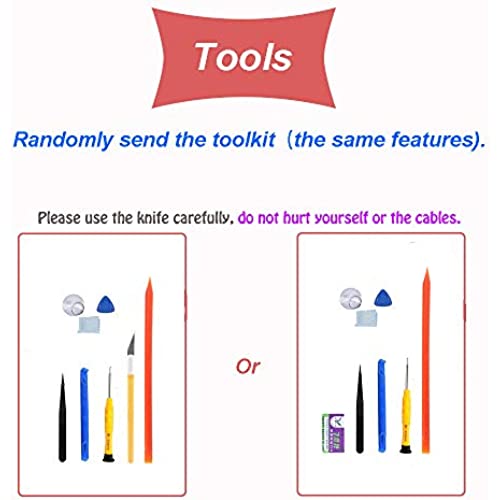



JPUNG for iPad Mini 1/iPad Mini 2 Screen Replacement,A1432 A1454 A1455 A1489 A1490, Touchscreen Digitizer (White), with Home Button, Full Repair Kit
-

Eduardo Hernandez
> 3 daySemi-easy and glued together fine
-

Pedro V.
> 3 dayDisappointed. Arrived with a scratch at the bottom of the screen and because of that, it was just working from the middle to the top. The bottom didnt work. So, I had to take it off and it broke at the same part where the scratch was. Definitely not recommended
-

Bede
02-04-2025Home button seems a little finicky but I will make sure tmrw after it sits a little longer. Thank you!
-

TarynD
Greater than one weekEverything works fine except for the home button. I’m not sure if I did something wrong or the home button assembly was defective. It worked before I installed and now it doesn’t. It could be my fault, but not sure. It also took days for this item to ship. I eventually got impatient and tried to cancel, but it wouldn’t let me because it was “processing for shipment” even though it hadnt actually shipped. That went on for at least ~3-4 days before being shipped and another ~3-4 days after that to actually get o me. Other than that, everything was fine. Update: they offered to send me another one just in case the one I got was defective. Customer service has been great so far. I’ll update once again when I installed it.
-

Reina
Greater than one weekI purchased this 6 months ago, it lasted about 3 months and it started having issues, by now, half the screen doesn’t work, I am now looking for another one to replace this.
-

Lauryn Aufderhar II
> 3 dayHome button was sticking and the screen did not come on. I definitely would not purchase again. My little son was very disappointed and cried.
-

Jose Gomez
> 3 dayScreen is good tools do thr job well... Adhesive should even be called tape. Screen was falling off until I added another brand of 2 sided tape.
-

Off Grid Life
Greater than one weekPretty easy. I had an iPad mini with a badly badly cracked/shattered screen. Unusable. Couldn’t track finger movement. I was quoted various prices from 150 to nearly 300 to have it repaired professionally either through OEM or third party. A refurbished model was only about a 100 bucks. So I decided to have a go if trying the repair myself for under 20 bucks. Mine probably went easier than most. My screen was so badly damaged, the glass literally just popped out. I didn’t have to fight to remove it at all. From there, just a handful of screws, and an electrical connection swap, and it was done. Start to finish less than 15 minutes. It works great. Just like new. Every movement is recorded perfectly everywhere on screen. I also had a “crunchy” home button before (it was a prize that was won, and when received, it had been purchased too long ago to be covered by warranty. The box had apparently been dropped, as there was already a small chip on screen and a small crack in LCD off to extreme side where it didn’t interfere with display or function, and home button was crunchy). The replacement glass came with new home button. So technically, this works better than when it was originally received. Also, I learned how easy it would be to swap the LCD screen out too for 40 bucks. Far easier to repair this little guy than I realized. After learning this, I’m appalled at the rip off level charging being done by OEM and aftermarket repair groups. A 15 to 17 dollar part (probably only 10 bucks when bought in bulk) and less than 20 minutes of work with a return of 200 to 300 dollar charge to end user. Disgraceful. These groups should be ashamed. Don’t get suckered. Try it yourself. It was really not that difficult. Just go slow, follow instructions, watch at least 2 different videos on it, and you can do this too.
-

Dr. Winston Rice DDS
> 3 dayIt worked great. Saved us from having to pay the deductible at the school for my sons Ipad.
-

Tatanique Williams
> 3 dayIt Was A Great Quality For The Price.
