


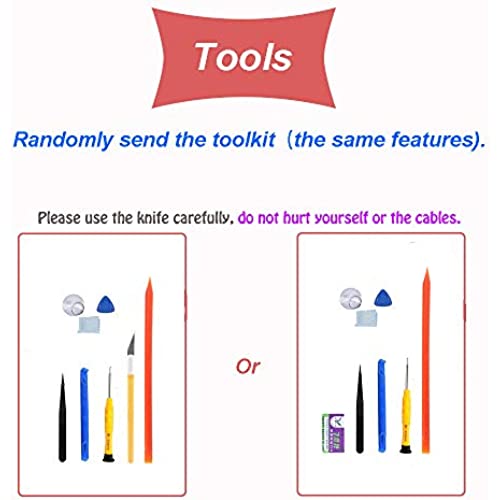






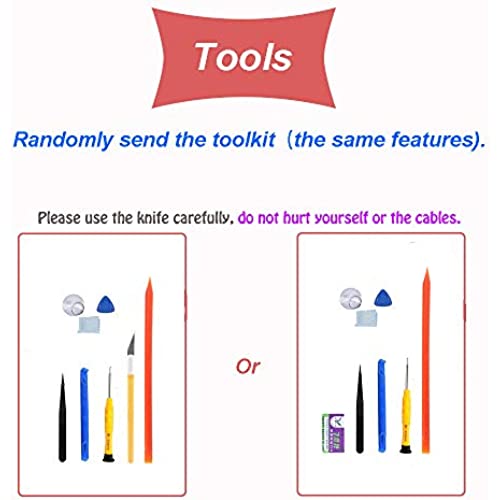



JPUNG for iPad Mini 1/iPad Mini 2 Screen Replacement,A1432 A1454 A1455 A1489 A1490, Touchscreen Digitizer (White), with Home Button, Full Repair Kit
-

Flashes11
Greater than one weekThe home button doesn’t work. I have tried many things but it’s jammed and is sticky. I would go with a different creator.
-

Truman Guajala
> 3 dayfunciono perfectamente, la pantalla táctil
-

Carla M
> 3 dayGreat product!!! Will buy again
-

james
06-04-2025Everything was great no complaint from me I recommend this product for sure to anyone replacing there digitizer.
-

Antonio Johnson
> 3 dayI tired changing my iPad screen and now my iPad wont turn o ...
-

Kxng Blaxx
> 3 dayBroke within seconds of installing...the touch / digitizer doesn’t work.
-

Sadullah
Greater than one weekA very versatile package l. cone with every but if working piece that You may need.
-

Adam
> 3 dayYou can tell it is not an official Apple Product, but it is a good replacement. The added tools are good to have, though I am not sure what the knife is for. Not really needed for this project. I am getting some ghost touches from time to time, but I have been researching and there may be a special kind of tape I need to install to fix that. It seems to be common with these replacement screens.
-

Donald Wahl
> 3 dayThe replacement screen and small tool kit was overall pretty good, with two points: the pre applied adhesive on the replacement screen wasn’t super sticky, and the written instructions made no mention of what to do with the included CA cement. I suspect I was meant to apply a bit to attach the edges of the screen to the iPad bezel area. But details like that would be *real handy* for first time screen repairers. The installation itself was not bad, and the only real issue was the adhesive situation. I sincerely hope I don’t need to repair another screen but if I do, this product was pretty satisfactory and I’d at least strongly consider buying it again.
-

Frankzie
> 3 dayGetting the original glue off is tough but this touch screen works! Comes with plenty of accessories.
