


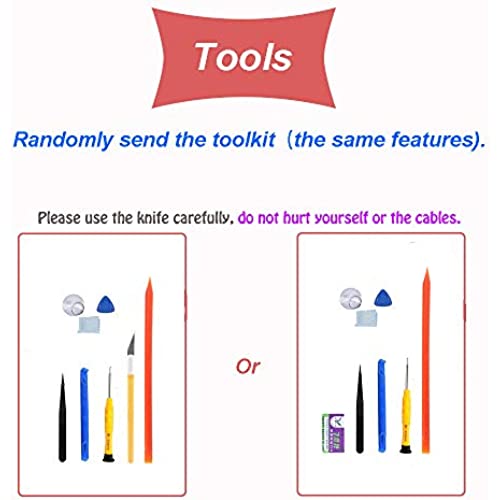






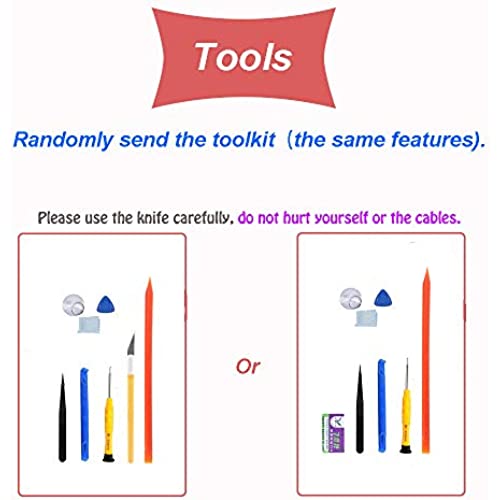



JPUNG for iPad Mini 1/iPad Mini 2 Screen Replacement,A1432 A1454 A1455 A1489 A1490, Touchscreen Digitizer (White), with Home Button, Full Repair Kit
-

Woodieguthrie
Greater than one weekI replaced a horribly shattered screen on my iPad Mini with this kit. As long as you take your time, the replacement is straightforward. The instructions are incomplete but there is no excuse for not knowing how to do this in advance given the number of available videos. The one issue I had was a problem with adhesion despite the fact I cleaned the frame. This happened becasue I chose not to use the supplied glue. After seeing that the peel and stick that came on the new screen was not going to adhere the screen to the frame, I flopped the screen out, used the glue, and and no further problems with adhesion. I would recommend this kit and after doing it myself, would never pay anyone to do it. The tools are first rate but I also used an xacto knife (risky). That said, this repair is not for the faint of heart and not for folks who cant live with the fact that they could kill their expensive device with a slip of a tool. If you are many hundreds in on a new cellular-enabled device with lots of expensive memory, I recommend paying Apple to do the job. If your device is years old and has become a throwaway, this is a way to get more years of service out of it.
-

Luis Reyes
Greater than one weekWorks fine
-

T McG
> 3 dayThis did not come with pre-installed adhesive tape or any tape, it came with a tube of glue.
-

Eduardo Hernandez
> 3 daySemi-easy and glued together fine
-

mindy
> 3 dayDid everything perfect. Had the screen replaced and tested worked fine. Went to put on the case and just a little pressure on the side and the screen cracked already. No way this would hold up as a screen replacement for an iPad mini.
-

Mafalda Wolf
Greater than one weekI have replaced screens on iPads, Galaxy phones, and iPhones. Some have been good, some not so good. Ive had to replace my screen on this one iPad more times than Id like to admit--one was defective out of the box, and Ive dropped it a couple of times. Now its in an Otterbox Defender. THIS is simply the best screen replacement Ive ever installed. The tool kit had three unique additions: a plastic forceps/tweezers--non-magnetic, a tube of sealant, and an X-Acto knife clone. The knife makes removing the cover on the adhesive strip easy. Not only did it adhere better than any other screen Ive ever installed, and didnt require either the tube or other adhesive, the performance and appearance are factory fresh.
-

Michael S.
> 3 dayVery happy that I was successful replacing an iPad screen for the first time. A trick I learned with the adhesive was to use heat gun at the end also and apply pressure for several hours with a book and a 5 lb weight. Only suggestion would be that the company should link to recommended instructional videos.
-

Tatanique Williams
> 3 dayIt Was A Great Quality For The Price.
-

stacy
> 3 dayGarbage... did not work at all. Don’t buy this brand.
-

Jaime F
> 3 dayProduct matched description and everything was working
