


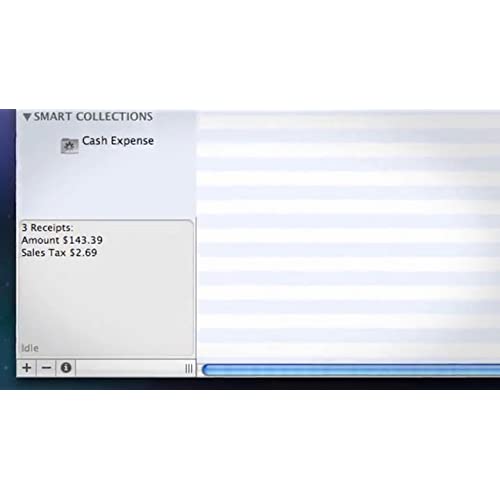



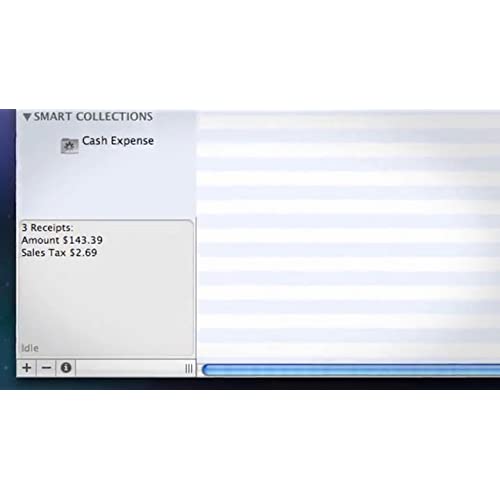
NeatReceipts Mobile Scanner and Digital Filing System for Mac
-

Leonard R. Giordano
> 24 hourThis is the third different make of scanner I have purchased and for the purpose of records keeping it is the best. It is fairly accurate in reading and placement of my required data. Since I have had it 2-weeks, there have been several updates and improvements in the operations that you can choose to do. I would recommend this to any Mac person who wishes to be able to quickly log and retrieve information from their documents or receipts.
-

Nenad Bach
> 24 hourIt doesnt work as advertised. 1. When asked, after plugging in, to open my Address Book (Mac), it was surprised that I have few thousands of entrees. OK I can live with that and NOT import my data base, since it said on the screen that it will jeopardize the system. 2. When I scanned regular business cards, it did NOT recognize the name on the card which was in the middle of the card, bold and obvious. It placed part of the address into First name and last name. Total mess of information. When I contacted support with screen capture samples of what am I getting, their answer was that this is designed only for typical USA business cards, which is totally not true, since the cards I have been scanning where exactly that as well among other cards around the world, that I did just to test it. 3. Then I scanned receipts and it recognized only one thing. The amount. Everything else was NOT recognized. When I reported that they gave me a list of things that they do not support, from Bank statements (withdrawal) to ....ATM etc. In their advertisement it says that they will recognize the vendor and the vendor was clear bold and in black fonts, totally unrecognized. 4. Since I hope so much for this to work, I called the sales, since they do not have phone support as they said and then I learned that they DO have support over the phone but it cost $29.95. That was not advertised. I can go further, but time is all I have. Although a very neat idea, it is not working as of now. I wish them all the best to improve, but drastically or drop the whole concept. We need such gadgets desperately, so I hope that they will succeed.
-

MammaChicken
> 24 hourAwesome little scanner. I wish I had had this years ago it has made my life so much easier. The program is easy to follow and get hooked up right away for any skill level on computers. The only thing is that you have to watch the description of the item for sorting accuracy once in awhile. But I do that automatically anyways so it really doesnt bother me. The way receipts are made these days and fading and all I think it does an amazing job for the price. It does the same job as the larger scanner for sale only you have to do one at a time which I prefer anyways for accuracy. I recommend this product to all who want to get organized!
-

Desert Dave
> 24 hourit is a great asset for the traveling business man, however, it is a bit slow. I upgraded for the desk top edition that is faster and easier to feed documents into. The software is fantastic and my CPA loved how organized I was -- at last.
-

Larry Krantz
> 24 hourWorks very much as I expected. Dont like that it can skew the recept as it is scanning. Scan image is good. Software works nice on mac. Just use for receipts. Have bigger scanner for full page.
-

alexeirus
> 24 hourHave been one of the first adapters of this scanner. From the beginning, this product malfunctioned, outputted poorly scanned receipts, with mediocre recognition for autofill. The customer service is horrendous, at least it has been when I attempted to get support last time 2 years ago. I have thrown away this product eventually, after giving it a last shot, for about 5 years and when I received another request to update the software, not being able to revive it after the install. Newer iterations might be better, but has been a truly poorly made product from its inception.
-

Lauren Kelly
> 24 hourSo I get this little scanner and I am so excited about it. I follow the directions, install the software and go to scan... Nothing. I try a black and white receipt from Wendys - it picks up a few spots. I try a receipt from getting gas yesterday. Streaks. I try to scan a business card from a woman I sat next to on my last flight - streaks. I try it in color. Still streaks. Then I try to call support. I get a phone hell saying there is no live customer support. I sent a message, like that is going to do any good. I called sales and got a lady named Giulia who claims to be the director of sales but has no idea how to help a customer. I tell her it doesnt work. She tells me to send an email. I tell her that I will return it rather than send an email because I need to talk to a person. She says (again) we dont have live support. I ask her who will answer the email. She says technical support. I ask to talk to them. She says they do not have incoming phones (which is BS - what if one of the support techs kids get sick or hurt at school?). I tell her that I will give her my number and they can call me back.She says (again) that they have no live support. I then tell her that I need to return this brick as it does not work. She asks me who I bought it from. I told her that I bought it from them..... this goes on and on. Needless to say, it is now my mission in life to assure that nobody I know, personally or professionally, ever buys anything from this company unless they want a piece of junk that does not work and for which there is no support. If people want to throw their money away, buying this product is one sure way to do do so, based on my experience. This might be the best little scanner in the world but since I cannot get support, and I have followed their directions and it does not work, I guess I will never know.
-

Jeff Pogue
> 24 hourThis is a great little scanner. Emphasis on the Little. It is about the size of the remote to my TV. That is the first part of what I love about it. The other bigger Neat Desk scanner is very cool in that it scans 30 Pages Per Minute. I prefer this little one as, instead of a whole bunch of scanning once a week, it is small enough to keep handy on the desk at all times. Every time I get a card or receipt I simply scan it the moment I get back to my desk. The software aspect of the system works great. I am on a Mac and the integration with Address Book works very well. If you are just a bit diligent and scan each day this little system can significantly reduce paper clutter as well as keep you very organized. Just being able to export quick and easy expense reports with scanned images is a great boon. I highly recommend this whole product suite.
-

LF
> 24 hourI bought this small scanner to be able to travel with me to many locations throughout the day. I like the portability of it but I was disappointed when I could not find any tech support when my documents were only scanning blank pages. After some frustration, I tried to calibrate the scanner and that seemed to work, but I was a bit confused why I had to calibrate an item right out of the box. The other issue Im having is I dont know how to scan several pages into 1 pdf or email? I usually have at least 1-5 pages to scan back to the office and its time consuming and non productive to send 5 different emails to get the job done. Since there is no tech support, Im assuming I wont get the answer? It would have been helpful if it came with a booklet to walk you thru several issues. If anyone knows the answer to my question please share it with me
-

sheila
> 24 hourI purchased this scanner with the intentions of it making my life easier, however it did completely the opposite. After installing the software I received for the scanner onto my computer it looked really outdated. I called the company and they informed me the software was up to date. (just in case you thought I had an old version) It was very complicated to make new folders as well as sub folders and one of the biggest problems I found (maybe it was because I purchased mine used) it would not let me delete the previous owners folders. I had all of these folders but it would not let me edit or delete them. Another problem I had was with the actual scanner itself. It was basically bipolar. sometimes it would scan sometimes it wouldnt. I would not recommend this product to anyone that does not have a lot of time to figure out exactly how this product functions. It is very time consuming making folders, sub-folders, and scanning receipts. Forget the trees.
