


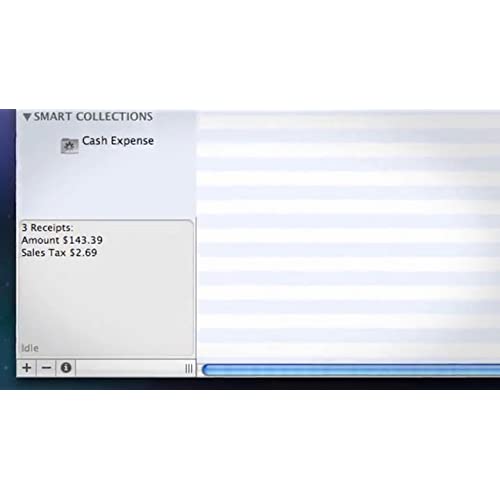



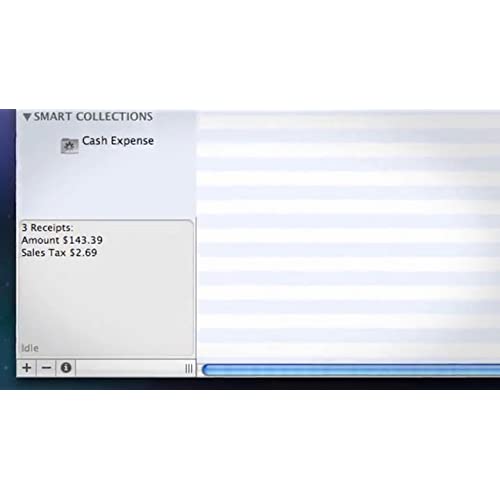
NeatReceipts Mobile Scanner and Digital Filing System for Mac
-

Desert Dave
> 3 dayit is a great asset for the traveling business man, however, it is a bit slow. I upgraded for the desk top edition that is faster and easier to feed documents into. The software is fantastic and my CPA loved how organized I was -- at last.
-

EM
> 3 dayI purchased the Mac version of this thing after someone told me that the 5.5 software version was actually useable. Well, the Mac version only goes to 4.1, but I understand there could be a different version scheme for Mac and Windows. No big deal. However, the Mac software is crap. Im running Yosemite on a 1 year old fully speced out iMac. Theres no issue that my hardware isnt up to the task. I tried to install the Neat software off their included CD; it crashed. I downloaded the latest software from their site, ran the installation and it crashed too. I tried again and was able to install the Neat software. Cool. I opened it up and tried to watch the introduction video. It wanted Flash. Ok, not really secure, but what the heck. After installing a new version of Flash, it still wouldnt play. So I found the video on YouTube and watched it there. Its almost entirely a commercial for the product I just bought, so pretty useless. I decided I was going to calibrate the scanner before I started on the pile of documents I wanted to scan. Open the Calibration window? Crash. Great, try again. Did it calibrate? Well, I have no idea if it calibrated or not because it crashed again. Fine, lets try scanning some documents. I did an ok job, but not as sharp as my 2 year old, 80 dollar Epson all-in-one flatbed scanner. I turned all the sharpness setting to max, and still not that great. Whatever, itll be good enough. Twelve scans in it developed a solid black line about 4 mm in width, running the length of the document that appeared in every scan. I took out the cleaning cloth and tried to run the cleaning program. Crash. So Im left with a $100 scanner that wont scan, software thats not intuitive (seriously, how do you edit the description field?!) and constantly crashes. So like my Mama always said about my girlfriends, you dont keep trash. I sent this thing back. I dont have a better scanner suggestion for you, but take heed of my pain and dont waste your time on this junk.
-

Holliver
> 3 dayThis scanner has made submitting receipts and expense reports much easier. I work for an overseas company, and am required to turn in monthly receipts. I was always putting it off, because it was such a chore to find the receipts, put them chronological in order, and then tape them to paper. On top of that I was creating expense reports in word documents- it was just a big hassle. With Neat Receipts I simply scan whatever receipts I have whenever I think about it- and the program that comes with the scanner saves them in an inbox. When I am ready to submit them to my company, its very easy to sort them by date and create an expense report. The expense report includes images of the receipts and then an itemized listing of whats there. I email the whole thing to my company. Where I was once spending several hours I am now only spending A FEW MINUTES! But the scanner and program could definitely use some improvements. For one, I wish I didnt have to restart my computer to get it to recognize the scanner- I wish I could plug it in and it would be ready to go. And while the software program is certainly fine- there are a lot of things that would make it great. For one, you cant choose which data fields show up in your expense report. This means a lot of data fields are included which I dont need and have left intentionally blank. It also means that the report cuts off some of the data fields I wish to include (specifically notes about each receipt- they are cut off from view half the time, but other fields which I left blank are still there, visible.) Luckily, my company doesnt mind so much what my expense reports look like, but if this program were great, I could tailor the expense reports to fit my needs. As it stands now every expense report is the same and you cant edit it. All in all I am very happy with it- I love not having to tape and staple physical receipts anymore!
-

Terry Vanderheiden
> 3 dayI have been using this for about a month. It scans in receipts very well and the OCR works about as good as you would expect, maybe a bit better. The NEAT software is very friendly and easy to set up folders for your receipts. I plugs into your computer (Mac) and powers through the USB. No power cord to mess with. I bought this to also make PDFs of documents from time to time and this works well. The problem with the system is that when you scan a document to a PDF the next time you try to do a receipt, it scans all the black area around the receipt and makes it proportionally small. To get around this, you have to re-calibrate your scanner before you scan a receipt after creating a PDF doc. This is not a long process, but kind of pain. If they fixed this it would be a great device.
-

Hegde
> 3 dayIve been using this for a couple of weeks now and Im pretty happy with it. The setup and operation of the hardware is very simple. After watching a couple of tutorials on how to use the filing cabinet I feel comfortable with getting things scanned in and sorted in a way that will make finding documents easy. Compared to another brand I tried, the scan quality is good. The other product had a function where you could just feed the document in and it would automatically start scanning it, where this one requires you to push a button each time, but thats just a matter of a tiny bit more convenience. The other thing Im not entirely excited about is that when scanning photos I could only get them to save as documents. Id like to be able to scan photos in as pic files instead. Overall, Im really happy with this product and feel more organized and less cluttered by paper already.
-

ChristineB
> 3 dayOrdered this from Amazon and have spent the last two days with online support from the mfg only to determine that I have a defective product. It is really unfortunate because I fly back to Germany on Tuesday and so wont be able to replace it as no one seems to carry this product in stores anywhere. If you are thinking about buying this item...I would wait until they have worked out the bugs. Mine would not display any images....just black lines for receipts and completely blank for regular paper. All of the documents were inserted according to instructions (which by the way are opposite to the online video guide)and tried the way shown on the video as well just to be sure. Both garnered the same result. Great idea as I need help getting my receipts in order for biz trips and this is light weight and easy to pack but it just doesnt work.
-

Ashley Serotta
> 3 dayThe compactness of this scanner is its main selling point. Its about the size of a curling iron and will fit easily in your suitcase or carry on bag. However, I would not use it for anything important or official, as almost everything wiggles or crimps as it goes through it. If portability isnt your need, Id probably pick another one.
-

M. Austin
> 3 dayI know it costs more for a MAC user than a PC user, but totally worth it. Youre paying for the peace-of-mind that it works on Mac. Software works great -- has cool database functions. Spits out PDFs easily. Good for taxes! Works on my MacBook Pro (Intel) 2.6Ghz .
-

lm
> 3 dayDespite the information on Amazon stating that this product is compatible with OS 10.4.11 it is not. When attempting to install the software I received a message that it could not be installed. After contacting Neats customer service via email (the only available option) I received a download for an older version. After downloading and installing the older version I plugged in the scanner only to have the computer unable to see the scanner. After another email to Neat and waiting 2 days for an answer due to a weekend I was notified that this scanner is not compatible with the old software and I would have to upgrade my operating system. I would have thought they could have told me that in the first customer support email where I clearly stated which scanner and operating system I had. At a cost of $100 I upgraded my operating system to Snow Leopard (which I had wanted to eventually do for other reasons this just made me do it sooner). After the upgrade and installing the supplied Neat software I could see the scanner. However it was ignoring the sales tax part of the receipts. After reading comments I realized I had to download the software update. After downloading the update be aware you need to turn off the scanner and restart the computer otherwise it will scan receipts but not documents. Now that I have it all working I do like the scanner. I just wish Amazon had not shown it to be compatible with OS 10.4.11 which would have saved a lot of frustration.
-

Michael Weinstein
> 3 dayThis little item works very well and very quickly but it isnt perfect yet. The scanner is good, it rectifies crooked scans, but the OCR can miss things. It can be amazingly accurate, and on the next scan it can get the vendor wrong, the price wrong or the details wrong. Nevertheless its good because it is very easy to correct the mistakes and then the file of images and the reports it generates are great for record keeping and consistent with IRS standards. Particularly good if you have a FLEX (Flexible Medical Spending Account) and you need to keep records of all those copays, OTC meds, etc. Overall a really good product. Fix the OCR software and it will be perfect.
