


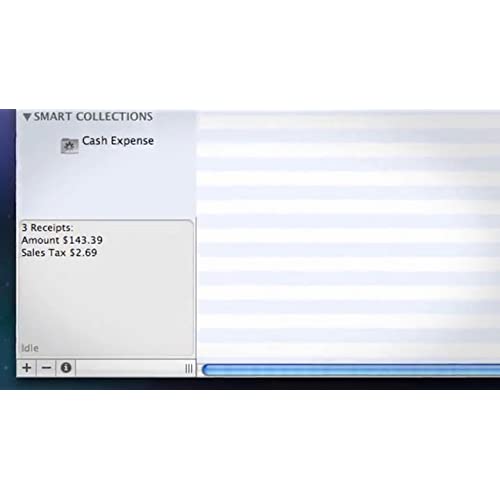



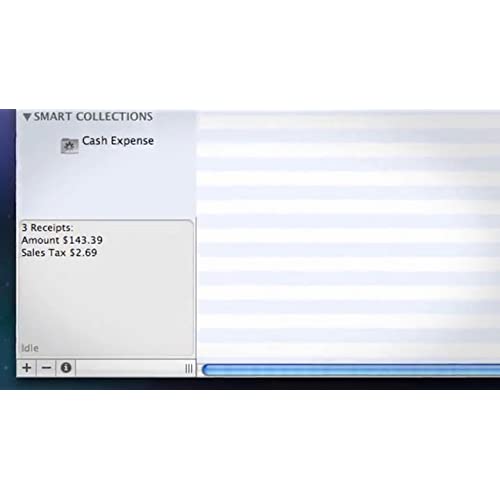
NeatReceipts Mobile Scanner and Digital Filing System for Mac
-

Michael Weinstein
> 24 hourThis little item works very well and very quickly but it isnt perfect yet. The scanner is good, it rectifies crooked scans, but the OCR can miss things. It can be amazingly accurate, and on the next scan it can get the vendor wrong, the price wrong or the details wrong. Nevertheless its good because it is very easy to correct the mistakes and then the file of images and the reports it generates are great for record keeping and consistent with IRS standards. Particularly good if you have a FLEX (Flexible Medical Spending Account) and you need to keep records of all those copays, OTC meds, etc. Overall a really good product. Fix the OCR software and it will be perfect.
-

Manny Fernandez
> 24 hourI must say that I love the idea of this scanner because I travel so much. I also have too many receipts to count and I am looking forward to throwing them all away as I scan them. I just received this yesterday and I began setting things up with the software for Mac that was provided. Unfortunately, no go. I tried everything and finally I remembered that when I opened the program it asked if I wanted to install the updated version of the software. When I updated the software then the scanner worked perfectly. It is quiet and steady. It is not extremely fast but not very slow either. I scanned both a full sheet and a small receipt (face down) and the results were very acceptable for me. The program that comes with it is also handy although this is the area that needs help. It doesnt do a great job of reading details. I noticed it picked out some details but then it put gibberish in other places. That doesnt really matter to me as I can correct and add the important details. I am just happy to use the system, though it would be nice if I could simply scan the receipts and be done with it as advertised. Even so, I am still giving it 4 stars because for the price I dont think there is a better package out there of software and scanner.
-

Tim Gummer
> 24 hourAfter various attempts to tame the mounds of paper that threaten to engulf my office, this package has the best chance. The scanner is a thing of beauty in itself. The software is very, very stable (Readiris take note) very cocoa yummy, mac OSX friendly. There is a capability to produce SEARCHABLE standalone OCR/image pdfs independent OR file within the neat office ecosystem, which is excellently designed, and probably the best way to manage receipts. In truth, the OCR is only about as good as anyone elses, so that means that receipt or business card scanning still requires quite a lot of hands on manipulation. That said, its stable (did I mention that?), the data management is elegant, receipt scanning/analysis is still reasonably efficient, and Ive been able to pressgang my 12YO into handling it.. in lieu of her running wild with my itunes account. Neat appear to have a commitment to upgrading the software - my WISHLIST for future development includes: Evernote integration (Im sure they are working this as I write) Batch applicable editing (eg Tags, categorization etc Tonal adjustment of scans (to reduce background noise and cruft) TWAIN for third party image photoshoppery (assuming this doesnt exist somewhere already) Generally smarter OCR. But all in all, this (after a seriously disappointing experience with IRiScan and Readiris), is the first practical solution Ive experienced. Incoming paperwork that might be needed is efficiently scanned, OCRd, and recycled.. (now coming to an egg carton near you). Neat is highly recommended.
-

magburd
> 24 hourI was hoping it the software would recognize line items or item names on receipts to make it easier to find when searching. I have to manually input the important items on the receipt in the notes section to be able to find them in a search. Also, it loses connection to the computer frequently and i have to unplug and then replug it in.
-

Setiramm
> 24 hourHate having little pieces of paper receipts that road warriors have to deal with. I prefer to track my expenses as they happen instead of dealing with them all in one shot at the end of the month. This scanner is portable enough and has great resolution for documents. Has the added benefit of scanning to PDF files without necessarily importing them as a receipt. With respect to the program itself, Ive had no issues with it. In some ways I wish it was more customizable and more intuitive but for the most part it does exactly what I need. I know my accountant appreciates the tax categories assigned to the receipts. If you keep up to date on the versions, you shouldnt have any problems. Customer service was responsive when I had issues with the original scanner (1 yr warranty). In short, this does what is purports do do well and is the best game in town.
-

A. Hauser
> 24 hourI was so excited about Neat Receipts when I got it. I scanned a bunch of items, and was thrilled to have such a small, portable scanner. However the scanner broke within 2 weeks of my using it. It now has black lines through every scan I make. Ive contacted customer support and they are not helpful. So I ended up returning it. Other issues: the report format is not customizeable so, while I was excited to use this for my expense reports for work, the software wont print or export the categories I need for my expense reports. The OCR capability is mediocre at best so at the end of the day, this just didnt live up to expectations.
-

Cornelis Van Doorn
> 24 hourI bought this scanner because of the size and the claim it is a mobile product. The size is indeed nice and it is light to carry. The software offers nice features for the less organized amongst us. In short: the concept is sound. When I received it the scanner, I installed it but returned it immediately after testing it. The scans were all blurry and striped. I thought the product was malfunctioning and ordered a replacement. I installed it but got the same results. I contacted support and after a lot of calibration, cleaning and testing it worked decent. Unfortunately, every time after the Neat Mobile is disconnected or in my case, taken on trips, I have to go through a sequence of tests, calibration etc. It takes 15-30 minutes to get it working. A complete productivity drain. I guess people who buy this product have chosen to file their stuff electronically. They switched. It is some work but it is very convenient to find documents and to get rid of the paper. I have done this for a couple of years now with a ScanSnap on my desk. Never had one issue. It produces good quality scans, and fast. Neat seems to have a good concept and they spend significant money on the promotion. A document flow concept is great to have but it starts with the creation of an electronic file. A working product is key in this process and to get users exited about the opportunity of creating electronic files. Unfortunately, the basic requirements are not met by this product. I hope they get it right because this is a missed opportunity.
-

David K. Watson
> 24 hourI had very high hopes for NeatReceipts for Mac, maybe too high. Im gong to keep it because it does a decent job of its basic task: scanning and analyzing cash register receipts. However, I found the database software to be counter-intuitive, inflexible, and poorly supported. I suppose if you were just starting out organizing your paper records and using software like Quicken to manage your finances, you might be able to do things in a way that would better integrate with Neatworks. The lack of flexibility in Neatworks seriously detracts from the programs usefulness for those of us who have been working on going paperless for a while. To do efficient data entry and export to Quicken, I need to be able to add add and remove fields from forms to match my accounts and categories in Quicken and to be able to clearly see what data is being exported. As it is now, using Neatworks to get data into Quicken is more work than just entering the data from the receipt directly into Quicken. In theory, you can add and remove fields, but this feature, as near as I can tell, does not work at all. As a result, the entry forms are cluttered with fields I will never, ever use but I am unable to add fields for items like shipping & handling that I use all the time. If youre just looking for easy-to-use hardware and fairly-easy-to-use software that will allow you to archive and dump your paper receipts, NeatReceipts for Mac does the job. If youre looking for something that will also streamline your bookkeeping, NeatReceipts for Mac is not there yet. With a little more work on the database side, however, it may get there someday soon.
-

Fred Rose
> 24 hourI would give it 5 stars but i think they still can improve speed a little bit ... putting receipts is tricky at the beginning but youll get the hang of it quickly. Reports are amazing, presentation is top-notch ... i carry the scanner everywhere ... this is a very nice tool for those of us who cant easily get organized.
-

Scrittore
> 24 hourI have had this system for nearly a year now and stopped using the Neat Scanner just a few months after buying it. This unit is simply a waste of money; it scans single-side pages (which usually need to be held manually as it goes through so it doesnt twist) at a very slow, inefficient speed. For those considering Neats hardware, look to their upper-end unit. Later I bought the vastly more efficient Fujitsu ScanSnap S1500M, which is light years ahead of NeatCos equipment (even their higher-end NeatDesk model which Ive also used at a colleagues. Highly recommended instead of this brand.) The software is useful, but as others have pointed out there are limitations (See later UPDATE below). One of the most troubling is that, according to NeatCo Tech Support themselves, their software only supports FIVE scanners! Lets face it, scanning isnt rocket science, and OCR has been around for a long while. How hard can it be to at least try to adapt to the most popular scanners? This company seems to put very little effort into Quality, and far more into Marketing. While Fujitsus software leaves much to be desired, their hardware is the real choice if you want to track receipts and such. Sadly no software out there yet matches the potential usefulness of Neats. If only the two could play well together... UPDATE MARCH 2011: Neat just released a vastly improved software update and it is now nearly perfect. They really listened to users. The low-end scanner review, and my recommendation for Fujitsus in its place, still stands.


