


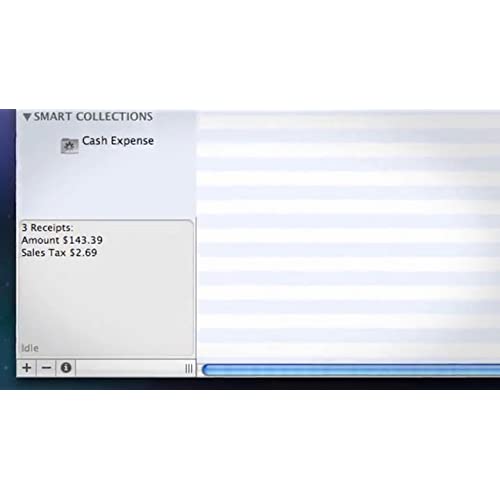



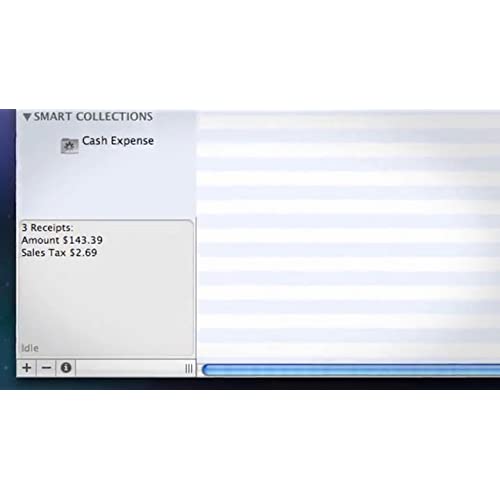
NeatReceipts Mobile Scanner and Digital Filing System for Mac
-

Terry Vanderheiden
Greater than one weekI have been using this for about a month. It scans in receipts very well and the OCR works about as good as you would expect, maybe a bit better. The NEAT software is very friendly and easy to set up folders for your receipts. I plugs into your computer (Mac) and powers through the USB. No power cord to mess with. I bought this to also make PDFs of documents from time to time and this works well. The problem with the system is that when you scan a document to a PDF the next time you try to do a receipt, it scans all the black area around the receipt and makes it proportionally small. To get around this, you have to re-calibrate your scanner before you scan a receipt after creating a PDF doc. This is not a long process, but kind of pain. If they fixed this it would be a great device.
-

Jaime lire
> 3 dayNeatCo, perhaps intentionally, has come up with what amounts to the most customer-unfriendly, onerous and mindlessly long technical support every devised. I think their tech support purposefully hates to hear from their customers, so they went ahead and put the following system together. First of all, you cannot contact them on the phone. You call their number and get a telephonic message (in a loop) which repeatedly tells you to return to their website for service. You go to their website, and you MUST specify from their pulldown list a set of pre-determined items. If your problem doesnt fit, youre screwed. You have to put in something completely foreign to what you want just in order for your request to go through. They then send you, via email, an auto-response telling you to click on a URL to get your trouble-ticket. Then and only then can you communicate with Tech Support. Only via the web; no personal contact. This is what NeatCo calls customer support. I must say that I did get their Neat Receipts scanner working, but had a minor issue with the search feature. It SHOULD have been easy to get a quick answer from tech support, but not with NeatCo. If you need help with their unit, dont even think about purchasing from them. As I said, the worst customer support ever devised.
-

Tesh
> 3 day(Product: NeatReceipts for Mac mobile scanner using 3.5.6 software update) My Two Day review - amazon shipping was quick and delivery was sooner than expected which was great, I got some time to play with the scanner over the weekend and here are my initial reactions to using the hardware, software and living with it for the past two days... (Ill hopefully update this review down the line, this is a product thats been in my crosshairs for a long time, but now that Ive finally gotten it, my first recommendation is - if you think you need to digitize your life, you probably do. Dont hesitat like I did, then try to reconcile boxes upon boxes of papers... its not fun, but its rewarding at least...) the package and unboxing: the packaging is pleasant and easy to open, easy to read etc - its surprising how some pieces of equipment are just laden with fine print - most of which is repeated in a booklet within anyway. the package came with the scanner, a usb A to B (mini) cable, the starter booklet which included a calibration card, dry cleaning sheet and wet cleaning cloth (in pouch, one time use) the install CD and a PDF program cd as well (PDF program didnt come with any documentation, but it will install and not run on OSX 10.6... time to upgrade i guess). the hardware: the scanner is ligher than it looks - it has a nice sleek build with quality hardware. a simple green led beside the PDF and Scan button (and not a glaringly bright LED either) notes when its on and ready to scan, and blinks for scanning. two rubber feet on the bottom keep the unit steady on the surface you have it on. the scanners feed rollers are something to touch on - they grip thin receipts pretty well and help smooth out wrinkles as you scan (i tried some pretty wrinkled fuel receipts and was impressed that the scan was legible and OCR was still able to do its job. even the most faded receipt was at least visibly legible even if OCR couldnt read the faded blue ink on white paper. the rollers have to be fed at one end with sheets smaller than a standard letter size sheet (feeds in portrait dimension) and can take a sheet as long as you care to send into it. a standard, color letter sheet will scan within 3 seconds and then OCR takes over (while which you can continue to scan additional pages). i had a few pages skew sideways in the rollers, but nothing that a little feeding techinque couldnt fix. the software: this is the crux of this piece of kit. i wouldve bought an automatic feeding, duplex scanning scanner if all I wanted was to create tons of pdfs of my papers, but to have the software pull some intelligent information while running OCR on those pages. the software isnt something ive mastered in the last two days, and ill admit, i think it shouldnt be this hard (I design buildings using 3D software, so im not thick when it comes to software. my best one-liner of this software is the itunes of pdf filing. it seems like they used itunes as a model for the program and went from there. the folders along the left column are like play lists in itunes. the window with file names and details are how youd view songs and the preveiw window is just like the single song/album art preview window in itunes... so anyway, thats a feel for it. I believe ive used the most basic method of filing so far and used the default folder types and form fields and pulled just basic information so far. I like that the software has default tax form data fields where you can selectively pull information that might apply to certain tax forms (from which you can export to turbo tax etc later) I did expirement with importing a single page pdf which it did nicely, the next two tests are multipage pdf files and using photos of receipts taken with my phone (will probably have to convert photo > pdf to import) As i learn more ill post up!
-

Bryan J. Cohen
> 3 dayThis scanner is a life saver. As a head of the house, I get tons of receipts and it gets absolutely maddening trying to keep them all organized. This makes it very easy to not only organize my receipts but my run of the mill documents as well. I pretty much scan everything now. The OCR recognition works well. If I type in a word or two for what I am looking for, the search results list the docs quickly. You need to spend a little bit of time getting the system to be smart at first -- the first few batches of receipts you do you need to sometimes link the info from the receipt to the correct field, which is a simple drag and drop. After I do this I find that if I scan a receipt from the same store again the system has the data entered automatically. Thankfully then finally developed a hierarchical folder system so I could organize my receipts in much the same way I can create folders inside of folders on a computer OS. Still, there are some basic features missing that I would like to see developed. For one, if you want to zoom in on a receipt, you have to click EDIT to bring it up into a separate window, then you can zoom. This extra step may not seem like a big deal, but when you have 50 receipts, its a pain. I really dont understand why they dont just make it so I can zoom in on a receipt in the main screen. Also, the scanner needs to do a better job with pages that have been folder. Many times the paper will stop feeding through the scanning device, and it ends up looking blurred on the screen. I thin have to do it all over again. Finally, while I am glad they increased the length of receipt one could scan, I still find it frustrating when scanning long grocery receipts, because the scanner will sometimes just stop scanning even though it has not fed the whole receipt through.
-

Bryan
Greater than one weekI was looking for a scanner that would fulfill my need to get rid of all receipts and documents I had piling up around the house and create a sort of virtual filing cabinet for them. Neatreceipts for Mac has been able to do this. Not only does this machine scan any piece of paper you can think of feeding through it but it also allows you to search for whatever information is on the document afterwards. How it works: You scan a receipt and an image is taken in either black & white or color. Choose which one you want in the settings. Hit the button on the machine, the scan starts and is done in a matter of seconds. Thats it. Put a receipt in upside down and the software, Neatworks, knows to flip it around to its correct position. If you have faded receipts that are hard to read, the quality of the image is often enhanced after it is scanned through. The price paid for an item, the name of the store it was bought at, whether you used cash or credit are all searchable terms. What I dont like about NeatReceipts is how its necessary to feed each piece of paper into the scanner manually. Instead of having a machine that just knows to grab a document and start scanning, I have to press and hold down on the scan button for every single receipt. Tedious and annoying if youre attempting to do dozens or even hundreds of documents in a sitting. Then there are times when the machine inexplicably gives out halfway through a scan forcing the user to pull out the receipt and restart the process all over. The equivalent of a having a paper jam in a photocopy machine just far less difficult deal with. On the issue of Neatworks taking too long to open up as others Amazon users are complaining about - Ive scanned a lot of receipts, close to 600. When my library is indexed, it takes maybe 5 - 8 seconds to complete. Then the program starts up. Not a big deal unless youre really concerned about those extra few seconds. For those experiencing speed issues, it might be necessary to get the latest software through the Neat website. Ill admit, I was wary to purchase such an item based on the price tag and reviews here on the site but Im glad I did. This is a classic made for Mac type accessory that almost pays for itself in a way. For anyone looking to get their physical data organized more electronically, Neat has created a filing system that allows users to access information in a manner not really possible until recently. 4 out of 5 stars.
-

Manny Fernandez
Greater than one weekI must say that I love the idea of this scanner because I travel so much. I also have too many receipts to count and I am looking forward to throwing them all away as I scan them. I just received this yesterday and I began setting things up with the software for Mac that was provided. Unfortunately, no go. I tried everything and finally I remembered that when I opened the program it asked if I wanted to install the updated version of the software. When I updated the software then the scanner worked perfectly. It is quiet and steady. It is not extremely fast but not very slow either. I scanned both a full sheet and a small receipt (face down) and the results were very acceptable for me. The program that comes with it is also handy although this is the area that needs help. It doesnt do a great job of reading details. I noticed it picked out some details but then it put gibberish in other places. That doesnt really matter to me as I can correct and add the important details. I am just happy to use the system, though it would be nice if I could simply scan the receipts and be done with it as advertised. Even so, I am still giving it 4 stars because for the price I dont think there is a better package out there of software and scanner.
-

fatguyinalittlecoat
> 3 day~pretty okay~ Youre paying for organization software...because the scanner kind of sucks.
-

Taro Kawai
> 3 dayScanner is amazing... But software needs improve. it doesnt remember categories connecting with retail stores, it is slow or occur errors for continuous scan and analyzing..
-

lm
> 3 dayDespite the information on Amazon stating that this product is compatible with OS 10.4.11 it is not. When attempting to install the software I received a message that it could not be installed. After contacting Neats customer service via email (the only available option) I received a download for an older version. After downloading and installing the older version I plugged in the scanner only to have the computer unable to see the scanner. After another email to Neat and waiting 2 days for an answer due to a weekend I was notified that this scanner is not compatible with the old software and I would have to upgrade my operating system. I would have thought they could have told me that in the first customer support email where I clearly stated which scanner and operating system I had. At a cost of $100 I upgraded my operating system to Snow Leopard (which I had wanted to eventually do for other reasons this just made me do it sooner). After the upgrade and installing the supplied Neat software I could see the scanner. However it was ignoring the sales tax part of the receipts. After reading comments I realized I had to download the software update. After downloading the update be aware you need to turn off the scanner and restart the computer otherwise it will scan receipts but not documents. Now that I have it all working I do like the scanner. I just wish Amazon had not shown it to be compatible with OS 10.4.11 which would have saved a lot of frustration.
-

USNA23
> 3 dayIMPORTANT WARNING: Ordered this scanner and travel case for a project & trip but the software product key was non-functioning on arrival and as a result, could not load software or use the scanner. Neat offers no telephone support so I diligently read through the online knowledge base and than submitted my support question/ask for help to Neat via their support website. Next day, no response so I sent another email and submission request. Third day, no response - so sent another email/submission request. Fast forward -- a full week later, and I still have not received a single response (either email or call) at all to my more than seven inquiries. Unfathomable & shocking. Judging by other reviews, its clear my experience is sadly, not unique. Neats tech support and customer service is simply non-existent and its clear that NEAT doesnt care about its customers or support reputation. A truly horrible experience. I urge you to avoid this type of pain -- DO NOT BUY THEIR PRODUCTS!
