


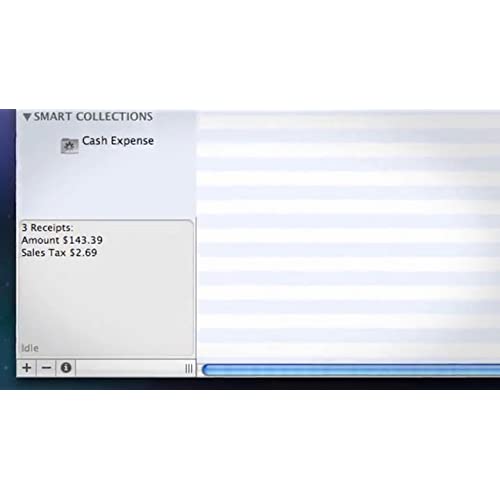



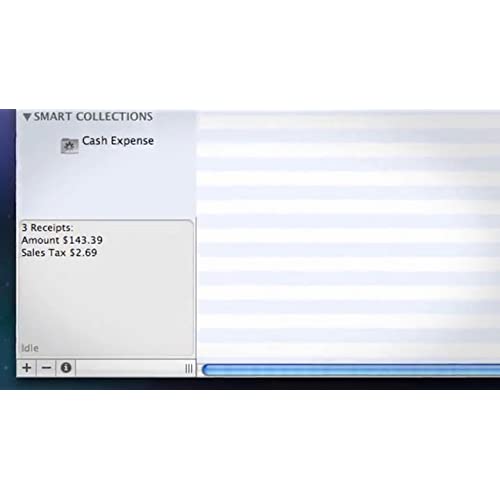
NeatReceipts Mobile Scanner and Digital Filing System for Mac
-

JNielsen
> 3 dayI love being able to go paperless and this is a great way to do it. So far it is easy to use and great for our office. My only complaint is that the scanning quality isnt the best but for what we need it to do it is great.
-

Hegde
> 3 dayIve been using this for a couple of weeks now and Im pretty happy with it. The setup and operation of the hardware is very simple. After watching a couple of tutorials on how to use the filing cabinet I feel comfortable with getting things scanned in and sorted in a way that will make finding documents easy. Compared to another brand I tried, the scan quality is good. The other product had a function where you could just feed the document in and it would automatically start scanning it, where this one requires you to push a button each time, but thats just a matter of a tiny bit more convenience. The other thing Im not entirely excited about is that when scanning photos I could only get them to save as documents. Id like to be able to scan photos in as pic files instead. Overall, Im really happy with this product and feel more organized and less cluttered by paper already.
-

dubdutch
Greater than one weekPaper paper everywhere but not any more.Since a have had a neat scanner i do not have a draweer full of receipts.IRS accepts this form of documentation.Every year at tax time all i do is push a button.At my delight all is there to view.Why do it any other way
-

geist
> 3 dayThe scanner is a great size, compact and easy to carry around with my laptop. I really like that it doesnt require any external power too. The quality is great for receipts and documents. As for the software, I often find that I have to crop my receipt scans because they show up with a giant black box around them, and generally speaking I have to edit every receipt because the OCR is good but not perfect. The software also seems to be more tailored for business professionals, and not just a regular home user like me. Something like tags or custom fields for each scan would be a great addition to the software. I know you can buy other programs that are supposed to work very well with this scanner, but I feel like if I am going to pay almost $200 for this package, I shouldnt need to buy extra things to make it work.
-

Hunter Phoenix
> 3 dayIm revising my earlier review; I still really like this, but have found it to be a little finicky in ongoing use. Still, great for someone who travels a lot or a portable office. ******** Why didnt I buy this sooner! Thats all I can think every time I use this little wonder. Here is a fun piece of technology that actually lives up to its promises. It is incredibly lightweight, has a sleek design, is easy to use, and works flawlessly! I travel quite a bit, and always seem to accumulate a lot of paper along the way - client files, receipts, business cards etc. Even in todays digital age, I continually find myself lugging a briefcase full of papers, as well as needing a fax machine. This solves all of those problems. The OCR software is remarkable. Receipts can be scanned, and the software will automatically recognize the name of the company, the total and even the tax. The copies are easy to file and store, and the data can be exported to Quickbooks for tax purposes. The scanner itself takes up considerably less space in my luggage than all of the files I usually carry, and makes it easy for me to archive many documents even when Im on the road. It really does work at the touch of a button. Neat and Mac make a great combo. Perfect for any mobile office! Hunter Phoenix - [...]
-

Bryan J. Cohen
Greater than one weekThis scanner is a life saver. As a head of the house, I get tons of receipts and it gets absolutely maddening trying to keep them all organized. This makes it very easy to not only organize my receipts but my run of the mill documents as well. I pretty much scan everything now. The OCR recognition works well. If I type in a word or two for what I am looking for, the search results list the docs quickly. You need to spend a little bit of time getting the system to be smart at first -- the first few batches of receipts you do you need to sometimes link the info from the receipt to the correct field, which is a simple drag and drop. After I do this I find that if I scan a receipt from the same store again the system has the data entered automatically. Thankfully then finally developed a hierarchical folder system so I could organize my receipts in much the same way I can create folders inside of folders on a computer OS. Still, there are some basic features missing that I would like to see developed. For one, if you want to zoom in on a receipt, you have to click EDIT to bring it up into a separate window, then you can zoom. This extra step may not seem like a big deal, but when you have 50 receipts, its a pain. I really dont understand why they dont just make it so I can zoom in on a receipt in the main screen. Also, the scanner needs to do a better job with pages that have been folder. Many times the paper will stop feeding through the scanning device, and it ends up looking blurred on the screen. I thin have to do it all over again. Finally, while I am glad they increased the length of receipt one could scan, I still find it frustrating when scanning long grocery receipts, because the scanner will sometimes just stop scanning even though it has not fed the whole receipt through.
-

Tracker
> 3 dayI am very disapointed in this product. There was not information as to how to install this unit on a MAC , even though Amazon charged me more for the MAC version. I had to wait almost one hour for NEAT customer support on the phone and the operator said this is a major issue with the product. Not MAC disk, No MAC installation instrucitons, Nothing even on the NEAT web site. PC product cd codes are no longer in use according the NEAT on the CDs they sent me.
-

DJ Evillincoln!?
> 3 daySo a good friend of mine who is a producer/ DJ told me that I needed to be up on this Neat scanner & Id always wanted one so I decided to take him up on it. Im actually happy I did. The quality of the scanner is fantastic... I actually dropped it a few times now on a hard wood floor & it hasnt broken yet which is a big deal for me. The quality of the scans are good also & installation for my compy (MacMini) was simple & super easy. I ddint have a CD drive though so I had to go to Neat.com to download the software. Scanning receipts is also extremely easy as is the organization set up in the Neat program. The ONLY issue I had with this is the number recognition which Ill get into below... Most of the time this scanner seems to get all of the numbers just blatantly wrong. A 6 will be an 8, a 1 will be a 7, or a 5 will be a 4. It seems to really depend on the FONT the receipt is written in. Long receipts like Best Buy for instance it will always get wrong. Completely abandon the idea that this thing will read your chickenscratch you call handwriting. All restaurant receipts will have to be entered by hand. Which, to Neats credit, is amazingly simple & not very time consuming at all. After a while because not many receipts are read the right way, you get used to it. Whats upsetting is that when this thing does it right, the whole process from feeding the paper into the machine to moving on to the next item, is less than 30 seconds. Most of the time though, if youre thorough & adding the business name & taxes paid ect... that turns into 1:00 of time easily. Im an actor & a DJ. I can write off QUITE a bit so even if this thing doesnt get it right all the time, it still saves me TONS of time because of the sheer amount things I can write off. The sheer fact that this thing will allow me to throw away all that paper is a blessing. The only place where Neat can improve this scanner is the resolution to be able to scan numbers more clearly. Besides that, not a bad effort at all.
-

EM
Greater than one weekI purchased the Mac version of this thing after someone told me that the 5.5 software version was actually useable. Well, the Mac version only goes to 4.1, but I understand there could be a different version scheme for Mac and Windows. No big deal. However, the Mac software is crap. Im running Yosemite on a 1 year old fully speced out iMac. Theres no issue that my hardware isnt up to the task. I tried to install the Neat software off their included CD; it crashed. I downloaded the latest software from their site, ran the installation and it crashed too. I tried again and was able to install the Neat software. Cool. I opened it up and tried to watch the introduction video. It wanted Flash. Ok, not really secure, but what the heck. After installing a new version of Flash, it still wouldnt play. So I found the video on YouTube and watched it there. Its almost entirely a commercial for the product I just bought, so pretty useless. I decided I was going to calibrate the scanner before I started on the pile of documents I wanted to scan. Open the Calibration window? Crash. Great, try again. Did it calibrate? Well, I have no idea if it calibrated or not because it crashed again. Fine, lets try scanning some documents. I did an ok job, but not as sharp as my 2 year old, 80 dollar Epson all-in-one flatbed scanner. I turned all the sharpness setting to max, and still not that great. Whatever, itll be good enough. Twelve scans in it developed a solid black line about 4 mm in width, running the length of the document that appeared in every scan. I took out the cleaning cloth and tried to run the cleaning program. Crash. So Im left with a $100 scanner that wont scan, software thats not intuitive (seriously, how do you edit the description field?!) and constantly crashes. So like my Mama always said about my girlfriends, you dont keep trash. I sent this thing back. I dont have a better scanner suggestion for you, but take heed of my pain and dont waste your time on this junk.
-

Jessamyn Conrad
> 3 dayI was very skeptical when I got this and bought it through Amazon so I could return it if it didnt work, but in fact it is pretty amazing. I travel a lot and I bring it everywhere, its small, light, and (to me) incredibly fast. The software works surprisingly well. It can handle other languages pretty well so long as they are in Latin script (otherwise forget it), but even if the data extraction goes awry its easy to type everything in. Really. I just LOVE this thing. When I got mine Amazon accidentally sent me the wrong model, but NeatWorks sent me a link for the software even before Amazon re-sent me the right product, so my experience with the company was also really good. I seriously tell loads of people about this thing and recommend it constantly. Oh AND--its super easy to export everything into pdfs. Takes seconds, works great--so I can send things to people easily, and it even combines a bunch of scans into one pdf if you ask it to. And I am NOT a computer person and I found it simple to use, its very intuitive to figure out. You want one. For real.
