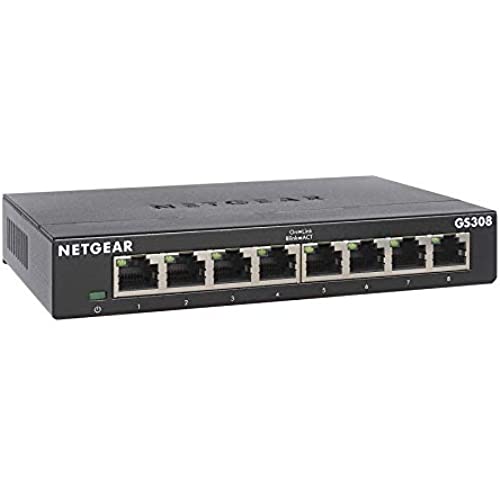
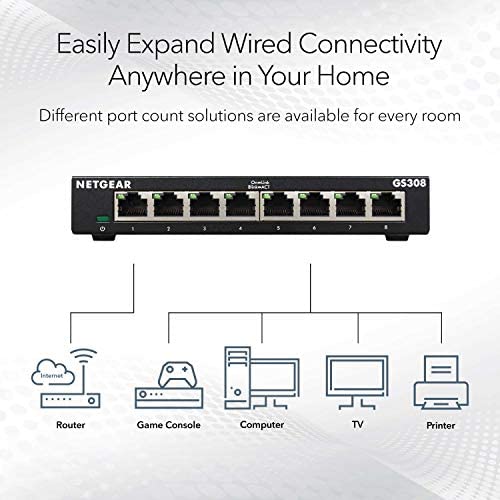

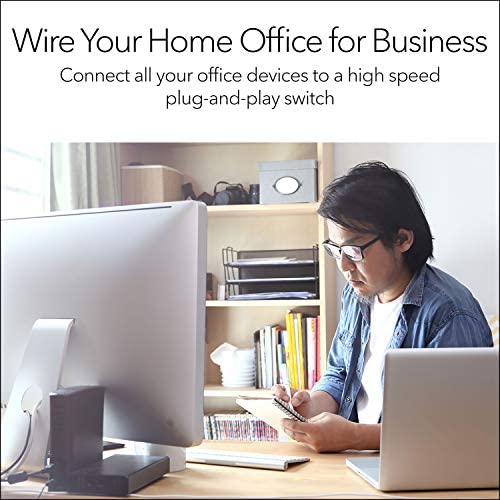

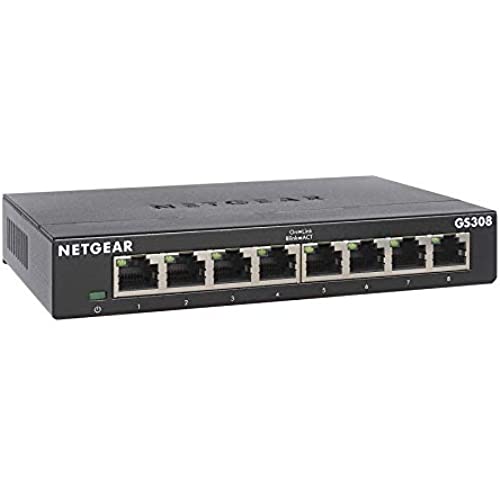
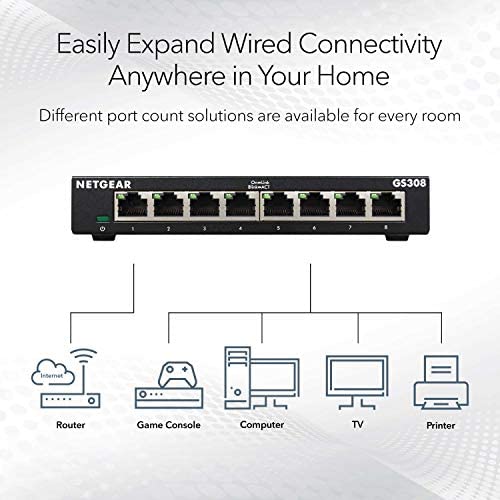

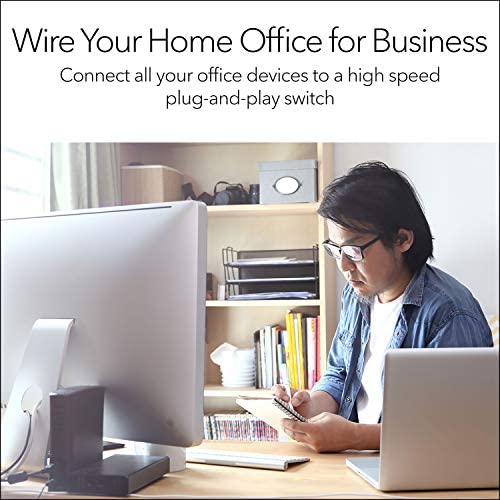

NETGEAR 8-Port Gigabit Ethernet Unmanaged Switch (GS308) - Home Network Hub, Office Ethernet Splitter, Plug-and-Play, Silent Operation, Desktop or Wall Mount
-

Moose
10-06-2025Much better then WiFi.
-

Jason
> 3 dayGreat little gigabit switch. I needed one so that I could connect more devices go my router in gigabit mode. Its easy to install and straightforward for anyone. If you need more gigabit ports in your home this is a great way to extend and add more. It doesnt run hot so you can install it anywhere without worrying about overheating.
-

Sandfinder
> 3 dayA year ago, a lightning storm somehow sent a surge through my equipment and damaged my routers ports so two of them stopped working. I used this NETGEAR 8-port gigabit ethernet switch to allow me to connect more PCs again to take advantage of the fast speed of ethernet. My router and modem do run fairly hot and the metal shell of this switch seems to help with dissipating the heat of the internal electronics. I havent seen any problems with my file transfer speeds so Im pretty happy with the performance so far. Im glad they use a standard LED activity scheme to make it easier to see whats going on with the network activity.
-

Lux
> 3 dayIf you, like me, are beginning to hit up against the available ports of your wireless router, this ones for you. Theres basically nothing to set up; all of the ports are bidirectional so you can plug the router in anywhere and then attach devices. Im using it with Cat 5e and Cat 6 cables simultaneously with no problem.
-

Roy
> 3 dayFull of features, very fast on the network, I can hardly believe it was that cheap, bargain
-

dean lee
Greater than one weekit works and that is all you need to know.
-

R. Allen Wilkinson
> 3 dayWorks as expected
-

Tom Flemming
> 3 dayIt was plug and play. So far its working great.
-

David W.
> 3 dayUsed this to run my wired networking throughout the house and has worked awesome! Simple plug and play installation with great speed and throughput!
-

X
Greater than one weekEasy to set up and not overpriced switch. Durable build, feel like heavy duty equipment. Very stable even with full load on all ports, few nice features like separate bandwidth limitation for every port and great support comes as a standard.
Related products


