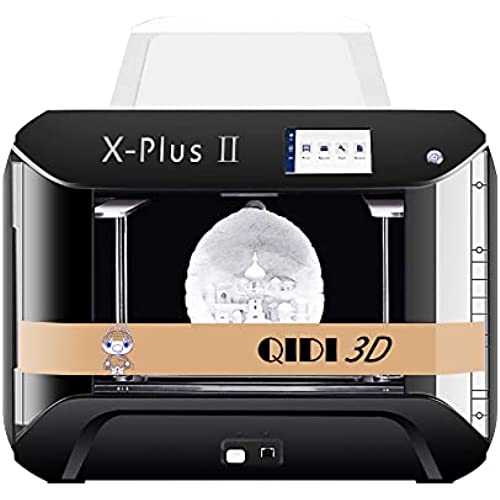
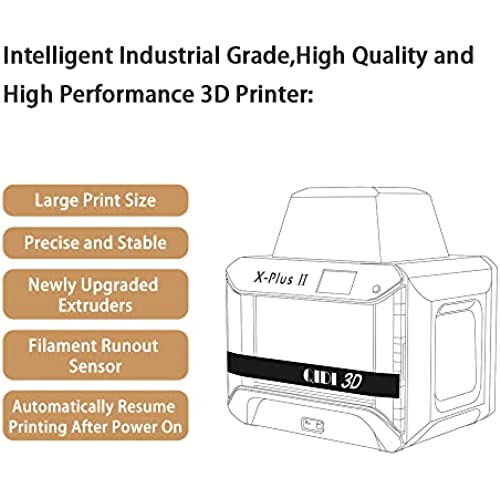

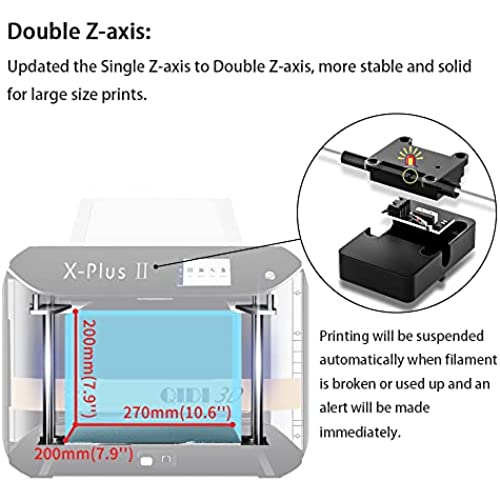
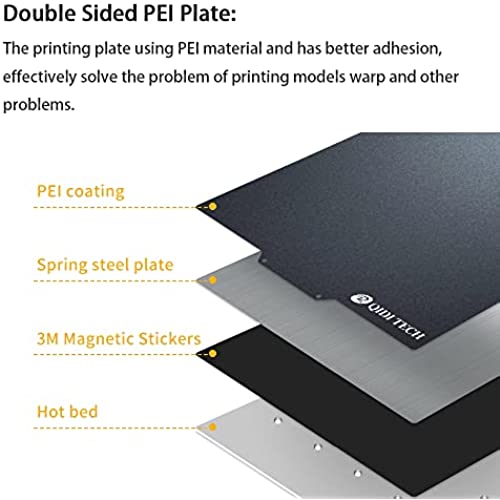


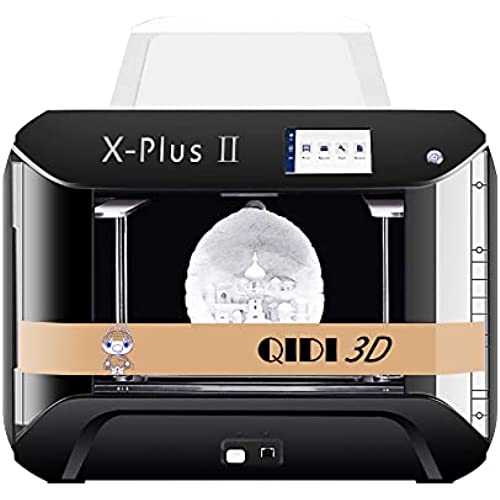
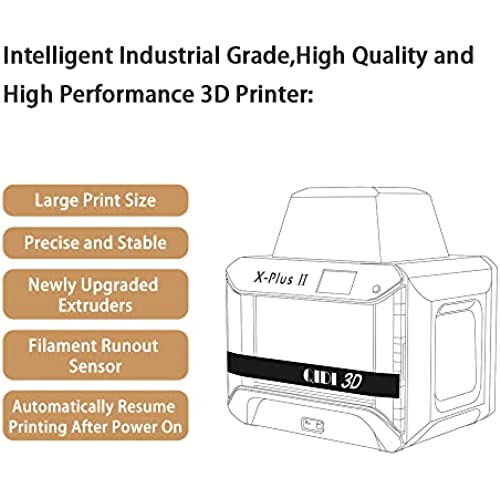

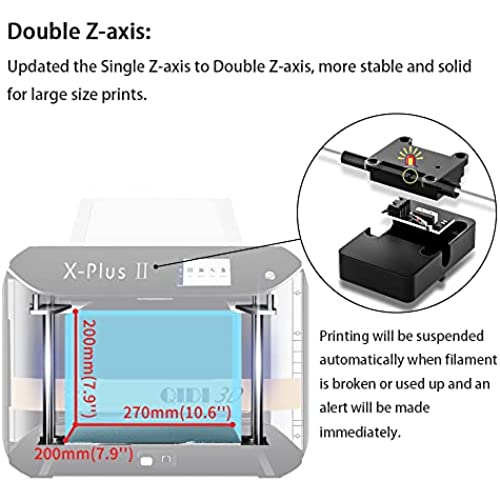
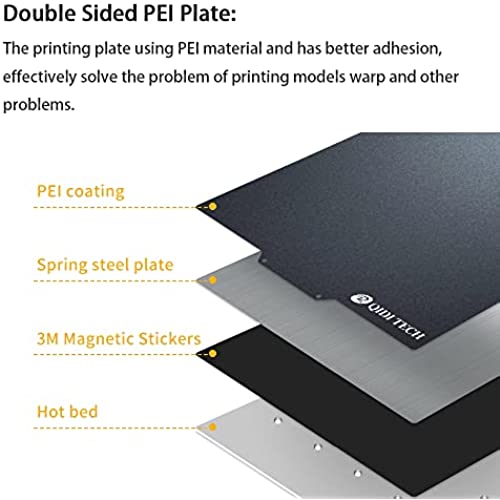


R QIDI TECHNOLOGY X-PlusⅡ 3D Printer, New Upgrade Intelligent Industrial Grade 3D Printers,Large Print Size,Printing with Nylon, Carbon Fiber, PC,High Precision Printing,10.6x7.9x7.9 Inch
-

Gary Boisits
> 3 dayAlex with customer service responded promptly and prfessionally with problems I was having and together we were eventually able to resolve the problem. I would highly recommend the purchase of this item especially if you are new to 3D printing.
-

Edward B.
> 3 dayThis is my 2nd X-Plus and Im very satisfied. Setup is easy and I was into production printing in less than 1 hour. Technical service is fast and very helpful. If youre requirements are precision, high volume printing this is certainly a printer to consider.
-

CJones
Greater than one weekI really like this printer. Out of the box it has printed well for me. I dont like: 1) Qidi Print slicer. For me running the slicer on a iMac computer, I have had problems with duplicating, arranging objects. In the end if I want like 42 different models for the print, I have to load each of the models in one by one, and then arrange them one by one by typing the distance in from center point. What a pain in the butt. Finally I figured out how to set up PrusaSlicer to generate the correct G code so I could use it with the Qidi X-Plus. 2) Why doesnt the printer tell me that I am out of filament, and let me continue where I ran out? The printer is smart enough to start where it left off when it loses power, but I watched it run out of filament and just keep on printing like nothing is wrong. In my opinion, for the money that I am paying for the printer, it should detect when it is out of filament. Other than the two items above, I have been enjoying this printer. It has been running almost non-stop since I set it up.
-

Mark Silverberg
> 3 dayThis printer is very easy to figure out and creates amazing objects. However, the best part is the customer service. We had a problem where filament got stuck in the feeder and emailed the company. Within 12 hours they mailed us back w/ a link to 2 different videos explaining how to take apart the head and fix it and it worked. Very happy w/ the purchase.
-

Michael
> 3 dayWe needed an easy to use printer with a large build volume. Got this printer over two years ago (actually the Plus-X rather than the Plus-X II), have used it a lot and moved it a couple of times. Has been reliable, rugged, and gives very good quality prints. Tech support by email has been excellent - questions usually get a clear answer within 24 hours. We wore out the original print heads and are now upgrading to the newer model II head. I gave 4 stars for print quality but must admit that we never pushed for the highest possible quality; we did not need it. I also gave 4 stars for for beginners, but not because anything is wrong with it, just that a beginner will likely be frustrated if he/she immediately tries to use the full capabilities of this printer (large build volume, high-temp materials). There is a learning curve for all 3D printers, so better to start with PLA and smaller model sizes.
-

MikeR
> 3 dayIm about 6 months in, so this is a review after that period of time. Like many of you, this is my first 3D printer and I didnt know one company from the next. Im adding a 5 star review (and if the system went up to 10 stars I would give them 10 stars) for quality of product and customer care. There is absolutely no need to worry about your purchase. First, it shipped in a well secured box, nothing was loose or damaged during transport. I got the X-PLUS so it is HUGE. The one thing I would make sure of is that you get the right size printer as this thing requires a good amount of real estate. It needs to be somewhere level and firm. I had to get it upstairs to a second floor so that was a chore (of course has nothing to do with the printer). Onboxing instructions were fairly straight forward. I would recommend, dedicated an afternoon, and *take your time* (I know youll be eager to plug in and start printing), but believe me it will be worth it to make sure youre following the setup instructions properly. Get a cup of coffee, breath, and go slow. Printing the first few test prints was very satifying. I then wanted to learn more and more about 3D printing and started downloading various STL files (the standard 3D file format) from thingverse. One thing that should be obvious but thats not about 3D printing is that you cannot print in mid-air (duh). So if you get a 3D print STL file and if you look at a part of it in the QIDI Print software (or whatever software youre using) and there is some part suspended in mid-air, it will end up a stringy goo. Thats when you need to learn about adding support to your prints - just a tip from one beginner to another. I had no problems other than scrapping excess dried plastic off the magnetic print bed mat. This was my only really big issue (but its an issue across all printers). Theres a bunch of solutions out there for removing, but I ended up buying a couple more mats as the original one has a corner where I just cant get it out. I use it for test prints. I didnt use my printer for a couple months due to being busy and when I tried to use it, it would print nothing but a stringy mess. Hadnt touched it, so over course I was frustrated. It turned out to be a leveling issue *and* like I said before, I downloaded an STL file that had part of the object hanging in mid-air and I did not add support to my project. Back to leveling - really learn how to do this as youll do this quite often actually. I got frustrated because I was confused during the fast leveling - the buttons move the print head vs the bed. As I am writing this review I cant remember which one moves lol - I believe its the print bed - either case just pay attention and follow the instructions carefully - it might not seem like its moving because its moving in .005mm steps but it is. I contacted support regarding the leveling issue and they immediately responded with some firmware/software updates and instructions proper leveling. They were eagerly waiting for feedback on whether it worked or not. So Qidi is the real deal - I wish everything I bought online came with such great product quality and customer care. I would definitely recommend the company and products and might even consider getting their resin based printer next.
-

Nkp
> 3 dayLove this printer it works great and prints great
-

Matthew Wade
> 3 dayThis was my first 3d printer. I wanted something that was already set up and that was enclosed so I could print with different types of material. I have used PLA (a couple different brands), ABS, and 2 types of TPU (flexible and high-performing rigid). This machine work great with all of these materials. When I received the printer the only thing I had to do was a quick leveling of the bed and start printing. After about 6 months of use I did have an issue with the screen locking up. I contacted the customer support through email and the customer service was absolutely fantastic. They worked with me to try to figure out the problem and sent a few different replacement parts out (free of charge/covered by warranty) and within a few weeks I was up and running again. I would highly recommend this 3d printer to anyone just starting out, doesnt want to set up a printer, or anyone that wants to utilize the enclosure to print stuff like ABS.
-

Gregory Williams
> 3 dayI replaced an older 3d printer and this QIDI printer. I have using the QIDI every day running an average of 20+ hours of printing without a problem. I am not an expert but the QIDI is an excellent printer.
-

Christopher Natale
> 3 dayI had the printer up and running within an hour of unboxing. Print quality is good. Customer service is excellent.
















