
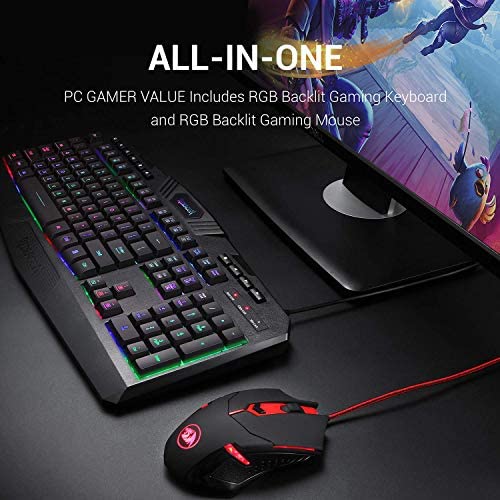


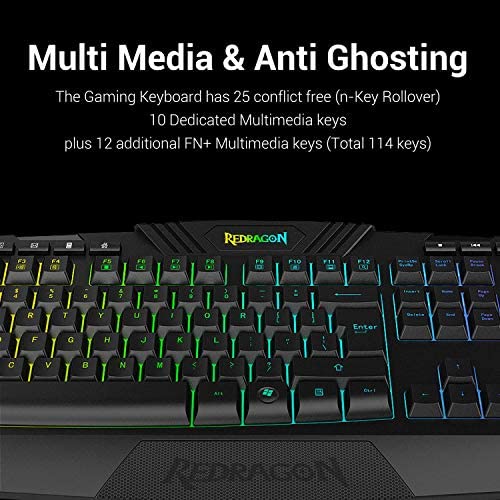


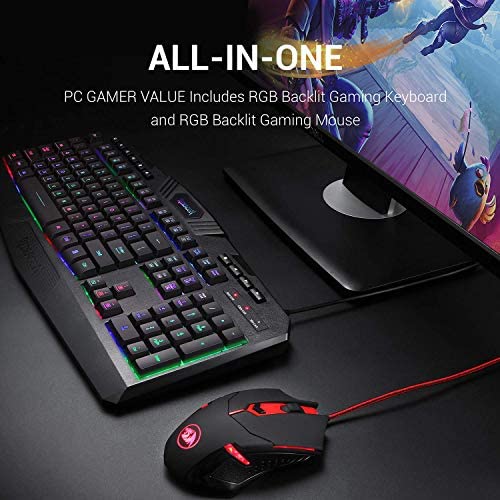


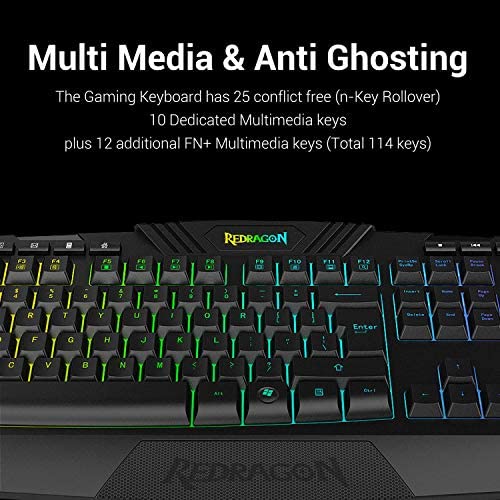

Redragon S101 Wired Gaming Keyboard and Mouse Combo RGB Backlit Gaming Keyboard with Multimedia Keys Wrist Rest and Red Backlit Gaming Mouse 3200 DPI for Windows PC Gamers (Black)
-

Beeswillbuzz
> 24 hourI really like this keyboard and mouse. Im not a gamer but I do use the computer a lot for work and school. I got tired of my wireless keyboard and mouse because it started causing some typing delays, it was getting annoying. My husband plays on the computer but has not tried this set yet. He thought it was pretty fancy after I set it up today. I like that the keyboard doesnt sound like my old one with the clickity-clack, the mouse makes the same clickity sound though, but its more tolerable than my old one. Light: I like how there are options for the lights. I dont like the breathing different colors as I find it too distracting. So, Im glad that it gives the option of just setting it to one color light, and one setting of light mode - which I prefer to be just on. The mouse doesnt seem to have that option? Its only red color, and breathing mode. Ergonomics: I love how its ergonomic. It helps my hands and wrists a lot. Compared to my older one that was just flat (both keyboard and mouse), on this keyboard I can comfortably rest the bottom of my palm on the bottom of this keyboard, and the mouse is shaped to make your hand rest comfortably. If you look at my pictures, you can see that I took of the thing at the bottom of the mouse. I dont know what it is, but I think its to make the mouse heavier? I thought at first hey were batteries, but I looked closer and theyre not. This is probably for a gamer thing. Overall Im just glad that this came in with no issues. Im hoping that this will last a long time just like how it should when straight full time gamers expects it to be (well, they would probably get something more durable and expensive). Will update when necessary.
-

OldeWolfe
> 24 hourAfter working in IT for many years Ive used a large number of keyboards and mice. Some Ive loved and some Ive hated. This pair is somewhere in the middle. The keyboard is lightweight but doesnt feel too flimsy. Giving it a twist shows it has some flexibility but no creaking or popping. It uses the typical 104 key style layout with no odd-shaped keys. The cord is straight and vinyl insulated. There are the usual additional multimedia keys (No audio volume?) that so many manufacturers like to tout as a feature and that nobody uses. RGB lighting is controlled by the keyboard rather than the computer and has a number of options. Its bright enough to see the keys in a darkened room except for the multimedia keys, which are not lighted. The mouse is the biggest disappointment for me. The pointer jumps and wanders while used in games which has been a huge cause of frustration for me to the point Ill be replacing it. (Ive tried six different surfaces with the results being the same) The cable is stiff and fabric covered in red highlites which doesnt match the keyboard. The mouse is lighted in RED only with a breathing effect, so you cant match it to your keyboard or system color scheme. The weight system is still too light with no option for additional weights. The shape is uncomfortable in large hands and the buttons on the left side are easy to hit by mistake. Value-wise its not bad with the exception of the mouse. If the pointer instability could be fixed I would recommend it.
-

E. L Wagner
> 24 hourI really like the keyboard. The lighting makes the keys easy to read, and it has a good balance between give when typing and resistance to provide feedback about my keystrokes. I prefer keyboards that provide a bit of a click when I press the keys, and this one does that. I dont know that its really any more a gaming keyboard than many other models, aside from the cool logo and backlit keys, but it gets the job done for the games I plan and is fine for work too. The mouse is not great, though. Its too lightweight and doesnt track as smoothly as my current one, and I didnt feel like figuring out how to change the sensitivity setting within my computer, since its responsiveness is very different from other mice I have used on this machine. Thats not a big deal, as I bought it because I needed a new keyboard. The gaming mouse I already have works fine.
-

Xero ☠ Static ☠ FluX™
> 24 hourWhile my friends always made fun of me for buying cheap $15 mouse and keyboards I could have been buying this set all along. My theory has always been why would I pay $50+ for a mouse and keyboard that I will just break or replace in a years time, just to have fancy RGB lighting, when I can get a basic one that suits my needs for a sliver of the price. I was right, but wrong! You can have both. This set is the same price as buying a basic (walmart ie...) type mouse or keyboard for the same price, and you get the flashy RGB. The mouse even has a DPI option which you wont find with most basic mouses out there. It looks great, for me they are also both comfortable and fits my fingers well. The keyboards RGB is easy to figure out, but the mouse is a little different. It defaults with red and while some say you can download software to change this, I have seen others say its only red in this model. I have yet to do so as Im fine with the red. The mouse software is listed under a different model number on the manufacturers website, so keep that in mind if you care enough to go hunt it down and try it out. They provide no link to this or point you in the direction of it within the actual products box or manual. Regardless of that, for $30 you really cant go wrong....
-

ShadowDragon8685
> 24 hourThis keyboard and mouse work. Theyre perfectly serviceable. The light options on the keyboard are nice. Thats the extent of the good things I can say about this set, unfortunately. To start with, the mouse. I thought I was getting a five-button gaming mouse (not including scroll wheel): I did not. The two side buttons are MACRO playback buttons that require Redragons propriety and obviously-machine-translated software to function. The macro function sucks because it doesnt have good manual editing; you cannot type in a set of instructions to push X button at Y time, etc, etc, the way you could with AutoHotKey. You have to record all the keystrokes in the correct order and manually edit the timing/delete anything. But you cannot add! You CAN assign the side buttons - and, for that matter, the regular Mouse1 and Mouse2 buttons - to other keys. However, you CANNOT simply assign them to, say, Mouse3 or Mouse4, as those options are anomalously missing. You may only assign it to Left or Right Mouse, or a bunch of special windows keys like IE Forward/Back, Multimedia, Mouse1/Mouse2, Internet Explorer special keys, and the like. The middle button, below the mousewheel and between the left and right mouse keys, is not a mouse button! ALL it does is swap between one of four programmable mouse input DPI steps. This seems mostly superflous to me, as you can set the mouses DPI in the software. I wouldnt mind so much if switch between DPI settings was an OPTION and I could reclaim that button for, say, Mouse5, but nope! That is absolutely, positively ALL it does. The keyboard has some FANCY light options, Ill give it that. The instruction book is reasonably helpful at explaining them all, too. Annoyingly, theyre only a set of input-based options from the keyboards own function key, and NOT programmable via the software - which has nothing at all to do with the keyboard. Furthermore, the mouse only has one color - red - and you can only choose between light on, light off, and if it is on, change the speed of the mouse lights breathing. These products are obviously not made as partners, theyre just two different products manufactured by the same company and sold as a set. The keyboard, also, feels cheap. See also the damage on the S, D, N, M, and . keys in my picture above. I have only had this keyboard about six months (arrived mid-April 2019, photograph taken mid-September 2019, day before the date-of-posting since midnight has just passed as I am typing this,) and its already visibly worn from use. This is the kind of keyboard thats made to be unboxed immediately before a PC gaming pro sets down for a tournament, it doesnt feel like its going to stand up to two decades of wear and still be functional the way my last keyboard was - and still is, though filthy and with many keys worn physically through. I bought this combo for the mouse, which, speaking of cheapness; The mouse is also bloody cheap, too. It FEELS nice and solid and thunky and heavy in your hand - thats because theres a bloody great mass of sodding metal weights inside it! You can pull them out to adjust their spacing and numbering if you like, so thats nice I guess, but with them all out, if just looks feels like a generic Logitech corded mouse going through a Goth phase. In conclusion, they work, theyre cheap enough and if you like gaming stuff, or dragons, or black, or colors, or fancy rainbow cycling lights and you need to replace either or both of a keyboard or mouse, theyll do the job. But do not expect a gaming mouse (it is not,) or a gaming keyboard (it has literally no gaming features whatever.)
-

Gerald Dodge
> 24 hourPros: - Seem durable - Keyboard has RGB - Key presses feel like good quality Cons: - Keyboard and mouse are completely mis-matched, not even the same type or color of wires. - Mouse doesnt have RGB at all, its only red. - Keyboard has limited RGB options, switched with key combo - Keyboard doesnt remember RGB state after powered down. - Volume buttons require use of FN key combo, instead of dedicated buttons. - Keyboard RGB not diffused, leaving a somewhat sloppy appearance.
-

Anthony
> 24 hourI got this for my office at work. I figured if I’m going to be at my desk all day I may as well have a keyboard and mouse I enjoy using. The mouse is great, adjustable DPI and function buttons are nice. The light on it “breathes” which is fun. Now, the keyboard. It looks nice, the LEDs are cool and have multiple options for how much of a rave you want at your desk. The keyboard is NOT MECHANICAL. No clickity clacks. That’s my fault for not seeing that in the description. The keys seem to absorb finger oils pretty quickly, it’s very noticeable on my spacebar. There are multiple function buttons but I don’t know anyone that actually uses those, but it’s nice to have the option I suppose. Overall this is a nice, inexpensive set up that is better than a “stock” keyboard and mouse you’d get from your company and adds some flair to your desk.
-

Shaun T
> 24 hourQuality is about what you would expect for a $15 keyboard and $10 mouse, but with the added features of backlighting and macro/dpi for the mouse. Not really gaming quality, although the software does offer macro creation (see walkthrough below for software use). Keyboard: This is a tall button, ANSI format keyboard with double function F-keys (volume, play, email, etc). The tall keys can be bothersome if youre a writer, but the feedback is good and they are fairly quiet. I can type next to my sleeping toddler without waking her up. The lighting function controls were easy enough to figure out and has rainbow, rainbow shift, steady solid color, and solid color breath settings (and off). Color control is done with Function+Ins,Del,Home,End,PgUp,PgDw Mouse: Red color breath or off settings. You can adjust the breath speed and on/off with the software. Mouse click is audible, but not super loud like some cheap junk mice. Button clicks are a little sensitive so if you rest your hand on the mouse you might find yourself clicking them on accident. DPI function works fine out the gate, can be further adjusted with software. Side button assignments require the software to change. for software go to the redragonusa site, downloads section. Use the M601 driver (you can tell by the picture). Its a .rar file so if you cant access it you will need something like 7zip (freeware). Once you install that everything is self explantatory except the macro creation. You can find how to videos if you search it. Basically, go to Macro Manager section > Create new > click the Record button in the bottom right > Type in your macro (ie Ctrl+C ) > Click Record again to stop > Go to Button Assign section > select Macro from the left drop down box > select your macro in the right drop down. Note: just got this so no idea about longevity as yet. Hope this was helpful :)
-

Jason Cook
> 24 hourGreat keyboard and mouse makes gaming seamless
-

Joe
> 24 hourI use my keyboard anywhere from 8-16 hours a day most days. I work in a dimly lit room at night and need a backlit keyboard that I can see, but doesnt blind me, and that will last. Others Ive had in the past had painted keycaps that would wear off within 6 months to a year. I purchased a different brand before I bought this one, then gave the other one away because the backlight wouldnt stay on due to an unadvertised auto-off feature that could not be disabled. This keybaord is perfect for me. I love the backlight. There are several modes, but I always set it to a single color and choose my preferred brightness. Its bright enough without being obnoxious, but it can be turned up to be very bright if you wish. The keys are average height, they are fairly quiet; they do make noise, but its not the super loud clacky noise that some keyboards make. The media buttons work well, but are unobtrusive and require no extra drivers or software. I love this keyboard, and my only nitpick is one of style: Many keys have an alternate function via the function key. The symbol representing the alternate function is printed at the BOTTOM of each key, meaning the primary function of these keys is printed at the top of the keys. Due to the angle at which you see the keyboard (since its in front of you) the bottom half othe keys are better lit than the top of the keys, so the alternate functions show up better than the primary functions of the keys. For example, on the arrow keys, the alternate functions for backlight brightness are perfectly backlit, while the arrows themselves are dim. While this is a minor nitpick, I would prefer to have hte primary function on the bottom of the keys with the alternate function printed above. All in all, even with my nitpick I would definitely buy this keyboard again.










