
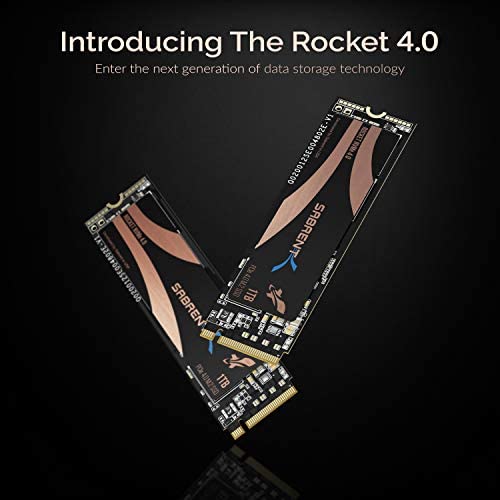


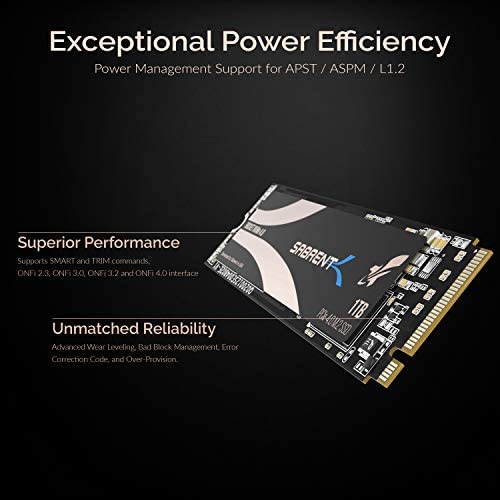

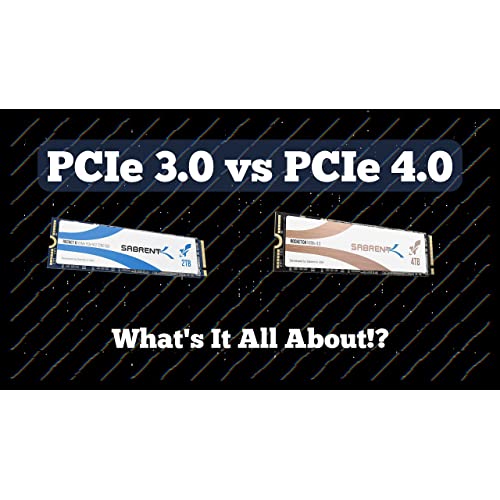



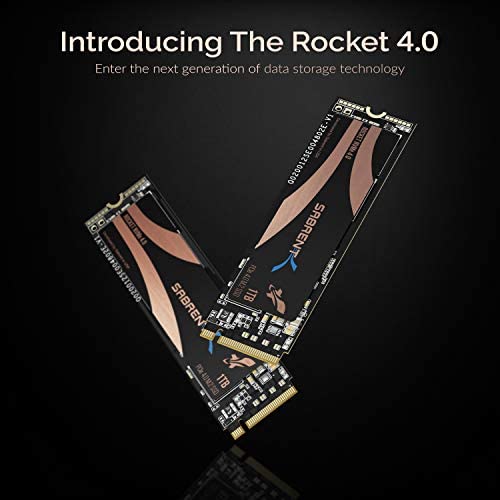


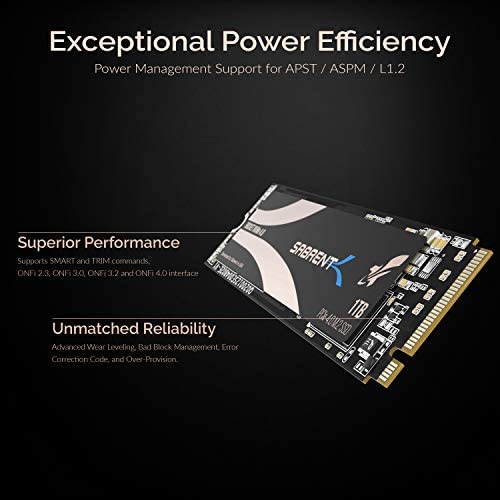

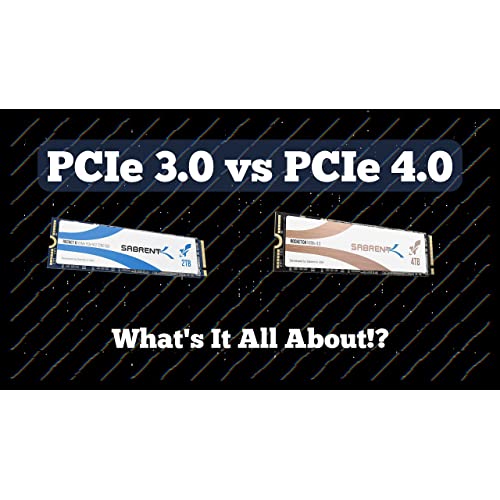


SABRENT 1TB Rocket Nvme PCIe 4.0 M.2 2280 Internal SSD Maximum Performance Solid State Drive (Latest Version) (SB-ROCKET-NVMe4-1TB).
-

Buizel Vela
> 24 hourThis SSD was my first M.2. Ive ever owned and boy, was it extremely fast. I had set this up with the heatsink solution and made it my primary OS drive. No other changes made, and just let it go. Fast forward one year later, almost to the day, and my PC begins to have massive issues and BSODs. Come to realize the drive was failing. Backed up my data, and formatted. However, the drive completely died after formatting and it doesnt seem like I can get any assistance with this. ***UPDATE 11/11*** Sabrent support was really helpful in the RMA process and was able to replace the failed drive quickly. Its still a bit frustrating that the lifespan isnt long at all, but Im glad they were able to help resolve the problem.
-

Richard Therrien
> 24 hourquick and easy to install, not a problem since
-

Ronald Barnish
> 24 hourWorking good at his time.
-

theweathermanpro
> 24 hourThis SSD has been an excellent piece of new custom built PC (Dec.2020) The performance is remarkable, of course just about most NVMe SSDs would be amazing, when coming from an old custom built PC (Sept.2012) After 3 months of use, the benchmark shows that this SSD rocks! Make sure youre using a motherboard with PCI Express 4.0 capability. I would recommend this SSD to anyone who wants amazing performance, and that they can afford it. Its newer technology, and the price is reasonable for it. I use this drive as my main OS drive (of course, lol) The boot time for Windows 10 Pro 64-bit is very fast, in just under 30 seconds! Ive listed my system specs below. - AMD Ryzen 9 3950X 16 Core CPU - 128 GB Gskill DDR4 3200 RAM - Gigabyte X570 Aorus Master Motherboard - Sabrent 2 TB NVMe PCI 4.0 SSD (boot drive) - No point in listing other disk drives - Gigabyte Radeon 5700XT GPU (Was very hard to find) - Be Quiet Case (Dark Base Pro 900 Rev. 2) - Be Quiet 1200W PSU
-

Nick Wroble
> 24 hourBought for my gaming laptop and it works great! I would recommend this brand.
-

DimSumGuy83
> 24 hourI bought this to replace my Samsung 860 EVO 500GB sata ssd because I needed more than 500GB and since I have PCI-E 4.0, I figured Id use it. Now, the price tag for this drive might look expensive, keep in mind that this is PCI-E 4.0 ready, has 1TB of storage space, AND it is an M.2 drive. So, youll be getting PCI-E 4.0 speeds, plenty of storage, and the convenience of M.2 (no SATA cables creating unnecessary clutter). I didnt have any issues with this drive right after cloning it (comes with the Acronis software for cloning) and installation was extremely simple for me. Not only was installing this drive to my motherboard really simple but using Acronis to clone was a very user-friendly experience. No matter how amazing this drive is, there are some slight nitpicks that I am going to mention. First off, finding the exact Acronis page to download the software required to clone (if you plan to clone anyways) was the most problem I had with my overall experience getting this drive operational. Second is that if you are planning to buy the SSD with the heatsink combo, then please follow the instructions. It will save you some time and some headaches in getting everything attached. I was confused when I was trying to get this installed onto my motherboard but quickly realized that I had to take off the standoff that is on the motherboard and position it onto the correct hole. Someone mentioned in a review that they took off the tiny foam block (assuming you have the foam block on your motherboard) and installed it. Please do not remove that foam and see if you have the standoff. Once I positioned the standoff correctly, everything else installed easily. When putting the heatsink together, the bottom plate has a lip at the screw hole. This is to help people line up the drive and top portion of the heatsink so that everything fits snug and correctly (the manual shows this). Great SSD and heatsink for the price but please read the small manual for the heatsink. Youll save time and prevent some headaches along the way.
-

Garrett
> 24 hourThis drive was worked very good for 3 years but it started causing crashing issues about 3 years in to its life and I have been forced to replace it. When I made this purchase it was $180 for a 1TB Drive, which I expected to last longer than it did.
-

Karl V.
> 24 hourSo the feeling of speed in my mind, is how fast does Windows install and boot. Super Fast is what I can say. Lets talk a bout the packaging, WoW I was surprised by how nice this M.2 was packaged. I included some photos. The copper looking part of packaging is actually a metal container. All the manuals are inside as well. I have no hesitation of buying this product again. Any M.2 SSD I need from now, will be this one.
-

Aaron T
> 24 hourThis drive functions just fine, though it is currently installed in a PCIe 3.0 interface. In that configuration, a Samsung 970 EVO Plus which is also in the same machine drags it across the pavement. I’m not convinced this is an issue with the drive, as it isn’t intended for PCIe 3.0. I will be moving it to my Ryzen based machine, which supports PCIe 4.0 NVMe this weekend. I anticipate the performance will increase significantly- as it should. Upon completion of that migration, I’ll update my review such that it’s a more fair assessment of the drive. Either way, an update will be made, and made honestly. If it fails to considerably out perform the 3.0 Samsung in every category, I’ll post a transparent assessment, with screenshots to show any deficiencies. Furthermore, if it fails to outperform it significantly, I’d likely relegate this to the “not worth the investment” category. However, at this time I cannot complain. It works, and works well. It belongs in a machine with the correct interface before making definitive assertions.
-

retro_r
> 24 hourI have had these for several years now. These SSDs just work seamlessly. Little/no drop in performance. Their control panel app is seamless and easy to use as well. Well done Sabrent!
















