
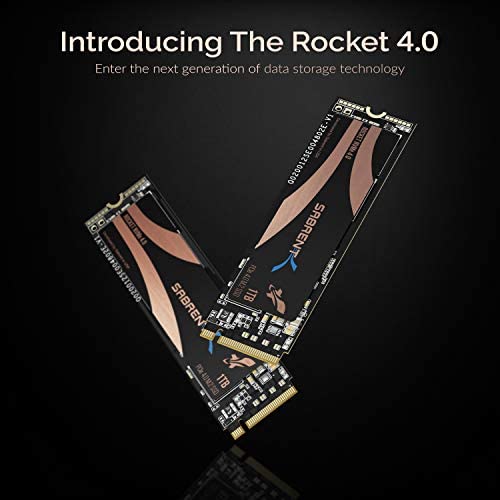


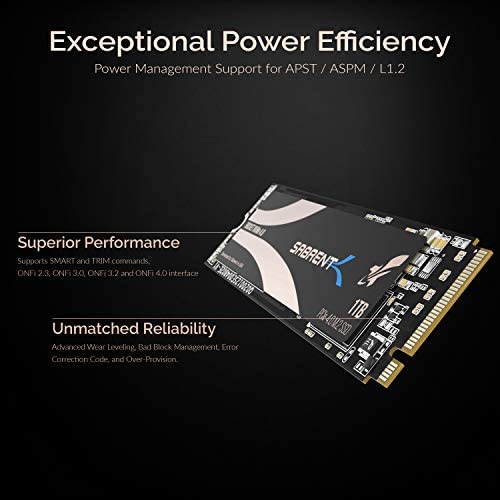

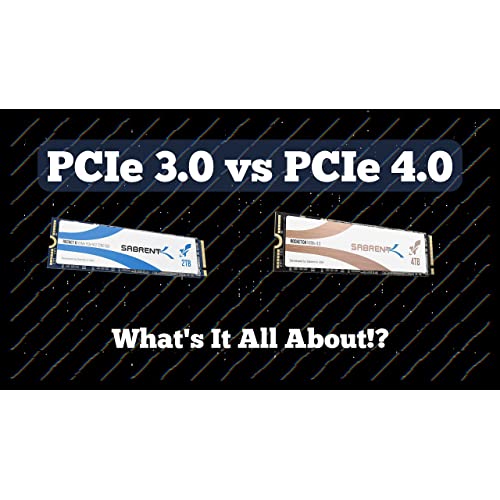



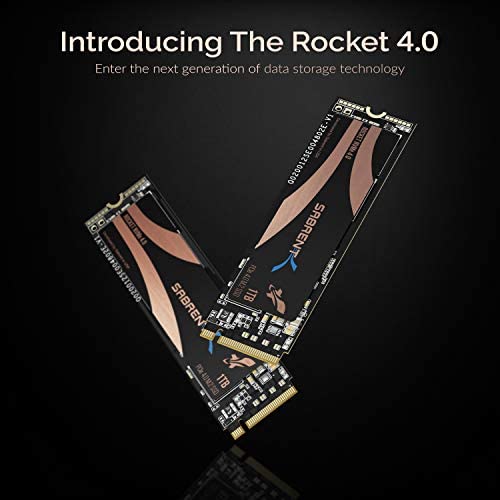


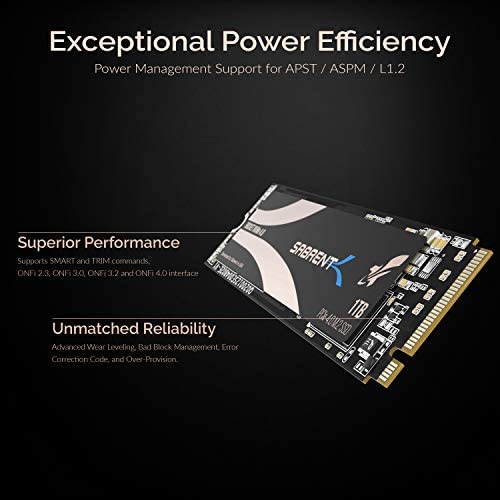

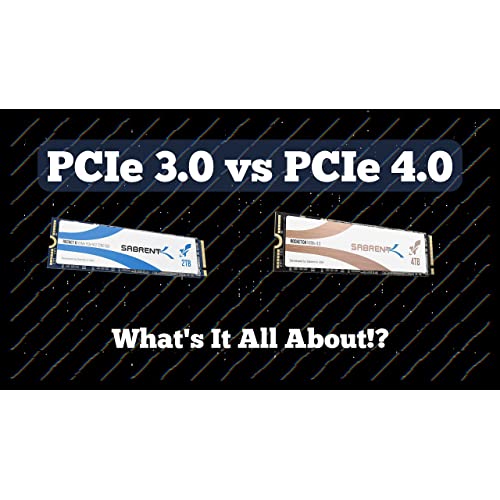


SABRENT 1TB Rocket Nvme PCIe 4.0 M.2 2280 Internal SSD Maximum Performance Solid State Drive (Latest Version) (SB-ROCKET-NVMe4-1TB).
-

Kindle Customer
> 3 dayThis was part of a water-cooled monster. It got so cold inside the case around the water block that water condensed and dripped on my expensive NVMe. Live and Learn.
-

Sonny M.
Greater than one weekGot it on a sale for a friend so I tried it out myself. Works reliably snappy and fast, but not THE fastest on the market. Roughly 2-3 times faster than my other Western Digital NVME
-

fishmaster42
> 3 dayNeeded to upgrade my stick for more TB chose this for price speed everything. worked perfect packaging was very vice they treat it like a real expensive piece of jewelry, very nice box. everything took me just a few mins all went well.
-

John M.
> 3 dayI built my PC back in late February, and for that time this SSD was really good. Fastest boot times Ive ever had in a computer, great game load times, It performed super well all around. Then in late october, my PC randomly blue screened and turned off. When I tried to turn it back on, it would not boot. Then I got an error saying the boot drive cannot be found. After troubleshooting, I determined the SSD was dead. I then contacted Sabrent Support, which responded to me after 2 days, which isnt bad. However, Sabrents support website and service is straight up awful, and my first response from support asked me to turn the PC on and download Rocket Control Panel, which I obviously couldnt do because the SSD was dead. I replied to the email, and didnt receive a response for another 3 days. Finally, I get a response from support asking me to follow up on the initial response, warning the case will be automatically closed. Wondering what was going on, I replied again, and 2 days later I got enough response saying they are closing the ticket because they couldnt get in touch with me. This is when I realized that in order to contact Sabrent, I would have to make a new ticket EVERY SINGLE TIME I replied to an email because their website doesnt have a reply feature either! I probably made like 7 new support tickets. On the bright side, I did get a replacement SSD which arrived in December, a little over a month later. Since december it has been working, though I bought a Samsung 970 Pro to replace it as my boot drive since I wasnt waiting for a month to use my PC, so it is now my gaming drive mainly. I talked to a few people who had a similar experience as me, so it seems that its somewhat common. I cant recommend this SSD because of this, please take your money elsewhere, as I feel like Sabrent has some sort of QC issues.
-

welington sencion
> 3 dayGreat ssd so far, most games(not all) load times decreased significantly over my old sata ssd, will update the review if anything happens with it.
-

Rob
Greater than one weekI picked the 2TB w/ Heatsink version of the drive and its very fast (paired w/ a x570 so getting full speed on it). Using it as the main boot drive w/ some games installed on it. So far its been a lot faster than the old SATA SSD it replaced. One thing to note: the 2TB has chips on front and back, so I opted for the extra heatsink (vs using the MB sink that just covers the 1 side). It was only a few bucks more, so figured why not. However if you plan on using the included heatsink is it takes up a bit more room (little bit on width, quite a bit to the height). For point of reference... in my motherboard, from top-down, it goes.. M2, pcie (primary video card), empty (overhang for vid), M2, pcie, m2+pcie (dual), pcie. For this setup, it only fits with the included heatsink the top-most slot (just barely enough room between CPU clamp and Video Card). In the 2nd M2 slot, it is slightly under the video card so the larger heatsink cant be used. In the 3rd M2 Slot, it hits slightly on the pcie retention bracket just above it (might work w/ careful positioning). Note the MB heatsinks are not a bulky and dont have this issue (but they only address 1 side). The heatsink itself gets surprisingly warm, almost hot... so it is transferring heat. Since the heatsink is so relatively cheap, I recommend getting it just in case you can use it.
-

Stinky
> 3 dayLoved the drive Really fast booted windows in under 10 seconds, seemed almost instant on, but sad to say today it decided to start blue screening and dropping from my bios. Reinstalled windows on another drive, I have a m.2 nvme usb stick, so i popped this in it to salvage some files i needed, grabbed the files i needed. it dropped from the usb stick a couple times, so i know its bad, oh well, i decided when these m.2 flash drive nvmes came out and i spent a hundred on it and it lasted me a year, i got my money`s worth. Well its time to buy another .. prolly going to get the terabyte one this time.. :)
-

Adam White
10-06-2025I was blow away when I got my first SSD to see 500Mb/s read/write. Then I got the m.2 and saw 2000MB/s. Finally I got a new Ryzen with PCIe 4.0 so I upgraded to this, and see 5000MB/s for reads and not much less for writes. It’s truly incredible. For booting windows it takes <10 seconds and I think 8 of those are BIOS. Hard drive used to be the slowest part of the computer, but not anymore. Now, it’s on par with DDR memory from a couple years ago. If you have a beast of a CPU and tons of RAM, you can’t skip out on the drive. Ditch your HD and SATA drives and go M.2, just makes sure your motherboard supports at least one, and make sure it is PCIe 4.0, if it is 3.0 it will work, but at half the speed. Which, 2500MB/s is nothing to scoff at, but you paid for 5000MB, so you want to get it. I love this thing, I am thinking that after I write this I might just order a second 2TB for the other slot, and not worry about space for a while! It’s THAT impressive.
-

Dorothy Weimann
> 3 dayI purchased this SSD two years ago for a gaming rig that I built. After two years of gaming, business applications and internet surfing this SSD is still running strong. I am very happy with this purchase and since Sabrent is still selling them I am currently ordering a second one for the same rig. Im confident that the new one will work as well as the first one.
-

Aaron
Greater than one weekPerformance is fine, it runs as advertised. However, I use this on my desktop daily driver and I had the first one die on me about 6 months in. I got a replacement through warranty and that one just died after about two years. I would avoid these and go with the samsung 980 pro which is about the same price anyway.
















