
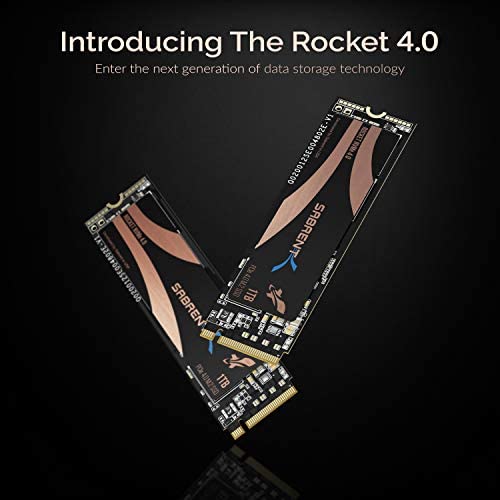


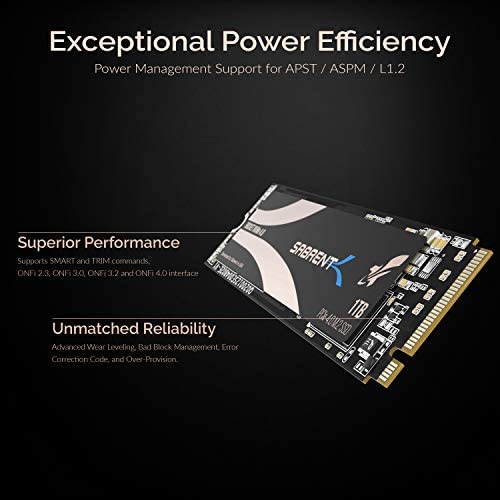

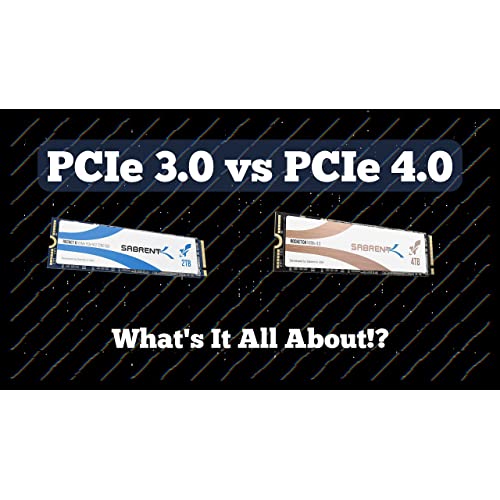



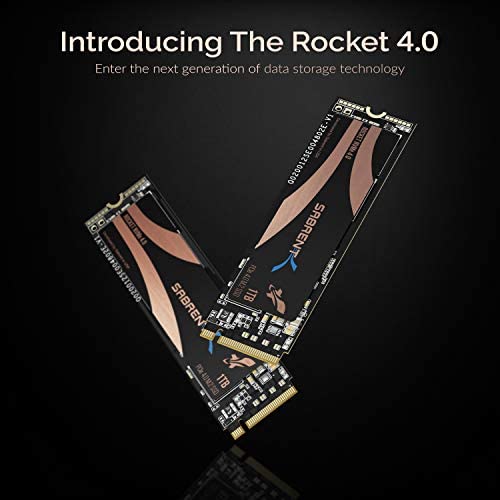


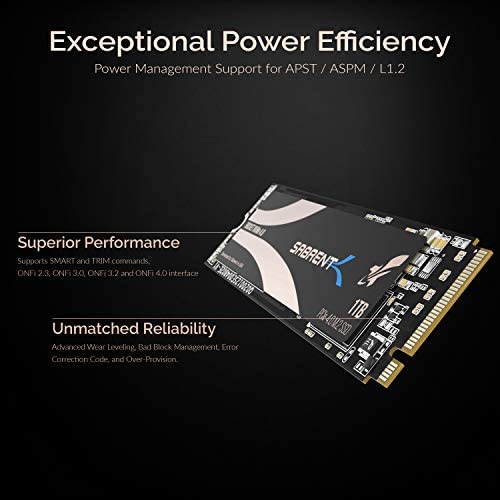

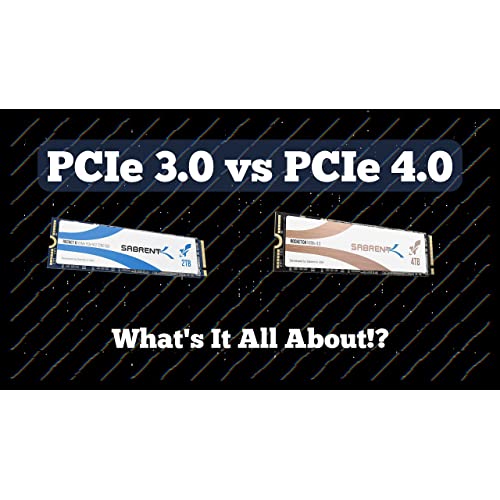


SABRENT 1TB Rocket Nvme PCIe 4.0 M.2 2280 Internal SSD Maximum Performance Solid State Drive (Latest Version) (SB-ROCKET-NVMe4-1TB).
-

David Doc Walker
> 24 hourBE WARNED. NO HEAT SINKS INCLUDED. After waiting weeks for Amazon Prime delivery of a few of the Sabrent 2 TB PCIe 4.0 NVMe M.2 drives to be delivered. NO HEAT SINK or even Thermal Tape is included with these particular Sabrent 2 TB PCIe 4.0 M 2 drives. Ordering the OPTIONAL SABRENT M.2 Heat Sink costs about an additional $25 (USD) per M.2 drive along with the additional wait time for the heat sink shipment to arrive. PLEASE TAKE NOTICE: DO NOT try and run ANY PCIe 4.0 M.2 drive without a HEAT SINK. Presently, nearly ALL PCIe 4.0 M.2 NVMe drive use the Phison Drive Controller that does get hot. You can not complain too much because screaming through these 2 TB M.2 gumstick drives is a ton of high speed data. Heat is BAD because of: (1.) Throttling- System mandatory/caused speed and data throughput slow down. (2.) Shortened device longevity. (3.) Thermally induced error as malformed data, out of thermal envelope, stable collateral device functioning and computational orchestration. DO YOURSELF A FAVOR. DO NOT RUN ANY HIGH SPEED PCIe 4.0 NVMe M.2 drive without a heat sink.
-

Vincent
> 24 hourGood
-

James mashburn
> 24 hourI bought this drive for extra storage for my PS5 and it works great and had no issues with install or formatting the drive for the PS5
-

J_1
> 24 hourThe drive comes in a nice little package and runs at the advertised speed. It’s has only been a couple of months, but everything is operating smoothly.
-

Jon Charron
> 24 hourI havent gotten to my build or to testing the drive, but on unboxing it I notice a few things that bug me: 1) There is no S/N printed on the package or the included case (case seems like wasted cost honestly) 2) The heat spreader for the control chip must have been placed manually because its crooked. Sorry for the potato quality photo but you can see the PCD numbering where its evident. Not going to impact performance one iota, but its a loss for aesthetics 3) Including a manual that first talks about the heat spreader it didnt come with - I get it, the drive needs more cooling than what it has, and is either going to get that from the branded heat sink or a motherboard counterpart, but it just seems odd to put it there while selling a SKU that doesnt include the cooler. I imagine the performance once tested will be synonymous with crystal benches already posted and will update review if anything changes.
-

fishmaster42
> 24 hourNeeded to upgrade my stick for more TB chose this for price speed everything. worked perfect packaging was very vice they treat it like a real expensive piece of jewelry, very nice box. everything took me just a few mins all went well.
-

Sonny M.
> 24 hourGot it on a sale for a friend so I tried it out myself. Works reliably snappy and fast, but not THE fastest on the market. Roughly 2-3 times faster than my other Western Digital NVME
-

Rockin Roller
> 24 hourMost recent Update: I got a new ssd from the RMA. Once the RMA was approved the return went normally. Original review: The ssd started dying after 6 months. I reinstalled windows 3 times trying to fix it. Now Sabrent wants me to copy my ssd and reinstall windows again. The Sabrent support is bad and kind of rude. They will jerk you around until you give up on a valid warranty claim. Windows cannot fix the errors and they blame the install partitions for not being low level formatted. I guess I will just buy a new ssd and copy to that to fix it. UPDATE I had to reinstall my windows 4 times in the last 6 months because the drive went bad. First the apps do not start or turn themselves off. The games start malfunctioning and become slow to respond. The files get corrupt and cannot be fixed using cmd prompt and restart. The Sabrent customer service is not there to help you, they just troll you. They make you do a long list of things to prove something they do not want proven just to wear you down. You have to reinstall your windows over again for the fifth time in a year and use unknown apps to do tests which are meant just to keep you busy so you will give up and just throw it away instead of trying to get an RMA. They are rude and pushy too. They gave me a two days deadline to use an unknown app to test the ssd while I was busy from doing another windows reinstall that did nothing. The millions of bad files could not be fixed. Still no RMA. There are literally dozens of complaints about all of this from Sabrent support on the other reviews. The drive goes bad in 6 to 8 months and all Sabrent customer support does is give you and endless wild goose chase of tasks just to wear you down and cheat you out of an honest RMA. I bought a WD Black 850 and moved on. All the problems went away when the Sabrent ssd went away. BUY THE WD BLACK 850 instead and save yourself endless headaches. My computer has never run better now with the WD Black 850 and is much faster too.
-

Sakura
> 24 hourI originally bought a 1TB drive for my PC. After installing and cloning Windows over, I realized that BIOS wasn’t able to detect the drive on cold boots. Basically, after shutting off the PC for the night, the drive would disappear the next morning. I would have to shut down the PC with the Power button and then start it again for the drive to show up. Originally, I thought this was my motherboard’s issue. I tried changing BIOS and even Windows settings and nothing helped so I swapped out my motherboard. It still didn’t fix the cold boot issue. I decided maybe I should just try a new drive. New drive was immediately detected on cold boot after installation while the old drive disappeared again. It’s unfortunate that I wasted so much money and time swapping out the motherboard before when it was actually just a defective drive. Hopefully my review will help others that run into the same issue.
-

Nick Wroble
> 24 hourBought for my gaming laptop and it works great! I would recommend this brand.
















