
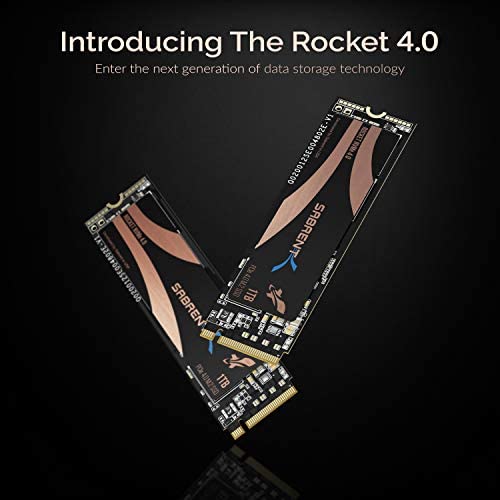


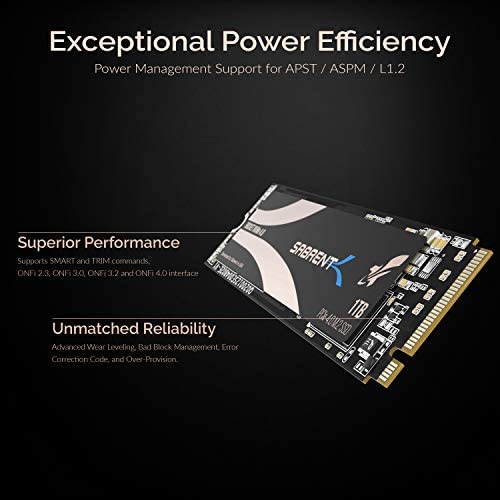

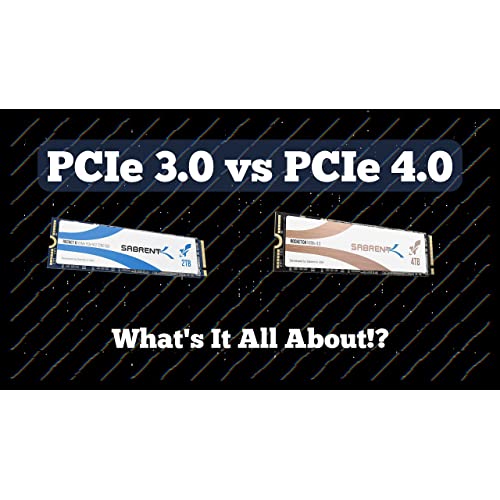



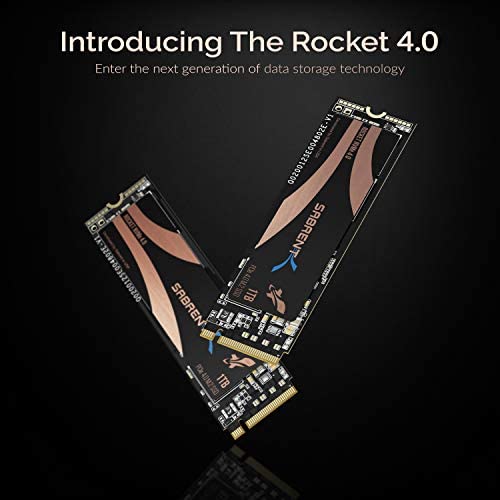


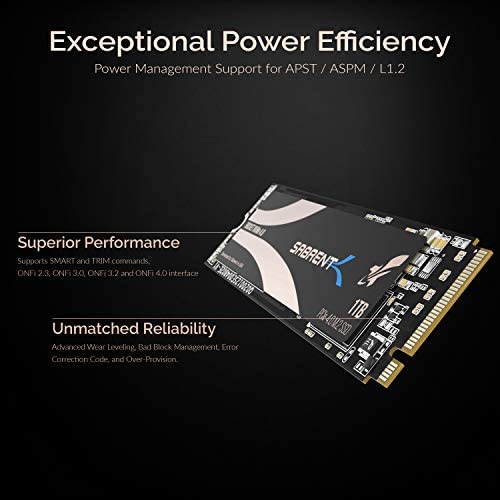

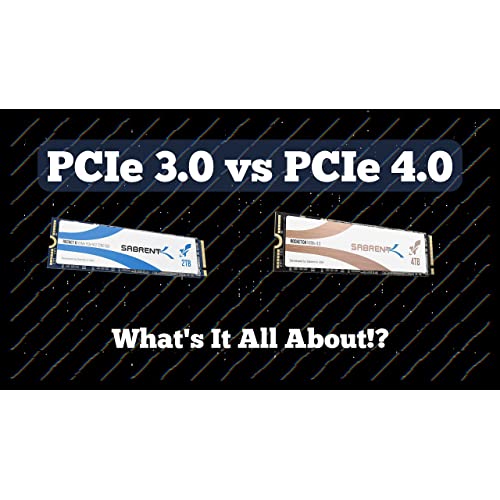


SABRENT 1TB Rocket Nvme PCIe 4.0 M.2 2280 Internal SSD Maximum Performance Solid State Drive (Latest Version) (SB-ROCKET-NVMe4-1TB).
-

Buizel Vela
> 3 dayThis SSD was my first M.2. Ive ever owned and boy, was it extremely fast. I had set this up with the heatsink solution and made it my primary OS drive. No other changes made, and just let it go. Fast forward one year later, almost to the day, and my PC begins to have massive issues and BSODs. Come to realize the drive was failing. Backed up my data, and formatted. However, the drive completely died after formatting and it doesnt seem like I can get any assistance with this. ***UPDATE 11/11*** Sabrent support was really helpful in the RMA process and was able to replace the failed drive quickly. Its still a bit frustrating that the lifespan isnt long at all, but Im glad they were able to help resolve the problem.
-

theweathermanpro
> 3 dayThis SSD has been an excellent piece of new custom built PC (Dec.2020) The performance is remarkable, of course just about most NVMe SSDs would be amazing, when coming from an old custom built PC (Sept.2012) After 3 months of use, the benchmark shows that this SSD rocks! Make sure youre using a motherboard with PCI Express 4.0 capability. I would recommend this SSD to anyone who wants amazing performance, and that they can afford it. Its newer technology, and the price is reasonable for it. I use this drive as my main OS drive (of course, lol) The boot time for Windows 10 Pro 64-bit is very fast, in just under 30 seconds! Ive listed my system specs below. - AMD Ryzen 9 3950X 16 Core CPU - 128 GB Gskill DDR4 3200 RAM - Gigabyte X570 Aorus Master Motherboard - Sabrent 2 TB NVMe PCI 4.0 SSD (boot drive) - No point in listing other disk drives - Gigabyte Radeon 5700XT GPU (Was very hard to find) - Be Quiet Case (Dark Base Pro 900 Rev. 2) - Be Quiet 1200W PSU
-

JC
Greater than one weekI didnt know what to expect as this was one of my first M.2 NVMe SSD upgrades. Let me tell you, this thing is worth the purchase! This thing is pricier than many cheaper units which will easily handle most jobs, but I decided to spring for gen4 to see what its all about. To me, it is all that and a bag of chips.... everything is faster in my system due to this upgrade and I was blown away by the fact of how much faster everything is, upgrading from a Samsung EVO 860. I stumbled onto this not knowing brands, reviews, etc because Im not a tech guru who spends all day researching. (Bought on a whim because Amz had a discount code) I am very happy with the upgrade and recommend anyone look into upgrading to the M.2 NVMe SSD hype train if you havent yet! The best investment to speed up any system imho. Make sure to check your system and upgrade accordingly, as Ive found some of my old systems do not support gen4, so I would have wasted my money had i bought more for the upgrades.
-

PixelBitZombie
> 3 dayHonestly I didnt this. I bought it because it was an m.2 1 terabyte for rather cheap thats gen 4. Couldve spent at least 20 more dollars to get the SNESX or whatever it is the WD Black m.2. It does its job. Its quick and reads fast and writes fast. For games you dont really need an SSD, but an SSD does help. So is this SSD worth it? Its done what I needed it to, move large large files very quickly and recover large files as well. Its 600tbw, so I dont think Ill be hitting that anytime soon. You get about 981 gbs worth of use when you format and fix it. Originally I had an issue installing the ssd, it didnt want to be recognized. After some fiddling, it finally started working. Combination of pushing it in more and wriggling of it. Its not a bad drive, I very much like it and its suiting me quite well. At the time of writing this I got it for 79$ for the gen 4, 1tb drive.
-

Kindle Customer
> 3 dayThis was part of a water-cooled monster. It got so cold inside the case around the water block that water condensed and dripped on my expensive NVMe. Live and Learn.
-

Jonathan Sevieri
Greater than one weekSabrent Storage drives in my personal opinion are the best drives I have used in multiple situations... This is for the purchase I made of x2 1TB Sabrent Rocket Nvme PCIe 4.0 Gen4 M.2 Drives... I bought both of these one night when they were having a quick sale with half off the original pricing... I was building a new PC and grabbed them while I could... They have been nothing but reliable and super fast! I use them in my Gigabyte Motherboard M.2 Slots #2 & #3 as Storage & Backup. (My Slot #1 holds a 500MB Samsung 980 Pro I grabbed when that was on sale just for my OS) I wouldve added another Sabrent M.2 drive like these 1TB models as my OS however I wanted to test out Samsungs high end M.2 as so far only Sabrent & Samsung have been the best choices from all the research Ive gone thru... Its just Samsung usually gets 2nd place with me vs Sabrent due to cost but when theres a sale thats different at times... These each have a capacity of 1TB & the software used with them to analyze the drives and keep them updated runs perfectly fine... Ive had zero issues with Sabrent Drives and will continue to purchase them... If anyone is interested in an awesome external USB-C (to usb-c or to usb-a it has 2 cables) I would check out the Sabrent 1TB Rocket Nano External SSD Drive! Its amazing for portable storage and its extremely fast with data transfers! Its built in USB 3.2 gives speeds of 1,000MB/s! Check it out if u like on Amazon... search for: SB-1TB-NANO-BLK
-

BeK
> 3 dayUsing this as the boot drive in a X570 Aorus Master with 3900XT to take advantage of PCIe 4. This thing benches pretty much as fast as the specs state. Super fast drive. Windows 10 boot times are very good. A little pricey, and a less expensive PCIe 3 drive would in practice be just as good for almost all applications. I have an XPG SX8200 Pro 2TB and so far cannot tell the difference between the two drives in daily use. Using a synthetic benchmark the Sabrent is ~25% faster, and the XPG is no slouch of a drive either. CrystalMark with Default settings shown as point of reference, no attempts made to optimize. Posted test result for the XPG in that review as well. Temperatures on the Sabrent are a few degrees higher than the XPG. This could be a function of mounting location, not sure, have not tested for that. Other than paying the premium for PCIe4, would consider purchasing again even though PCIe 3 is likely suitably fast for all but the most demanding of applications. If you want the fastest, buy this Sabrent.
-

Darrell Marcum
> 3 dayI had to put a beast of a heatsink on this because of the insane amount of heat being produced. I had to reload windows once because of corrupted files. Was this because I had bad video drives that corrupted the install or was it the nvmes heat??
-

A. Deutschlander
> 3 dayFast shipment but unfortunately the Sabrent 1TB Gen 4 M.2 SSD was defective and it would lock up my computer within 30 minutes of mild use most of the time it would lock within 5-10 minutes. It took me multiple evenings to troubleshoot swapping out parts in my new computer build. Finally I narrowed it down to the M.2. Tested the M.2 in another computer that is always stable and the stable computer also locked up with this M.2 after 15 minutes. I put a new M.2 in my new computer build and it is now 100% stable. This M.2 gets great reviews but I purchased a different brand as I did not want to risk getting another one from the same yield. Updated: Changing to 5 stars as it turns out it was the Windows 10 Pro build. Make sure you download at least release 1903 or later. My replacement M.2 did the same thing and after a lot of testing I was able to get it stable enough to get all the Windows 10 updates, once I got above 1903 build everything was stable. 1909 is perfect with this drive and no crashes at all! I tried 3 different M.2 brands and all of them gave the same problem until Windows 10 was updated far enough along for stability.
-

Adam White
Greater than one weekI was blow away when I got my first SSD to see 500Mb/s read/write. Then I got the m.2 and saw 2000MB/s. Finally I got a new Ryzen with PCIe 4.0 so I upgraded to this, and see 5000MB/s for reads and not much less for writes. It’s truly incredible. For booting windows it takes <10 seconds and I think 8 of those are BIOS. Hard drive used to be the slowest part of the computer, but not anymore. Now, it’s on par with DDR memory from a couple years ago. If you have a beast of a CPU and tons of RAM, you can’t skip out on the drive. Ditch your HD and SATA drives and go M.2, just makes sure your motherboard supports at least one, and make sure it is PCIe 4.0, if it is 3.0 it will work, but at half the speed. Which, 2500MB/s is nothing to scoff at, but you paid for 5000MB, so you want to get it. I love this thing, I am thinking that after I write this I might just order a second 2TB for the other slot, and not worry about space for a while! It’s THAT impressive.
















