


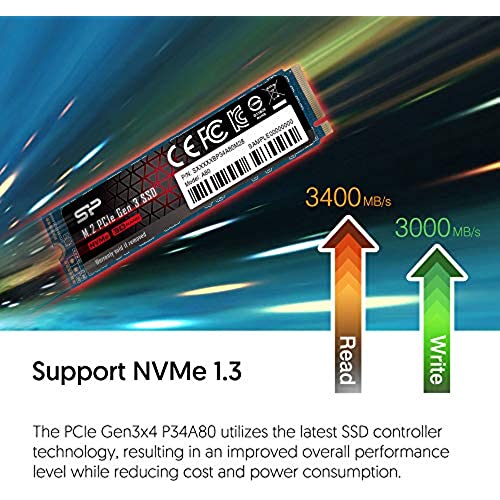











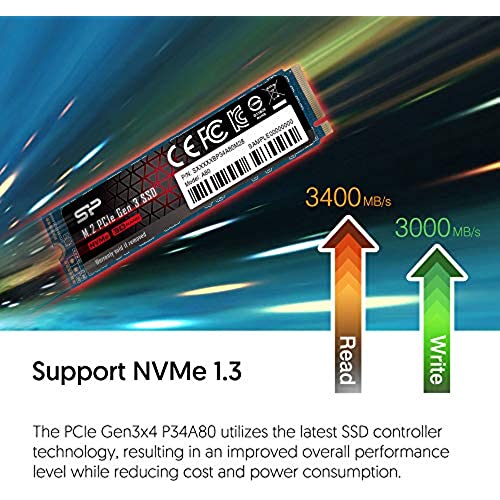








Silicon Power 2TB NVMe M.2 PCIe Gen3x4 2280 SSD R/W up to 3,400/3,000MB/s (SU002TBP34A80M28AB)
-

Sudki A. Abazid
> 3 dayGreat Product
-

Zach H.
Greater than one week1TB Drive purchased Sept. 2020 Took a gamble on this drive in lieu of some of the negative reviews and couldnt be happier. I cant speak about the legitimacy of the component swaps mentioned in other reviews, but I can say that this drive is meeting and even exceeding the advertised performance. This drives performance is comparable to that of the Samsung 970 Evo and Sabrent Rocket, and typically goes for a much lower price. This drive doesnt get the recognition it deserves, probably because Silicon Power has a reputation for making cheap and low performance SSDs, but this one is an exception. Pros: As fast as the best Gen 3.0 NVMe drives out there. TLC NAND - Faster and more durable than the QLC used in other budget NVMes. DRAM Cache - Greatly improved performance and durability compared to cheap DRAMless SSDs. Cons: Possible quality control issues or inconsistent components used in some drives causing much lower performance. Problem not present on my item.
-

Wren
> 3 dayUpdate: Replacement unit arrived and all is (seemingly) well. I have increased my rating from 1 to 3, though I may revisit this review in the future if the drive impresses or disappoints over time. The SP A80 2TB M.2 drive that I received is defective. It fails to format correctly either as ext4 in Gentoo Linux or as NTFS in Windows 7. Using GParted, it appears to partition, format and mount successfully, but the drive is unusable. Using Windows Disk Management, it appears to initialise successfully, but quick format fails and full format holds the drive in an in-use state and never completes. I have requested an exchange for the same drive, so I hope the replacement fares better. I will update this review when I receive it.
-

Bathroom Humor
> 3 dayI had heard about Silicon Power switching components for cheaper parts after the initial batch of SSDs, but I guess I was lucky enough to get a good one. I benchmarked the drive and it seemed to have close to the rated performance, maybe off by 10% or so. So for the price I cannot really complain. Has worked flawlessly so far.
-

SS Custom PCs
> 3 dayIm a system builder, have been for 26+ years and find this drive and its manufacturer to be top-notch. Have not had a problem with the M.2 or SATA form factor of solid state drives. I have used 100s of them in the last few years. Theyre reliable and cost effective.
-

Baz
> 3 dayIve only had it hooked up so far to a little external NVME case so limited to USB C 10Gb connection. Having said that, I still achieved 1.05GB/sec (8.4Gb) in both read and write using ATTO. Hard to complain about that. Amazing performance for the money. Ill be using it for a new build in a couple of months when I get the new AMD Zen 2 chip. Highly recommended!! Its now over 3 months later and I installed this drive in a new 3700X build 2 months ago. I had zero problems loading Windows 10 Pro, software, drivers, etc. on it. I was literally up and running in about half an hour and spent a few more hours loading up software and updates. Completely painless. Ive had zero problems so far and my new Asus MB X570e-Gaming motherboard has heatsinks for the M.2 drives. I have not been able to throttle the drive no matter how hard I work it. Love this drive especially at the price I paid. Insane and highly highly recommended!!
-

Luthien
> 3 dayI built my own gamer about six months ago but the standard 1tb M.2 ssd was rather poor in performance, it was the only thing slowing me down. I just installed this new 2TB ssd and it works noticeably better, plus a lot more storage space. On a side note, Ive been buying Silicon Powers SSDs for years and rarely had issues.
-

Mark M.
> 3 dayNeeded a new drive to throw a lot of virtual machines at and I agonized over choosing between this and other Phison E12 models and the HP EX920. I decided on this one because tech is a little newer and flashy and the 5-year warranty. Initially I got read/write speeds of 2400/2700 and wasnt too happy, but it was better than the drive it was replacing (which had speeds of 2200/1400) so I decided to stick with it. After a week of use I realized Windows 10 had automatically encrypted my drives with BitLocker after a fresh install. I turned off BitLocker and happy to see I now get the advertised speeds of 3200/3000. Even the primary VM I run on it gets 2900/2700. Nice! Also happy to see it came with the latest firmware (ECFM12.2 as of this writing) - one less thing for me to muck with. So far, so good - would buy again!
-

Orlo Thiel
> 3 dayI bought a 1tb nvme ssd from you guys about a week ago, and it works great! I went with SP because it had the best bang for the buck I could find without sacrificing on read/ write speeds. I needed to transfer all of my computers data from an old HDD (yuck), and after switching to nvme I cant ever go back. Boot times and system response times are so much faster, and my HDD has been relegated to archival purposes only. - Cant rate for longevity, Ive barely had it in a couple days, but all the benchmarking Ive seen says that it will be more than adequate for a very long time for my uses :)
-

Stinky
Greater than one weekusing it for a dedicated steam game drive, it loads games fast .. is why i got it !!!







