


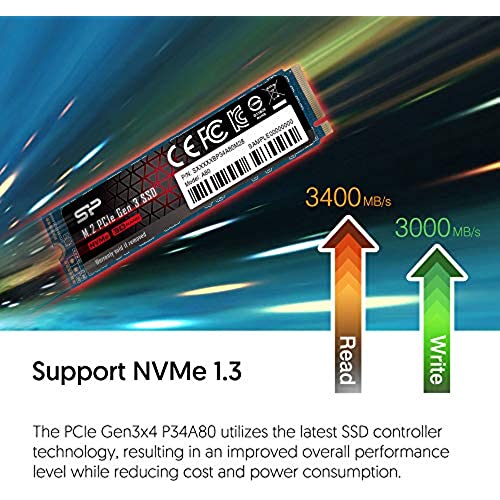











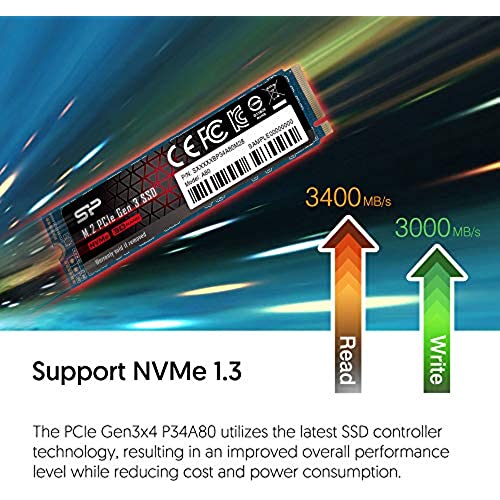








Silicon Power 2TB NVMe M.2 PCIe Gen3x4 2280 SSD R/W up to 3,400/3,000MB/s (SU002TBP34A80M28AB)
-

otheos
> 3 dayWhat a disappointment! The listing clearly says w/DRAM cache. It doesnt have it. The drive I received, with part number ending in AB, is not the same drive as the one well reviewed at various websites like Tomshardware. Those drives use Phiseon controllers and have DRAM, one chip per side. What I got uses the budget Realtek controller and has no DRAM. Be careful, the part number ending in AB is indeed mentioned in the product details, so technically you receive what you ordered. However the listing of the title and all the info/reviews out there Re for a different drive, which only has the same name, A80. Its insincere to say the least. Avoid.
-

BigJake
Greater than one weekThis product is incredible and absolutely worth the money. I was initially skeptical on the possible quality issues this product may contain considering its cheap price, but after installing it, I must say I am amazed at its performance. I purchased this to upgrade the stock 128GB storage in my early 2015 MacBook Air, 11.6” i5. I had to purchase a cheap 5 dollar adapter(which is easily found right here on amazon) to allow me to install any standard NVME into Apple’s proprietary storage slot. After the install, I booted from my macOS installer usb and formatted the new disk with disk utility. Then, I installed Catalina fresh and restored my data with Time Machine. After getting all my data transferred, I ran Black Magic Speed Test. The results were staggering compared to the stock storage. With stock storage, I got a write speed of 154.6 MB/s and a read speed of 563.4 MB/s. With the A80, I got a write speed of 1056.2 MB/s and a read speed of 1324.8 MB/s. That’s nearly a 1000% increase(not a typo) in write speed and nearly 300% increase in read speed. The difference is incredibly noticeable and my MacBook flies. I HIGHLY recommend this for any use, whether it’s for a MacBook upgrade or a Windows desktop or notebook. I will be purchasing a second one of these to install in my main PC rig to replace an old SSD. If you’re in the market for a 1TB NVME, look nowhere else! This is the one to buy.
-

itpmguru
Greater than one weekInstalled a couple of these in MacBook Airs that I have refurbished. Important to note that 2014/2015 MB Airs will experience a short delay when booting up (15-20 sec). This is because they are not the OEM drive and the EFI needs time to recognize it. Reset the PRAM and in most cases it will shorten the boot-up delay next time around. After the short delay I mentioned, this drive F-L-I-E-S. Very responsive and not sure you could ask for anything faster. I am currently using the 2TB version of this in my MB Air and response it good. NOTE: If using in a Mac, you need an MVmE adapter to use it. Spend another $9 and get a decent one, not the cheapies. Have beenusing mine for 6 mos now with zero issues.
-

Michael
> 3 dayExcellent performance, nearly reach the speeds advertised. However, I took away one star because this SSD will overheat under heavy load. I had to buy a heat spreader for this and now temperatures are stable. Note I said heat spreader, NOT heat sink. A thin piece of metal over the chips is all that is needed to keep this SSD stable so a little annoying this SSD doesnt come preinstalled with one or one isnt supplied in the box.
-

John Penn
Greater than one weekI have had this for a few weeks and am loving the super fast boot time. Turning PC on from an OFF state, my boot time to login screen is 11 seconds and to use-able desktop about 18 seconds. Copying large files from folder to folder is lightning fast. SSD temp is around 40 to 45 C at load and 30 to 35 C idle. And this even with a huge RX480 sitting on top of it. After constant long gaming with Witcher 3 and my graphics card temp at 60 to 70 C, my Silicon Power SSD remains in the 30s C. I just dont find some of the reviews claiming this drive runs hot to be all that credible. I would really need to see what their setup is like. i5-9400f 16gigs GSKILL RAM (2x8), 2400mhz ASRock H310CM-HDV/M.2 LGA 1151 (300 Series) MSI RX480 w/fan speeds controlled using MSI Afterburner NZXT H500 w/only 2 Corsair SP fans running (1 intake, 1 exhaust) My room temperature is around 76 to 78 degrees F.
-

Customer
> 3 dayThis is my 4th SP SSD. They work well, they work fast. No complaints when used for desktop computers. Highly recommended product. Update 5/15/2021: After purchasing a total of 9 SP storage products a total of 2 have prematurely failed. The first one worked erratically out of the box and ultimately failed after 1 month of usage. The second failure happened after installing windows 10 on a computer and storing it for about 1 year. When the laptop was taken out of storage it would not boot. The culprit was the SP SSD. The other SDDs I purchased are still working great. I think I got hit with two cases of infant mortality. I will update again if I get any more failures.
-

WP2016
> 3 dayHad issues and contacted the manufacturer. Prompt response. Removed from motherboard and placed in an enclosure to resolve the issue (drive become read-only for some reason).
-

itsproph
Greater than one weekThis made my laptop start faster than my gaming pc
-

BDav
> 3 dayIn image 1 is the Silicon Power 1TB NVMe Gen3 x4. Image 2 is my Samsung 850 EVO 500GB 2.5 SATA SSD for a side-by-side comparison. Well, if you could call it a comparison. This NVMe completely obliterated it. The NVMe is on a Gigabyte Aorus Elite X570 ATX motherboard with a Ryzen 7 3700X CPU. Running Windows 10 64-bit update 18363.592. Im using the boards included M.2 heat sink. The NVMe drive sits just above a rather warm Gigabyte R9 390. Thermals have stayed manageable and speeds have been as expected with no issues. I moved my Arch Linux installation to a little over half of the NVMe and its running exceptionally well. You can see from the 3rd image that the NVMe ran cooler than the 2.5 Samsung SSD. M.2s can benefit a lot from the airflow of being on the motherboard rather than in the PSU shroud or behind the motherboard panel, where a traditional 2.5 drive would often find itself. I have it installed in an NZXT H510 case with 3x 120mm PWM fans (1800 RPM max) and 1x stock 120mm DC /w voltage control fan (1500 RPM max). Fans are configured for a positive pressure, with the rear PWM fan as exhaust, single top DC fan as intake over the CPU, and 2 front PWM fans as intake. The Samsung SSD is behind the motherboard panel and installed on a modular tray. Ive been using the drives for various tasks throughout the day, including the CrystalDiskMark 6.0.0 bench. HWMonitor was up and recording max temps during that time. Verdict: BUY
-

Michael
> 3 dayGrate value for 512 GB NVMe module.







