


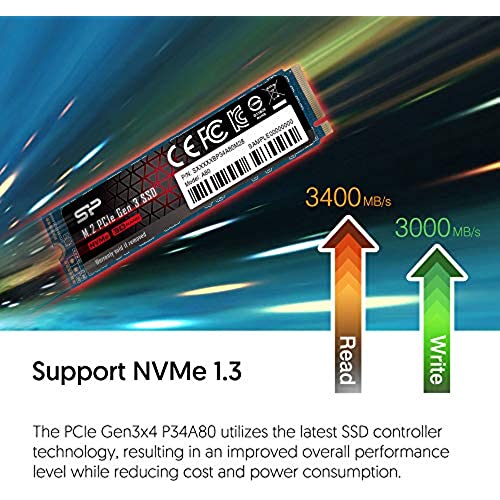











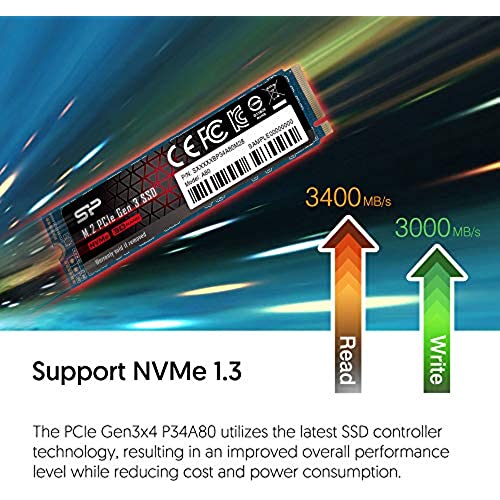








Silicon Power 2TB NVMe M.2 PCIe Gen3x4 2280 SSD R/W up to 3,400/3,000MB/s (SU002TBP34A80M28AB)
-

Michael
> 3 dayExcellent performance, nearly reach the speeds advertised. However, I took away one star because this SSD will overheat under heavy load. I had to buy a heat spreader for this and now temperatures are stable. Note I said heat spreader, NOT heat sink. A thin piece of metal over the chips is all that is needed to keep this SSD stable so a little annoying this SSD doesnt come preinstalled with one or one isnt supplied in the box.
-

Tyler Vincent
> 3 dayBest price to TB/performance of the lot. Quite happy with it, not getting spec 3000+ read and write. Macrium Reflect copies slower to same drive than it does to 500mbps Samsung 840 Pro SSD. Copying files to itself however is lightning fast. So far, for gaming and most applications, you wont see any real world performance difference between this and a SATA 3.0 500mb SSD. Once you have a few of these, coping files between drives is much faster, as is hashing and re-checking things such as torrents. No complaints!
-

Jeffrey A. Hawkins
> 3 daySamsung is no longer the only game in town... Or maybe they are. This thing probably uses Samsung chips. In any event, I dropped this in and cloned my 512GB Samsung 860 Pro over to it using Macrium Reflect. I extended the partition to use the whole 2TB. Then removed the Samsung and rebooted. It was like I never messed with it, except I now have 2TB of space instead of 1/4 of that. Beautiful. Being able to have and run everything from one main drive, and backup literally that one and only main drive has simplified things. And, reducing complexity in storage and backup is necessarily an increase in data security. The less there is to go wrong, the less that will go wrong. I am very happy with this.
-

Rebel 10
Greater than one weekBought this to replace 3 Sata SSDs. Good news is, it fits perfectly in my mobo M.2 slot and windows runs wonderfully. Crystal mark data is better than my old drives...BUT... It runs barely faster than my old drives according to the bench test. I dont think that has anything to do with the card. MSI Z97 Gaming 7 mobo wasnt designed to take advantage of NVME so I can understand the slower than advertised speeds. I had a feeling it would be this way on my 6 year old rig. Luckily I have a new laptop this may go in or itll be perfect when I build my z490 build
-

SS Custom PCs
> 3 dayIm a system builder, have been for 26+ years and find this drive and its manufacturer to be top-notch. Have not had a problem with the M.2 or SATA form factor of solid state drives. I have used 100s of them in the last few years. Theyre reliable and cost effective.
-

Levi Thomas
07-06-2025I bought this to put in my iMac 27 2017 and put it in a NVMe USB C Thunderbolt adapter to transfer the files via migration. HOLY COW even externally my MacOS runs insanely faster than it did on my Fusion set up that came in it. So fast and with no lagging that Ive been too lazy to attempt a proper 4hr long installation. lol. Im moving huge video files around with no lagging or anything so... idk if I am even going to put it inside the machine now. lol. Itd sure be easier to resell the imac in a couple years if I dont pop it open and leave in the stock stuff (and not void my AppleCare). Anywho. GO FOR IT! This gets speeds of 2000+/1300+ R/W EXTERNALLY via USB-C with the OS also running on it when testing. lol.
-

WP2016
> 3 dayHad issues and contacted the manufacturer. Prompt response. Removed from motherboard and placed in an enclosure to resolve the issue (drive become read-only for some reason).
-

itpmguru
> 3 dayInstalled a couple of these in MacBook Airs that I have refurbished. Important to note that 2014/2015 MB Airs will experience a short delay when booting up (15-20 sec). This is because they are not the OEM drive and the EFI needs time to recognize it. Reset the PRAM and in most cases it will shorten the boot-up delay next time around. After the short delay I mentioned, this drive F-L-I-E-S. Very responsive and not sure you could ask for anything faster. I am currently using the 2TB version of this in my MB Air and response it good. NOTE: If using in a Mac, you need an MVmE adapter to use it. Spend another $9 and get a decent one, not the cheapies. Have beenusing mine for 6 mos now with zero issues.
-

gbdusmc
> 3 dayThis was a great price but it had one bad sector so it was no useable for cloning my original NVMe. I am hoping the longevity is not indicative of that.
-

Jonathan
> 3 dayWhere to start, i buy this read lot of articles, and price vs performance, and i very happy with the velocity, first i buy the 2 Pack PCIe NVMe M.2 SSD Heatsinks Cooler in amazon for protect the ssd, second i be sure will working in my mobo is b450 bazooka it has a 1 space for this nvme, the memory nand is tlc i will like the mlc or slc but this for start is good, i buy for 110 usd something cheaper but i wait for long time that the ssd had the same price than a hdd, but i need to wait more time and i wait for a 1tb for a excellent price, and i see this ssd, and the price. the speed is excellent 3400mb and 3000 mb for me, i will upload the screenshot, i use linux and the installation was easy with dual boot with windows, i need to disconnect all other disks for installation, i has problems with the other disks, once finish the installation i connect other disks and no problem, the speed of my system, 4 seconds with linux and 5 seconds with windows on startup, very happy, and great value, if this down the price to 70 i but other, while enjoy this







