


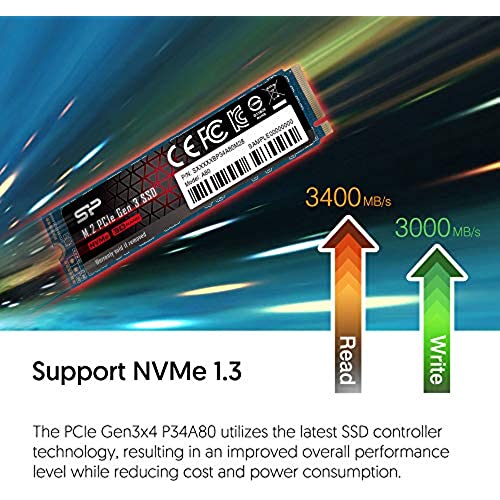











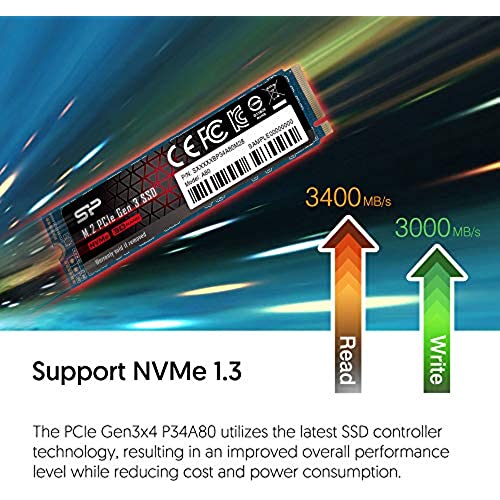








Silicon Power 2TB NVMe M.2 PCIe Gen3x4 2280 SSD R/W up to 3,400/3,000MB/s (SU002TBP34A80M28AB)
-

Ashley Warren
Greater than one weekI purchased the 1TB module. If youre like me, youve poured over reviews trying to maximize performance per dollar. According to umpteen reviews Ive read, this card ranks very highly in that regard. I assumed that was the card Id be buying, but thats questionable. BUYER BEWARE: The only similarity between this card and the one in all the reviews youve read is the Phison E12 controller. The current model no longer uses Toshiba flash, rather its using flash from a company called Unic, a Chinese flash manufacturer. I entered the chip markings into Google hoping to stumble upon some specs, but no dice, this flash memory is essentially unheard of as far as Google goes. To add a cherry on top, the DRAM buffer is now comprised of Nanya DDR3 modules, no longer the faster Hynix DDR4. At first glance this appears to be a classic bait and switch, but I *cannot* confirm this as I have not run any testing on this newer variant. In essence, if you purchase this, realize you will be taking a gamble on performance, as all review sites have reviewed the old revision with Toshiba flash & DDR4 buffer. My thought is that if SP is going to make a major change to SSD components, they reflect this change through a different model number or revision suffix, instead of sweeping the changes under the rug and hoping nobody notices. I am genuinely curious how this card compares to the older one performance-wise, but I decided I wont be that guinea pig; Ill choose a different SSD brand for my new build.
-

Yuva
> 3 dayOkay ... So I am changing my review of the item to four stars ... and Ill explain why. So I my initial post was about how this particular SSD had a series of issues when I installed it in my laptop. Especially sticking when the machine has to reboot. However ... I didnt realise that the laptop a Dell Inspiron 14 5485 ... had a MAJOR bios update ... and when that was done (having to use the original drive on the laptop), then this new drive began to work. Its been two days and so far all is well. So Id recommend it ... just be weary when installing ... check to make sure your machine bios is up to date.
-

Chris
> 3 dayI purchased 6 of the 1tb p34a80 model NVMEs. I put all 6 drives into a pool of 3x 2-way mirrors. R/W performance was on par with the advertisements, I wasnt expecting to surpass those speeds with the pool as the PCIe riser card nor my motherboard support bifurcation to take full advantage of the PCIe lanes available to the card. Note that even in a pool of 6 drives, the speed transferring files tanks after the cache has filled on these drives. These drives were close to being a 5 star product. One of the drives starting propagating read errors less than 24 hours after installing. Amazon is replacing the drive. Will update how the replacement does over time
-

ChinCP
> 3 dayAmazing seq R/W, but the random 4k is only performing average. Installed in an PCIe adapter (Sintech). The price for this NVME from SP is the cheapest among all the other brand which can perform above 3000MB/s. I think the people are classifying these >3000MB/s as higher end NVME, eg 970, BPX, SX8200, S70, SN750, 760P etc, While for those perform ~2000MB/s as lower end NVME, eg P1, EX900 etc. Dont misunderstand me, all these higher/lower-end NVME are in my Amazon wish list. I am reading all the reviews for comparison purpose. Btw, i have ordered the P1 and it is on the way. If P1 can perform better random 4k, i may swap out this SP. UPDATE 17 Apr 2019: After tried the crucial P1, yes the random 4K is better (~10MB/s more). However the heat from P1 make me feel uncomfortable) Idle: SP only 22 degree but P1 is already 30+ degree Heavy load: SP highest is about 44 degree but P1 come to Red zone, 58 degree. All these temperatures are read from Crystaldisk. Both SP and P1 are install at the same adapter with heat sink (from Sintech). So in the end, I remain at SP. The 1st photo attached earlier is CDM reading without BitLocker. 2nd photo is CDM reading with BitLocker, and can see the Temperature behind also.
-

N. Nguyen
> 3 daySystem: HP Elite 800 G1 SSF (yes, very old) Combo with: * Dual M.2 PCIE Adapter for SATA or PCIE NVMe SSD with Advanced Heat Sink Solution,M.2 SSD NVME (m Key) and SATA (b Key) 22110 2280 2260 2242 2230to PCI-e 3.0 x 4 Host Controller Expansion Card * Kingston A400 240G Internal SSD M.2 2280 SA400M8/240G (used as boot and basic apps) * Silicon Power 512GB NVMe M.2 PCIe Gen3x4 2280 (used as secondary disk for intense-hogging apps and caching) Warnings: * Will NOT work on older BIOS that dont support PCIe boot and UEFI. Not even with the SATA NVMe connection. Just not going work. Im lucky enough to discover that the latest 2.78 BIOS update actually allows PCIe to be detected and usable via the SATA NVMe portion (M or M+B key). * Will NOT work if youre depending on the PCIe NVME M.2 as the primary boot up because its faster for systems that utiliz old BIOS. Not going to happen. You MUST have the M or M+B Key SATA as the primary boot at max of 500MB/s read-write rate. * If youre purchasing for very old systems that dont have UEFI boot mode at bare minimum that supports PCIe NVMe, youre gambling with your money. With those warnings in mind, overall, the addon is quite awesome. Going from the SATA III with read-write at 120MB/s max, loading up at 500MB/s beats the old SATA III HHDs hands down. Paired up with M.2 500GB or 1TB, the system renewed with a new life to do light photoshopping/video editing for beginners as the read-write max out at 3282 MB/s. My old HDDs would have disk throttled at 90% to 100% constantly. With these additions, the HDD remains constant at 0% or max at 10% (for the booting SATA NVMe). Kids play games, and no hangup or bottlenecking like it was under the common SATA HDD. Compared to SSD and the old HDD temperature, SSD peaking out at 44C while the HDD roasts at 58C after 60 minutes. The provided silicone strips and radiating fins help with the temperature dissipation and maintained at 36C after 60 minutes. Not a bad deal.
-

Zach H.
> 3 day1TB Drive purchased Sept. 2020 Took a gamble on this drive in lieu of some of the negative reviews and couldnt be happier. I cant speak about the legitimacy of the component swaps mentioned in other reviews, but I can say that this drive is meeting and even exceeding the advertised performance. This drives performance is comparable to that of the Samsung 970 Evo and Sabrent Rocket, and typically goes for a much lower price. This drive doesnt get the recognition it deserves, probably because Silicon Power has a reputation for making cheap and low performance SSDs, but this one is an exception. Pros: As fast as the best Gen 3.0 NVMe drives out there. TLC NAND - Faster and more durable than the QLC used in other budget NVMes. DRAM Cache - Greatly improved performance and durability compared to cheap DRAMless SSDs. Cons: Possible quality control issues or inconsistent components used in some drives causing much lower performance. Problem not present on my item.
-

Jeffrey J Overton
> 3 dayI have purchased 3 of these now, two for pc and one for a laptop. The longest in service so far is one and a half years and I have never had any problems in any way. As seen in the photo, crystalmark shows 3.2 gb/s read and a fabulous 2.8 gb/s write. If you are not familiar with those numbers, that is basically saying it can read an entire DVD in 1.5 seconds and write the information on the NVMe M.2 in less than 2 seconds. For practical reasons, you know that box that shows up on your computer when you are transferring files or pictures from one place to the other? If you have a standard Hard Disk drive and it takes 30 seconds for that transfer to take place, with this M.2 the transfer is over in under one second which is not enough time for the transfer box to even open on the computer screen. Blazing fast. At a price that is comparable to a regular SSD that is limited to 650 mb/s read because of the internal SATA connection, this is a no brainer.
-

BDav
> 3 dayIn image 1 is the Silicon Power 1TB NVMe Gen3 x4. Image 2 is my Samsung 850 EVO 500GB 2.5 SATA SSD for a side-by-side comparison. Well, if you could call it a comparison. This NVMe completely obliterated it. The NVMe is on a Gigabyte Aorus Elite X570 ATX motherboard with a Ryzen 7 3700X CPU. Running Windows 10 64-bit update 18363.592. Im using the boards included M.2 heat sink. The NVMe drive sits just above a rather warm Gigabyte R9 390. Thermals have stayed manageable and speeds have been as expected with no issues. I moved my Arch Linux installation to a little over half of the NVMe and its running exceptionally well. You can see from the 3rd image that the NVMe ran cooler than the 2.5 Samsung SSD. M.2s can benefit a lot from the airflow of being on the motherboard rather than in the PSU shroud or behind the motherboard panel, where a traditional 2.5 drive would often find itself. I have it installed in an NZXT H510 case with 3x 120mm PWM fans (1800 RPM max) and 1x stock 120mm DC /w voltage control fan (1500 RPM max). Fans are configured for a positive pressure, with the rear PWM fan as exhaust, single top DC fan as intake over the CPU, and 2 front PWM fans as intake. The Samsung SSD is behind the motherboard panel and installed on a modular tray. Ive been using the drives for various tasks throughout the day, including the CrystalDiskMark 6.0.0 bench. HWMonitor was up and recording max temps during that time. Verdict: BUY
-

gbdusmc
Greater than one weekThis was a great price but it had one bad sector so it was no useable for cloning my original NVMe. I am hoping the longevity is not indicative of that.
-

M. Chantha
> 3 dayWhen I upgraded my computer, I never heard of this type of storage. Everything I read, suggest this m.2 PCIe driver is faster and last longer than the SSD device. This was my first time getting it. Only if my love life was the same. When I try to insert the device into the slot, I notice that I need a special screw. I looked for the screw that might fit under the roof, but nothing fit. The screw was too big and the hole was too small. What a love life. The package does not come with the special screw, so I have to order one. Finally I was able to screw it tightly. Yes, the speed it real and it have lasted more than 2 years and no doctor was called.







