


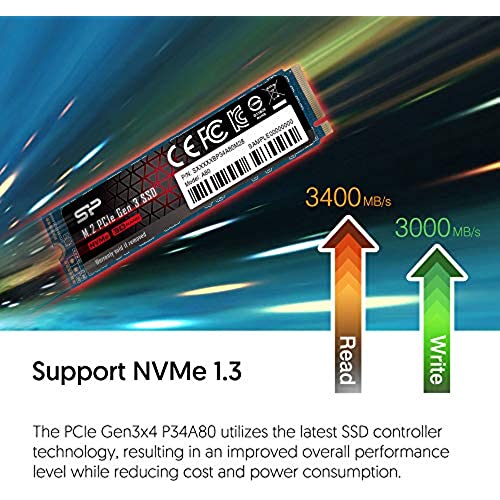











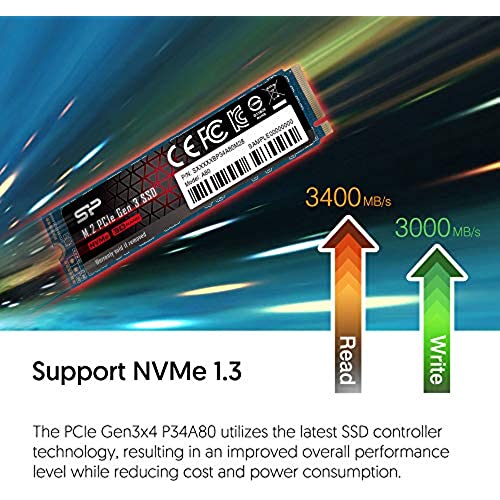








Silicon Power 2TB NVMe M.2 PCIe Gen3x4 2280 SSD R/W up to 3,400/3,000MB/s (SU002TBP34A80M28AB)
-

Tyler Vincent
> 3 dayBest price to TB/performance of the lot. Quite happy with it, not getting spec 3000+ read and write. Macrium Reflect copies slower to same drive than it does to 500mbps Samsung 840 Pro SSD. Copying files to itself however is lightning fast. So far, for gaming and most applications, you wont see any real world performance difference between this and a SATA 3.0 500mb SSD. Once you have a few of these, coping files between drives is much faster, as is hashing and re-checking things such as torrents. No complaints!
-

Ivan Buruca
> 3 dayWas looking for a budget nvme that had decent speeds and capacity and I decided on this one. I didn’t really think twice about buying it since I already own quite a bit of Silicon Power products and have only ever had one fail. After I received the nvme ssd I installed it to my system and used it as a secondary drive for 4k video editing. I proceeded to use it for only about a week before it stopped working. The first thing I noticed was that it gave me a prompt that said “device not specified”. I tried recovering the footage on the drive but I couldn’t read nor write any information from the drive. I proceeded to restart my computer to see if that would fix the issue but instead the drive no longer appeared in File Explorer. I tried reseating it and formatting the drive but nothing worked. Eventually I gave up and requested a replacement. When replacement arrived I set it up and started using it for the same purpose as the last and to my surprise, it failed after only three days of use! One thing I did notice is that the drive does get hot under load (measured using HWINFO). I made sure to measure the temperatures to see if it was a heat issue and it reached up to 85c before I turned off the system to prevent any damage. I then installed an nvme heat sink to test if it was a heat issue or reliability issue. Even with a heat sink installed it managed to reach a peak of 75c with an average of 47c under heavy load. To my surprise the replacement drive failed after three days of use! Both drives had little over 2TB of data written to them and about 400GB of data read, nowhere close to the drive durability rating. Pros: - Great Value...if it was reliable Cons: - VERY UNRELIABLE - HOT UNDERLOAD Overall, I think the drive is unreliable and not for those who need it for mission critical data and heavy use cases. I haven’t used the drive for lighter use cases so I can’t really give an opinion there but I think it’s best to avoid this drive.
-

Emanuel
Greater than one weeki have this SSD less than 4 mothns and already windows telling me there are problems with my drive. i use this drive for normal use. gaming alittle bit . but mostly watching movies on this PC. there is so little information about this drive and the website is so confusing. just buy a samsung ssd which has better software support and better user experience.
-

Tron of Borg
Greater than one weekI picked up an old PC that was being discarded and it supported NVMe. I am using it as a ProxMox box to run Home Assistant. The performance of this NVMe allows Home Assistant to be very responsive. So, for only the price of this drive and having a snappy home automation system is money well spent.
-

Michael
> 3 dayGrate value for 512 GB NVMe module.
-

Orlo Thiel
Greater than one weekI bought a 1tb nvme ssd from you guys about a week ago, and it works great! I went with SP because it had the best bang for the buck I could find without sacrificing on read/ write speeds. I needed to transfer all of my computers data from an old HDD (yuck), and after switching to nvme I cant ever go back. Boot times and system response times are so much faster, and my HDD has been relegated to archival purposes only. - Cant rate for longevity, Ive barely had it in a couple days, but all the benchmarking Ive seen says that it will be more than adequate for a very long time for my uses :)
-

Flux
> 3 dayI tested this drive with crystal disk mark, the read speed is 3500mb and the write speed is 2100mb i purchased the 500gb a80 this drive also comes with dram. I am using this hdd for my Operating system and it is running super smooth on windows 11
-

Dave
> 3 dayLike many other purchasers, I poured over dozens of NVMe / storage reviews before upgrading my 6-year-old Samsung SSD. This model, the P34A80 1TB, came out on top over and over again as the best bang for your buck drive. After installing the drive and performing a fresh install of Win10, including several reboots to install all available drivers and updates, the performance was ... disappointing. At best, it was immediately slower than my previous SSD. At worst, apps would take MINUTES to launch (or fail to launch), and Windows would misbehave in strange ways. According to CrystalDiskInfo, IOPS and throughput were abysmal -- roughly a fifth of what I saw in review sites benchmarks. This happens sometimes, and its usually a sign that the drive needs TRIMmed. No problem; I ran TRIM, rebooted, and immediately saw an improvement. However, apps were still sluggish and Windows was still misbehaving (for example, desktop icons would take an additional 10 seconds to appear after logging in; I dont even have this problem on my old laptop with its conventional magnetic drive). I re-ran Crystal, and got the results you see here. While these numbers arent terrible, and some exceed the published benchmarks, overall system performance is poor, and Im still seeing a number of bizarre Windows issues: icons not appearing until 20 seconds after logging in, apps that used to launch instantly now taking 15+ seconds, long boot times, and occasional app failures. I performed yet another fresh Win10 reinstall (not a reset), allowed it to run all available Windows updates, and installed my daily driver software: Firefox, Steam, and pCloud. Performance was fine for a day, but now its gone back to trash. Despite the reasonable benchmark performance, my system is NOTICEABLY slower than it was on my six-year-old SATA SSD. I dont mean it takes a few milliseconds longer to access a large database; I mean it feels like Ive gone back to an old magnetic drive. After reading a few reports of Silicon Power downgrading the chipset between the models that were sent to reviewers and the models that were sent to consumers, I suspect I found the root cause of my issue. Im going to be returning this and going with another brand.
-

Bill Brown
> 3 dayI have installed two of these in my new system, one with the OS on it, and within two days I have started to get the Blue Screen of Death (BSoD). I even pulled them both out and reinstalled them, the BSoD still occurred. My computer is very fresh but I use it for grad school and would like to let the OEM know I have received a faulted drive. I will be contacting the company vie their support when available. Has anyone else encountered this issue? ---------------------------------------------------------------------- UPDATE: I had contacted Silicon Power of the issue, their technical customer service was great. Gave me specific actions to take to solve the problem. I obviously didnt want to format my drive but I did after getting angry of getting 3 BSoD in 10 minutes. I formatted it and updated the BIOS, I currently have not encountered the previous problem. They even provided me with RMA forms if Amazon did not take my replacement action (I never went through with this.) I shall keep this updated based on my experience. Silicon Power has been a great experience to work with to solve the problem I encountered with my inquiry of their product.
-

charles d lonero jr
> 3 dayI ordered 2 of the 1tb model. One shipped UPS and the other shipped through Amazons shipping service. The one I received from UPS was great... speeds as advertised, had a green pcb and chips ONLY on one side of the pcb. The one I received from Amazon shipping was not great, had the same exact sticker on it, but the pcb was black, and had chips on BOTH sides of the pcb, which was problematic because it would have had to slightly bend in order to fit in my Lenovo x1 Extreme Gen 2 due to the m.2 slot being designed to accept drives with chips only on one side. The speeds were also about 1000 MB/s slower on the one with the black pcb. Very strange. I returned the one with the black pcb and kept the one with the green pcb. Not sure what the deal is here but you cant just slap the same label on two entirely different products and expect people not to notice. If you are lucky enough to get the one with the green pcb, you will likely be thrilled as I am.







