


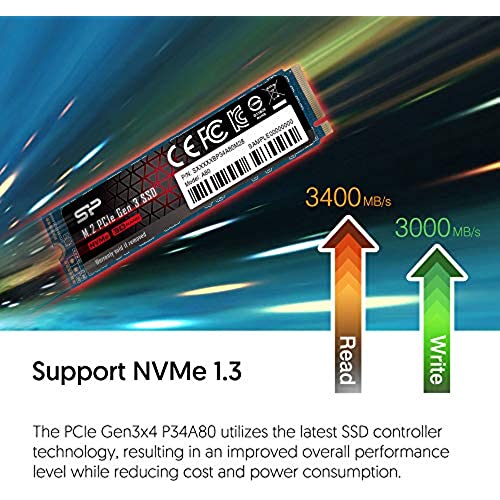











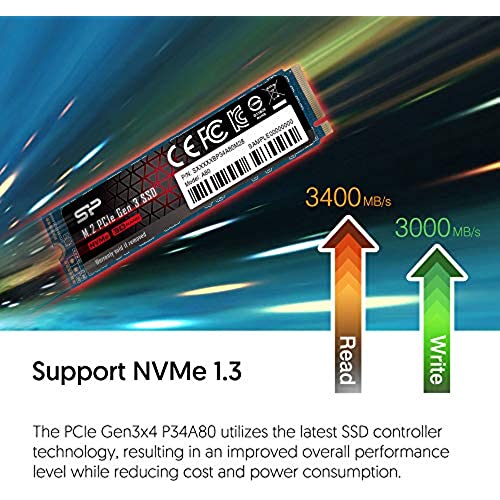








Silicon Power 2TB NVMe M.2 PCIe Gen3x4 2280 SSD R/W up to 3,400/3,000MB/s (SU002TBP34A80M28AB)
-

Anton
> 3 dayThe pcie m.2 drive does not conform to the advertised specifications, read 3400 Mb/s and write 3000 Mb/s. Silicon Power replaced the Phison E12 controller with poor quality Realtek RTS5762 controller with a DDR3 DRAM buffer and inferior 3D TLC NAND memory chips were used. Poor performance can be seen in synthetic tests (look the images) but also during real use of the medium. The problem is that customers can be misled and receive a worse product than, for example, they read in older reviews. The situation could be saved by a clear distinction of the new revision. In such a situation, I recommend avoiding the Silicon Power carrier with a wide berth. When I ask Amazon for refund based on warranty they did 15% less of my initial payment. Also I did communicate with Silicon Power about my issue and I was really disappointed by the bad customer service based somewhere in South East Asia. Final tough, never buy again Silicon Power product.
-

FunkyRelic
> 3 dayI was a little leery of taking a chance on a no-name m.2 SSD but now Im glad that I did. This went into a late 2013 MacBook Pro 13. I had to use an adapter (of course), but the installation went smoothly, the drive was recognized and I was able to do a clean install from a USB drive. The speed is noticeably faster than the old drive and now I have twice the space. Glad to get some more life out of this 7 year-old laptop. I cant speak to support or warranty (it has 5 years) because I havent had any issues. Thumbs crossed, but so far this has been a fantastic m.2 SSD. I would definitely buy again.
-

Dana
> 3 dayMost All M.2 / NVME drives deliver performance. Silicon Powers 512GB offers everything a Samsung M.2 has at a lower cost. (I own two of these). This review will start out with practical information the moving into the more technical aspect of the SP 512GB NVME drive. This will be a long review. The biggest concern for anyone buying this is: How can I use this if I dont have a slot on my motherboard for a M.2 SSD?. You need to get an adapter like this: QNINE NVME PCIe Adapter, M.2 NVME SSD to PCI Express 3.0 Host Controller Expansion Card This M.2 NVME SSD is the right key for the above adapter. The key is just the notched pattern for the NVME drive. (without getting too technical about it). You can put the drive + adapter into any PC that has a PCI-e slot. BOOTING from the NVME Drive may or may not be supported by your motherboard. Your operating system has to be 84-bit and supports UEFI; Windows 7*, 8*, 8.1* or Windows® 10. (Check your motherboard information about UEFI and NVME) If all this sounds technically confusing you can do this: 1) boot off a regular 2.5 inch SSD drive (have your Operating system on it). 2) install the PCIe adapter + M.2 NVME drive into your PCI-e (x4){version 3.x} slot (check your motherboard specs) 3) make the M.2 a secondary drive like D: or E: or F: (all you have to do is format it, windows will give it the drive letter) 4) install any heavy loading programs on the M.2 I have this above outline configuration. Heavy programs or data goes to my M.2 Drives. You can even get two of these and make the M.2s into a RAID 0 stripped drive for double the speed. My advice is to format the M.2 as ReFS.ReFS protects against data corruption. (see attached image) (SKIP this section if you are not interested in ReFS formatting) Checking if TRIM is set for your ReFS formatted drive: 1) click on start or type in the windows 8/10 search box CMD 2) once you see CMD right click on the black icon and select Run as Administrator 3) type in the black window (Command Prompt) that just opened: a) fsutil behavior query DisableDeleteNotify 1) NTFS DisableDeleteNotify = 0 (says that TRIM is active for NTFS) 2) ReFS DisableDeleteNotify = 0 ((says that TRIM is active for ReFS) 3) if you get = is not currently set for either NTFS or ReFS You can enable it with the following command: a) fsutil behavior set DisableDeleteNotify ReFS 0 (this will set TRIM for ReFS) b) fsutil behavior set DisableDeleteNotify NTFS 0 (this will set TRIM for ReFS) Silicon Power M.2 NVME Drive: Speeds: (Crystal Disk Mark) {See attached image} (NTFS formatted) - READ and WRITE speeds: 2,000 MB/s (ReFS formatted) - READ speeds: 2,000 MB/s - WRITE speed: 634 MB/S (due to error/checksum checking) Write speeds are slower on ReFS due to error/checksum checking. 634MB/s is still SSD fast. ALL NVME drives are subject to thermal throttling which means once the M.2/NVME drive reaches a certain temperature the onboard chips will throttle down the speed/transfer to save the chips from overheating. Larger, longer transfers will trip the thermal throttling so just be aware it isnt the manufacturers fault but the nature of the NVME design overall (across all manufacturers) My systems have SP SSD drives installed. I do large data transfers almost daily. SP drives keep pace with Samsung on speeds. Reliability cant be gauged on a short-term basis. Most of my drives are a year or younger in age. I do suggest trying either this M.2 drive or one of SPs other SSD drives. If you have an older system that doesnt have PCI-e (3.0) or greater to go with a regular 2.5 SSD drive. You really wont notice the difference. If all this sounds overwhelming find a geeky friend to help you out. I hope this information helps someone out. I always try to revise my reviews as needed.
-

Michael
> 3 dayExcellent performance, nearly reach the speeds advertised. However, I took away one star because this SSD will overheat under heavy load. I had to buy a heat spreader for this and now temperatures are stable. Note I said heat spreader, NOT heat sink. A thin piece of metal over the chips is all that is needed to keep this SSD stable so a little annoying this SSD doesnt come preinstalled with one or one isnt supplied in the box.
-

Full Disclosure
> 3 dayThis drive is fast and worked great, while it lasted. I used it sporadically for two years a few times a week. then it just died. No warning. Its what solid state drives do but this one is the first that has failed on me.
-

Dann Mojj
> 3 dayCompré este ssd nvme porque anteriormente ya había comprado varios satas para unas pc viejitas que tuve. Armé una pc para un amigo y decidimos optar por este modelo de gen 3 por su relación rendimiento precio. Y como en las compras anteriores, SP no decepciona sino sorprende por su calidad y precio. Para la próxima compraré unos dos más, quiero probarlos en configuración raid.
-

Rebel 10
> 3 dayBought this to replace 3 Sata SSDs. Good news is, it fits perfectly in my mobo M.2 slot and windows runs wonderfully. Crystal mark data is better than my old drives...BUT... It runs barely faster than my old drives according to the bench test. I dont think that has anything to do with the card. MSI Z97 Gaming 7 mobo wasnt designed to take advantage of NVME so I can understand the slower than advertised speeds. I had a feeling it would be this way on my 6 year old rig. Luckily I have a new laptop this may go in or itll be perfect when I build my z490 build
-

J.
> 3 dayIve bought three of these drives (so far), and have had absolutely zero issues with them. The price is great for the market, and the drive is actually consistently faster than my EVO 960 outside of some very heavy read operations (but always wins on the writes), and is dramatically faster than my SATA SSD (and obviously insanely faster than my mechanicals). No frills here, packaged simple, no fuss, no muss, drive works great and is super speedy. My oldest is around a year old now, and the newest a couple months, both are working just as good as the day they arrived. Ill probably buy a small PCI-E card to mount a couple more of these in the future when 1TB prices drop, as Im absolutely in love with NVME storage. Ive never had a system boot as fast as these do, and I was booting from an EVO 960 for a year prior to using these. (It boots about 4 seconds faster in side by side tests with identical hardware)
-

itsproph
> 3 dayThis made my laptop start faster than my gaming pc
-

charles d lonero jr
10-06-2025I ordered 2 of the 1tb model. One shipped UPS and the other shipped through Amazons shipping service. The one I received from UPS was great... speeds as advertised, had a green pcb and chips ONLY on one side of the pcb. The one I received from Amazon shipping was not great, had the same exact sticker on it, but the pcb was black, and had chips on BOTH sides of the pcb, which was problematic because it would have had to slightly bend in order to fit in my Lenovo x1 Extreme Gen 2 due to the m.2 slot being designed to accept drives with chips only on one side. The speeds were also about 1000 MB/s slower on the one with the black pcb. Very strange. I returned the one with the black pcb and kept the one with the green pcb. Not sure what the deal is here but you cant just slap the same label on two entirely different products and expect people not to notice. If you are lucky enough to get the one with the green pcb, you will likely be thrilled as I am.







