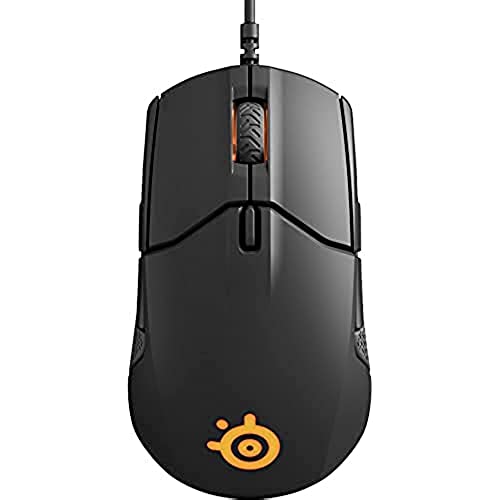





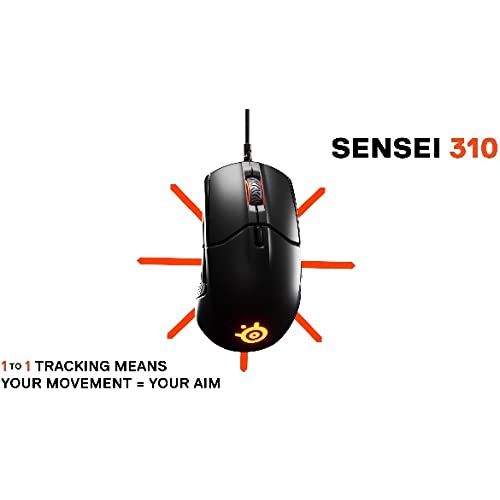
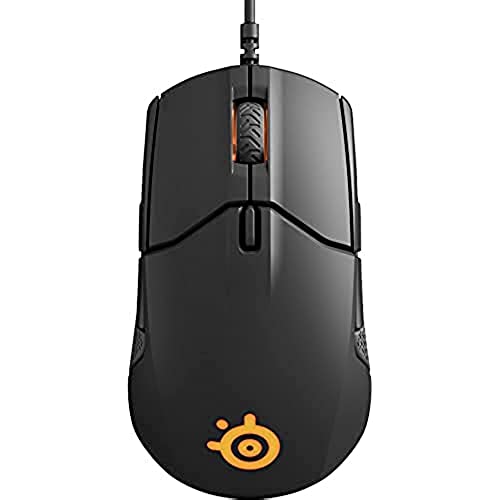





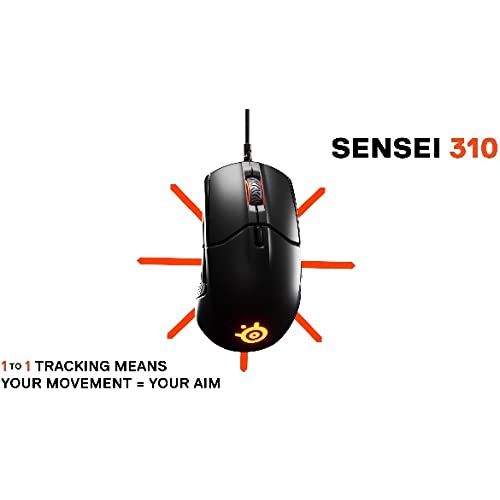
SteelSeries Sensei 310 Gaming Mouse - 12,000 CPI TrueMove3 Optical Sensor - Ambidextrous Design - Split-Trigger Buttons - RGB Lighting, Black
-

Quinlan Stuwe
> 3 day2nd time buying this mouse; after about a year, the grip fell off exposing the hard underneath which was super sticky with glue.. other than that, it was a really good mouse at a pretty good price, so I ordered another one. This one feels like it might come off sooner than a year and the grip is kinda more slippery than I remember on the previous one. But compared to other mice, this is still a solid mouse. Other mice often fail in some way after a year or two, like clicks not getting registered or occasional extra clicks... havent had that experience with this one, its just the grip coming off after a while, and in this case, the grip is just a little slicker than I wanted.
-

Tricia Clark
> 3 dayIm a left-handed mouse user and this is the first gaming-grade mouse Ive found that I loved. Ive tried some others that died on me in a few months (I wont name them), and dont like the ones that are specifically for southpaws. Great fit in my hand (note - I have large hands, so your mileage may vary) and easy to move around. The software you can download is great for setting custom DPI. There is a DPI toggle switch that allows you to swap back and forth between two DPI settings, but I personally dont use it (in the software I just set them to the same value).
-

Rob
> 3 dayDoesnt have the frills of some of the fancier gaming mice, but if you just need a few extra buttons, this is a good pick. I like it much more than the Logitech G502 Hero it replaced. Its lightweight and isnt adjustable, so if you want a heavier mouse or one with weights, look elsewhere. I prefer the lighter weight.
-

Jeremy
> 3 dayI got this to replace my Mamba TE. Ive had problems with every razer mouse. This just works. i dont need to calibrate it or anything. None of the problems Ive had with razer. My complaints: it isnt that ergonomic. I think that is because it is ambidextrous. However, I am used to it. I also miss having tilt buttons in the mouse wheel. It is also very light. I actually like a bit more weight in my mouse. You can use the side buttons on the opposite side of the mouse, but it feels awkward. Otherwise, if you want a decent gaming mouse, I would recommend this.
-

Hello There
> 3 dayI absolutely adore this mouse. I was skeptical about the triggers based on the screenshots, but they feel really nice. The sensor feels amazing and this is coming from a Razer Deathadder 2014 edition. The mouse is very light as well. I play all types of games with this mouse, but this mouse would definitely be most suited for first person shooters. The shape is very nice. One thing that could turn people off is the material of the device. To keep the device so light, Steelseries had to use a mostly plastic construction. As a result, this thing feels cheaply built. The plastic does feel nice though, its smooth on the top and has grippy rubber pads on the sides. It does not come with a gold plated USB unfortunately. While it doesnt do much, it does allow the port to last longer through multiple insertions since gold is malleable. The cable is also a light, thin non-braided cable. Its very weightless and it might not be for everyone, but I do not mind. Steelseries Engine seems to be decent software, you can adjust many settings for the mouse.
-

Vince G.
> 3 dayI love this mouse. The shape is very ergonomically friendly and comfortable. The RGB works well and can even be saved on the mouse. This means you can uninstall the software after finding your optimal settings and it will still retain them. This is a rarity these days. I was using a logitech g502 but I tired of the shape and weight of it. It was too heavy and the left click additional buttons were quite easy to press accidentally. I decided to go back to a mouse with only the two side buttons and I made a good choice on the mouse. Now, lets talk about the sensor. This sensor makes it feel like you are in direct control of the movement. It truly is as close to 1:1 as you can get. The logitech sensor is very good but it has nothing on this one. If you are using a 100+ hz monitor, it is very apparent how accurate this mouse truly is. I cant comment on the durability. I have only owned the mouse roughly a month but I feel that it is built very solid and will last for years to come. I highly recommend this mouse for gaming and even productivity use.
-

David Nedrow
> 3 dayWas very happy to find this mouse. When I started working from home, needed ambidextrous mouse that could hold up to high level gaming. Needed the ambi mouse because I do work / productivity tasks using the mouse left handed and then game right handed to spread the wear and tear on my hands out, so was very happy to find this option. Like the feel, size, button click feel etc, so very happy with my choice. . Taking 1 star back because the thumb buttons are too far forward. The back button is perfectly aligned with my thumb, but I have to reach / shift my hand to hit the front one with obviously takes time, disrupts the flow of gaming as I have to move my hand a little to hit the front thumb button and then move it back.
-

Jos v.
> 3 dayWhat I love about the Sensei 310 is the shape that fits perfectly in my hand/grip and the silicone grips on the sides make it very comfortable to hold/grip and use for longer periods of time. The matte plastic texture for the body doesnt feel cheap at all and isnt slippery, which is what you would want for a good mouse. I dont know much about all the different sensors in mice, but it is advertised as having a very high-end (optical) sensor and it does feel very precise in games and the software (Photoshop, Illustrator, etc.) I use, so I definitely notice the quality! The mouse wheel is a little bit too stiff to press for my taste because I use it a lot in my games. Because of the way I hold my mouse the front side button is hard to reach and I basically have to move my whole hand to reach it. Kind of disappointing. (see last image) Pros: - Optical sensor - Great shape - Silicone grips on both sides - Doesnt feel cheap - Great durability - Very customizable lighting settings Cons: - Front side button kind of far away
-

Happy Camper
> 3 daySlides very smoothly on my desk (I dont use a mouse pad) and it tracks perfectly. I like the customizable RGB colors. The only thing I dont care too much for is the textured rubber sides because after an hour or so of gaming my thumb, having been pressed into the side, gets slightly sore and ends up being kind of sweaty due to the silicone or rubber material. Grip is good still, and maybe its just something I need to get used to. I have not had to use the DPI button on top. The software for it is fine. Seems to have a small enough memory footprint and doesnt interfere with any other programs. Ive been using the mouse with BF2042, BF4, GTAV, Photoshop, and a myriad of other stuff. No complaints. The ergonomics are good. I use a fingertip grip and the rear hump on the mouse doesnt get in the way at all. My hands are medium-to-large in size. For the price, you cant really go wrong with this mouse. I recommend it.
-

Trevor
> 3 dayThis is probably one of the best valued mouses I have ever used. Of course the $200 Logitech mouse or whatever is gonna feel better and probably perform better, but who wants to spend that kind of money? For $50, you cant go wrong with this mouse. When I first got it I had been dealing with problems with other mice, such as the scroll wheel not working or the mouse entirely just disconnecting mid-use. When I got this I was astounded by the build quality and feel of the mouse. Its basic. It feels nice. Its not overly-complicated. You get the mouse, with some other cool features, and its plug-and-play. You can download the SteelSeries engine from their website to customize the mouse even more, which is what I did. You can adjust the RGB lighting on the base of the mouse as well as behind the scroll wheel. You can change the DPI settings, so you can have a normal setting and you can have a ridiculous setting at 12000 DPI to spazz out in games and go wild. This mouse is fully customizable, and you can even assign different keypresses with the extra side buttons on the mouse. Overall, during my 1.5~ years of owning this mouse have been great. I havent had a problem since I opened the box and its seamless getting my actions from my mouse to the game. If your budget is like $50, look no further than to get this masterpiece. #notsponsored
