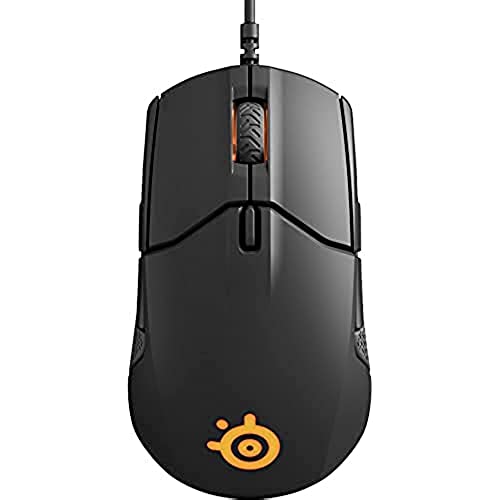





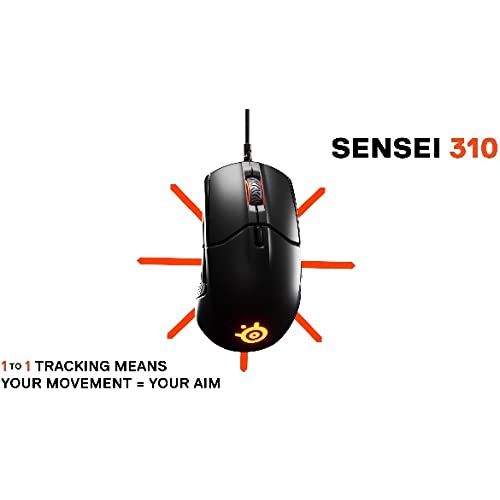
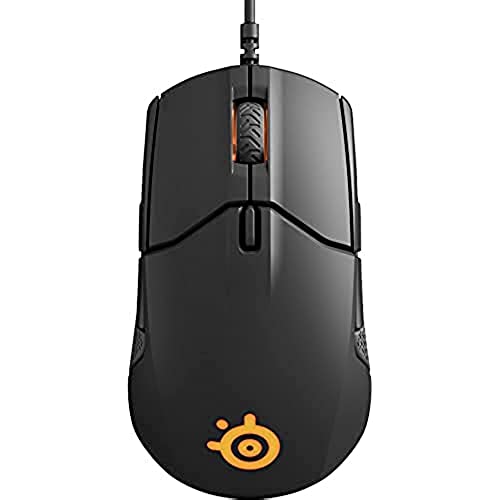





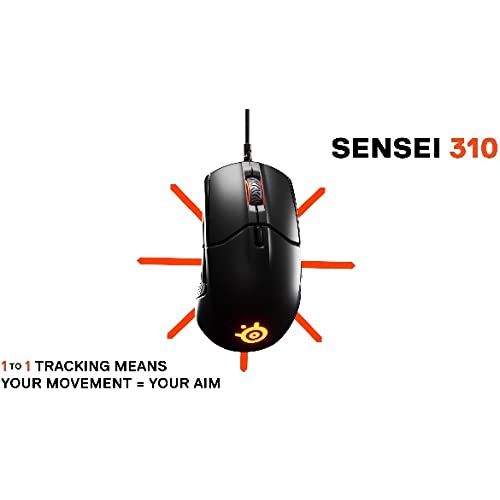
SteelSeries Sensei 310 Gaming Mouse - 12,000 CPI TrueMove3 Optical Sensor - Ambidextrous Design - Split-Trigger Buttons - RGB Lighting, Black
-

Kirke L
> 3 dayGreat for me because I have big hands. Nice grips on the sides and a couple good programable buttons.
-

Rob
> 3 dayDoesnt have the frills of some of the fancier gaming mice, but if you just need a few extra buttons, this is a good pick. I like it much more than the Logitech G502 Hero it replaced. Its lightweight and isnt adjustable, so if you want a heavier mouse or one with weights, look elsewhere. I prefer the lighter weight.
-

Letalis
> 3 dayThe Basics Beginning of Jan I purchased the Rival 310. The mousewheel on my G403 had lost some tactility and the R310 checked virtually all the boxes. 3360 variant sensor, 50m omron switches, RGB and a safe shape. I used it for 6 days before writing this review. My Nit-Noidy thoughts are as follows. The Good: The mouse is very light but manages to feel well made and not hollow. The mouse was balanced in the hand regardless of grip type, no heavy butt problems here. The clicks all around feel good. Resistance is significantly more than a G403, but less than a Huano. The side buttons are some of the best Ive ever used - medium resistance and tactile without appreciable pretravel etc. I appreciated that the middle click was one of the easiest to press in, some mice have a middle click so stiff that its utility is virtually eliminated. Some folks have said that the scroll wheel feels cheap, I differ on this point. There is no rattle or wobble and the tactility is excellent with very light resistance - that means it is good for both gaming and browsing. One of my favorite aspects of the mouse vs the G403 are the subtle groove ledges flanking the scroll wheel. I tend to keep my fingers close to the scroll wheel and something about that ledge just felt right. The plastic texture on the mouse is good, it gives you a feel of the mouse but does not quite evoke a feeling of premium like some of Corsairs products. The sensor is outstanding as you would expect, I just wish it were placed a little farther forward. Lift off distance is low. The shape is very safe and comfortable, especially for a palm grip. It also works fine for fingertip and claw, but only assuming larger hands. Last but not least, the software is EXCELLENT. Id considered Logitech to be the gold standard here, now Im thinking Steelseries. The Logitech G software is around 270mb last I checked, is clean, functional and lightweight. The Steelseries software was only a 108mb download and managed to be even more intuitive with more functions than Logitechs offerings for the G403. One thing that the R310 does not have that many Logitech mice have is sensor surface tuning, but I never missed it. The Middling: The cord is the least stiff of any Ive tried and kinks were worked out very easily. However, the rubber on the cord is more grabby than most when it comes into contact with soft mousepads. (Not an issue with a decent bungee.) The primary clicks are tactile, but not quite light enough to be considered properly MMO spammable in my opinion. The DPI button is out of the way but a little too far aft of the scroll to be useful for time-critical functions. The mouse has everything you need, not much you dont. That said, Id have liked to see an equivalent G-Shift option in the software to add more possible macro functions. The mouse isnt as viable to cross over to productivity work like the G502 with all its bells and whistles, but its still ok. The Bad: The silicone sides have a subtle mush to them, which is kinda meh. They do not feel great despite the nice patterning. They can retain a little bit of heat and do not fare particularly well for grip when/if the going gets moist...I think the choice is adequate for what it is intended for, and it SHOULD be fairly durable, but Im not 100% sure. I would have much preferred the same textured plastic on the sides as on the top. My copy had slight pretravel on the left click with definite differences in click sound and feel between left and right click. My copy developed also developed a slight rattle on the aft thumb button after a few days. The mouse is very long while being wider and relatively low compared to the G403. If you have average or smaller hands, fingertipping the mouse will lead to either clicking the primary buttons toward the rear of the mouse (meaning stiffer clicks) OR youll continually have the butt of the mouse bumping into your palm when looking/shooting down in-game. Using a claw grip for me meant reducing the thumb surface touching the mouse, making it feel less controllable. My in-game performance was still very good, but the mouse definitely caters to palm and/or large hands. For me, it felt like there was a whole lot of mouse wasted forward of the scroll and aft of the thumb and I ended up clicking about even with the back of the scroll wheel. If the mouse retained its basic shape while being shorter, it would be a more versatile option for more people, but might sacrifice awesomeness factor for big/palm types. Conclusion: Despite the questionable choice of silicone, the mouse is fantastic overall and performs as a top-tier option in my opinion. The software is probably the best Ive ever seen. It is an easy recommend for any grip style, but with the caveat that your hand ideally be 18.5cm+ in length. It is because of the many good qualities of this mouse that the unsuitably large size makes me sad :( Nit-Noid Grade: B+
-

Jyaku
> 3 dayIve used Logitech mice since, forever. G500, G502, MX reboot, etc etc. I wish I made the change sooner. My friend swore by steelseries as a competitive CS:GO player. I just casually game, from shooters to RTS and mix of anything in between. Its not like this mouse made me a better gamer, but its so much more comfortable to use than any of my mice. Shooters are a tad more enjoyable as my hand isnt cramping. Am I landing more shots? Eh... prolly not. I still suck but hey, at least Im having way more fun. Clicking seems to register better though. The software is normal. I used it initially and for the first week tweaking my settings and my sensitivity, but after that I havent touched it. The only thing I thought I would miss is the side to side scrolling on my Logitech. I dont miss it so its not a dealbreaker for me. It may be for you. My last Logitech was the MX reboot, which didnt last me a year and I reverted to a G502 that I had initially replaced.
-

Ben Broekhuis
> 3 dayI purchased the Sensei-310 to replace my previous mouse that started to die, and found that this was the closest in ergonomics and shape to my old mouse in my price range. I have found it to be pretty great with only one caveat, which Ill explain later. Upon receiving the package, I was very impressed with the unboxing experience, with an attractive, thick box and nice open-cell foam holding the mouse in place. I plugged the mouse in and the drivers were automatically installed, as well as the SteelSeries Engine 3 software. After tweaking in the software to bring the DPI settings to where I wanted them, I tested it out in a couple of games of CS:GO. The movements were incredibly smooth and precise, which I greatly appreciated. In its couple of weeks of use, I have been very impressed with the build quality and feel of the mouse. The only issues I found were that the matte-finish tends to attract and oils on the skin, but it isnt as bad as on some mice, and that the software has given me a few issues. Occasionally during a gaming session the mouse will revert from my RGB settings to the stock rainbow flash, which was a bit annoying. Otherwise, the software has given me no issues, and is very intuitive. Its mainly for this that I dont give the mouse a full five stars. Nevertheless, I would highly recommend this mouse to anyone who likes a flatter mouse style, and wants to play any games competitively.
-

Jason
> 3 dayThe product looks nice, feels nice to hold, and comes with simple and easy to use software. In gaming its fairly good at what it does, as it is precise, and it performs well at its price point. However, there is a major issue that I have personally had ( as well as many others ) with the product, and that is the product has pretty iffy mouse buttons, particularly the left mouse button. You can find all sorts of people mention this issue if you look online, a specific location is the Steelseries reddit page where you can find many issues mentioning the left mouse button. It seems that SteelSeries has taken cheaper alternatives with the mouse buttons as they spent money on the rest of the device to make it more affordable for consumers and more profitable for them. My particular issue was when trying to hold the left mouse button, in which sometimes the mouse would suddenly click again ( while I was holding the button ) or it just wouldnt receive any input at all. Rarely, the button wouldnt receive any input at all as I continued clicking, and I had just received the product and used it for about a day before I noticed anything, and I had given it the same amount of daily use as I gave every other mouse I own, which are much older and are still fully functional. As a gaming mouse, having that issue makes the device essentially worthless, and it even makes daily use slightly tedious as well. If the mouse worked perfectly fine, then the product would have easily been 5 stars because it does everything it needs to do perfectly. Im fairly disappointed as I previously had positive experiences with this brand in the past but I personally dont think Ill be trying their mice again.
-

hi
Greater than one weekDid my research going into this purchase, and its a good mouse. I really have no complaints on it. Ive seen reviews where they pick at this thing here and there, I think theyre just nitpicking. The build quality is solid to me. Tracking is smooth, the clicks feel good. The mouse wheel is smooth, and I enjoy the rubber sides. The only thing functionally I dont like is its hard to know which CPI mode you are in. Even the software doesnt make it obvious right away. There should honestly be a setting on the software to display a color or pattern based on the CPI mode youre in. Its not 5 stars because its awkward in shape for me. I dont know if thats because my hand isnt the right size. Its the same size as my previous mouse though, but yet, my grip is awkward on it. Its the way they designed the bump (by the side buttons) and even how it tails off towards the back. I could get use to it, but the mouse 3 (first side button) would result in clicking both mouse 3 & 4. You could say its the way the side mouse buttons are positioned too. Another reviewer on here mentions the awkward bump or hump, as well as rocketjumpninja (YouTuber who reviews a bunch of gaming mouses). The bump isnt necessarily uncomfortable, its something I could get use to. But clicking mouse 3 100.00% reliably without hitting mouse 4 seems hard to do, making mouse 3 kind of unusable for me as a reliable button for performing in games. Also, compared to my other mouse, I just hold it without thinking about it. Even sloppily and I could just hop in to browse or play a game and its all the same to me. This one leans me towards adjusting my grip, could be because its a new shape to me, could be because I want to reach that mouse 3 reliably. I dont know. For reference, Im right handed (this mouse isnt ambidextrous) hand is medium, slightly leaning towards large, and I have a claw grip. Also another reviewer mentioned the bump seems easier on their hand if using the mouse for extended period of time. I could see that, I dont think it would relieve tension there or anything, but I could see it being more comfortable resting against it over time than a neutral shaped mouse (or one with a less exaggerated bump).
-

Vanessa J Bourne
> 3 dayWhen I got this mouse, I was questioning whether or not it was a good decision. However, all fears were allayed when I actually used the thing. On a SteelSeries mousepad, it is very smooth and accurate. The customization software was easy to work with and straightforward. The scroll wheel moves in firm increments, good for cycling through weapons. :) The dpi settings are above and beyond what I need, but theyre pretty impressive anyway. The finger buttons are wonderful. The side buttons are helpful especially when gaming. The grips on the side are very comfortable and show no signs of falling off. I would say this mouse is groovy. Hope potential buyers read this.
-

wdz
> 3 dayThis one is always good. Its my second time to buy this. This time, it arrives quick.
-

Prof. Retta Runolfsson DVM
> 3 dayOverall for large hands, this is a great mouse that functions as it should for a low priced gaming mouse. My only issue with the mouse is that the rubber pads on both sides are starting to unstick form the mouse less than a year after I purchased it. I am going to have to look into gluing it with something better than it came with. But overall, a great buy.
