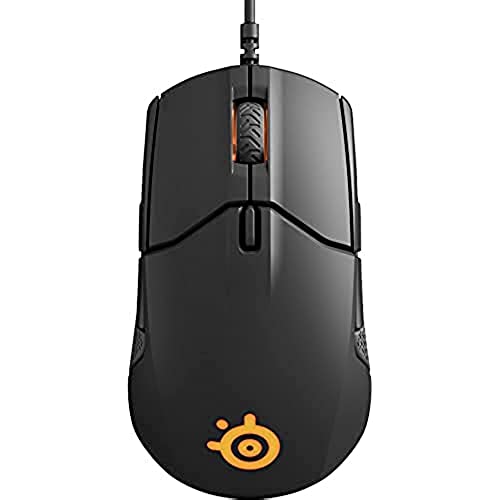





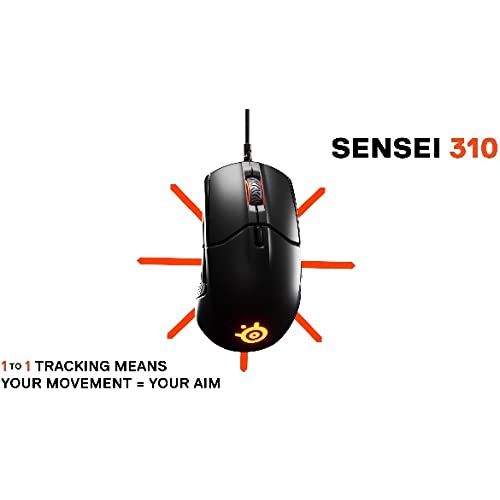
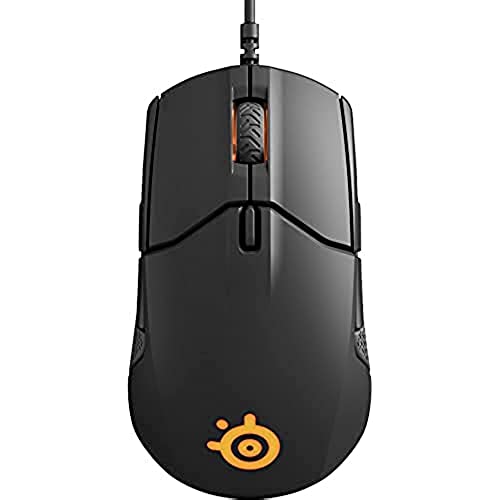





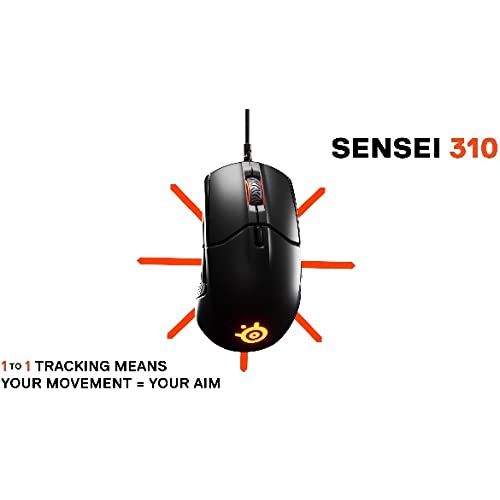
SteelSeries Sensei 310 Gaming Mouse - 12,000 CPI TrueMove3 Optical Sensor - Ambidextrous Design - Split-Trigger Buttons - RGB Lighting, Black
-

Scott W
06-06-2025While my search for the perfect mouse continues, the Rival 310 is close in a lot of regards for what Ive been looking. Im generally on my computer for 10+ hours a day, where my work is mouse-heavy at times and my playtime is gaming. My goal has been to find a mouse that works well whether Im on the clock or off since switching mice out is a pain. Ive owned many different makes of mice, most recently being the G502 Proteus Spectrum(
-

Brian C.
Greater than one weekAny mouse at this price range from a reputable manufacturer will have the sameish mid-high tier sensors. This comes down to feel and shape. Everything not mentioned consider excellent. Hand size: Large (18x10cm) | Grip: Fingertip - Shape is ergo with a low bump in the mid-rear left side - A great in-between shape of ergo and ambidextrous - Unique pearish shape, truly the highlight of the mouse; slightly flat narrow front, slightly wide ergo rear - Unbelievable casual comfort and precise aim control - Rubber grips! I like them - Shell is NOT butter smooth or slippery, it is a near perfect textured surface A great mouse for Medium or Large hands and Palm or Fingertip grips; an absolute must buy if you are fingertip with large hands
-

Nicolas Guzman Sandoval
05-06-2025Have had it for three years and has been a really good mouse! Still going strong
-

AML
> 3 dayI have enjoyed using this mouse. It is relatively quiet and rubber sides are easy to grip. I use it for non-competitive gaming and have no problems with it. The mouse is plenty sensitive, but probably not sensitive enough for competitive FPS gamers. Recommended otherwise.
-

Jbeckforever
08-06-2025Very good mouse. Sensor is actually amazing. I know the company has been quite actively pushing this sensor as this revolutionary, game changing thing, when in reality its basically a hot-rodded Pixart 3360. But whatever they have done is working. This thing is smooth as butter. Its pretty comfortable too. Not like a Zowie, but its close. The tweaking software is pretty unobtrusive and well designed too. I usually dont bother with software, but this one is fine. Some people complained that this mouse didnt have a braided cable, but Steelseries replied saying they chose this style cable for a reason, and thats because it creates less friction when moving around the pad. I tend to agree with this, the cable is light yet strong, and you dont even know its a wired mouse most of the time. My only nitpicks would be that the scroll-wheel isnt as defined as I would like it and the shape is just a LITTLE odd in my hand. But I own this mouse, the Logitech G403, and both an EC1A and EC2A Zowie. This is the best one overall for me. The sensor is just too good and the size is just right.
-

Jake Jones
> 3 dayOkay so far the mouse has been excellent no problems what so ever with the mouse. Packaging is defiantly one of the best. - Good - The shape is overall pretty good. The LMB and RMB take a little more pressure than past mice Ive had but I like it. All other buttons are excellent. Plastic texture feels good but others think not. ( Its kinda sticky-ish / rough feeling ) Rubber side is overall good. - Bad - My ring finger and pinky feel weird because (opinion) the right side of the mouse come in too far and shour rather flair out not in. The texture and pattern of the rubber sides makes it slippery at times. - Other - Ive never seen this mentioned anywhere else but I feel like my mouse has a little bit of angle snapping on even though in the software its turned off. That may just be me imagining it but please let me know if you have anything on this.
-

Karina
> 3 dayIts my favorite mouse, but they break so easily, I bought this on Jan 2022 and the right click is broken on Dec 2022 Thats 11 months.... not even a year this time
-

D J
08-06-2025I really like this mouse. I have only one issue which I am not sure if I can hold it against the mouse or myself. I have noticed after a few hours of gaming my wrist did start to hurt a little. I dont know if it was the way I was holding the mouse or positioning my wrist. I gave the mouse 4 / 5 stars because of this. My reasoning is that I am 31 years old, and I have been PC gaming since I was 10 years old and never once have I ever experienced my wrist feeling sore after a few hours of gaming. So.... I blame the mouse slightly and also myself getting old. Anywho... The mouse feels great is responsive and quick. I recommend this product and I really enjoy using it. I love the colors and look of the RGB lighting. I highly recommend downloading the steel series software to maximize this product.
-

scarykid9
> 3 dayThe mouse is awesome and perfect for gaming, but what Im really happy with is SteelSeries amazing customer service. After about a month the mouse started having issues connecting my laptop. It was acting like a worn out charger cable and sometimes I would have to jiggle the mouse cord to get it to connect. So I contacted customer support and within an hour had a response. It was crazy what they had me do, I had to literally destroy the mouse and send them pictures of it broken apart (I guess they have problems with fraudulent warranty claims so thats why they do this). Once they got the pictures they gave me a code to order a new mouse directly from their site and I had a new mouse in 2 days. So yeah, very happy with my purchase and I will continue to buy products from SteelSeries because I know they stand behind their products and take care of their customers.
-

ACC3D
Greater than one weekLove the design and functionality of the mouse, but beware that you cannot save macros to the onboard memory. Suppose you want to make one of the buttons do a macro thats not predefined, then youll need to be running SteelSeries Engine for it to work. Logitech, on the other hand, has a fantastic utility for their gaming mice that allows you to configure and store to onboard memory (OnboardMemoryManager), and it works for all functions including macros and lighting.
