

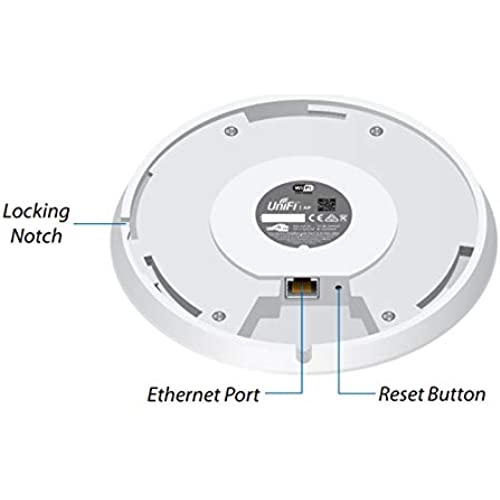

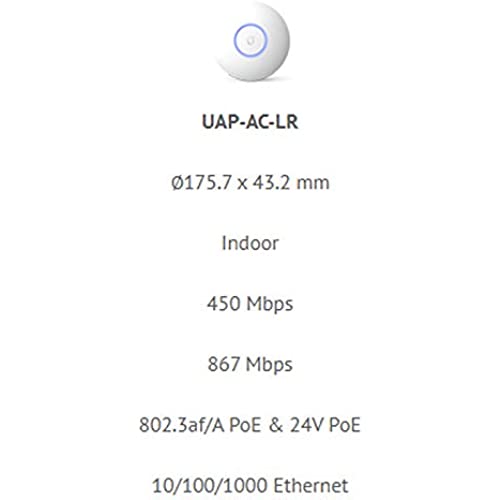




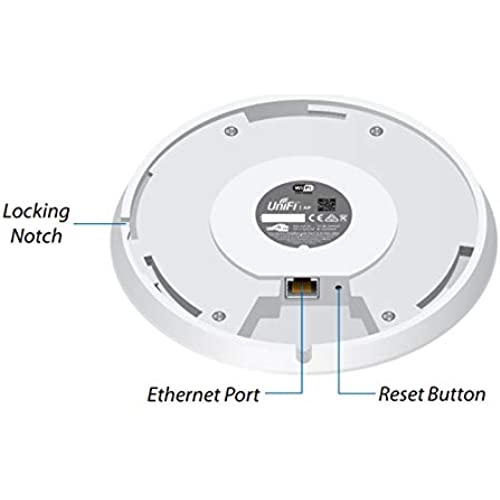

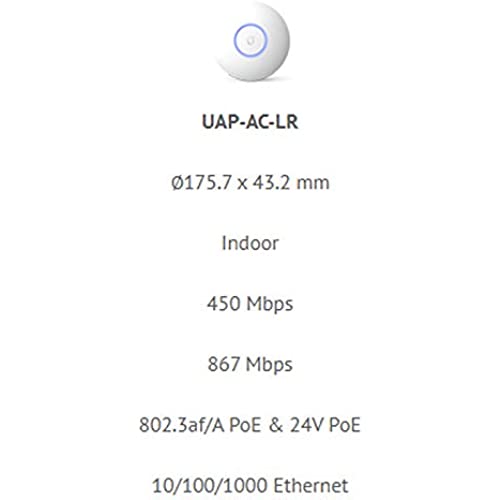


Ubiquiti Unifi Ap-AC Long Range - Wireless Access Point - 802.11 B/A/G/n/AC (UAP-AC-LR-US),White
-

Aaron R.
> 24 hourWe have been extremely happy with Ubiquitis WiFi product line and we dont deploy anything else at our facility or our customers facilities. I now use them in my house as well, they allow you to set them up using an Android app which I do for home use but for commercial use youll want to install a controller to handle management and serve up the captive portal (allows you to make users agree to terms, etc...) We have had a few scenarios where APs end up being misconfigured (likely our fault) and there is a good amount of information online resetting, or manually adopting APs, etc...) We have also done a few deployments of their cameras and have been happy with those as well.
-

NINIVE BANEZ
> 24 hourI loved It. Good Product
-

Jayson
> 24 hourI installed one (1) of these at my Dads work. He just wanted it for the auction hall area because the normal wireless router signal was too weak to reach out there, but he had no idea it would cover the massive warehouse building he works in. You only need to use the software once for the setup, but after that youre free to uninstall it because the access point works on its own. The only slightly confusing part was that you have to click Adopt after you log into the web based set up for the first time. Once you click adopt, it says adopting and then its ready to use.
-

Daniel Smereczynski
> 24 hourIt just works. Best WIFI unit. It comes at a home price and yet it gives you enterprise reliability and speed. Highly recommended.
-

Michael
> 24 hourWorks great.
-

GGP
> 24 hourVery disappointed with the range of this AP. Specifically purchased this as I thought it would be the best option to help extend my wifi further towards the back of the property. But when that didnt work out, I tested the signal strength and found it was as low as the old AP it was replacing. Switching the radio strength had no impact. Switched to the Asus RT-AC87U instead which had twice the signal strength. The Asus not only showed twice the signal strength in Insidder but the computers at the end of the property were finally able to connect correctly. The management software is nice but this is not a long-range device. If you want a powerful AP, look elsewhere.
-

JohnB-in-GA
> 24 hourOutstanding range. Turned off internet supplier’s WiFi to use this product. 20 times the signal strength
-

Devo96
> 24 hourThis is my first venture out of the consumer grade wifi products. The range is not what I was hoping for, but I havent tinkered with the power level and placement yet. I will say that one of these APs covers my entire house with all the devices at full strength...and most of my property (1 acre). My mother-in-law across the street is struggling, but I could probably place the antenna better for her. I like that the unit is just always on. Ive owned several consumer grade wifi/routers and they always turn off or reboot at the most inopportune time for no apparent reason. I wont go back. I really appreciate other reviewers posting what they learned setting the system up. They really helped.
-

JandaPanda
> 24 hourWorks as expected.
-

W. Ayele
> 24 hourSetup was easy and ot came with the power injector with it.
