

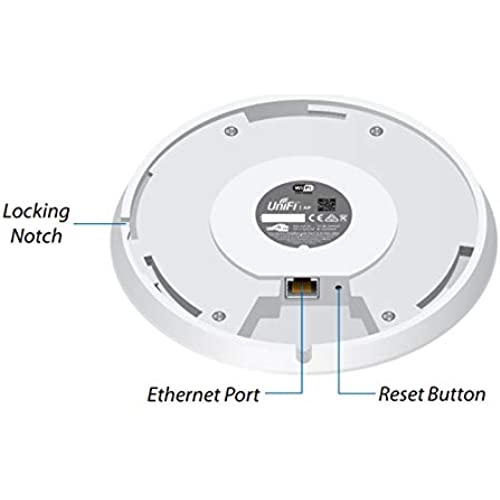

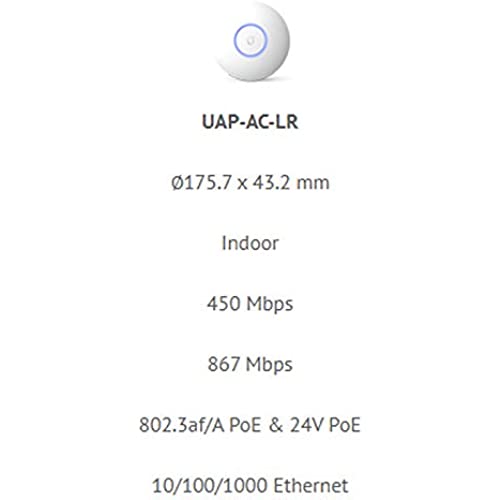




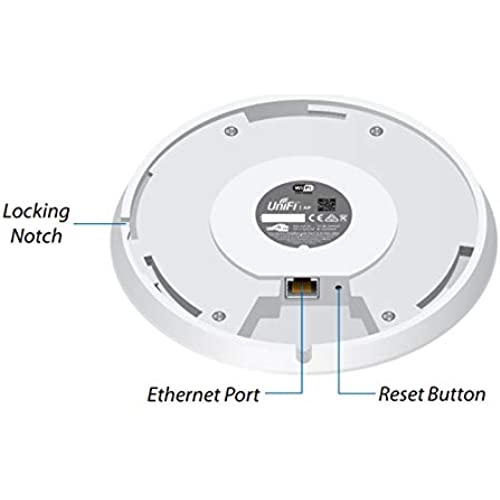

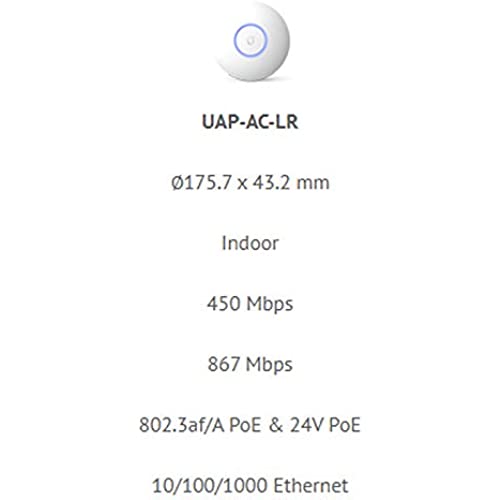


Ubiquiti Unifi Ap-AC Long Range - Wireless Access Point - 802.11 B/A/G/n/AC (UAP-AC-LR-US),White
-

Jim Clay
09-06-2025Works great
-

owen_meany
> 3 dayThe signal strength on this router is noticeably lower than my old Linksys EA6500. I was hoping it would have better reach and signal strength. But it works very well with my new USG, so as a whole, Im reasonably satisfied with the ubiquiti ecosystem.
-

ForceTrainer
> 3 dayI want to caveat what will be a glowing review with this comment. I am a true computer nerd and former systems admin, so playing with this type of hardware is more fun than anything else. With that being said, this is hands down the easiest business/enterprise level device I have ever used, and people with a basic understanding of how their home networks work can absolutely use this. Like many, I heard about the Ubiquiti line of products from an Ars Technica post a few months back. I have been searching for a way to ensure solid wifi coverage across my 3-story home (about 3,000 sq. ft.) since my Asus Dark Knight wireless signal has slowly been getting worse (honestly, it was never that good). I wasnt sold on the Eero or Luma because backhaul is handled via wireless, and theres also the issue that it costs $500 for the setup. Considering how much equipment I have, dropping $500 to duplicate functionality of some of my gear just didnt seem worthwhile. The plan was to turn off the wireless on my router, install one of these puppies, and see how many more I might need. Worst case I would drop $300 to put one on each floor of the house, saving me $200 over the Eero. It helps immensely that I have ethernet running to key places in the house that makes a hardwired setup on each floor possible. Setup for the unit took literally five minutes. I used the power over ethernet (PoE) injector, and it should be noted for folks that familiar with these types of devices you will need two ethernet cables if you dont use PoE. One cable goes from your network jack/switch to the PoE power unit, and the second then goes to the AP. I downloaded the UniFi controller software, and it found the AP with no issues. I went through the guided setup setting my SSID and password, and then logged into the controller interface. There are a plethora of options, and I suggest playing around with things like the RF environment scan, 5G steering and so on, but the main thing I wanted to do was shut off the internal DHCP server. By the time that was done and the controller refreshed, 11 devices throughout the house had connected flawlessly. The real surprising factor was the coverage throughout the house. Again, Im trying to get coverage through a 3-floor house with a finished basement, so I figured I would need at least 2 - 1 on the main floor and one in the basement. Nope! With the single device I have solid signal in every corner of my house, including the deepest, darkest recesses of my basement and the furthest point in my second floor in my tile bathroom. I do have a relatively open floorpan, but the fact that a $100 device covers my entire house was mind blowing. The only real downside to the device is if you want to use some of the more robust enterprise-style features, like a guest portal, you need to have the controller running on a server. However, I dont think this is much of an issue for most users. Some other devices have one-time guest codes and other control mechanisms for when people come to visit, but honestly, I dont understand the need for them. If a friend is over the house and wants to use my wifi, what do I care if he has access to it any time hes at the house? Generating a one-time code every time seems to be more in the realm of, Ill trust you now, but later Im not too sure. If I notice my friends sitting in the driveway of my house at 3am trying to use my network there are probably much larger issues going on than them just stealing my wifi. From the computer nerd perspective this device is incredibly easy to setup. The only actual setting I needed to change was turning off the DHCP server. Other than that its basically plug and play. There are obviously a bunch of other features, and the controller UI is pretty slick, but for what I needed, which was a replacement for the dying wireless on my Asus router, this more than fit the bill at 1/5th the cost of an Eero.
-

Glenn E.
> 3 dayThis comes with all the hardware you need to power them up. They can be used on a single layer 2 network, but this product shines when used on a multi VLAN network. The management software (downloaded separately) is easy to install and run. Ive created several SSIDs for this AP. One for the PCs and laptops. Another for all the streaming and Internet of Things devices. They are on different VLANs so traffic is more secure on the PC network. One AP covers our entire 2000sqft house and into the yard. We are looking into these for our work environment as well. The price point is right and has a lot of enterprise features we are looking for.
-

Peter Biddle
> 3 dayEasy set up, and signal is strong! I have had no problems whatsoever with this unit. I would recommend this highly to anyone with a underperforming wireless router. Now my Wi-Fi signal is strong EVERYWHERE in my house. Do not let some of the reviews that say this is hard to set up scare you. It is not hard if youre just using it as a single powerful Wi-Fi replacement for your lame router.
-

TN
> 3 daythe Ubiquiti Unifi product line is working great. the installation, setup, and configuration are easy to follow. i recommend you buy their cloud key to manage the unifi products.
-

MeuReview Youtube Channel
> 3 dayI had UAP LR with wireless N and changed to this AC, WOWWWW the AC is much better than N in performance. I highly recommend that you change all the N APs to AC. Just remember that the range of AC is worse than N. Ubiquiti Rules!
-

Ashely lemoine
> 3 dayBy far best thing out on the market to getting a wifi signal throughout your whole house. I spent about $150 or so on 3 wifi extenders from AT&T with still getting poor wifi coverage in my house. Bought and I stalled this baby and now I get better stronger wifi in ever room now with out having extenders every where.
-

Christian Fernandez
> 3 dayGreat set and for a very affordable pricing.
-

Adam
> 3 dayThis Ubiquiti Access Point is great. I currently use 1 for a 4,000 sq ft house. Penetrates multiple walls really well. I plan on installing a second unit to extend my network. Works very well with multiple devices. Have had 10 amazon fire tablets streaming from my plex server at one time and never had any slow down on any of my computers or TV.
