

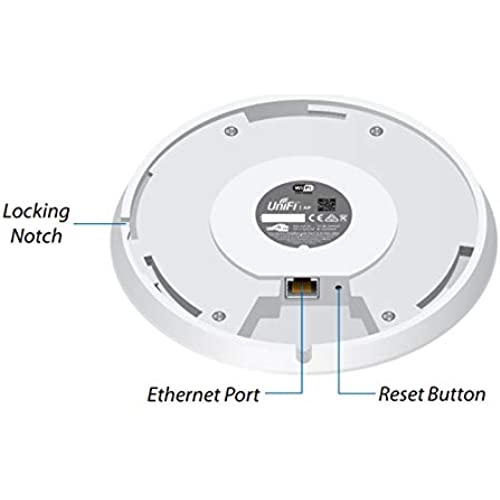

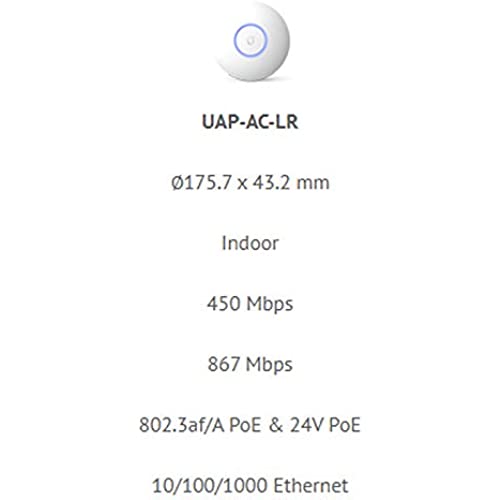




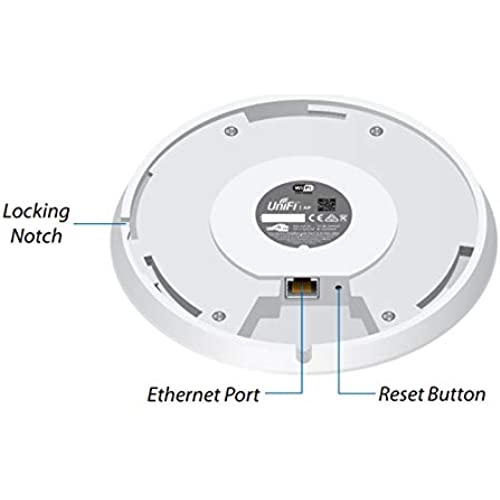

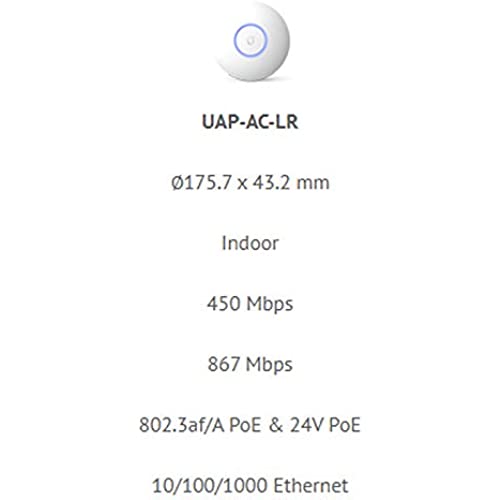


Ubiquiti Unifi Ap-AC Long Range - Wireless Access Point - 802.11 B/A/G/n/AC (UAP-AC-LR-US),White
-

A. Batie
> 3 dayOnce you get their controller software installed, it has a lot of nice management capabilities, and ubiquiti hardware is top notch, however their management software leaves a ton to be desired, namely that they require and ancient version of Oracle Java (8), which means among other things, you basically cant run it on a modern Mac because youd have to downgrade the Java on it, which would be difficult and probably break a number of other things. I had to install the controller on a windoze virtual machine that didnt already have java installed to get the AP up and running. If ubiquiti is going to require a specific environment to run in, they should provide as an independent setup that doesnt conflict with the rest of the system.
-

Rens Troost
Greater than one weekthese rock.
-

Daniel P.
> 3 dayGood range
-

T.H.
> 3 dayAmazing WiFi head, great range, great software to configure and monitor unit.
-

Roy S
> 3 dayI have been using Unifis access points for 10 years and Love them. This unit transmits well and streams perfectly without lags. I bought this for my brother Bob because his WiFi signal in his house was spotty. We mounted this POD in the ceiling in the middle of his house and EVERYTHING he streams including his Ring Video Pro Doorbell works perfectly now! He was impressed (not easy to do) and loved the early birthday present. I will be installing these in our new home when we build it to ensure great WiFi coverage!
-

HealthIT
> 3 dayI give it 4... I got a new one about a year ago and just installed it, doa. Too bad for me. The replacement and my auction one works well... so open and try immediately :). Super easy to install, web video search how to install ubiquiti unifi and youll find some good vids... even non-tech saavy people can do it. 1.) get X amount of cat 6 or higher ethernet cable to the location you want wifi. 2.) plug this in AT YOUR ROUTER with a short ethernet cable to ensure its working, and to set it up with the software (easy peasy): a.) using the instructions or website from video search download software b.) software automatically detects acess point. c.) make a user id/password, and network name. 3.) string ehternet cord to your location. I got 100 and ran to my garage, tacked some flat ethernet cord on my ceiling to my garage, not noticable. 4.) plug in ethernet cord from your router into the LAN port of the power adapter, then plug an additional cord from the power adapter to the access point. Previously, my myQ wifi garage door opener HUB and garage Nest cam had spotty service from my wifi being so far away. Now its as if my router is is the garage.... because the AP is. Easy to install, easy to set up, just set it up when you get it!
-

Tracy & Dave
> 3 dayDont buy anything else. This WAP is dead simple to setup and has a large range. It says Enterprise but I use it for home and replaced two D-Link consumer grade Router/Switch/Wireless AP products for one of these and a used Sonicwall. I cover my entire 4800 sq/ft house with 1 AP easily. That would have been impossible without two consumer grade APs. Love it, will buy nothing else. And for those that are afraid of enterprise setup hassle with odd settings you are afraid of? It was pretty easy! Go for it.
-

Ms. Jaida Cole
07-06-2025I upgraded to this from the original Unifi UAP (half the cost, 802.11n only, not long range) because I have a wireless connected PC on my network that I frequently use to download large files from another computer that is wired to my LAN. The wireless machine is using 802.11n and receives a -45 to -50 dBm signal with the old UAP. The new UAP claims longer range, but I placed it in the same spot as the old one and the signal stayed exactly the same. Both the old UAP and new UAP claimed 144 Mbps speed from my wireless connected machine. Both the old and the new consistently gave me about 80 Mbps of speed using iperf tests. However, transferring large files with the old UAP would give me speeds that capped at 80 Mbps (which is the same as the iperf tests), but the new UAP caps around 50 Mbps when doing the same file transfers. I tested disabling the 5ghz radio, and tweaking many other settings with the new UAP, but the results were always the same: it is much slower than the old UAP that costs half as much.
-

Rlarcher
> 3 dayDoes what other routers 10 times its cost do. So easy your grandma could configure it. Neato design too.
-

Walter Brolmann
> 3 dayThis helped us get extended signal.
