
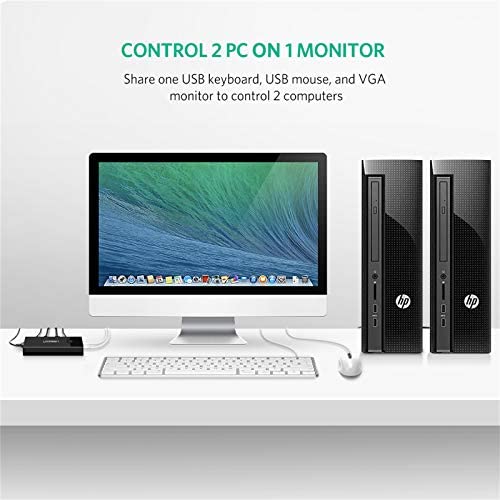
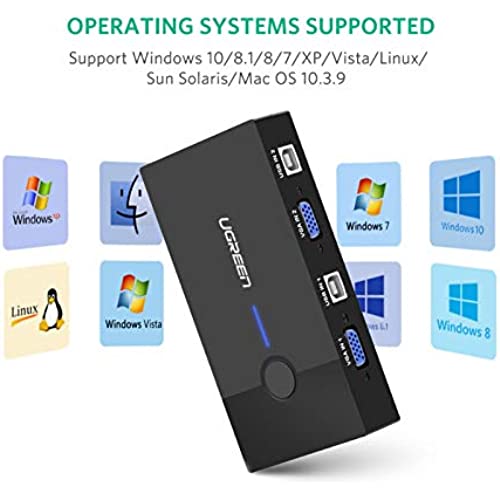





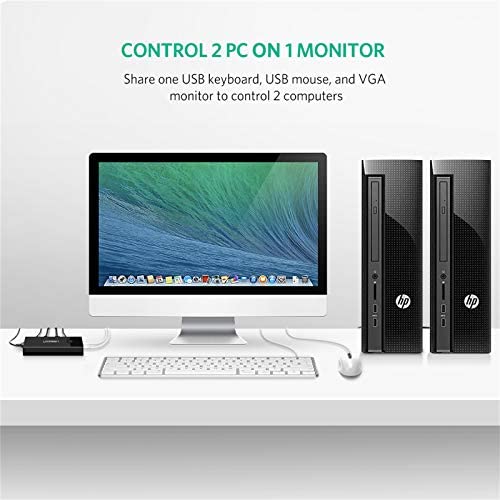
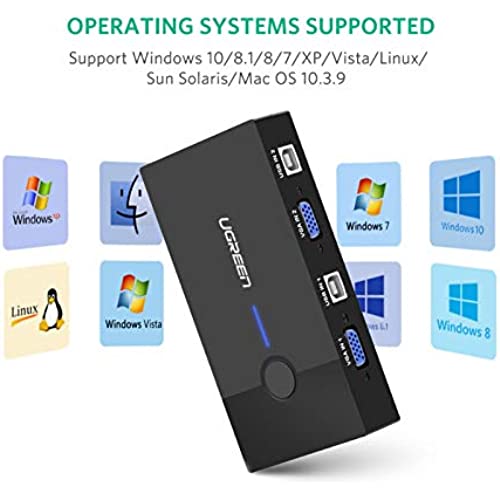




UGREEN USB KVM Switch Box 2 Port VGA Video Sharing Adapter 2 in 1 Out Manual Switcher with USB Cables for Computer PC Laptop Desktop Monitor Printer Keyboard Mouse Control
-

Stefan K.
> 24 hourItem was very easy to install and works perfectly. I have it switching between a windows 7 system and a windows 10 system, and have had no problems at all. Follow the install instructions (which I did not do at first), and you will have no issues.
-

Richard
> 24 hourThis is a cost effective, albeit low tech solution to the problem of how to share one monitor, keyboard and mouse between two Windows computers. I have two desktops side by side, a main one (Windows 10) for heavier usage, and the other an older one (Windows 7) used as a hard drive back-up and for the kids to use. Its an easy push button press on the unit to toggle between the two and the keyboard and mouse work flawlessly on both sides. My main criticism is that you cant share a set of speakers between the two... or if you can I havent figured out how because there is no audio jack. It means the older desktop remains silent unless we use headphones. Another flaw is that the two included USB cables are too short for me to mount the unit on my desk as Id intended, and instead it has to sit atop one of the desktops. Buyers should also note VGA cables are NOT included and youll need three in total - so you must purchase a couple more for this to work, unless you already have spares. Printed instructions that come with the unit are basic, although set up is not hard.
-

David Hildbold
> 24 hourGreat item does exactly what I bought it to do ! A+
-

WoodArtist
> 24 hourWorks right out of the box. I just plugged in the monitor cables, connected the USB cables and everything works fine ... keyboard and mouse can control both PCs. I used a wireless mouse, so the little USB piece plugs into this box. There is a lag of several seconds when I switch between computers, but this may be due to the monitor adjusting resolution from PC to PC.
-

Dilmer Coca
> 24 hourOnce I figured out how to set it up, it works great. Video quality is great and mouse and keyboard switches nicely. At first I thought it didnt work but found out that the first time used, the switch must be in the position of the computer before booting the computer. Then switch to other position and boot up that computer. If you dont have it switched to the booting computer, the mouse and keyboard will not be recognized. The video switch works regardless of how the switch is positioned at boot.
-

Pier
> 24 hourI did a lot of research for my unique situation. One monitor, one mouse, one keyboard, and a HDMI laptop and VGA laptop. This product solved it. Im now able to switch between one computer to the other (work and personal) with a click of a button. The only thing to note is that the computer has to be off or sleeping in order for the monitor to switch (this wouldnt be a problem with two VGA inputs). I found a script online that allows me to turn off my monitor to accomplish this in an automated way. Again, this is due to my unique situation. Love the switch otherwise.
-

BERNARD F. CROWLEY
> 24 hourI wanted to keep my 10 year old Dell since it had programs no longer available, but I replaced it with another computer with a SSD drive and a 1 TB mechanical drive. So how to run two computers at the same time with one monitor, keyboard, and mouse. I hooked up all the equipment to the KVM (keyboard, video, monitor), and a simple button on top of the device lets me switch from one computer to another with ease. I am fairly computer literate and knew how to plan in advance. If youre a novice at computing, get some help with the setup since it matters whether you are using a wired keyboard and mouse or wireless peripherals Its also a space saver..
-

J&J
> 24 hourBought this to replace the C2G 03364 2-Port VGA (HD15) Manual Switch Box, Beige which started to fail after about 3 years because the mechanical switch no longer gives a stable connection. This one works perfectly out of the box (I am only using it for the VGA connections, not USB). I am hoping it lasts longer since the switch is electronic. If and when this one fails, I will update this review. Until then, 5 stars and highly recommend.
-

Bella Luettgen IV
> 24 hourAt the beginning, I thought its not working. And I was upset. After 15 mins, I realized that I didnt connect the other wire to the second laptop. LOL, thats why it can only connect to 1 laptop at the beginning. Works well!
-

Motifxs6
> 24 hourGreat idea...great price...now we can combine the features of Windows Vista,with the advancements and power of Windows 7...BE SURE to connect exactly as the diagram shows.. YOU WILL NEED to provide your own VGA cables..be aware of this..these are not included...Use the enclosed usb cables to run from any open usb ports on your computer, and into the side ports on the HUB....make your keyboard and mouse connections in the end ports..FINALLY the VGA port on the other end will go to your shared monitor. YOU MIGHT NEED to reset your screen resolutions for each applicable computer, and the hub will remember these settings..OR YOU CAN download a free app.that saves and restores icon desktop positions. THIS DOES WORK with WIRELESS mouse, and keyboard. Have fun...great idea at a greater price!













