
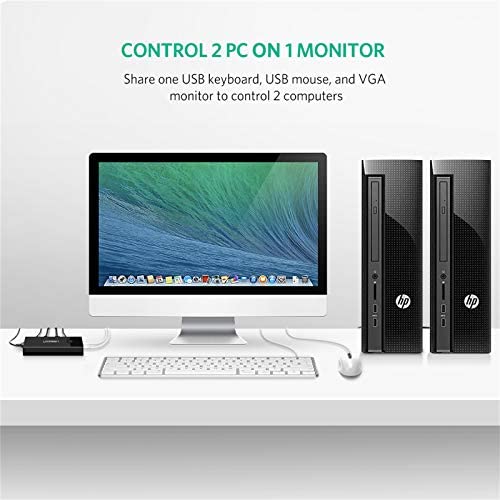
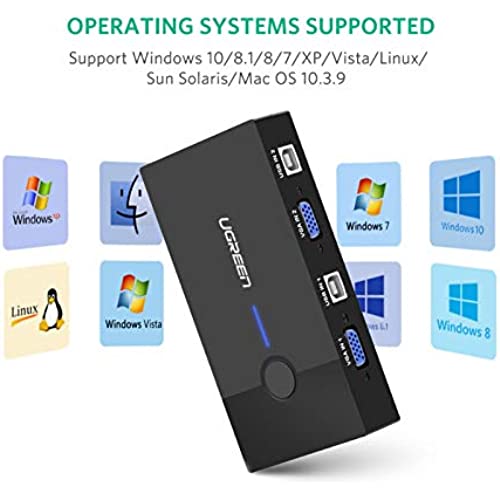





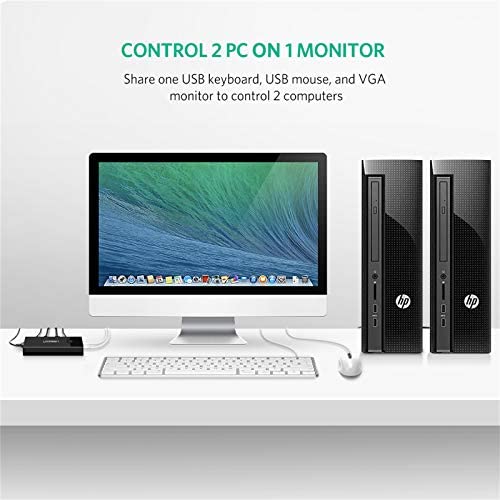
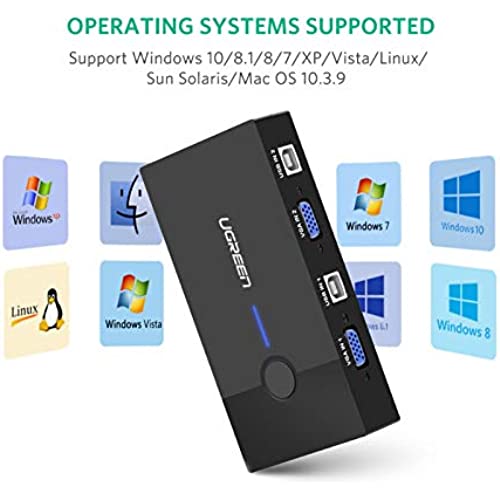




UGREEN USB KVM Switch Box 2 Port VGA Video Sharing Adapter 2 in 1 Out Manual Switcher with USB Cables for Computer PC Laptop Desktop Monitor Printer Keyboard Mouse Control
-

Michel
> 3 dayHad issues with previous KVM switching, this one worked.
-

K. D. Webber
> 3 dayOnly had it a couple days so far, but it definitely meets my needs. I can run 2x pcs with only one monitor, keyboard, and mouse. No issues hooking up (make sure you have the VGA cables youll need) or running it. Actually like it better than the KVM setup I had a few years ago, which gave me some trouble with my usb wireless mouse. This one works well.
-

GeneGuru
Greater than one weekUsed this with limited desk space to hook up my Linux box and my Windows 10 computer. Linux box had no problem switching back and forth, but Windows 10 computer needs a tweak for best performance. Now, switching back and forth from Linux to Windows and I have NO problems at all. Follow this tweak to disable Windows fast start up. (You wont notice any slow down in start-ups) 1) Go to Control Panel and click on Power Options. 2) In the menu on the left-hand side click Choose what the power buttons do. 3) Click Change settings currently unavailable. 4) Under Shut-down settings, UN-TICK the Turn on fast start-up box. Shut down PC ... Turn ON again ... Both monitors display fine and all is well!
-

Dillon Barclay
> 3 dayIve been using daily for 6 months. These have been a huge time saver. I use it to switch between workstation monitor, keyboard, and wireless mouse, and home desktop monitor, keyboard, wireless mouse. Im happy with the product. It was a no brainier to set up too. It has capability to do another monitor as well, apparently.
-

Jazlyn Christiansen IV
> 3 dayI needed a solution to share my personal pc monitor, keyboard and mouse with my docking station for work as I have a very small desk but wanted to be able to do all my professional and personal computing in the same place. This switch was perfect for my needs as my personal pc is a bit older and does not use HDMI. It was easy to set up and works perfectly.
-

Emiliano Donnelly
> 3 dayGot this for a friend. We got into a fight and I stupidly thought this 2 port switch box would patch things up. It did not. So Barry, if you’re reading this, I am so sorry. Your mother is a lovely, very fit woman and I take back everything I said about her.
-

Deltapez
> 3 dayFor those with only the monitor working, make sure your USB1 and VGA1 match the system connection. Or simply switch the USB lines to your two workstations to correct this problem. This KVM worked to support two laptop docking stations sharing a single keyboard and mouse. It also continued to support the smart card in the keyboard with no issues. This also solved a problem with USB devices not responding and requiring a disconnect from the back of the docking station to correct the error state. This KVM allows simple access in the front to disconnect and reconnect for a simple reset. One of the laptops also supports a second monitor via DVI. An outdated or old video driver may not support this option for you but mine simply places all of the apps back on the main display. This is a work laptop that I cannot update but I can live with the inconvenience.
-

Tom Groszko
Greater than one weekThe printed directions are too small.
-

Levan Goderdzishvili
> 3 dayBeen using it for 2 weeks now. Works as expected. Setup process is easy. The only disadvantage I think is that it is very light and has nothing to attach it to something for leeping it grounded, mostly it hangs in air because at least VGA cables are heavier than it.
-

Lynn S
> 3 dayFinally, a product that works














