
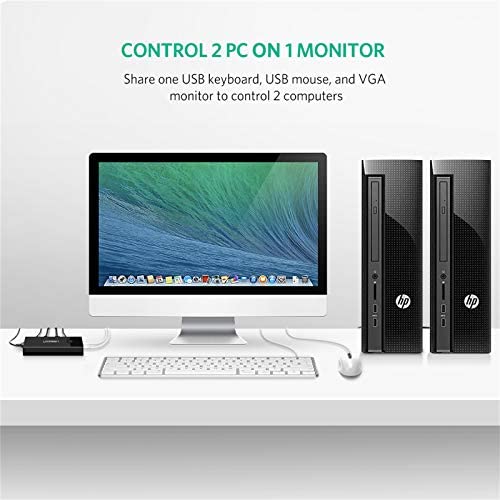
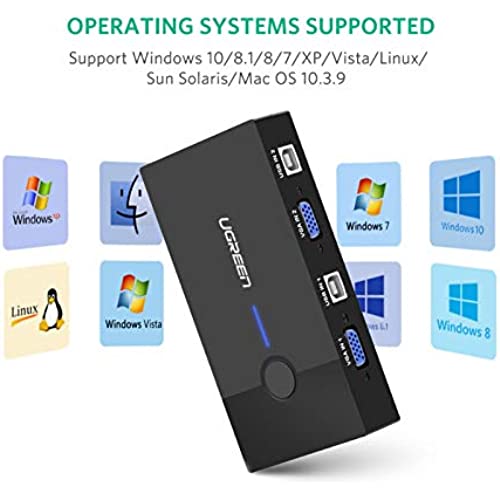





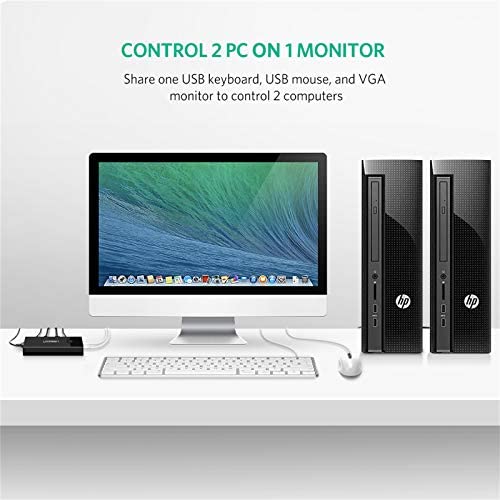
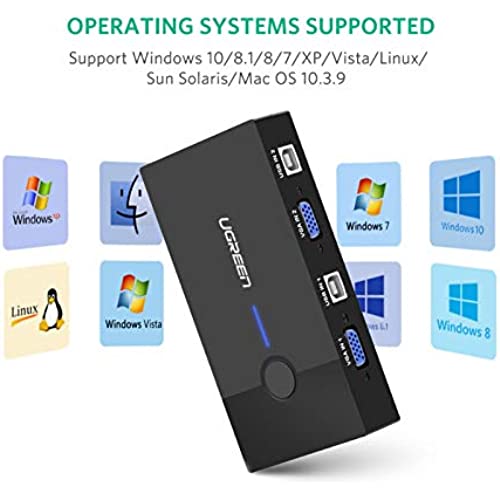




UGREEN USB KVM Switch Box 2 Port VGA Video Sharing Adapter 2 in 1 Out Manual Switcher with USB Cables for Computer PC Laptop Desktop Monitor Printer Keyboard Mouse Control
-

GeneGuru
Greater than one weekUsed this with limited desk space to hook up my Linux box and my Windows 10 computer. Linux box had no problem switching back and forth, but Windows 10 computer needs a tweak for best performance. Now, switching back and forth from Linux to Windows and I have NO problems at all. Follow this tweak to disable Windows fast start up. (You wont notice any slow down in start-ups) 1) Go to Control Panel and click on Power Options. 2) In the menu on the left-hand side click Choose what the power buttons do. 3) Click Change settings currently unavailable. 4) Under Shut-down settings, UN-TICK the Turn on fast start-up box. Shut down PC ... Turn ON again ... Both monitors display fine and all is well!
-

SAK
Greater than one weekAutomatically connects to powered workstation, if both initially are turned off.
-

Mr. P
> 3 dayNow able to use two computers and the same keyboard, mouse, and monitor so it saves a great deal of desk space.
-

Dewayne
Greater than one weekHave tried several of these switch boxes. None of them worked as I thought they should. Little to big glitches in each and everyone until this great little box. Easy to hook up and works flawlessly. Live it. I would reccomend to any and all.
-

Jim B.
> 3 dayEasy to hook up, switches between screens fast with the touch of a button.
-

Talal h.
> 3 dayWork seamlessly, but came missing the vga cables. That wasn’t clear in the description
-

Richard
> 3 dayThis is a cost effective, albeit low tech solution to the problem of how to share one monitor, keyboard and mouse between two Windows computers. I have two desktops side by side, a main one (Windows 10) for heavier usage, and the other an older one (Windows 7) used as a hard drive back-up and for the kids to use. Its an easy push button press on the unit to toggle between the two and the keyboard and mouse work flawlessly on both sides. My main criticism is that you cant share a set of speakers between the two... or if you can I havent figured out how because there is no audio jack. It means the older desktop remains silent unless we use headphones. Another flaw is that the two included USB cables are too short for me to mount the unit on my desk as Id intended, and instead it has to sit atop one of the desktops. Buyers should also note VGA cables are NOT included and youll need three in total - so you must purchase a couple more for this to work, unless you already have spares. Printed instructions that come with the unit are basic, although set up is not hard.
-

DX
> 3 dayGood value and easy to install. My only reservation is that one of the connections to the monitor now has a yellow tint (such that all blue background looks green). Still need to troubleshoot where in the path this is happening. However since there is nothing obvious that the cable is causing it and I checked the tightness of all the connecting points, my suspicion is with the unit until I can pinpoint the source.
-

Dilmer Coca
Greater than one weekOnce I figured out how to set it up, it works great. Video quality is great and mouse and keyboard switches nicely. At first I thought it didnt work but found out that the first time used, the switch must be in the position of the computer before booting the computer. Then switch to other position and boot up that computer. If you dont have it switched to the booting computer, the mouse and keyboard will not be recognized. The video switch works regardless of how the switch is positioned at boot.
-

Jeffrey Clingenpeel
> 3 dayI was impressed with the product right out of the box. All connections very clean, box finish excellent, a smooth switching button, and flawless operation. A push of the button takes you to the other PC instantly with about 1/2 a second synch up time before the mouse or keyboard begins to work. All you need is a couple of VGA jumper cables such as https://www.amazon.com/gp/product/B00OZL3HLO/ref=ppx_yo_dt_b_asin_title_o03__o00_s00?ie=UTF8&psc=1.













