
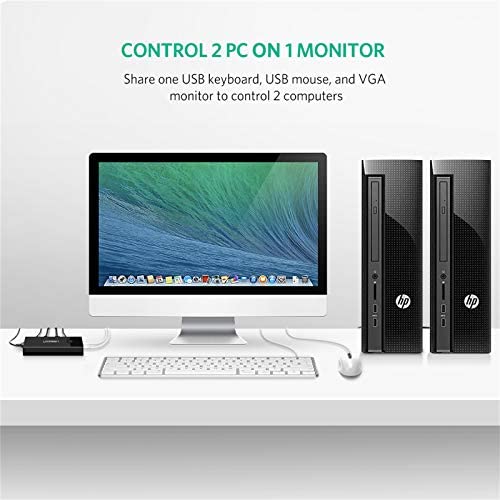
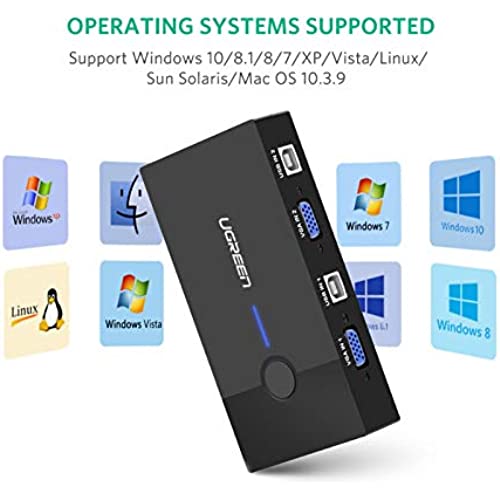





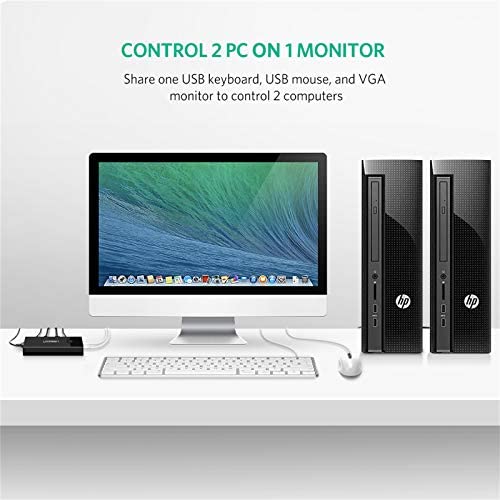
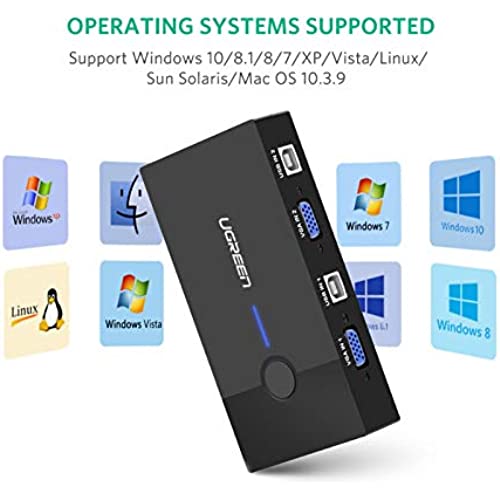




UGREEN USB KVM Switch Box 2 Port VGA Video Sharing Adapter 2 in 1 Out Manual Switcher with USB Cables for Computer PC Laptop Desktop Monitor Printer Keyboard Mouse Control
-

Mdspurbe
> 3 dayOk - its only been one day, but wow am Impressed. I was expecting issues, flakey behavior, compatibility issues, etc.... Its been flawless from the start. Easy to set up, no conflicts. I needed a solution to sharing my wireless Logitech keyboard and mouse with my work laptop and home PC. I have a Dell Laptop with a Dell docking station. I recently purchased two monitors with two inputs each and have these working well. I was swapping my wireless combo mouse and keyboards when I switched from my Laptop to my PC - thought there was a better way and there is. I bought this KVM switch for a very good price, it delivered in one day. I used the included USB cables plugging one from the KVM to my PC and other from the KVM to my Dell docking station and then removed my Logitech USB receiver from my PC and inserted it into the KVM unit. To eliminate any potential issues, I also removed my Logitech (for my other keyboard and mouse) from my laptop - and trust me, I did not expect it to work - at least not without tweaking things, installing drivers.... but amazingly everything worked seamlessly. Ive switched from laptop to PC a number of times and without any issues the keyboard and mouse worked on the selected host each time. I really am impressed, makes life a lot easier! I was concerned because I had not read a lot of reviews that discussed using this device with a Logitech wireless keyboard / mouse combo. One review said it would not work, not sure why. So far, so good. I will update this review if anything changes - as it is today, I highly recommend this device if youre looking to share a keyboard/mouse with two host computers!!
-

Albert 19
> 3 daygood product does what is expected,
-

SAK
08-06-2025Automatically connects to powered workstation, if both initially are turned off.
-

Michel
Greater than one weekHad issues with previous KVM switching, this one worked.
-

GeneGuru
> 3 dayUsed this with limited desk space to hook up my Linux box and my Windows 10 computer. Linux box had no problem switching back and forth, but Windows 10 computer needs a tweak for best performance. Now, switching back and forth from Linux to Windows and I have NO problems at all. Follow this tweak to disable Windows fast start up. (You wont notice any slow down in start-ups) 1) Go to Control Panel and click on Power Options. 2) In the menu on the left-hand side click Choose what the power buttons do. 3) Click Change settings currently unavailable. 4) Under Shut-down settings, UN-TICK the Turn on fast start-up box. Shut down PC ... Turn ON again ... Both monitors display fine and all is well!
-

S. Thornton
Greater than one weekI bought this switch to be able to use one monitor for my computer and for my security camera NVR. It works perfectly by switching from one VGA input to the other with only a one to two second delay after pushing the button. I have only used it for a couple days, but I an hopeful that it should last for a long time. Works great today!
-

Robert B
> 3 dayFor what it does and the ease with which it does it, this little widget is fine. Switch is very fast. Versus direct connection between pc and monitor, theres no observable difference in video or keyboard and mouse response. I would give it 5 stars if not for the fact that when either my desktop or laptop goes to sleep, neither one will resync with the KB and mouse when they wake. Does anybody else have this problem? The only only way to get them to resync is to hard power cycle. Sure, I could turn off sleep but I dont want to run my devices 24/7. Or I could do full shutdowns and then wait for boot up every time I wanna use my gear. Thats annoying since Im on and off multiple times a day.
-

Kindle Customer
> 3 dayAfter reading some of the negative reviews, I was reluctant. But the price for the functionality was right. My guess is some people didnt pay attention to the connection diagram. After a reboot of each machine it all worked. I have had it over 30 days and had no issues. Solid product.
-

Pier
> 3 dayI did a lot of research for my unique situation. One monitor, one mouse, one keyboard, and a HDMI laptop and VGA laptop. This product solved it. Im now able to switch between one computer to the other (work and personal) with a click of a button. The only thing to note is that the computer has to be off or sleeping in order for the monitor to switch (this wouldnt be a problem with two VGA inputs). I found a script online that allows me to turn off my monitor to accomplish this in an automated way. Again, this is due to my unique situation. Love the switch otherwise.
-

Emmitt Armstrong
> 3 dayI can switch between my work computer and my home computer, without having to love my keyboard and mouse, or use a second keyboard and mouse. Its phenomenal, fits perfectly under my monitor.













