
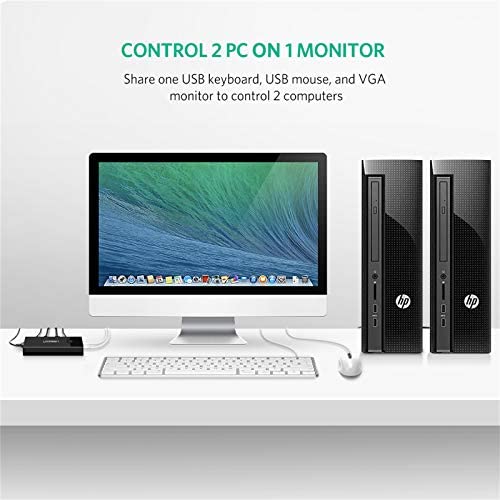
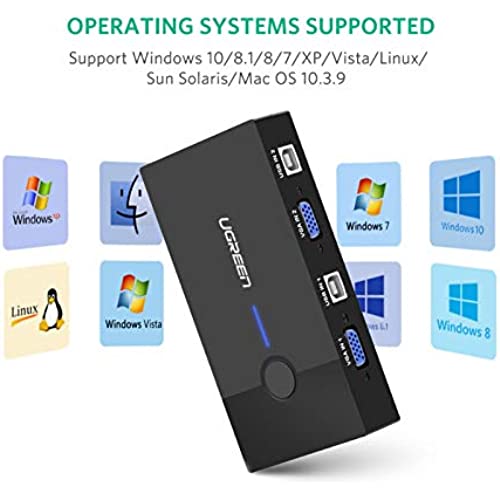





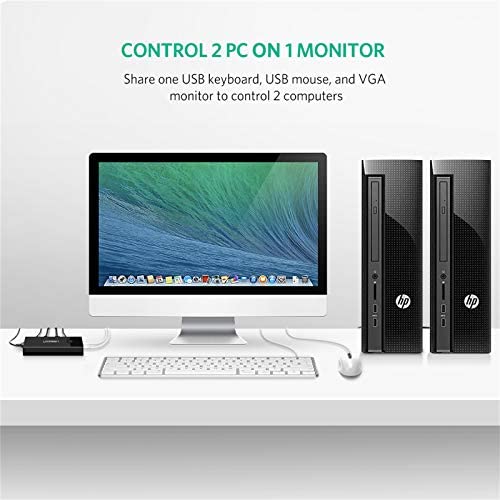
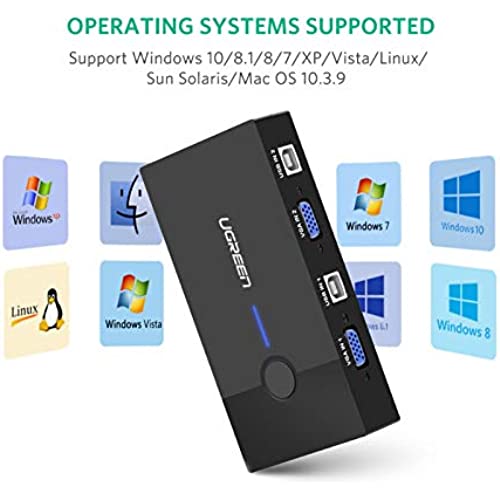




UGREEN USB KVM Switch Box 2 Port VGA Video Sharing Adapter 2 in 1 Out Manual Switcher with USB Cables for Computer PC Laptop Desktop Monitor Printer Keyboard Mouse Control
-

Billy709
> 24 hourI use this device to facilitate sharing a monitor between my desktop and laptop computers. I also have two wireless keyboards and mice, one pair for each computer. I was able to share one wireless keyboard and mouse between both computers by using both dongles on the UGREEN device, thereby eliminating the need to swap wireless keyboard and mouse each time I switched computers.
-

Stefan K.
> 24 hourItem was very easy to install and works perfectly. I have it switching between a windows 7 system and a windows 10 system, and have had no problems at all. Follow the install instructions (which I did not do at first), and you will have no issues.
-

Karl
> 24 hourOk, I told my work IT guy about getting a switch box, and he said, dah, welcome to the new century. I go back and forth with my work laptop and created a separate set up with a desk, monitor, and keyboard in a 200 sq ft apartment for my work computer. I get this, and boom, my life has changed(a little). This magic box works and works great for me. In the words of my IT guy..........Dah $20 bucks...........buy it.
-

Steve S.
> 24 hourThe VGA switching works fine, but the USB switching does not.
-

CJC
> 24 hourLove this switch. It has been great to use since I’ve been working at home. Makes it so easy to share a wireless keyboard, wireless mouse and wires monitor between a laptop and a PC.
-

kevin67
> 24 hourThis was perfect to connect an old desktop computer and a new laptop 2-in-1 computer to one Sony TV screen. I was hoping it would work without using a USB cable, but it was necessary to power it correctly with a USB cable going into a surge protector. After using velcro to connect it to a cabinet using a door hinge, the cables swing out of the way. Just a press of the button, and I can switch from one computer to the other on my screen. Sometimes, if both of the computers are not on first -- when switching between the two computers -- the display ratio/resolution of the old desktop needs to be adjusted.
-

Dilmer Coca
> 24 hourOnce I figured out how to set it up, it works great. Video quality is great and mouse and keyboard switches nicely. At first I thought it didnt work but found out that the first time used, the switch must be in the position of the computer before booting the computer. Then switch to other position and boot up that computer. If you dont have it switched to the booting computer, the mouse and keyboard will not be recognized. The video switch works regardless of how the switch is positioned at boot.
-

Albert 19
> 24 hourgood product does what is expected,
-

Book and Movie Aficionado
> 24 hourGreat price. Paid less than $19 for this. If theres a knock, the instructions are very sparse. But I was able to figure it out. You would need to purchase 2 extra VGA cables. Connect each of your pcs to the VGA IN ports with the VGA cables. Then connect the VGA OUT port with the other VGA cable to your monitor. Take the 2 provided USB cables and once again connect each of your pcs to the USB IN ports. Then if using wireless mouse/keyboard, plug in the USB into the shorter side of this KVM. Try to plug in each individually. Initially, I plugged both USBs around the same time and it didnt detect. But after I plugged them in separately, worked like a breeze. Very happy with this purchase so far!
-

Bella Luettgen IV
> 24 hourAt the beginning, I thought its not working. And I was upset. After 15 mins, I realized that I didnt connect the other wire to the second laptop. LOL, thats why it can only connect to 1 laptop at the beginning. Works well!













