
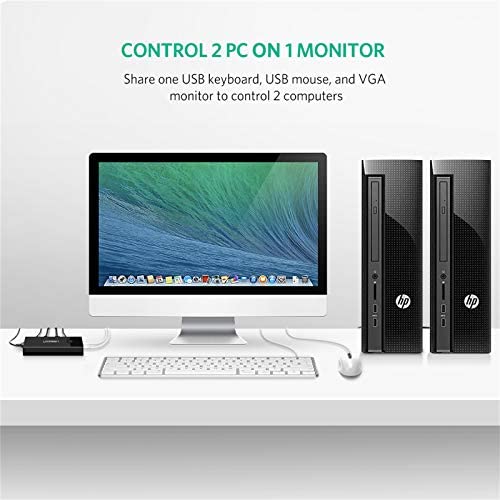
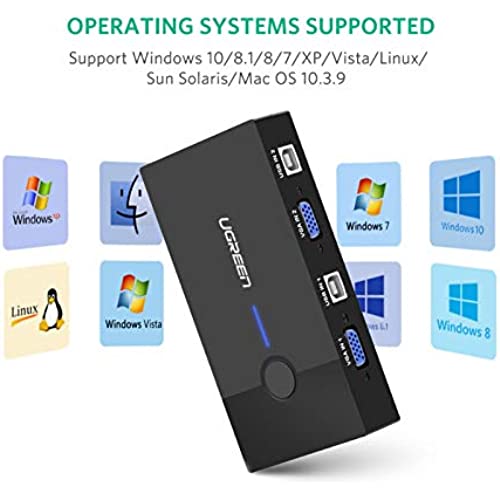





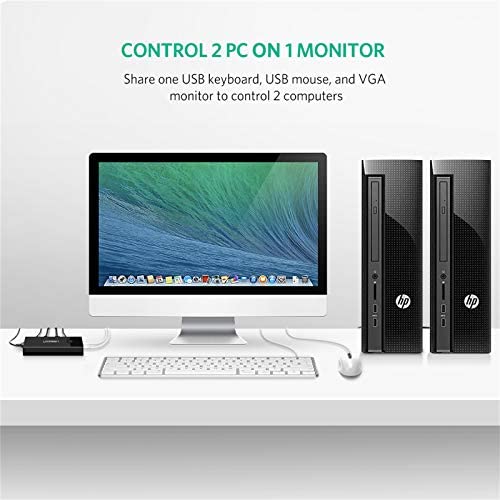
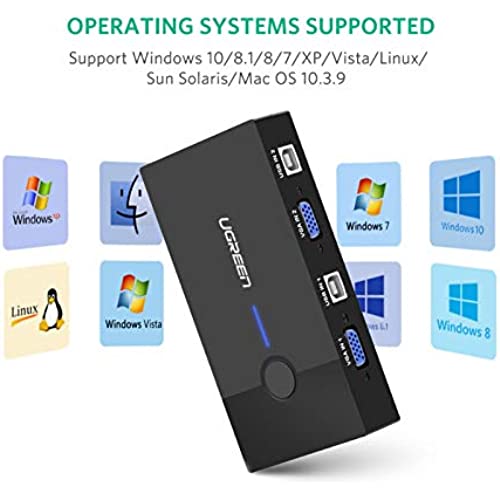




UGREEN USB KVM Switch Box 2 Port VGA Video Sharing Adapter 2 in 1 Out Manual Switcher with USB Cables for Computer PC Laptop Desktop Monitor Printer Keyboard Mouse Control
-

Marlo
> 3 daySo, I have one computer I cant part with but it might be dying. And I just recently purchased a new computer. I wanted to be able to set up both computers and use one monitor, mouse and keyboard. I have limited space on my desk and I wanted to keep things neat and tidy. Now, I did have to purchase extra monitor cords and extra USB cords. And I had to purchase a new keyboard because my older keyboard is not connected via USB. After I got all of the cords, I was ready to set everything up. I have to say I was a little nervous because I wasnt sure if it would work. But - it was actually pretty easy to put together. Just followed the instructions and turned everything on. With a push of a button I can now switch between the two computers. I put the one I am not working on to sleep and well ... I am glad I purchased this. I would recommend it. Again - make sure you have basically 3 monitor cords, 2 male/male USB cords and a mouse/keyboard that connects via USB.
-

Jessica Bizzozzaro
> 3 dayI am working from home as a school teacher and my second job in finance. My school has a MAC and my other job, a PC. Essentially, I had two stations set up and it was taking up a lot of room. I figured there had to be a way to connect both computers to one monitor and be able to switch back and forth. This product solved the issue. Quick Set up ----------------- I connected my MAC using a VGA cable (because its a Macbook Air, I have a dongle to connect the VGA cable to my MAC.) to the switch box. Then, I use the black USB cord (comes with the switch box) that connected my MAC to the switch box. Next, I connected my PC using a VGA cable to the switch box. Then, I used the black USB cord (comes with the switch box) that connected my PC to the switch box. Finally, I used a third VGA cable to connect my monitor to the switch box. I used a generic wireless USB mouse and a keyboard (MAC or PC keyboards work for this interchangeably). There are two USB slots for this on the switch box. A few second delay and the computers now switch back and forth between the two. Its perfect!! Also, I used a USB cord that connects a second monitor from my PC to another monitor and so I can use a split screen when using my PC. Very simply, very easy and well worth the price for what Im trying to do.
-

Lowell Lang
> 3 dayI was a bit nervous about this product when I read some of the 1 star reviews about it not working properly. However, I just got it today and followed the instructions of another reviewer of booting up each computer separately, and everything is working perfectly for me to use 1 monitor, 1 mouse and 1 keyboard for 2 computers. Very happy and excited with this purchase.
-

ROY L. COVER
> 3 dayIm a big fan of plug and play things. And this switch box is that. The indicator light on top tells me which computer the monitor is presently hooked up to, and simple push of the button on top instantly changes it.
-

Karen Miller
> 3 dayJust received this switch. From out of box to fully functioning in 5 minutes. Only issue was making sure I had the USBs connected to the correct input but once that was done this has worked exactly as advertised and as I had hoped. BTW, I was previously having to switch out my mouse and keyboard when I changed from work to home computer. Now both operate off the same wireless, Logitech keyboard and mouse. Perfect so far.
-

Unkown
> 3 dayFirst 2 monitors are using Display Port and DVI (2 from each laptop). Using this VGA switch for the 3rd. Working great so far, it passes the mouse and work badge fine.
-

Stefan K.
> 3 dayItem was very easy to install and works perfectly. I have it switching between a windows 7 system and a windows 10 system, and have had no problems at all. Follow the install instructions (which I did not do at first), and you will have no issues.
-

Dave
> 3 dayOnly needed a way to share wireless keyboard and mouse. I have a Logitech combo, with a single USB receiver that runs the keyboard and mouse. Took longer to unpackage than to connect. Worked right out of the box. If you need more than just keyboard/mouse sharing, keep in mind this ONLY has 2 outputs for video, and they are both VGA.
-

Mark
> 3 dayWorks very well
-

ghandalf
> 3 dayI am very satisfied with this system connecting two computers to a common, display, mouse and keyboard. My keyboard is old so I needed a PS/2 to a USB Converter Adapter. I also had to supply two VGA (male/male) to connect the new box to each computer. Fortunately I already had two of them. Prior to purchase there was one thing was confusing. Looking at the picture of the front of the unit there are two ports labeled USB 2.0 power port 2x. These are obviously not USB ports on the front of the box. Two cables that are supplied with the box convert these two ports to USB to connect to each of the computers. Everything works well out of the box...the first time! Now I can isolate one computer from the internet for storage and local purposes and continue to use an outdated operating system to continue to run outdated software. Problem solved.













