
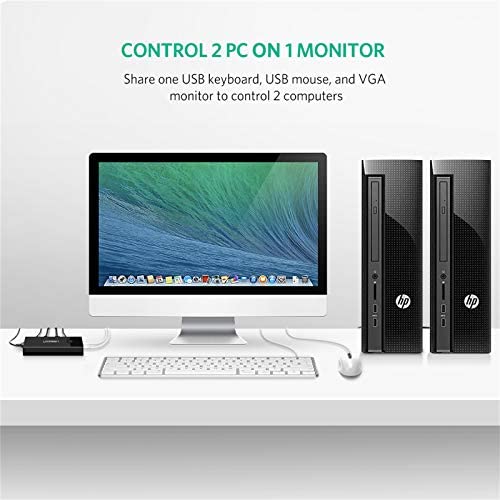
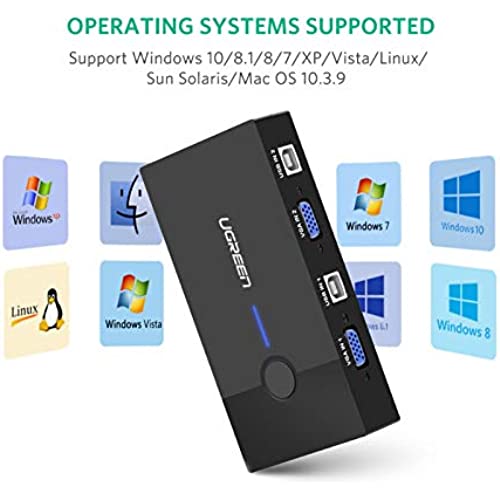





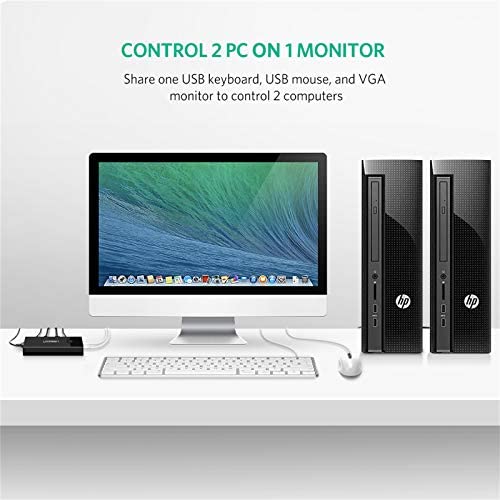
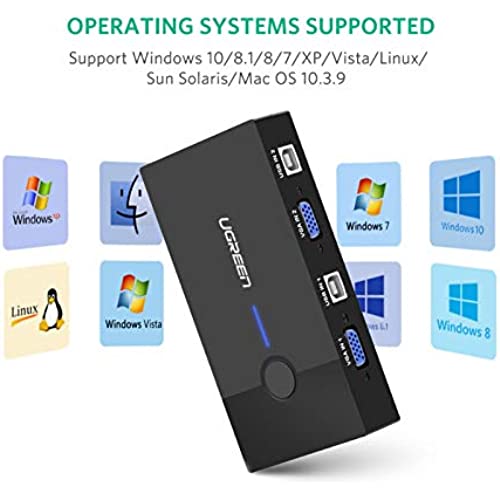




UGREEN USB KVM Switch Box 2 Port VGA Video Sharing Adapter 2 in 1 Out Manual Switcher with USB Cables for Computer PC Laptop Desktop Monitor Printer Keyboard Mouse Control
-

Anita L. Campbell
> 3 dayI had an OLD computer with a lot of data & records BUT still worked...I got and i5 desktop for speed and use but did not want to get rid of OLD FAITHFUL... this adapter is great .. I have one monitor, keyboard and speakers attached to each desktop, by using a riser my desktop fits under the riser and there is no space issue. I am soooooooooooooo happy, and installation is nothing, just plug-in for the connection.
-

Steve S.
Greater than one weekThe VGA switching works fine, but the USB switching does not.
-

Jordan
> 3 dayI no longer need to switch out VGA cables between my work laptop and personal desktop, every time I want to use my extra monitors for either computer. Also, I no longer need to have two mice/keyboards on my desk. I actually bought 2 of these (one for each of my 2 extra monitors). So my keyboard/mouse is properly connected to the inputs on one of the switches, and then the other switch just needs one USB for power (even though there is no USB input used), so that is just plugged into my desktop, as that is always on. Not to mention I got these 3 days earlier than expected, so Im very happy about that as well.
-

Levan Goderdzishvili
> 3 dayBeen using it for 2 weeks now. Works as expected. Setup process is easy. The only disadvantage I think is that it is very light and has nothing to attach it to something for leeping it grounded, mostly it hangs in air because at least VGA cables are heavier than it.
-

Chalcopyrite
> 3 dayI use this for the keyboard and mouse only, to switch between two PCs (so I cant comment on how it works with the monitors yet), but it works great for what I need it for. Theres a little delay, probably about a second, but for the price its pretty good. Its a little bulky and lighter than I thought it would be, but very minor faults imo.
-

HowieM
> 3 dayworked well dont forget you need a separate VGA cable. also only works with VGA hook up not HDMI OR DVI connections.
-

Liam P.
> 3 dayVery solid and easy to set up and use. Just be aware that all four of the cables are necessary, not optional. One goes in each computer and one goes out.
-

K. Kleinschmidt
> 3 dayIm used to using KVM switches that maintain a connection between the KVM and the PC for the non-selected computers. This one drops and creates a connection each time the unit is switched. I was skeptical at first, but switching between one modern PC and one older XP box has been just fine. Yay!
-

Dillon Barclay
> 3 dayIve been using daily for 6 months. These have been a huge time saver. I use it to switch between workstation monitor, keyboard, and wireless mouse, and home desktop monitor, keyboard, wireless mouse. Im happy with the product. It was a no brainier to set up too. It has capability to do another monitor as well, apparently.
-

Book and Movie Aficionado
> 3 dayGreat price. Paid less than $19 for this. If theres a knock, the instructions are very sparse. But I was able to figure it out. You would need to purchase 2 extra VGA cables. Connect each of your pcs to the VGA IN ports with the VGA cables. Then connect the VGA OUT port with the other VGA cable to your monitor. Take the 2 provided USB cables and once again connect each of your pcs to the USB IN ports. Then if using wireless mouse/keyboard, plug in the USB into the shorter side of this KVM. Try to plug in each individually. Initially, I plugged both USBs around the same time and it didnt detect. But after I plugged them in separately, worked like a breeze. Very happy with this purchase so far!













