
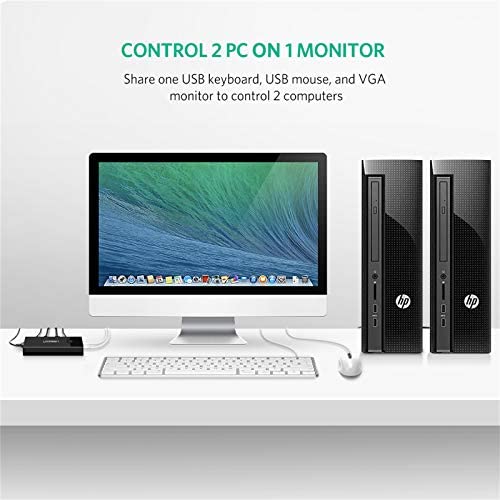
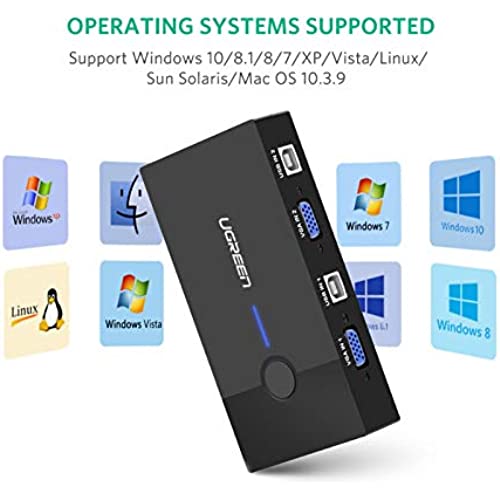





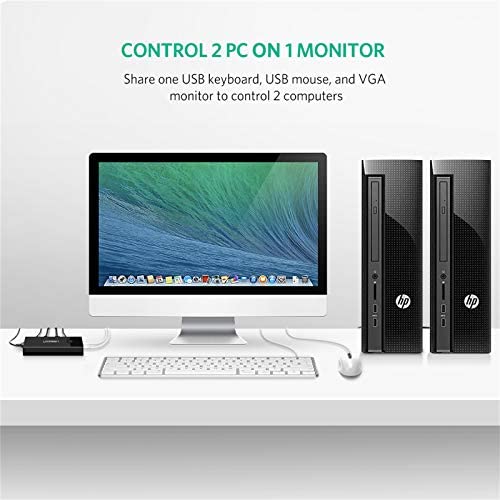
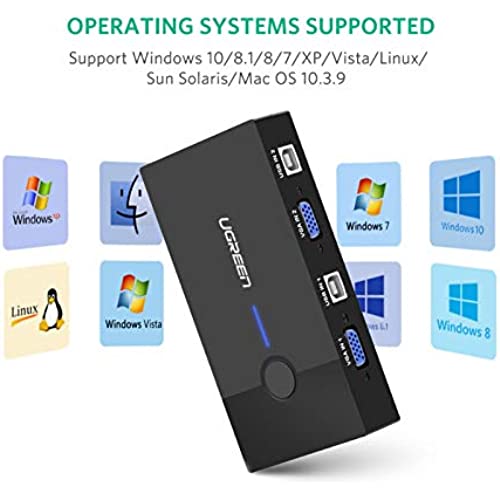




UGREEN USB KVM Switch Box 2 Port VGA Video Sharing Adapter 2 in 1 Out Manual Switcher with USB Cables for Computer PC Laptop Desktop Monitor Printer Keyboard Mouse Control
-

ghandalf
> 3 dayI am very satisfied with this system connecting two computers to a common, display, mouse and keyboard. My keyboard is old so I needed a PS/2 to a USB Converter Adapter. I also had to supply two VGA (male/male) to connect the new box to each computer. Fortunately I already had two of them. Prior to purchase there was one thing was confusing. Looking at the picture of the front of the unit there are two ports labeled USB 2.0 power port 2x. These are obviously not USB ports on the front of the box. Two cables that are supplied with the box convert these two ports to USB to connect to each of the computers. Everything works well out of the box...the first time! Now I can isolate one computer from the internet for storage and local purposes and continue to use an outdated operating system to continue to run outdated software. Problem solved.
-

Cindy Turner
> 3 dayThis does the job I need just fine. Not difficult to set up. I was a bit disconcerted about the blackout when switching between computers but I guess Ill get used to the delay. I agree with another review that said the pubs and wires are all over the place, not as best organized as possible, but thats a minor fault to me.
-

Peggy S Little
> 3 dayI was so excited to receive the box and am very pleased with it! Ive only had it 2 days, but everything is great so far. The only thing I didnt consider but luckily had an extra, was that once you plug each computer into the box, you still need another cable to connect to the monitor...
-

Angela Broach
> 3 dayI was expecting it to come with the cables I needed, and it didnt come with VGA cables, but luckily I did have an extra one. So far it works great and is a good value for the money.
-

K. D. Webber
> 3 dayOnly had it a couple days so far, but it definitely meets my needs. I can run 2x pcs with only one monitor, keyboard, and mouse. No issues hooking up (make sure you have the VGA cables youll need) or running it. Actually like it better than the KVM setup I had a few years ago, which gave me some trouble with my usb wireless mouse. This one works well.
-

Still Chilly in Colorado
Greater than one weekI have a personal MacBook Pro and a work-issued Dell laptop. I got tired of having both open on my desk at the same time and having to shuffle each around as I shifted tasks between the two. I now have both laptops on a box next to my desk, with each set to not sleep when the lid is closed. I also have a 27 monitor being fed by the video outputs of each laptop via this switch. Both the keyboard and mouse are wireless Logitech devices that use their unifying receiver to connect to the computer (or in this case, the switch). No bluetooth issues, no cables from keyboard/mouse, just a tiny receiver for each that plugs into a USB port and auto-recognizes the device to which it is paired. Everything works perfectly, and did from the very first time I turned it all on. So, yes, you can easily use this with wireless keyboards and mice. The switch is still hard-wired to the laptops via USB for the keyboard/mouse functionality and for the VGA video output, but all of that is out of sight down by the floor on the side of my desk, which is also where I have this switch mounted to the desk with heavy duty 3M Command Strips. To switch from one laptop to the other, I just reach over to the side of the desk and tap the button. As mentioned by a few others, there is a 3-4 second lag before the video from the other laptop appears, but thats irrelevant in my case because I cant imagine any scenario in which I need it to happen any faster. The only other delay is if I need to tap a key on the keyboard or move/click the mouse to energize the video output of the new source laptop. Neither of them goes to sleep, but the video output does if theyre inactive long enough. I could probably change that, but I dont really care. Im just glad everything works so seamlessly. The only thing I wish I had realized before I bought this particular switch is that there is no support for sound. The USB ports are only for the keyboard/mouse pass through and the only video support is VGA, which does not transmit sound. I had to do some extra setup to get the sound from the two different laptops to play through one set of desktop speakers, but having HDMI inputs/outputs on the switch for video AND audio would have been easier and require fewer cables. Still, its not important enough for me to get a different switch. This one works very well and I can easily replace the underlying switch mechanism if it ever wears out.
-

Steve S.
> 3 dayThe VGA switching works fine, but the USB switching does not.
-

GeneGuru
> 3 dayUsed this with limited desk space to hook up my Linux box and my Windows 10 computer. Linux box had no problem switching back and forth, but Windows 10 computer needs a tweak for best performance. Now, switching back and forth from Linux to Windows and I have NO problems at all. Follow this tweak to disable Windows fast start up. (You wont notice any slow down in start-ups) 1) Go to Control Panel and click on Power Options. 2) In the menu on the left-hand side click Choose what the power buttons do. 3) Click Change settings currently unavailable. 4) Under Shut-down settings, UN-TICK the Turn on fast start-up box. Shut down PC ... Turn ON again ... Both monitors display fine and all is well!
-

CJC
> 3 dayLove this switch. It has been great to use since I’ve been working at home. Makes it so easy to share a wireless keyboard, wireless mouse and wires monitor between a laptop and a PC.
-

ALeQuang
> 3 dayI bought a new desktop and have to keep using my old pc with other applications and I don’t have room for another monitor. This unit lets me use the same monitor, keyboard and mouse for both PCs. It was very simple to install and worked instantly. I highly recommend it.













