



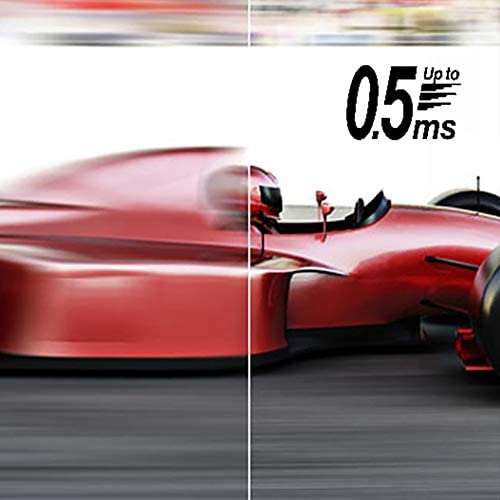






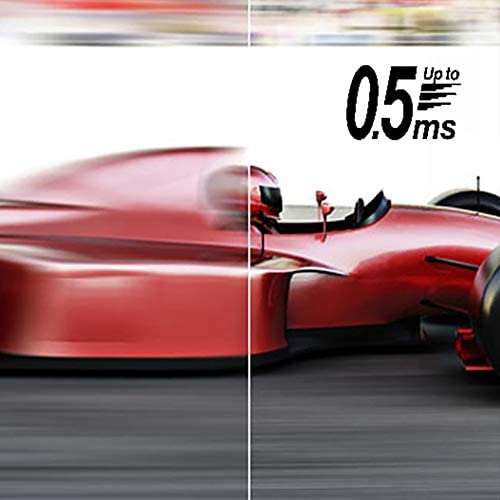


Acer Nitro XV272U Vbmiiprx 27 Zero-Frame WQHD 2560 x 1440 Gaming Monitor | AMD FreeSync Premium | Agile-Splendor IPS | Overclock to 170Hz | Up to 0.5ms | 95% DCI-P3 | 1 x Display Port & 2 x HDMI 2.0
-

Shane Musser
> 24 hourUpdate: If your display keeps flickering black seemingly at random or when you click on a window, make sure you disable GSYNC in the Nvidia control panel. Apparently its when you have a HDMI source, even if you use DisplayPort with this monitor. If it happens at all just disable it, it isnt worth the hassle unless you use this as a secondary monitor to a real GSYNC monitor. I followed another reviews instructions for a beautiful HDR display: Enable HDR in Windows settings, set NVIDIA color settings (bottom of change resolution option) to YCbCr422, 10bpc, and limited range. Make sure to enable HDR in the monitors settings OSD. In HDR mode it is beautiful and runs/looks great at 144hz or more. HDR is a bit too bright for me, so I set it back to SDR with mid brightness and it looks pretty good/standard. You really need to mess with the display settings in either your OS or the monitor itself to get it right, dont freak out if it looks wrong when you first get it. Overall this monitor is exactly as described and looks amazing if you enable HDR. My biggest complaint is the cheap/wobbly stand. Id recommend getting a good replacement if possible. I had no issues with brightness except with HDR, but thats par for the course. Light bleed seemed perfectly acceptable to me, even with HDR enabled. OSD controller know is easy and intuitive, made it easy even with another monitor bordering the edge. I highly recommend this monitor, I upgraded from a CB271HU and its much nicer.
-

Eric
> 24 hourFor what youre getting for, this monitor is amazing. i will get another one for sure
-

Alexander Walker
> 24 hourHas features found in $500 monitors, and a near identical panel to some in that category. I was scared because of the last letter in the model name being different than the more will known version. Dont know what was changed, by the panel is the same. This deal cannot be beat at $250!
-

Ryan Flanders
> 24 hourPros: Great value and build quality. Easily adjustable stand height and angle. Very high refresh rate. Included cables are good quality. Cons: Matte screen is meant to diffuse glare, but it instead it seems to add a low amount of uniform glare from any angle. (I would rather just change my monitor angle and have a glossy screen with deeper blacks.) 2K resolution is ok but 4K would be noticeably better. LED, not OLED. For the price, this is a solid monitor. 4.5 stars If you want a 5 star monitor, spend another $500+
-

Trey
> 24 hourEverything it’s perfect however it came with a dead pixel
-

ellen
> 24 hourPurchased this after several agonizing hours reading monitor reviews on multiple websites. Were using this as an external monitor for a Windows laptop and a Chromebook, mostly for office work and some casual graphic design. Couldnt be happier with it! The picture looks great, and its usable even in bright ambient conditions. The ergonomics (especially height adjustment) are very welcome. The lack of USB ports could be viewed as disappointing, however, Acer does make a companion model of nearly the same monitor, but with USB ports, so if those are important to you, the option to add them is available (at a higher price, of course). Were not using this in an environment where were extremely sensitive to color accuracy or latency, so were not rendering any judgment on those aspects. But as an affordable 27 monitor with decent performance and good ergonomics, this monitor was a winner for us.
-

Ren
> 24 hourEasily on par with (and possibly exceeds?) the performance of my LG Ultragear. And zero bugs/glitches/RMA issues to address with a less-than-helpful support team. These guys are getting my money from now on.
-

Anonymous243
> 24 hourI have had this monitor for about 6 months now and its great. It serves as my 2nd monitor currently. Havent had 1 issue with it to date. The speakers arent amazing but theyre no worse than any other monitor. Stand is fairly compact and very sturdy. All and all I would recommend it for sure
-

Shane Musser
> 24 hourUpdate: If your display keeps flickering black seemingly at random or when you click on a window, make sure you disable GSYNC in the Nvidia control panel. Apparently its when you have a HDMI source, even if you use DisplayPort with this monitor. If it happens at all just disable it, it isnt worth the hassle unless you use this as a secondary monitor to a real GSYNC monitor. I followed another reviews instructions for a beautiful HDR display: Enable HDR in Windows settings, set NVIDIA color settings (bottom of change resolution option) to YCbCr422, 10bpc, and limited range. Make sure to enable HDR in the monitors settings OSD. In HDR mode it is beautiful and runs/looks great at 144hz or more. HDR is a bit too bright for me, so I set it back to SDR with mid brightness and it looks pretty good/standard. You really need to mess with the display settings in either your OS or the monitor itself to get it right, dont freak out if it looks wrong when you first get it. Overall this monitor is exactly as described and looks amazing if you enable HDR. My biggest complaint is the cheap/wobbly stand. Id recommend getting a good replacement if possible. I had no issues with brightness except with HDR, but thats par for the course. Light bleed seemed perfectly acceptable to me, even with HDR enabled. OSD controller know is easy and intuitive, made it easy even with another monitor bordering the edge. I highly recommend this monitor, I upgraded from a CB271HU and its much nicer.
-

Joshua Grgurich
> 24 hour170hz 1440p 27” $250 bucks!?! It’s a insane deal coming from a well known brand (sure if you want a cheaper deal look at spectre and pixio type brands). I’m replacing a acer1440p 144hz monitor that costed 80 bucks more! The hdr is ok def better than not having it. 170hz showed up right in windows display settings (using DisplayPort not sure if hdmi is as good). Def has backlight bleed but it’s not as bad as some monitors I’ve had in the past. Really great monitor, thinking about grabbing another to match.
