



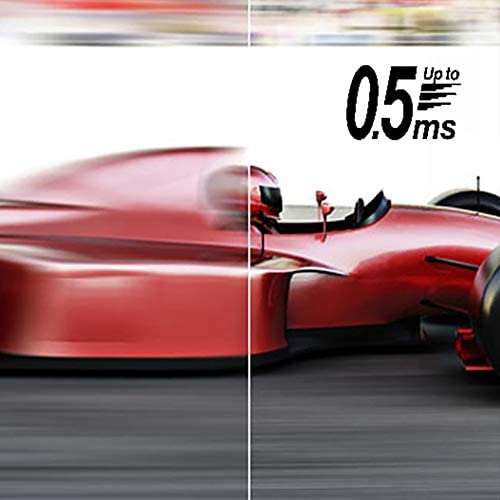






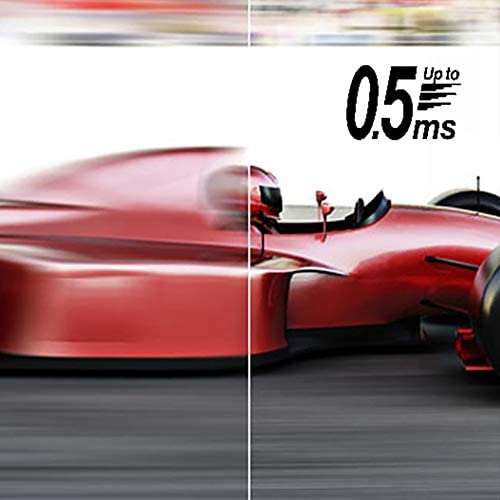


Acer Nitro XV272U Vbmiiprx 27 Zero-Frame WQHD 2560 x 1440 Gaming Monitor | AMD FreeSync Premium | Agile-Splendor IPS | Overclock to 170Hz | Up to 0.5ms | 95% DCI-P3 | 1 x Display Port & 2 x HDMI 2.0
-

Ash
> 3 dayGot this monitor for $170 and it is definitely one of my favorite upgrades to my setup. The picture quality is amazing and the refresh rate and response times are great for gaming.
-

Mike
Greater than one weekIm more on the color accuracy side of things than gaming, but I wanted the high refresh panel for gaming when I would. I can confirm this is a native 10 bit panel, however you need to use displayport to use hdr and anything past 60hz and 1440p. Displayport 1.2 and 1.3 support 1440p 120hz 10bit chrome 4:4:4, but you need dp 1.4 to use 144hz with this configuration. Hdmi will not support this at all with 120hz, or youll have to drop down to 1080p You can use windows hdr with this panel and see anything you want in hdr (youtube vids, hdr movies) but non hdr content looks terrible and washed out unless you turn off hdr manually in windows and the monitor settings. This is a windows problem not a display one. Any hdr content on this gets extremely bright and the blacks are still very very dark. You can use it next to a window no problem. I actually recommend you use this monitor with lots of ambient light, getting it to darken for indoor usage means you loose some shadow details Screen uniformity is amazing. See attached pictures, theres is no banding or dirty effects. Backlight uniformity is pretty good but not 100%. I didnt attach a picture because the camera made it look way way worse than it really looked in real life. I used stock settings for those screen uniformity pictures (brightness 50, contrast 50, bfi off, gamma 2.4) Its using an ahva panel from what I can tell, I dont think the viewing angles are at ips levels, and it gets too dark for an ips panel. Its viewing angles angles are still very strong though, close to that of ips screens
-

Earl Sweatshirt
> 3 dayamazing budget monitor, would recommend to xbox users.
-

Verified Purchase
Greater than one weekIf you are looking to step up from FHD, I suggest QHD. I tried 4K and the adoption of 4K isnt there yet. This Acer Nitro has everything I needed for editing photo/video. It features 10-bit colors, so thats 1 billion colors vs the industry standard 8-bit which is only 16 million colors. The Amazon add doesnt state it but it is a true 10-bit monitor. Next, it has Rec.709 profiles already built in so its great for video. It has the 170hz refresh rate so great for high-speed video. Highly recommend, especially at the price.
-

H
> 3 dayXbox series S user runs 1440p at 120hz very well. Did not work out of the box had to change the HDMI setting on the xbox video settings to auto and turn off allow 4K and other settings in the video section but eventually ran 1440p at 120hz very smoothly. HDR is very nice.
-

Ik
Greater than one weekThis monitor is amazing. I got it on sale for $200. The graphics and resolution are amazing!! My games look amazing. 27” is a perfect size for a basic - sized desk. I would recommend this monitor to anyone. Note: the graphics are better if you use Radeon AMD Graphics card, because this monitor only has amd sync premium. It doesn’t have G sync for nvidia. The graphics look better with amd because of the amd free-sync premium.
-

Dan
Greater than one weekNot sure if I won the panel lottery but this monitor is incredible! I have no dead pixels or backlight bleed at all! Ran the UFO test and Lagom monitor calibration tests and have perfect gamma and saturation. Ive decided to put my settings at 120hz so I can use 10 bit color as well. HDR is best left off because Windows just doesnt handle HDR well and honestly without HDR the colors look phenomenal on this monitor. I have response time at normal as I mainly play single player story driven games and have seen no ghosting or trails. 27 QHD is the sweet spot for gaming and general desktop use, I love the extra screen space. I upgraded from a 24 inch 1080p and there is no going back now! I highly recommend this monitor, I think some of these other reviewers dont know how to set correct settings in Radeon/NVIDIA/Windows and are dropping low reviews due to user error, this is an outstanding monitor and cant recommend it enough!
-

Brady
> 3 dayIf your going through reviews trying to decide whether to buy or not to buy. BUY IT! For the price this can not be beat. Not the strongest build quality but aside from that this is excellent value and perfect for office/gaming usage. Plus, this does not cause me any eye strain what so ever which is a huge bonus for me! Seriously, stop reading the negative reviews and buy this monitor. I spent so much time reading reviews, rtings, and reddit just to find a damn monitor that wouldnt cause eye issues and Im glad I went with this one because it is one of the few monitors Ive ever owned that causes zero eye strain. Beautiful picture and refresh rate as well.
-

Lenny B
Greater than one weekIve had this monitor a little over a month now and I like it, but in some ways it can be annoying. Unboxing and setting up the monitor was a breeze. The only problems I seem to have are firmware related which I believe could be fixed with a firmware update. This monitor at times has issues detecting the input of my PC. This leads me to either unplugging the monitor or the Displayport cable and plugging it back in, which can be annoying as it occurs more often than usual. The screen has gone dark once or twice during gameplay, and the instruction manual that comes with this thing is bare bones and will leave you trying to figure settings and features out. The 1ms VRB setting can only be used if you have your refresh/ frame rate locked at 120hz/fps on your pc or if you play a ps5 game that can run 120hz. This is information the manual should explain. I find HDR 400 to be gimmicky and I rather turn it off. If you can find how to calibrate the picture to your liking its actually a pretty decent monitor. HDMI 2.0 can accept a 4k signal from ps5, which I believe downscales to 1440p rather than being native 4k, but only at 60fps. I like the build in aim feature as it gives you precise crosshairs on the screen, I find this useful for high fps games like apex legends. Ive noticed after a month slight led bleed in the left bottom corner of screen which is more noticeable dure night game sessions, but is tolerable as you only notice it when the screen goes dark. Other than a few cons this monitor can handle the performance of a high end pc, and it actually looks really good and is as smooth as butter during gameplay. Like I said I believe the issues I do have with this thing can be fixed via firmware update. I hope this review helps and Acer gives this boarderlining amazing monitor the support it needs!
-

Trey
> 3 dayEverything it’s perfect however it came with a dead pixel
