



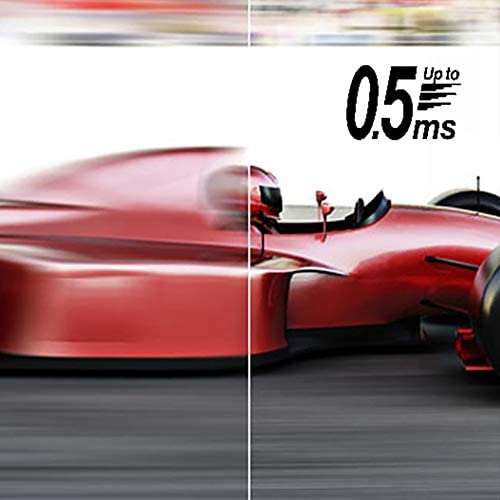






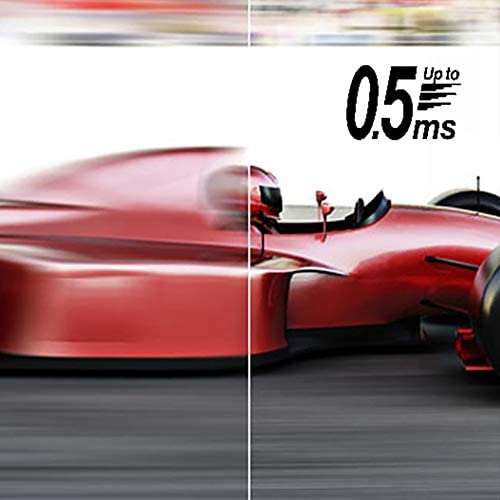


Acer Nitro XV272U Vbmiiprx 27 Zero-Frame WQHD 2560 x 1440 Gaming Monitor | AMD FreeSync Premium | Agile-Splendor IPS | Overclock to 170Hz | Up to 0.5ms | 95% DCI-P3 | 1 x Display Port & 2 x HDMI 2.0
-

Joshua Grgurich
> 24 hour170hz 1440p 27” $250 bucks!?! It’s a insane deal coming from a well known brand (sure if you want a cheaper deal look at spectre and pixio type brands). I’m replacing a acer1440p 144hz monitor that costed 80 bucks more! The hdr is ok def better than not having it. 170hz showed up right in windows display settings (using DisplayPort not sure if hdmi is as good). Def has backlight bleed but it’s not as bad as some monitors I’ve had in the past. Really great monitor, thinking about grabbing another to match.
-

Kelly
> 24 hourI just opened this for the first time and set it up, and there’s already a dead pixel. Such a shame because i was so excited and this killed my mood. I’ll probably update this review in the future to give a better review. For now, 3 stars for pixel.
-

MarchOn
> 24 hourLets start with the negatives of which there are two: 1) The display, as many other reviews have mentioned, is a _little_ dim even on full brightness. Its not a problem, for me, with my setup, but I can in certain lighting conditions see more reflection off the screen of lighting in the room(say, my keyboard backlight, or even my desk when lit from above) than the display itself. Generally only noticeable with very dark images on the display and fairly well lit things to reflect. 2) The product ships with an HDMI cable that is insufficient to drive it to rated specs. To get full 2k 144Hz you need a displayport cable. I had some artifacting issues (vertical lines that wouldnt refresh) on the in-box HDMI cable, but these were fixed by switching to a $15 displayport cable from a reputable manufacturer. The included HDMI cable doesnt seem to be particularly cheap, it is sturdy, thick, and weighty, it just seems insufficient for using the display to its full capabilities. If you are having issues out of the box, I recommend trying a displayport cable. The picture quality and color is excellent. It performs excellently in games and watching videos at high resolution and refresh rate. Great value at its price point. I would highly recommend it. Its not perfect, but it is certainly one of the best you can buy.
-

Brian A. Clarke
> 24 hourJust received the Monitor, only had it for a few hours but its stunning compared to my former 60hz 1080p monitor. The display quality is excellent and my xbox and PC both output 2k @ 120hz perfectly. I knocked a single start down due to the max brightness not being as bright as I wanted, but otherwise this monitor is a fantastic price.
-

ShopGeek
> 24 hourI researched a lot about which was a quality 1440p 144hz IPS monitor to buy. Turns out, most of them are really good! When I narrowed it down, it was between the LG 27GL850 or the Acer XV272U. The LG monitor was out of stock everywhere so I ended up with this one and Im very glad I did. I bought this to game with a 2080 ti and PS4 Pro. I havent received the 2080 ti yet, when I do I will update the review. On the PS4 Pro, I am very impressed. I normally game on a 55 4K Samsung KS8000, an amazing HDR TV to compare the monitor to. The PS4P detects the Acer Nitro XV2 and sets the resolution at 4K. There is a Super Sharpness enabled by default, testing it on and off on multiple PS4P games there is a big difference on same and no difference on some. Going through all the different color modes, I was freaking out at how an IPS panel could be so washed out like a TN panel...until I enabled HDR. Maybe Im used to gaming on the HDR TV so much or this monitor is terrible without HDR enabled...Im not sure until I test it on the PC soon. But with HDR enabled, my eyes were overwhelmed with how amazing the colors are. With HDR enabled, this monitors maximum brightness is really bright like my eyes were starting to hurt and strain so I probably damaged my retinas a little bit inspecting for BLB and dead pixels...which I received a monitor with no BLB or dead pixels! So far Im really happy with my monitor for the PS4 Pro, so I hope the experience is the same on PC when I received my GPU in a few days.
-

Lenny B
> 24 hourIve had this monitor a little over a month now and I like it, but in some ways it can be annoying. Unboxing and setting up the monitor was a breeze. The only problems I seem to have are firmware related which I believe could be fixed with a firmware update. This monitor at times has issues detecting the input of my PC. This leads me to either unplugging the monitor or the Displayport cable and plugging it back in, which can be annoying as it occurs more often than usual. The screen has gone dark once or twice during gameplay, and the instruction manual that comes with this thing is bare bones and will leave you trying to figure settings and features out. The 1ms VRB setting can only be used if you have your refresh/ frame rate locked at 120hz/fps on your pc or if you play a ps5 game that can run 120hz. This is information the manual should explain. I find HDR 400 to be gimmicky and I rather turn it off. If you can find how to calibrate the picture to your liking its actually a pretty decent monitor. HDMI 2.0 can accept a 4k signal from ps5, which I believe downscales to 1440p rather than being native 4k, but only at 60fps. I like the build in aim feature as it gives you precise crosshairs on the screen, I find this useful for high fps games like apex legends. Ive noticed after a month slight led bleed in the left bottom corner of screen which is more noticeable dure night game sessions, but is tolerable as you only notice it when the screen goes dark. Other than a few cons this monitor can handle the performance of a high end pc, and it actually looks really good and is as smooth as butter during gameplay. Like I said I believe the issues I do have with this thing can be fixed via firmware update. I hope this review helps and Acer gives this boarderlining amazing monitor the support it needs!
-

Taylor B.
> 24 hourSo I bought this for my Xbox series X. I did a lot of research on what quality I could get for a fair price, and this is what I came up with. Honestly I’ve never had something better than a GC so I have nothing to compare it to. I’m sure I couldn’t spent more money to get something a lot more crisp. But I think the picture looks great and does the job for what I paid for it. Honestly it could be a lot better with a gaming PC but like I said I’ll have to find that out later. I haven’t had any problems with the screen or how it functions. The brightness kind of bleeds into the corners like some people have said, but you don’t really notice unless the screen is completely black or it’s a dark environment. But honestly I figured out if I have it at the right height and angle relative to how high I am sitting, it fixes that issue for the most part. Overall if you’re looking for a better picture quality and a lot better refresh rate over a tv without giving an arm and a leg up, I would highly recommend this monitor. The only problem I had was the monitor doesn’t click into the stand for some reason so it’s just kind of hooked onto it. But I’m sure I could fix it if I actually took the time to look at it. As long as you have it on a flat surface that does rock to extreme angles then it should be alright.
-

Yasir Malik
> 24 hourWhat I like: - 1440p 27 in monitor with built-in speakers at a good price - sound quality is good for everyday things - monitors LED doesnt blink when I suspend the computer. The light changes to amber and is barely noticeable. Other monitors blink so brightly and light up the room at night - USB charging ports What I dont like: - no eye saver mode. There are other modes, but I cant tell the difference between them for the the work I do. I got a monitor that has eye saver mode, and it really does save your eyes - there are cheaper 1440p 27in monitors with built in speakers now. Id probably buy one of them now. Their LED might blink when suspended, but I found that covering the LED with three layers of duct tape mutes the color
-

Funkx82
> 24 hourThese things are awesome… I got two of them for work/gaming and I could instantly see a difference over my old 1080p monitors… everything is more vibrant, crisp and clean.
-

rm88
> 24 hour-Not perfect though. The stand is bad, always wobbles. Build quality is decent -Brightness is not that great, but how bright do you need it? Also I wish they had put the connectors on the back instead of under it. - The picture quality is excellent, the colors are the best part of this monitor; very vibrant and accurate. Ive experienced eye fatigue from other monitors with similar specs, but not with this monitor. Fortunately the backlight bleed is minimal, there is only some slight glow on the bottom corners. Not as sharp as 4k of course. -Excellent for gaming Very smooth 144hz picture, maybe slight blur. It is free sync capable and gsync compatible, so you can get tear free gaming with either an amd or nvidia graphics card. I would buy this again. I wouldnt pay much for a similar monitor
