



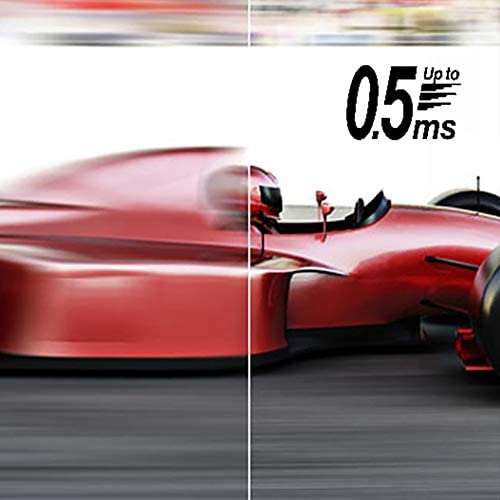






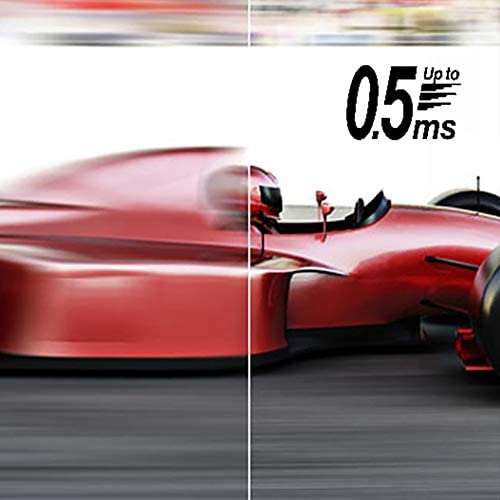


Acer Nitro XV272U Vbmiiprx 27 Zero-Frame WQHD 2560 x 1440 Gaming Monitor | AMD FreeSync Premium | Agile-Splendor IPS | Overclock to 170Hz | Up to 0.5ms | 95% DCI-P3 | 1 x Display Port & 2 x HDMI 2.0
-

Duncan M.
> 3 dayThis is an excellent LCD HDR monitor. I have never used HDR but have previously used 144hz 2k monitors (Acer XG270HU for reference). My other Acer 2k monitor uses a TN panel, which has poor viewing angles and color reproduction, but this one produces excellent colors after I changed the color bit depth to 10bpc and configured the monitor colors. I only have a couple of games which support HDR but one I tried (Red Dead Redemption 2) looks amazing, though it was somewhat difficult to get working correctly. Pros: VESA compatible Extremely bright Excellent Wide Color Gamut reproduction Height Adjustable (I remember reading a couple of reviews saying it had no height adjustment, but it does) 144Hz QHD 27 is the perfect combination of resolution, refresh rate, and pixel size Cons: Was a little difficult to set up HDR in windows and be sure everything was working correctly.
-

Lenny B
> 3 dayIve had this monitor a little over a month now and I like it, but in some ways it can be annoying. Unboxing and setting up the monitor was a breeze. The only problems I seem to have are firmware related which I believe could be fixed with a firmware update. This monitor at times has issues detecting the input of my PC. This leads me to either unplugging the monitor or the Displayport cable and plugging it back in, which can be annoying as it occurs more often than usual. The screen has gone dark once or twice during gameplay, and the instruction manual that comes with this thing is bare bones and will leave you trying to figure settings and features out. The 1ms VRB setting can only be used if you have your refresh/ frame rate locked at 120hz/fps on your pc or if you play a ps5 game that can run 120hz. This is information the manual should explain. I find HDR 400 to be gimmicky and I rather turn it off. If you can find how to calibrate the picture to your liking its actually a pretty decent monitor. HDMI 2.0 can accept a 4k signal from ps5, which I believe downscales to 1440p rather than being native 4k, but only at 60fps. I like the build in aim feature as it gives you precise crosshairs on the screen, I find this useful for high fps games like apex legends. Ive noticed after a month slight led bleed in the left bottom corner of screen which is more noticeable dure night game sessions, but is tolerable as you only notice it when the screen goes dark. Other than a few cons this monitor can handle the performance of a high end pc, and it actually looks really good and is as smooth as butter during gameplay. Like I said I believe the issues I do have with this thing can be fixed via firmware update. I hope this review helps and Acer gives this boarderlining amazing monitor the support it needs!
-

Eric
> 3 dayFor what youre getting for, this monitor is amazing. i will get another one for sure
-

ShopGeek
> 3 dayI researched a lot about which was a quality 1440p 144hz IPS monitor to buy. Turns out, most of them are really good! When I narrowed it down, it was between the LG 27GL850 or the Acer XV272U. The LG monitor was out of stock everywhere so I ended up with this one and Im very glad I did. I bought this to game with a 2080 ti and PS4 Pro. I havent received the 2080 ti yet, when I do I will update the review. On the PS4 Pro, I am very impressed. I normally game on a 55 4K Samsung KS8000, an amazing HDR TV to compare the monitor to. The PS4P detects the Acer Nitro XV2 and sets the resolution at 4K. There is a Super Sharpness enabled by default, testing it on and off on multiple PS4P games there is a big difference on same and no difference on some. Going through all the different color modes, I was freaking out at how an IPS panel could be so washed out like a TN panel...until I enabled HDR. Maybe Im used to gaming on the HDR TV so much or this monitor is terrible without HDR enabled...Im not sure until I test it on the PC soon. But with HDR enabled, my eyes were overwhelmed with how amazing the colors are. With HDR enabled, this monitors maximum brightness is really bright like my eyes were starting to hurt and strain so I probably damaged my retinas a little bit inspecting for BLB and dead pixels...which I received a monitor with no BLB or dead pixels! So far Im really happy with my monitor for the PS4 Pro, so I hope the experience is the same on PC when I received my GPU in a few days.
-

Eric
> 3 dayMonitor itself is good. However, either the dp cable that comes with it is terrible or is broken. I can easily get it out of my gpu, but I can’t get it out on the monitor side with pushing the button.
-

David Barnett
> 3 daythis is a great monitor good colors and such but it needs some tweaking to be perfect i almost returned it until i started doing some digging in windows settings, and it turns out you need to go into nvidia control panel or the amd equivalent and adjust your brightness AND digital vibrancy a little bit. that on its own isnt a big deal but you also need to google how to change your monitor ICC profile in windows thats what changed the biggest thing to me. all in all good monitor for the price but if you arent willing to change some settings and want it right out of the box get something different. until i got into the settings in windows the monitor was noticeably/distractingly dim but after changing some things its perfect now!
-

Alex
> 3 dayBacklight bleed is somewhat bad in my opinion, being very noticeable in the corners through certain shades of black, although it is not that bad if you arent displaying shades of black often. But for reference when it is night time (in-game) it gets kind of hard to see a lot of times even after turning off my lights and playing in a dark room. If you do a bleed test, it doesnt come back very bad, and its only during certain shades where it is a big issue. Opposed to the majority of reviews, the monitors color accuracy is really not that great either. Well thats not necessarily true. Its a nice display and has a wide range of colors and shows them beautifully, but the monitors preset color settings are somewhat inaccurate, you will most likely have to tune them a bit. For me personally, my display had a faint red-pink tint to everything bright colored, like white, or cream. For example, characters skin will look sunburnt or blushed instead of crisp and clean. This can of course be adjusted but the tuning is only to eye and always leaves room for error. 1080p looks bad, but to be honest it almost always will for monitors that are made for 1440p. If you are looking to game in 1080p the majority of the time I do not recommend. This is mainly just a note to people reading reviews to lower expectations. 1440p is hard to downscale into 1080p because it is not an even switch so the monitor will be displaying a slightly larger than a 1:1 ratio making images blurry and low quality. Some monitors look better than others and some components try to help fix this issue but your quality will not be good. Other notes include: Its support for HD is good (which reduces some of the bleed when turned on it seems) Its brightness settings are good (I almost always have to keep it low because anything past like 50 will fry your eyes like an egg, especially with the max brightness setting on It is quick and responsive 1440p looks nice It comes with built in speakers, even though they arent the best and have zero depth they work for casual gaming and those of us who are too broke or stubborn to buy some nice ones The stand and connections are made out of mainly plastic but have a metal base Lots of movement from the monitor in all angles, easily adjustable Overall pretty good for the price though, I mean what would you expect? These are all not the biggest issues and for most people wont be that noticeable.
-

Roberts reviews
Greater than one weekWe just got a computer that needed a HDMI monitor, which we didnt have. My youngest son (13) has been telling me that he wants to build a computer, but has not happened yet. We got the computer for school, and a bit of gaming. This monitor is really big, 27 inches. Larger than the TV I have in my bedroom. It has lots of connections on the back of it, for different inputs and outputs. The stand allows you to raise and lower the monitor and turn it with very little effort. My son tells me it has a 140 refresh rate, which was important to him. I know that it was easy to hook up, is bright, crisp and looks like it is built to last.
-

Reallast1
> 3 dayResolution is great in the better resolution version. Colors are pretty vibrant. 144hz refresh rate, great. Minimalistic, pretty nice. My problem with it is that during use, in the middle of an intense battle of cold war, my monitor will randomly go blank, black screen, noise will cut out as well. Sometimes just the sound will go and my graphics will still be there. Usually lasts a couple (like 5-10) seconds. But sometimes lasts like 30 seconds and its quite annoying. It could be my computer or settings I use but it seems to more during gaming use, still (more) rarely happens during web browsing and other light(er) tasks but not as often. Its a good monitor but could be better, especially for the price. Its a somewhat fair deal but I would spend a little more on a different monitor if you have the money. Again could be my computer itself or it could be the monitor but why risk it? Ill mess around with my settings a little bit and see if that fixes it but kind of skeptical of any fix with settings. Ill keep you updated. Until then it should be put in save for later if you are looking for a more budget friendly option, but beware it MAY be the monitor or my computer, time will tell.
-

Ash
> 3 dayGot this monitor for $170 and it is definitely one of my favorite upgrades to my setup. The picture quality is amazing and the refresh rate and response times are great for gaming.
