



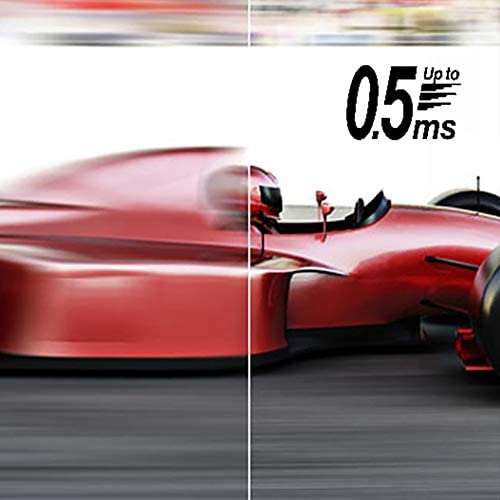






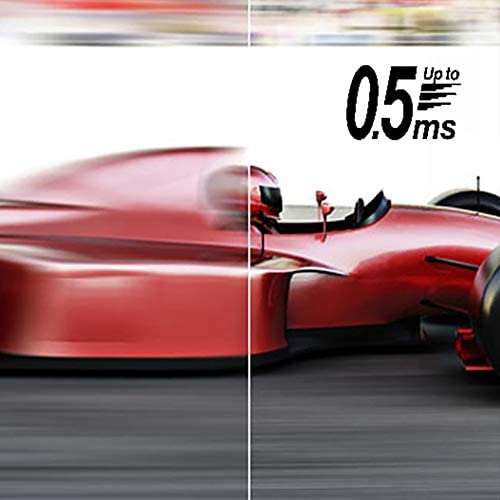


Acer Nitro XV272U Vbmiiprx 27 Zero-Frame WQHD 2560 x 1440 Gaming Monitor | AMD FreeSync Premium | Agile-Splendor IPS | Overclock to 170Hz | Up to 0.5ms | 95% DCI-P3 | 1 x Display Port & 2 x HDMI 2.0
-

David
> 3 dayGreat picture with very little if any shadowing. Built in crosshairs is nice for shooting games. Seems to be no lag on max setting. Would recommend for gaming.
-

Haley
> 3 dayI got this monitor a few days ago and havent noticed any issues with pixels after doing screen tests. I just upgraded from a 2016 Asus 1080p monitor to this and what a difference. This new screen is a few inches bigger and there just is so much screen compared to what I came from! Less frame and more screen. Very happy with my purchase so far. Havent noticed any color issues either, right out of the box it seems pretty balanced to me, coming from my old monitor that came with very washed out colors as default.
-

Ash
> 3 dayGot this monitor for $170 and it is definitely one of my favorite upgrades to my setup. The picture quality is amazing and the refresh rate and response times are great for gaming.
-

Anthony
> 3 dayI was shopping for a monitor since I have been laptop gamer for my entire gaming career. I saw this monitor had good reviews, so I checked it out and decided to buy it. First off, it was extremely simple to but the monitor together and plug it into my laptop! It was very quick and easy. This monitor actually boosts my FPS compared to when I was playing on just the laptop. I am also able to run the same amount of FPS on 2560x1440 (2k) compared to 1920x1080 (1080p). The monitor works smoothly in game and for daily use. The 0.5ms response time is very quick and smooth. There is basically no delay when pressing onto the keys on my keyboard while typing and moving in game. The 170 hz response time and the vibrant colors make gaming look a whole lot better when compared to my laptop. It is really a huge difference and makes my gaming experience a lot more enjoyable. There is a ton of adjustability on this monitor. There is way more than I even need, but it is good that there are more options available. I dont know if this is just me but I am able to set my res to 4K when it is advertise to go up to 2K. I guess this is a good bonus for me.
-

Ryan
> 3 dayFor reference, the last time I paid $350 for a monitor I got a 60hz 1080p VA panel. With the fact that I was looking for 1440p 120hz IPS, I was expecting to pay $500 minimum, but I was pleasantly surprised to find this monitor. Then on top of what I was looking for I got freesync and hdr400. Ive had it for about a month now and I absolutely love it. The colors are kind of weird on some of the preset profiles but I was easily able to get it set up to where I think it looks good. The 27 size seems perfect, and the resolution increase from 1080p is very nice. Personally I dont think the hdr400 is really that great but its nice to have. Having the higher refresh rate has also been great in reducing the screen tearing I was experiencing on my old 60hz monitor. The fact that it comes with some somewhat decent speakers was surprising as well. I expected some very quiet crappy speakers, but they get pretty loud and are much better than what Id expected from a gaming monitor. From what Ive seen you really just cannot beat the features of this monitor at this price, and I would absolutely recommend this to anyone looking for a solid affordable monitor.
-

Saw
> 3 dayLove the monitor, colors are bit off but its great
-

Good monitor
> 3 dayI started playing PC last year. Over the past year I have been either upgrading or adding on to my set up. I’m telling you having two monitors is worth it! But this monitor is WELL WORTH IT! It is 170fps, the picture is good… a little TOO GOOD. Since it has a higher fps I use it to game, and after a couple minutes I noticed the difference and the picture is amazing. Trust me you will realize.
-

adam
> 3 dayIts color scale out of the box was acceptable and with some minor adjustments to the HDR its very nice. No ghosting or lag noticeable in high FPS gaming such as overwatch. There was a minor incident where the screen was stuttering as some others have mentioned however, unplugging and replugging the cables fixed it. Stand is a bit wobly but the rotations and height adjustment are great. I feel that this monitor is excellent for the price point. Some Notes I found out based on a lot of peoples response about what works on it and does not: This is not a G-sync monitor but, G-sync compatible meaning the chip is different but will operate on most GTX 10 series to RTX 30 series GPU. If connected by display port (only works with display port) detected G-sync effortless on my RTX 3070(laptop), 3080, and RTX 2070 Super. Cannot use HDR (HDR will work with HDMI 2.1, 2.0 or DP) with G-sync which is not specific to this monitor but just how that works.
-

Tony Armida
Greater than one weekFirst time with an ACER product! I have had a number 1080p monitors. This is my first 1440p monitor, at 76 years of age and a gamer, builder of pcs...I can see the difference between 1080p and 1440pat 144 Hz. At my age YEAH! I run most everything at native too hard for me to go fiddling with this and that, yes, I am a BOOMER , and I like it! So far great monitor from ACER!
-

J. Revell
02-04-2025After much research and testing of several other gaming monitors, Ive settled on this Acer Nitro 27 1440p IPS 144hz. Do you need 1440p at 27? No, 1080p is OK, but 1440p gives a super sharp image and more space on the screen for tasks. Do you need 144 hz for gaming? You will be blown away by how smooth your game runs on the screen. Massive improvement over 75hz. Yes. Is IPS the best panel tech for beautiful and vibrant color? Yes. It seems like most gamers who dont know better settle for VA or even worse, TN. Unless your an e-sports competitor who requires ultra low GtG response time, theres literally no good reason to run a TN. The Acer is over a hundred bucks cheaper than its nearest competitor of similar specs and quality (ASUS). I didnt really want to spend $400 on a monitor, but once you see the difference between the different panel techs (VA, TN, and IPS), it was very hard to settle for a lesser monitor. This monitor allows Freesync through the full range of hz up to 144hz. The more expensive ASUS does not. That was a deal breaker for me. Getting the Acer for less was just a bonus. The Asus screams high quality though and beats this one in that case for its super solid ergonomic stand and exceptional picture. This Acer is also high quality compared to cheaper monitors such as Viotek, but the stand design results in some wobbling and the height doesnt go quite high enough for me as a tall dude. Overall, Im very pleased with this purchase, my games look gorgeous on it. It comes color calibrated out of the box, so you really only need to dial the brightness into your preference and youre set to play. Super smooth, beautiful rich colors at a large range of viewing angles. These little details add up to an excellent gaming monitor. This monitor doesnt get much hype in social media and stuff but it definitely deserves it. Im an Acer fan now.
