



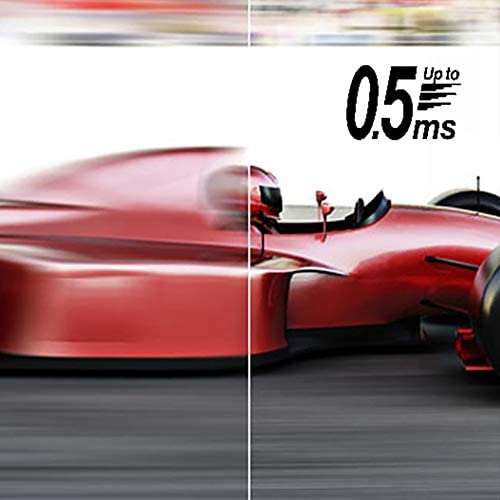






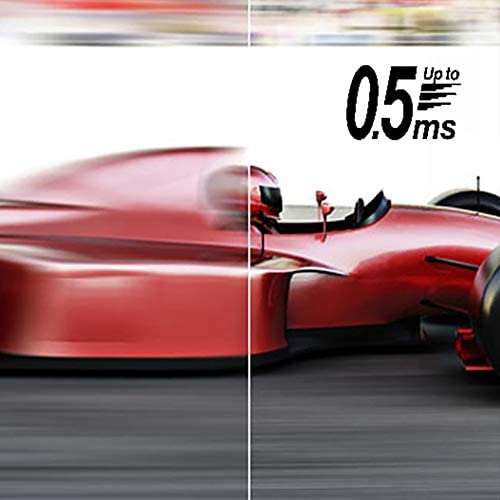


Acer Nitro XV272U Vbmiiprx 27 Zero-Frame WQHD 2560 x 1440 Gaming Monitor | AMD FreeSync Premium | Agile-Splendor IPS | Overclock to 170Hz | Up to 0.5ms | 95% DCI-P3 | 1 x Display Port & 2 x HDMI 2.0
-

Ren
03-04-2025Easily on par with (and possibly exceeds?) the performance of my LG Ultragear. And zero bugs/glitches/RMA issues to address with a less-than-helpful support team. These guys are getting my money from now on.
-

Michael Pridemore
> 3 dayLooks great, has had no issues. Works perfect for what I use it for, casual use and casual gaming. Am looking at it right now as I type this review and I have nothing to complain about. Maybe the controls are clunky but how often are you going to have to mess with the settings? Thats just nitpicking. Overall great monitor.
-

Jsizzle
> 3 dayHeres what you need to know: -HDR mode looks BEAUTIFUL. HDR is great for this monitor in fact. With HDR enabled, Dark Blacks, very opaque, accurate colors - most of all increased brightness and contrast, which is almost necessary with this monitor. The factory settings are a little bit dark for my tastes. Increasing brightness manually may also increase backlight bleed. Some reviewers say HDR doesnt make much difference, but it does. I bet some people do custom color adjustments, including increasing brightness, and in that case that would make HDR LESS noticeable, but that makes the blacks less dark. Both adjusting brightness/color settings or enabling HDR are good options, if you dont want to mess with HDR, but I prefer the HDR as I think it gives the best overall picture on this and I dont have to mess with factory settings. -GSync Capable with 144Hz refresh rates. Some users say G-Sync and HDR dont work together on this monitor... but they do. I have HDR enabled with GSync and have my frame rate max capped to 120 FPS in Nvidia Control panel. I can see that I am getting 120 FPS in games and can FEEL the difference between when GSync is on or off, so I know it works with HDR, which I NEVER turn off on this. - Crisp pictures. You can SEE the difference between 1080p and 2K. Very obvious improvement, especially with gaming. - Great viewing angles, virtually zero washout effect when viewing even from extreme angles -Solid refresh rates, to the average person, you will perceive no visible ghosting or screen-tearing in games with lots of action even with HDR enabled (which lowers response times... I dont know how low the response times are but the advertised <1ms does not apply to when any mode other that gaming/action mode are enabled. BE AWARE: Windows10 has HDR as a built in feature and it is BUGGY as heck, especially paired with NVidia cards, apparently. What will happen is that you will see the monitor colors get washed out and blacks will get grayish. It will look like a cheap TN panel. With only ONE of these monitors, I didnt have much issue, but having two of these 2K monitors hooked up to my RTX 3080 and suddenly Id have a monitor suddenly change to washed out when starting certain games or apps. IT IS NOT THE MONITOR if this happens to you. I believe some viewers complaining about picture quality caught the Windows HDR bug and didnt know about it or how to fix it. -Heres what I did to minimize it: 1) Enable HDR in Windows, and on the monitor 2) NVidia Control Panel > Color options... choose the option for limited and go with YCBCR 4.2.2... This is because Windows supports the HDR10 standard and you can ONLY get 8-bit option unless you enable this and go to limited mode. You will notice a small change in colors when enabling this. Everything gets slightly brighter and less subtle. In some games, you have to TURN OFF Windows HDR for it to work in the game (Red Dead Redemption 2) for example. If a monitor suddenly becomes washed out, while opening/closing apps you can toggle HDR on or off for that screen in display settings in Windows OR you can power the monitor on/off and it usually comes back to its full HDR glory. AGAIN be aware it is NOT a monitor issue. HDR is still Buggy and half-baked in Windows and googling Windows10 HDR will give you TONS of input (some different than mine) on how to deal with this. My advice is The cool thing about this monitor is that you have the empirically superior picture that ONLY and IPS panel can offer, and you can do it with features like 144Hz refresh rates and GSync enabled. To have the IPS panel benefits, you have to enable HDR. What is also cool is that if your graphics card cant push the frames high enough in competive shooters, so you are worried about ghosting in competitive shooters with fast action and abrupt screen movements, you can have TN-panel like performance with blazing fast response times, 144Hz freesync/GSync capable refresh rates, just by hitting a button to switch modes (Action mode) (disabling HDR). The result is that it loses some brightness and contrast. This is where a person would probably want to increase Contrast and brightness, and this would make your blacks become more dark gray... ie it will look like a budget gaming VA panel, or a TN panel with better color and viewing angles. That is essentially what this monitor is: It is a very good blend of lots of well-executed compromises. It is a cheap IPS panel with great picture, but HDR is MANDATORY to get that perfect IPS experience. That is perfectly fine. It also has some moderate, usually not noticeable, backlight bleed. Again, it is a compromise in exchange for not paying $2K for this 2K IPS monitor with fast refresh rates, backlight bleed is ~50% more than a top-of-the line IPS panel. If you are a competitive gamer who just HAS to have 1ms response times and 144Hz GSync, then this monitor will do that too, but the compromise is that HDR has to be disabled (action-mode), but it will require giving up the IPS eye-candy while I play that game. Personally I just accept that I mainly play Planet Coaster and RDR2 and I dont need to ever turn off HDR in those titles with my RTX 3080. Cons (which are NOT really cons if you know about monitor tech) - SOME backlight bleed (ie when the monitor is on a black loading screen -you can see where light bleeds through the bezel in a few spots, like someone has a flashlight behind your screen and some of that brightness actually bleeds through. Backlight bleed is basically a guarantee with EVERY IPS monitor ever made. The only question is HOW MUCH backlight bleed will you get. This model is middle of the road for backlight bleed, and I have 2 of these and both bleed a little differently. I would categorize backlight bleed as noticeable, but not noticeable when gaming unless you are gaming in a dark room, crawling through a dark dungeon. - Refresh rates go UP with HDR enabled (even though you can still get 144Hz refresh rate and GSync at the same time as HDR, to get the <1 ms response times you have to change to non-HDR modes, which is something I would NEVER want to do. For these users, who just want the fastest refresh rates while having deep blacks and bright whites, you want to purchase an at least equally, if not more expensive TN panel instead. HOWEVER, TN panels will GUARANTEE relatively washed out viewing angles, poor washed-out colors compared to IPS. Heres the pros and cons of the different panel types: IPS (this monitor) Great color accuracy and look. HDR. Black blacks, white whites. Good Refresh rates. PERFECT viewing angles. Con- backlight Bleed is noticeable in a dark room on a dark game. VA Panel Can have decent color accuracy and OK refresh rates / response times.. Viewing angles are not great, but usually OK. Wash-out occurs when viewing from angles, but not nearly as bad as TN panels. Contrast ratios are usually between TN and IPS. Usually backlight bleed not a problem. This is the ultimate master-of-none panel and usually exist marketed as gaming panels at 1080p only. Nothing wrong with a VA panel if it is a good one. TN Panel Best Contrast Ratios (Black Blacks, whitest Whites). NO noticeable backlight bleed. Tied with the latest IPS panel breakthroughs for having the fastest response times and highest refresh-rates for competive gaming. You basically cant beat a TN panel for having a combination of contrast ratios and refresh-rates/response-times The CONS however, are not insignificant. The best most expensive TN panels still suffer from poor viewing angles. If you are straight in front of it, the edges and your peripherals in the screen are subtly and more progressively washed out. This is the reason that the ideal screen for pro-gaming is usually a 24-inch TN panel because keeping the screen small keeps all the screen action in front of them, and reduces the washout that happens as the edge of the screen gets further away. The color accuracy is considered poor and would never be used by creative professionals, and make terrible screens for viewing movies and Netflix and such, due to the lesser color/ picture quality. These are screens just for the most die-hard competitive gamer. It is a tool really. This monitor looks (and acts) a lot like a TN panel (with better color/ viewing angles, worse contrast ratio) when in action mode. The rest of the time you get all those benefits of the IPS panel listed above So just a really cool monitor. A monitor is a very personal thing, so there is no right answer to user-preference, but I personally would NEVER do anything but IPS at this point now that they have overcome the refresh-rate limits of yesteryear. It is clearly the most advanced monitor tech out right now. This is a GREAT budget entry into the 144Hz 2K IPS world.
-

Alan Polk
> 3 dayAmazing! The 1440p and 170fps look nice. Highly recommend this moni.
-

Duncan M.
> 3 dayThis is an excellent LCD HDR monitor. I have never used HDR but have previously used 144hz 2k monitors (Acer XG270HU for reference). My other Acer 2k monitor uses a TN panel, which has poor viewing angles and color reproduction, but this one produces excellent colors after I changed the color bit depth to 10bpc and configured the monitor colors. I only have a couple of games which support HDR but one I tried (Red Dead Redemption 2) looks amazing, though it was somewhat difficult to get working correctly. Pros: VESA compatible Extremely bright Excellent Wide Color Gamut reproduction Height Adjustable (I remember reading a couple of reviews saying it had no height adjustment, but it does) 144Hz QHD 27 is the perfect combination of resolution, refresh rate, and pixel size Cons: Was a little difficult to set up HDR in windows and be sure everything was working correctly.
-

Ryan
> 3 dayFor reference, the last time I paid $350 for a monitor I got a 60hz 1080p VA panel. With the fact that I was looking for 1440p 120hz IPS, I was expecting to pay $500 minimum, but I was pleasantly surprised to find this monitor. Then on top of what I was looking for I got freesync and hdr400. Ive had it for about a month now and I absolutely love it. The colors are kind of weird on some of the preset profiles but I was easily able to get it set up to where I think it looks good. The 27 size seems perfect, and the resolution increase from 1080p is very nice. Personally I dont think the hdr400 is really that great but its nice to have. Having the higher refresh rate has also been great in reducing the screen tearing I was experiencing on my old 60hz monitor. The fact that it comes with some somewhat decent speakers was surprising as well. I expected some very quiet crappy speakers, but they get pretty loud and are much better than what Id expected from a gaming monitor. From what Ive seen you really just cannot beat the features of this monitor at this price, and I would absolutely recommend this to anyone looking for a solid affordable monitor.
-

DISCOANNIE2001
> 3 dayI took it out of the box set it up turned on all the settings and started playing my xbox series s at 120 fps 1440p very good monitor and good quality. downside speakers aren’t loud would suggest getting some if your playing quiet games.
-

Travis Hettinger IV
> 3 dayThe image and build quality are quite nice on this monitor, but I noticed initially the brightness was very low, even at 100%. For whatever reason, after a few days the monitor seemed to warm up and the brightness came to an acceptable level. From about a week onward the monitor has been plenty bright even at 60%. If you notice the brightness is not very high, try giving it a few days to see if it improves.
-

Violette Swift
> 3 dayThe image and build quality are quite nice on this monitor, but I noticed initially the brightness was very low, even at 100%. For whatever reason, after a few days the monitor seemed to warm up and the brightness came to an acceptable level. From about a week onward the monitor has been plenty bright even at 60%. If you notice the brightness is not very high, try giving it a few days to see if it improves.
-

Jonathan A.
> 3 dayEste es mi segundo monitor, la verdad de las mejores compras que hice este año es brutal el color y para juegos es de lo mejor calidad-precio lo super recomiendo llevo como 5 dias con el y para trabajar en casa como para jugar Warzone viene fenomenal a 1440p a 120 hz en ps5 los colores es lo que mas me gusto la calidad de imagen y la fluidez para el juego.
