

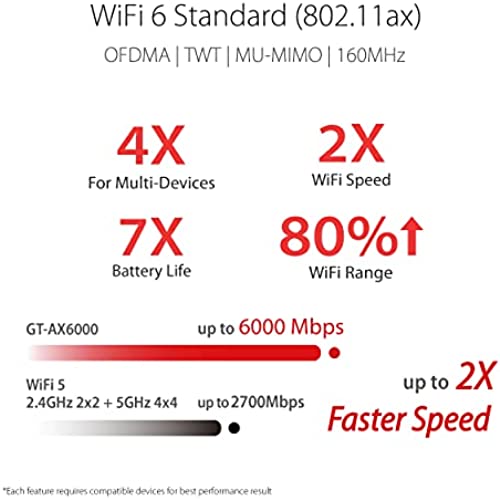

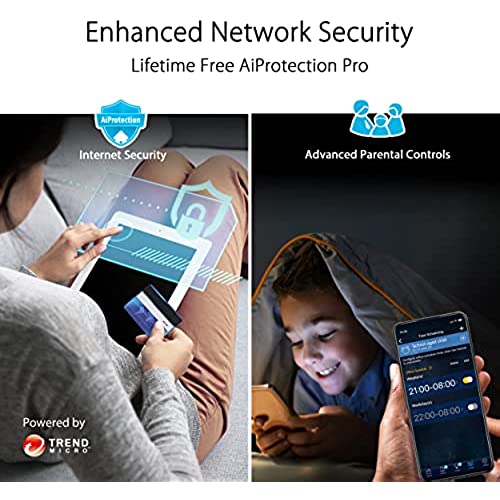
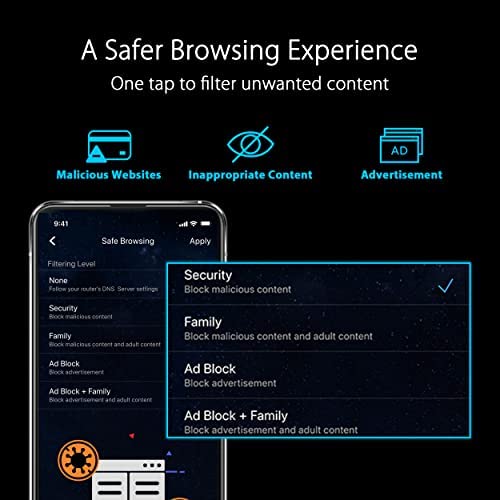
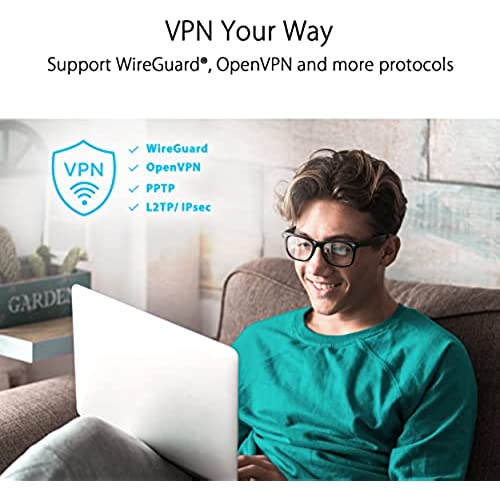


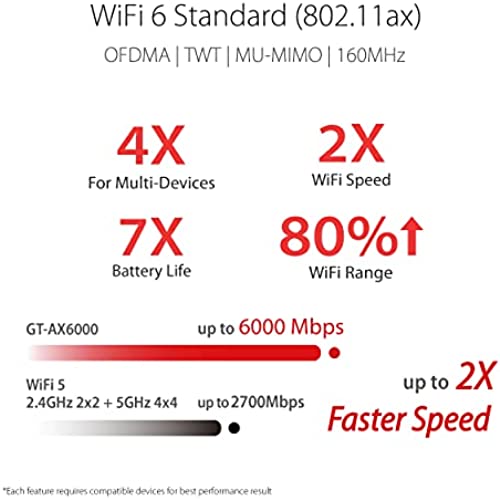

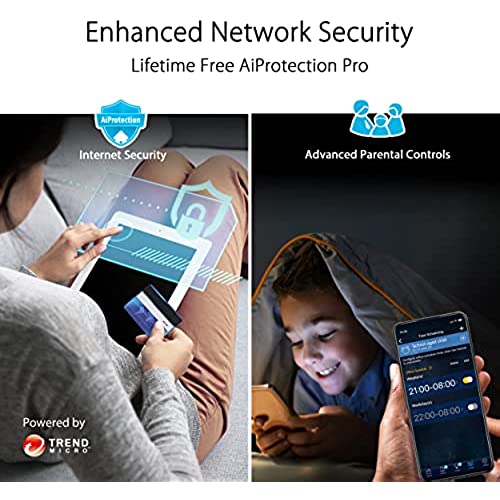
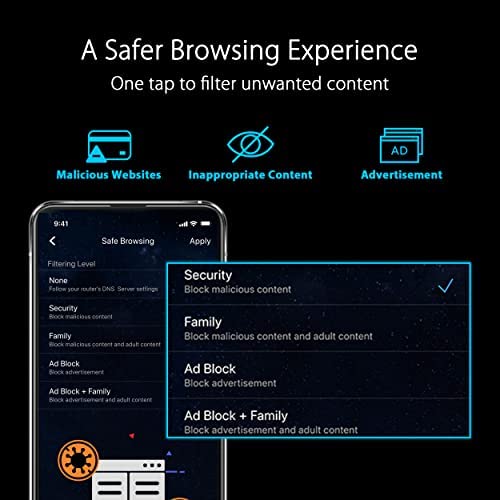
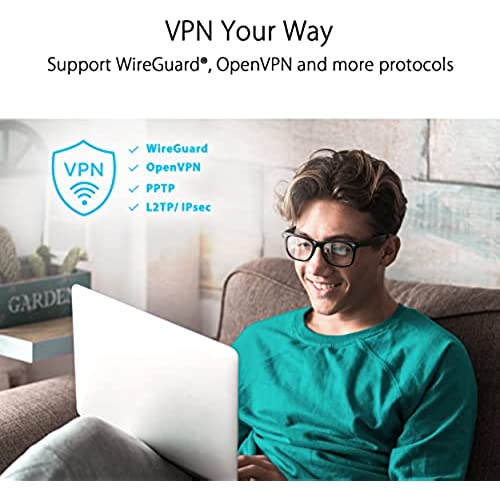
ASUS RT-AX86U Pro (AX5700) Dual Band WiFi 6 Extendable Gaming Router, 2.5G Port, Gaming Port, Mobile Game Mode, Port Forwarding, Subscription-Free Network Security, VPN, AiMesh Compatible
-

Kevin
> 24 hourExactly what I needed.... I still haven’t had any problems that some of the people have been reporting.
-

online buyer
> 24 hourWe had issues with our Linksys so checked out reviews and ordered this Asus router. Followed instruction for setup downloaded the app and get a no Internet message. Called ISP provider to confirm Internet. We had a signal so called Asus tech support and the representative just kept parroting lines from a script none of which were helpful. Basically told us to call Spectrum our ISP claiming issue was with ISP not providing Automatic IP. Called ISP and they were helpful saying the router should work with the signal and the Asus rep should have helped with setup. Returned the router. AVOID this router - zero service
-

J
> 24 hourI’ve had this for 2 months. It’s been completely stable and has great range. It does a decent job of getting signal through tough situations like brick exterior walls. I tested this modem against the ASUS RT-AX3000 (a lower end router well rated for range) to see if the price was worth it. I got good signal strength on both routers throughout my whole house with no issues. I did notice that the ASUS RT-AX3000 doesnt go through brick as well. My house has thick, brick exterior walls and I like to get signal in the yard. The ASUS RT-AX300 (even standing in the yard directly by the brick walls and next to the router) only had about 7%-15% speed with 3 out of 4 bars whereas my ASUS RT-AX86U had 25%-50% speed with 3 out of 4 bars in the same location. Definitely had signal loss on both routers through the thick, brick walls (expected, any router will have this issue) but definitely better performance on the ASUS RT-AX86U. The ASUS RT-AX3000 is a great router for giving coverage to a standard sized home so long as you dont have anything that will overly much block the signal (thick walls, brick, etc.). If you have challenges like brick walls or other in your set-up - you will need a stronger/higher end router to get signal through them (like the ASUS RT-AX86U). I would say if you dont have challenges in your set-up that would severely impact signal and you arent a truly high-key user (lots of streaming, 4K video, gaming, multiple devices) the ASUS RT-AX86U is likely overkill and more money than you need to pay - the ASUS RT-AX3000 will suit your needs just fine. But if you need the upgrade, the ASUS RT-AX86U is a great option.
-

Justin McLaughlin
> 24 hourJust unwrapped the router and went thru the automatic configuration thru the website with my computer directly connected. It automatically updated the firmware. Love the dual WAN option, just need to get a mifi with an Ethernet port not sure if the USB modem would work good. Super fast even at -65 dB, over 200mbps on a 3 year old cell phone. I will update later of I find any issues in the future described in other reviews. So far this wireless router works awesome can’t wait to see the performance gains over time.
-

Bob M
> 24 hourTHIS WILL BE UPDATED IF I EXPERIENCE ANY ISSUES… We had a Spectrum Router that was $5.00/month. Our internet is 300 Mbps and most often runs at almost 400. My wifes Win 11 desktop is on the other side of the house. She was lucky to get 60 Mbps. Too often her machine would loose network connectivity. Id have to spend 15 minutes with the Wireless Driver settings to fix the issue. RIGHT NOW HER MACHINE RUNS 180Mbps! I installed this router in about an hour. That includes resetting three TVs that run on Amazon Fire wireless devices. After setting up the TVs it looks like our picture has improved remarkably. Should you experience a problem, there is one document in the box that provides a phone number and begs you to contact support for help. FWIW, though the router has a MAC ID, it will run without assistance from your ISP. Mine. I wrote down the information on the product sticker which included its MAC Address. After the setup was complete I noted that the MAC Address was totally different, and that is weird! Possibly a wrong tag? The Apple App Store app does run on iPhone, iPad, and Mac OS. The brochure doesnt explain that! I had to connect the modem to the router and use a second cable from the router to my Mac. Simply use the ASUS site in the how-to guide. I decided to setup 2.4 and 5 G separately. Use ASUS_XX (mine is 88) as the name for 2.4. It automatically populates the 5G which creates ASUS_XX 5G. Easy to find amongst the nearby networks.
-

Brooke
> 24 hourGood
-

JM
> 24 hourStandard Asus firmware allows you access to virtually every feature you would ever want or you can just click a few buttons and be all setup. IT depends on how technical you want to be, This replaces an older ASus router which will now now combine with this as a Mesh network
-

Todd
> 24 hourRange blows away my older Asus N router.
-

Andrew
> 24 hourGood
-

Poppin
> 24 hourI had an ASUS RT-68P which was solid for 5 years but the slow NAS speeds were really getting to me. Also I noticed some quirks once my home slowly added smart devices going from 20 to 50 devices. I didnt use the utility that copies settings from old ASUS routers to new ones. I just entered the same SSID and password and I never needed to input the password from my WiFi devices to use the new router. I did have to replug the power for my blink sync modules but thats it. I have 50 devices and will keep adding more as my home has more smart devices. Wired I have it connected to 2 switches with a TV, 4 PCs, Fire TV recast, TV Cube, AV receiver, IP work Phone. Wireless I have 3 PCs, 1 wifi printer, 1 wifi scanner, 3 android phones, 4 fire tablets, 2 Fire Cubes, 1 Fire Stick, Wyze Cams, TP link plugs, LG and Samsung appliances, garage door opener, thermostat, Ring Video doorbell pro, Exterior blink cameras connected to 2 sync modules, Roomba & RoboRock vacuum, Echo Dot, Echo Show, Google Smart Display, and GoVee under cabinet lights. Im still using WPA2-Personal though. If you go higher some of your old or cheapy devices might not connect. With my previous router the outer most rooms had some connection problems and computers took a while to connect on boot once in a while. Now the signal is very strong and connected right away. I actually had to turn down the wifi power down a notch from performance to good because the signal was bleeding out to my neighbors and onto the street. I used Wifi analyzer to check signal strength. As for NAS performance I have an 8TB WD desktop USB harddrive and on my old ASUS RT-68P and the 1Ghz CPU would max out at 100% while only getting 25MBPs (200Mbps) file transfers. With the RT-AX86U the quad-core 1.8 Ghz CPU showed 50% on 2 cores at the most and was getting 110MBps (880Mbps) fie transfers. The same speed as if I plugged in hard-drive to my computer and copied the files. Ive read some reviews saying NAS performance was slow but maybe they were using a slow source drive. Sometimes I copied from a notebook hard-drive and would get 20Mbps but I ran task manager and the hard-drive utilization was 100% so the limiting factor was the source hard-drive speed. If I copy from my fast desktop hard-drive or SSD I got the full 110MBps. I was planning on using my old ASUS router as an AI Mesh node but the signal is so strong on the RT-AX86U that I dont have to. I dont have any Wifi6 devices so I turned it off. DongKnowsTech suggested turning off Smart Connect (automatically puts devices on 5Ghz or 2.4Ghz band). When the router automatically updated firmware the Smart Connect was disabled by default. If you are having WiFi problems you should try to turn that off. Please see Dong Knows website for his in depth reviews and reply in the comments. He tests routers better than other review sites and is very responsive to your questions in comments. Im glad I bought this router. It should last another 5 years or more unless I really need WifI 6E. At retail price its a really good router. Probably why it was sold out everywhere at retail price after Thanksgiving. Ive never seen it discounted except with a lame bundle. If you have a 2,500 sq ft home and use the internet a lot and/or have a lot of smart home devices this is a solid investment. You are getting good value for really good processor and wifi chips with proven and often updated firmware compared to TP link or Netgear. Having built in Trend-Micro malicious site blocking, 2 way IPS protection, and infected device protection protection at the router level and a traffic analyzer is a huge plus.
