

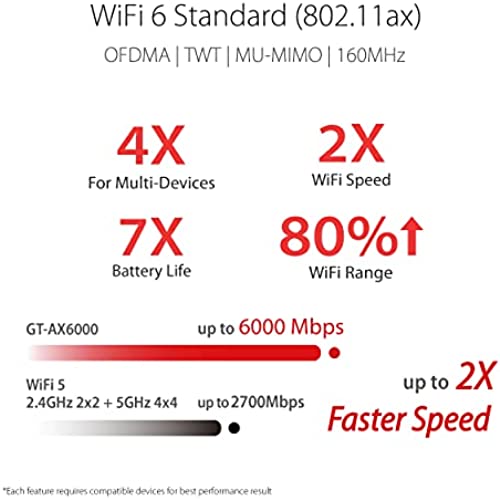

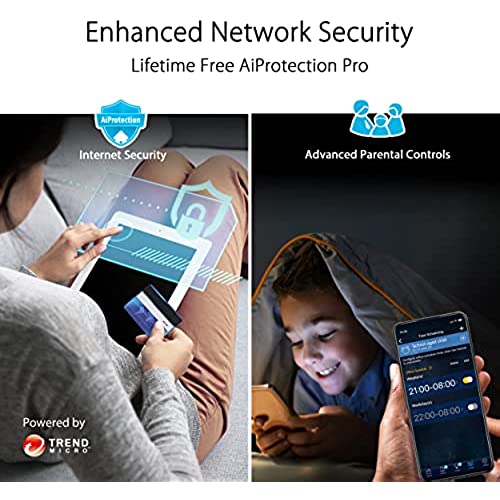
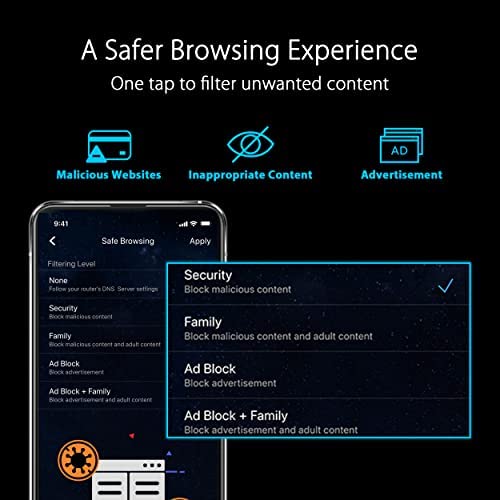
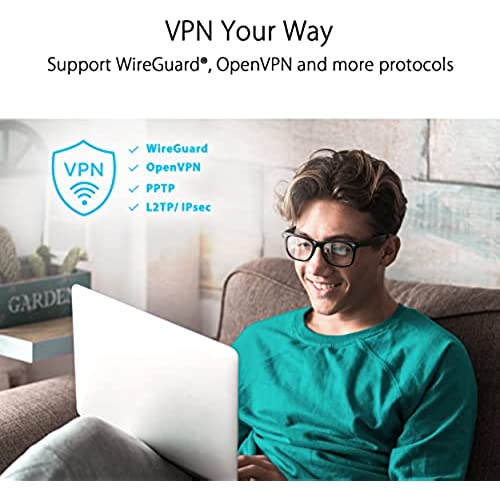


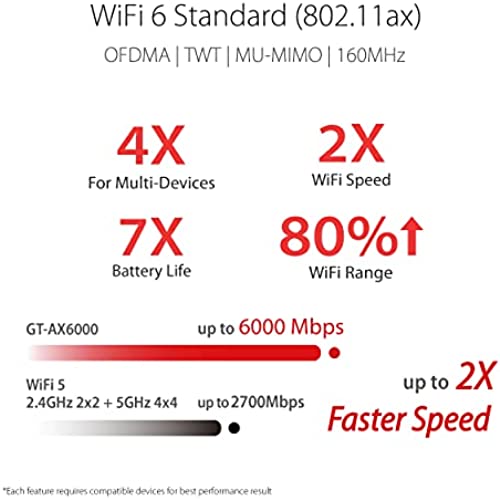

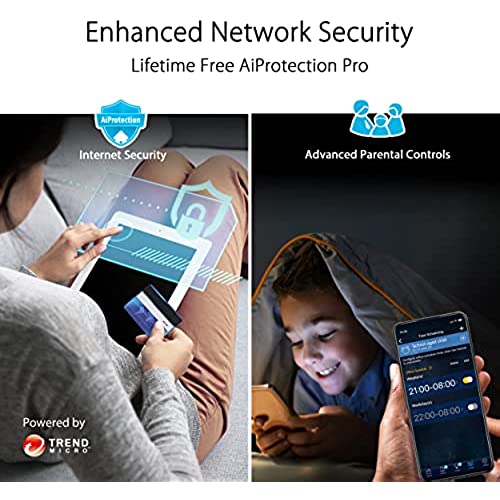
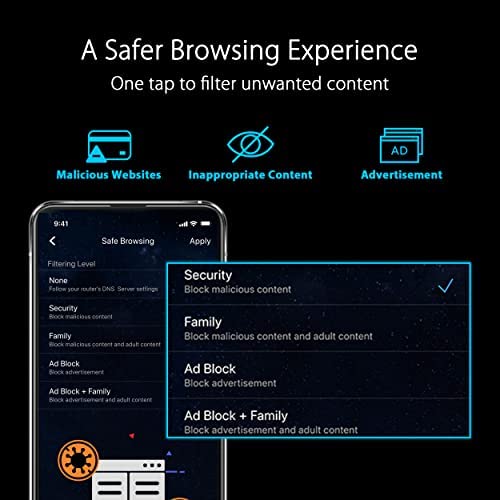
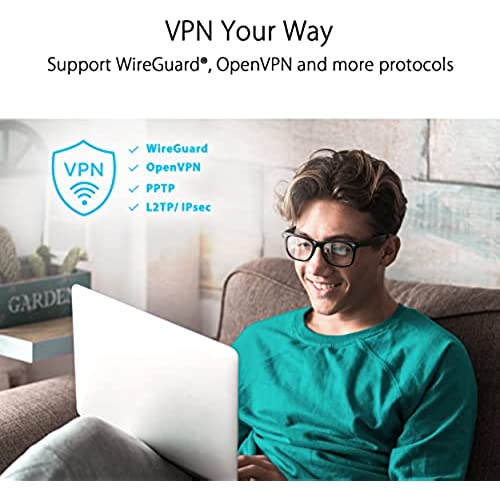
ASUS RT-AX86U Pro (AX5700) Dual Band WiFi 6 Extendable Gaming Router, 2.5G Port, Gaming Port, Mobile Game Mode, Port Forwarding, Subscription-Free Network Security, VPN, AiMesh Compatible
-

V.K.
> 3 dayInstallation went fine, everything functioned smoothly for several weeks. Then an update arrived, once I pressed the update firmware button, the proccess went ahead, when finished it specifically told to Update finished successfully, Please restart the router Manually! Now Ive had Asus routers before and all of them used to restart automatically after an update, but this one asked for a Manual restart. So guess what, I turned the power button off and on manually and the router just never woke up again, it died. Ive tried reset button, recovery mode start up methods.. Nothing help, no led light would ever come On again. After trying for several hours I got ao frustrated that I just threw this junk into trash. (Im overseas and couldnt send it for replacement). Anyway, great router for a month, but trash for the update proccess.
-

Hel
> 3 dayI returned a more expensive model from Netgear and purchased this one in its stead. From my experience with both the Netgear XR1000 and the ASUS AX5700, I can confirm Netgear is asking more money for a worse product. Go with this model instead. You wont be disappointed after saving money on a better product.
-

pumpkin
> 3 dayFor some reason, the software is buggy and the upload speeds are not achieving above 200 mbps no matter what I do(changed settings, factory reset, new ONT)
-

Tech
09-06-2025Ive been using this router with the Arris SB8200 1 Gig modem. At first I couldnt tell which was the problem, the router or the modem, as both were new. I saved $80 getting this on sale from Best Buy, so I was forced to keep dealing with them. The 1st router would show a red WAN light, meaning no signal from the modem. I also updated the firmware first thing. Returned it. The 2nd router, I didnt update the firmware, set up everything, and it was working great. I used the app to save my configuration. After a few days, I figured, let me try updating the firmware because its running good. Once updated, I had the red light on/off randomly, and devices would show no connection. I ran the app to load my previous configuration, though it leaves the newest firmware in place. This helped, but once the firmware was updated, it was acting like a new router to my devices. I had to forget the previous network and redo all the device connections. The red light is gone, but the speed isnt as fast. Im not using Qos,or any of the Trend Micro security because it reads everything you do,even emails. Im not returning this for a 3rd time. I have a 1Gig speed, but it acts like its throttled around 500-600Mbps. I would suggest that if you get this unit, dont upgrade the firmware. It works perfectly before that. The Pro version isnt worth the extra $50, btw. Its a SLIGHT increase in the CPU that nobody would notice in real world use. Definitely shop around because some places sell this cheaper and price match can help you out.
-

HappyJack
> 3 dayPurchased to help with poor signals and for gaming. Delivers on both and the app is easy to use. Very happy so far
-

Steven Yang
> 3 dayVery Nice
-

Charles
> 3 dayEasiest setup of any router I’ve ever experienced. The default software is straightforward and allows for complete customization of networks from a single interface. Port forwarding can be achieved with a few clicks. Router can support more bandwidth than my internet allows, leaving room for future ISP upgrade without needing to upgrade router.
-

Guy
> 3 dayConstant headaches. 2.4 Ghz clients lose WiFi connectivity seemingly for no reason at and then after a few minutes reconnect. Sometimes all wireless clients lose connectivity and the only way to access the router is remotely which allows you to reboot but rebooting does not help. You need to power cycle the router and then the mesh points. Total pain.
-

John Wilmoth
> 3 dayI finally dumped my old netgear router. I had resolved the silly iRacing issue with it, but then it started disconnecting wifi accounts at whim... I had this ASUS router in my list for some time for just such a good reason. Works great and much better coverage. I also like Asus in general and the phone app is actually nice!!
-

Shawn G.
> 3 dayIve had the RT-AX86U for a month now. Its a great router when it works. Pros.... Excellent wifi signal range, with caveats Great throughput Durable construction Cons... Throughput to the WAN drops daily Sometimes takes a while to communicate with ISP for DHCP Wifi stops communication with WAN In the beginning, this router had everything I was looking for. Excellent wifi range and throughput, bonded LAN ports worked well with my NAS, and my wired connections through my gigabit switch had no issues. I then began to notice some quirks. The most problematic issue was that throughout began to drop significantly on a daily basis. My download speeds would drop from 200+ Mbps to about 5 to 7 Mbps. A reboot of the router would correct the problem. The second minor issue, which was probably a firmware bug, is that when using bonded WAN connections into the router, the status display would report the WAN speed as being 100 Mbps, although the router connection to the WAN, where the IP address is shown, reported a 2Gbps speed. I could not discern any loss of speed there other than the aforementioned speed drop issue. The third issue, after almost a month, is that the wifi appears to have lost its internal connection to the internet. None of my wifi devices could receive data from the internet. My cell phones would connect to the router or report the SSID had an excellent signal, but report no internet or limited access. The router device list did not show any wireless devices. I performed a factory reset. It then took a very long time for the router to obtain an IP address from the ISP. I tried two different DOCSIS 3.0 cable modems, with no improvement noted. I finally removed the RT-AX86U router and reinstalled my old RT-AC68U. All of the issues immediately disappeared. Since it has now been 32 days since I received the router, I dont think I can return it to Amazon. I suppose Ill have to work with Asus on these issues, which is disappointing, considering how much the router cost me.
