

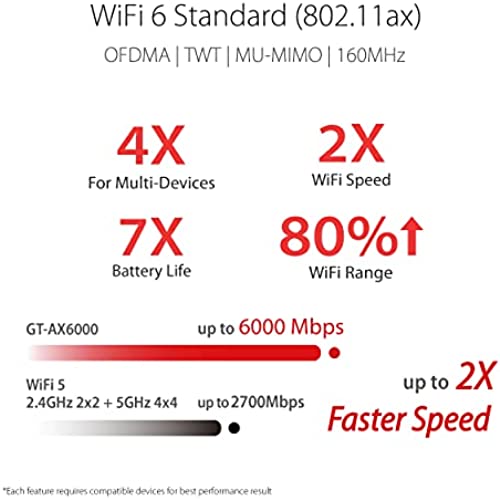

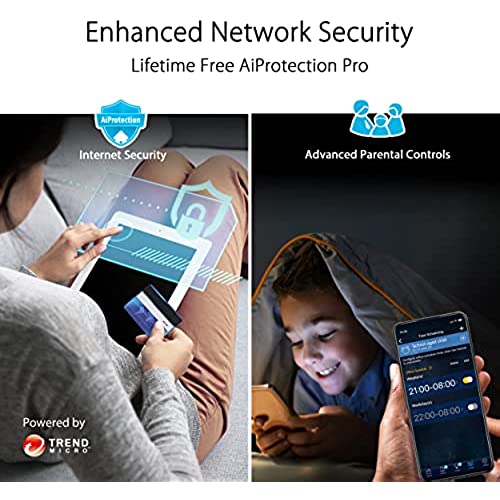
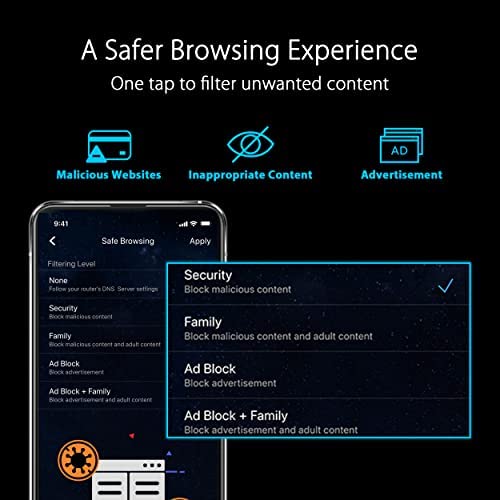
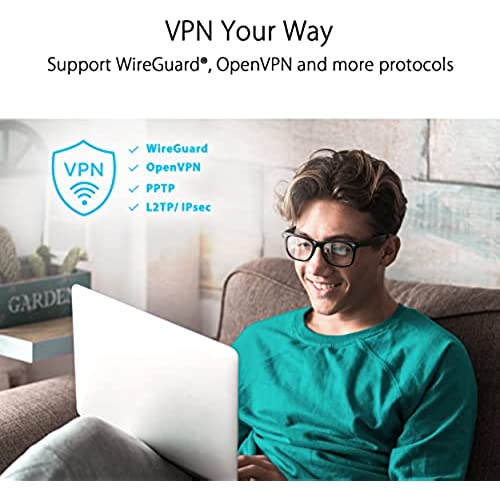


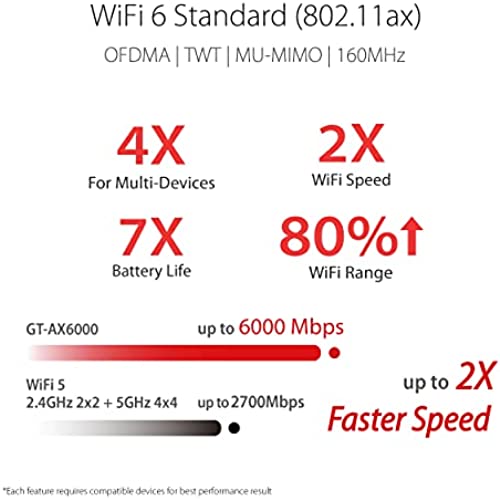

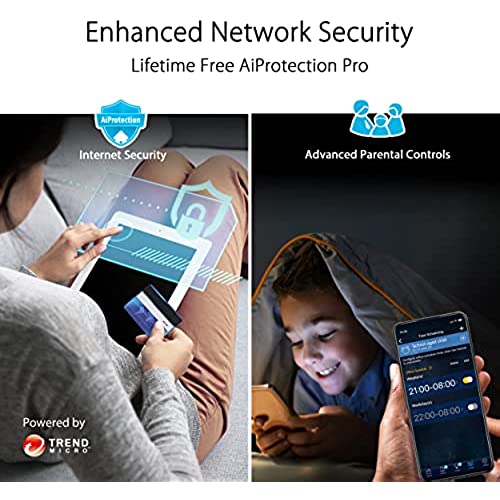
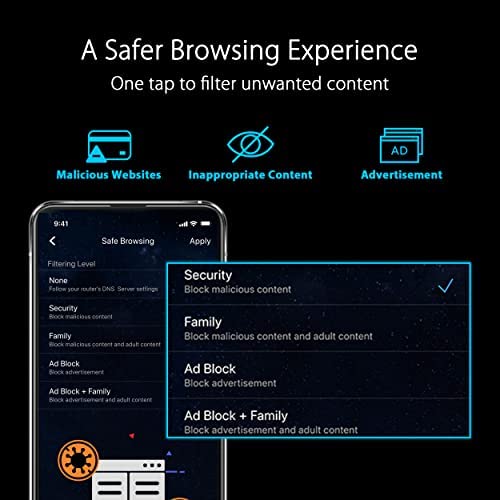
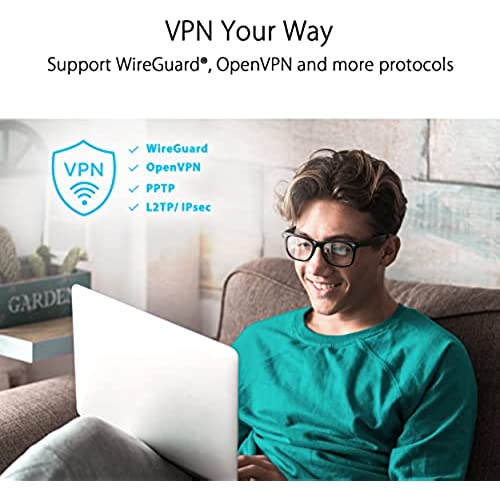
ASUS RT-AX86U Pro (AX5700) Dual Band WiFi 6 Extendable Gaming Router, 2.5G Port, Gaming Port, Mobile Game Mode, Port Forwarding, Subscription-Free Network Security, VPN, AiMesh Compatible
-

CY
> 3 dayAfter a boost in my internet speed, I really wanted to upgrade my router from my ASUS RT-AC68U. the AC68U is still a very solid router, but I wanted a few things improved. 1. Range (especially on the 5ghz band), without having to configure an AiMESH setup 2. loss of internet speed for my heavy use wifi devices. 3. Good network transfer speeds (I use the USB ports for the media share). After getting the RT-AX86U in hand, I immediately downloaded the latest firmware directly from ASUS, then flashed it with the file directly. Then configured it with the same SSIDs for my current 2.4ghz and 5ghz on my current router. After powering everything down and simply swapping out the routers, almost all of my connected devices automatically connected and came back online. I configured the USB media share, and that seems to work the same way it did before as well. I have 3 devices connected via the ethernet ports, and about 20+ devices connected wirelessly. Im not a PC gamer, so I didnt use the dedicated gaming port. The only device I need to reconfigure was my TiVo wireless adapter, which has always been finicky. Its been a couple of weeks, and everything seems to be still working fine. Out of the three points I wanted to be better, all are faster and the 5ghz is definitely better. Ive put most devices that can use it, on it. It covers my house without repeaters or a mesh setup. Hopefully this router last just as long as my AC68U, which is still in working order after 4 years of use.
-

MikE
> 3 dayIt was time to upgrade although I only have 1 wifi 6 device which is the new ipad air. Been using the netgear for the last 2 years for my wifi since the G1100 wifi sucks. I put the netgear in front of the g1100 but it couldnt handle it so I put it back and said time to try something else. I have 43 devices talking to the internet and that might be a bit much. This asus successfuly took its place this morning without a hitch using same ssids and pswds in separate 2.4 and 5. Dont like to combine and my smart plugs, bulbs, and cams are happier this way and easier to setup. I changed no other default settings except putting it in ap mode. All 43 devices reconnected and are successfuly running. Ill report back once I put the asus in front of the g1100 and/or I have any wifi problems in current setup. I like the interface better than netgear and changes dont require a 5 minute reboot. Really wanted to stick with netgear since its a very reliable router but taking a leap of faith. With asus you get better hardware specs, warranty, support, and router security at a lower cost. You do lose an American designed product though which is a hard decision for me but a sign of the times we live in. I had cisco before netgear and thought about them again but major reviewers all point to this router. I still think there is bias in their reviews so I take them at face value. As long as I get the same coverage and reliability Ill be happy. Having more wifi bandwidth is the ultimate goal as well.
-

Abraham Nery
> 3 dayWhen I started looking into replacing my Spectrum router this is one of the first products that popped up on top of the list and knew that Asus is a good gaming brand so I was hoping it would help my gaming pc setup. I looked into the specs for the router and videos of the product being reviewed, It sounded like a very promising router. It works just as advertised. WIFI speeds on portable devices double, the signal strength got better were it had problems in distances, and once you understand how to use the routers interface program it truly becomes the complete package. You dont have to understand everything of the program to make it work, but it helps out a lot to be able to control how every bit of your internet is being used.
-

V.K.
> 3 dayInstallation went fine, everything functioned smoothly for several weeks. Then an update arrived, once I pressed the update firmware button, the proccess went ahead, when finished it specifically told to Update finished successfully, Please restart the router Manually! Now Ive had Asus routers before and all of them used to restart automatically after an update, but this one asked for a Manual restart. So guess what, I turned the power button off and on manually and the router just never woke up again, it died. Ive tried reset button, recovery mode start up methods.. Nothing help, no led light would ever come On again. After trying for several hours I got ao frustrated that I just threw this junk into trash. (Im overseas and couldnt send it for replacement). Anyway, great router for a month, but trash for the update proccess.
-

Kindle Customer
> 3 dayUpdate: The newest software release fixed the setup and configuration problems so I would have changed this to 4 stars HOWEVER after only running for 6 weeks the router just dropped dead! Ive had Asus routers for the better part of 15 years and never have had this many issues. Im not sure how many of these reviews were given free products or paid for however, this is my experience with the lasted firmware as of today: I worked as a Senior SQA Engineer for 14 years, Ive owned 3 RT-AC68U routers for several years without many issues; I struggled for 2.5 hours to get the wireless for work without success. My devices range from Samsung galaxy S8, S20 phones, to many dell and hp computers with 802.11ac to a 2-week old dell precision with 802.11ax. - I set it up as 2.4g/5g combine, everything else default - couldnt connect to either band or connected without internet. Wired connections worked fine. -I set it up as 2.4g/5g separate, everything else default - couldnt connect to either band or connected without internet. Wired connections worked fine. - I set it up as 2.4g/5g combine - no wifi 6, everything else default - couldnt connect to either band or connected without internet. Wired connections worked fine. -I set it up as 2.4g/5g separate - no wifi 6, everything else default - couldnt connect to either band or connected without internet. Wired connections worked fine. - I set it up as 2.4g/5g combine, went in and disabled wifi 6 on 2.4g, left 5g alone - couldnt connect to either band or connected without internet. Wired connections worked fine. -I set it up as 2.4g/5g separate, went in and disabled wifi 6 on 5g, left 2.4g alone - couldnt connect to either band or connected without internet. Wired connections worked fine. - I set it up as 2.4g/5g combine, not sure why it defaults to 192.168.50.1 but changed it to 192.168.1.1 - couldnt connect to either band or connected without internet. Wired connections had many issues. -I set it up as 2.4g/5g separate, not sure why it defaults to 192.168.50.1 but changed it to 192.168.1.1 - couldnt connect to either band or connected without internet. Wired connections had many issues. At this point it was useless to continue beating the dead horse - this thing has amazing specs but the firmware is far from being ready for use. Anyone who claims to have successfully set this up - Id love to see your settings as from my experience I have a hard time believing it.
-

GingerChickRehab
> 3 dayWith everything these days needing wifi. We needed to upgrade our router. This was easy to set up by ourselves. Directions were simple enough to use.
-

GW
> 3 dayI live in Florida where newer building code requires outside walls to be cinderblock/concrete. This creates a problem with WiFi reaching IOTs mounted outside or in adjacent structures. I have outdoor cameras, WiFi enabled garage door openers, landscape light switches that were hard to reach for my previous router. What a difference the AX86U makes! It blasts right through the concrete walls. I had it only for a short time but it appears very stable, websites pop up in an instant without lag and movies play smoothly. I had many different routers in the past and this one appears to the best so far. Should also mention that it is extremely easy to set up. Took me literally only 10 minutes! This is a modern router that I would highly recommended and let me say that I am not sponsored by Asus or a seller.
-

Bruce Bailey
Greater than one weeki replaced the ac3100 rt-ac88u I was very excited about that router. I have over 70 devices connected at a time. 13 Alexa’s. Security cams, smart house, bulbs and all that. I wanted all my Alexa’s to play at the same time so I spent money in this. Would never work for very long. Would get alerts about different cams and other devices dropping in and out. Tried support they blamed it on internet. Lol. Waisted hours on phone. Wifi printer would go in and out. Had to reboot it all the time. After that most of my smart switches wouldn’t connect and I would have to cycle them as well. It got even worse this month so I bought another ASUS. Brand loyalty I guess. But this one was the ax5700 or RtAx86u. Wifi 6. Set it up. Used the same networks names and passwords. Everything connected right away and it works perfectly. 2 weeks nonissues. Range is great. A lot further. Very happy with this new one.
-

John Janicke
> 3 daymake wifi instantanious...doubles the speed of my old router
-

Midwest_Lou
> 3 dayI like ASUS routers due to their customizations and Merlin WRT firmware. This AX86 replaced my AC86. The same form factor. Wifi signal strength is very good throughout my house. I get 5 bars of 5.8GHz thru 2 walls and 30 feet. There are many settings you can tinker with. Ill leave those alone, somebody needs to properly test if they have any effect on performance. My issue - I have some non-WiFi6 devices, you know, older devices, specifically Samsung Tab S4. And, after some idle time, my tablet will lose internet. So, WiFi will be still on, but without internet access. If I turn tablets WiFi off/on - the situation got resolved. The problem is - it doesnt always happen. Sometimes my tablet will go strong after many idle periods. And sometimes, Wifi, but no internet. Why, ASUS? Please fix. None of these issues ever happens with my WiFi6 phones or laptops. Something to do with WPA2/WPA3 authentication? Something else? Should I use WPA2 only? Please, ASUS, fix it once and for all.
