


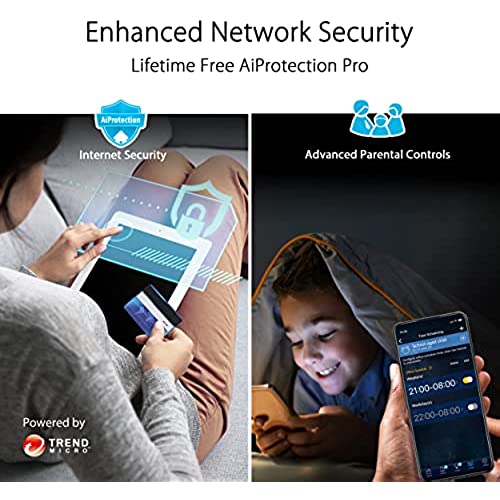
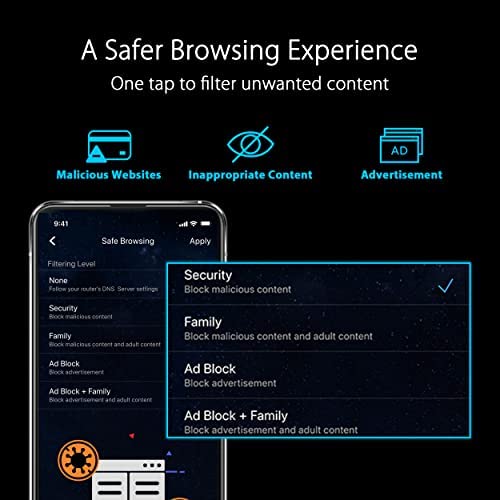
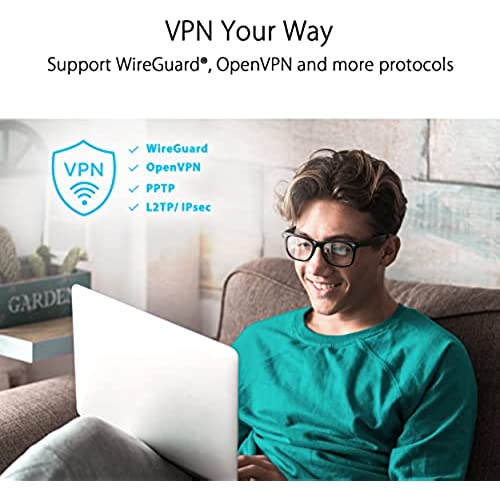




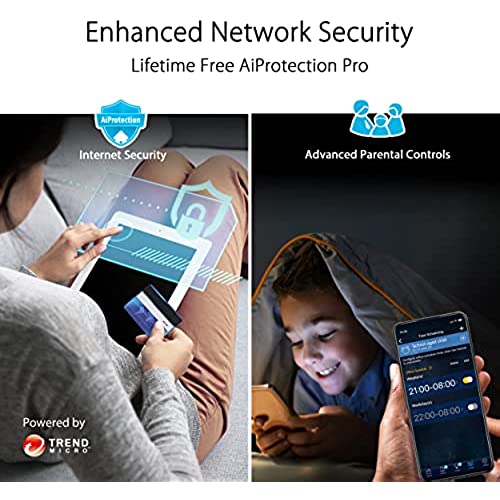
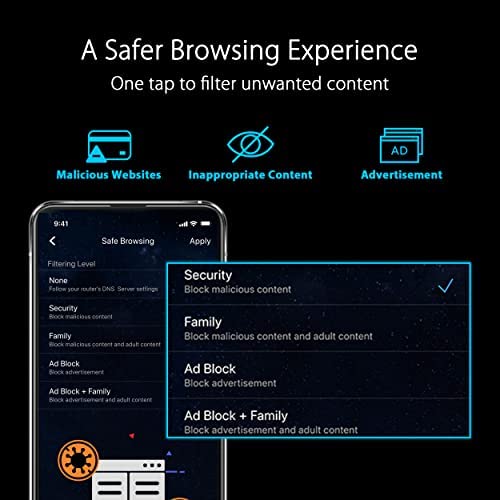
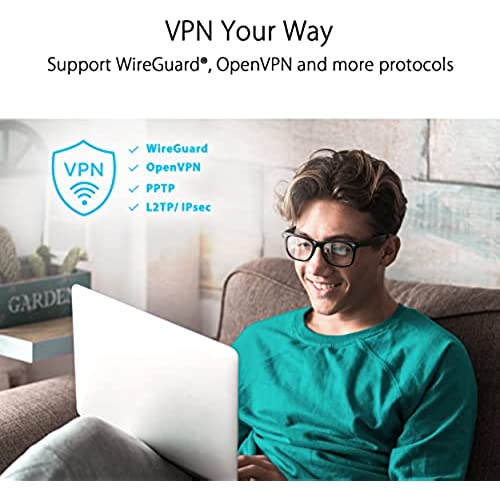

ASUS RT-AXE7800 Tri-band WiFi 6E Extendable Router, 6GHz Band, 2.5G Port, Subscription-free Network Security, Instant Guard, Advanced Parental Control, Built-in VPN, AiMesh Compatible, Smart Home, SMB
-

Michael Myers
> 3 dayI waited a week for this product. I understand things happen but this router would power up and then within a minute would turn back off. I dont know the speeds because I was never able to use this thing. ASUS monitors and routers suck. I wont be buying another. Going to go with TP-link from now on.
-

Lookin4Deals
Greater than one weekSeems to have decent options for power users, but non-tech people will probably find it a bit confusing. I was very surprised that WiFi 6 was DISABLED BY DEFAULT. It does support WAN and LAN bonding for those looking for those options. LAN 1&2 can be bonded, as well as WAN&LAN4 giving you 2Gb links if your ISP and clients can support it.
-

jayr
> 3 dayMy son purchased a ASUS AX6000 WiFi 6 Gaming Router (RT-AX88U) 2 + years ago. I thought it was a great product so I purchased one for myself - USED VERY GOOD on Amazon. After 2 years +, I have not had a single issue. The WiFi is plenty strong and having 8 Gig ports is fantastic. I’ve read that others had problems with the 2.4 range, but I haven’t seen any issues on son’s our my router. I like that I can choose between the two frequencies depending on my hardware. The app is easy to use.
-

John Robertson
> 3 dayHandles all the required traffic of multiple devices I’m my entire home.
-

Steven L Johnson
> 3 dayThe user interface is intuitive and provides easy access to an array of settings one would expect on a router of this quality.
-

Earl
11-06-2025Poor WiFi connectivity when using the 5G band. Connection is stable for about a day, then the 5G band ceases to function. The only thing that temporarily fixes the issue is a manual reboot of the router. Asus released a bios update that was supposed to fix the issue, but it made the problem worse.
-

@mfkp
> 3 dayIve tried out many (5+) different routers (priced between $200 and $500) lately in order to find one that can handle my house (not that big, ~2000sqft, but lots of interference and walls).
-

Cid Emilio Ordoñez
> 3 dayEl mejor router que he tenido, pero ahora voy a probar la AX86U versión Gundam :p super bueno para los que jugamos los eSports.
-

Calvin Drayden
> 3 dayI’d give it 5 stars for the 1 week it actually worked and 0 stars after
-

harleyguy
Greater than one weekGot this to replace my ATT modem-router when I switched to Spectrum.

