
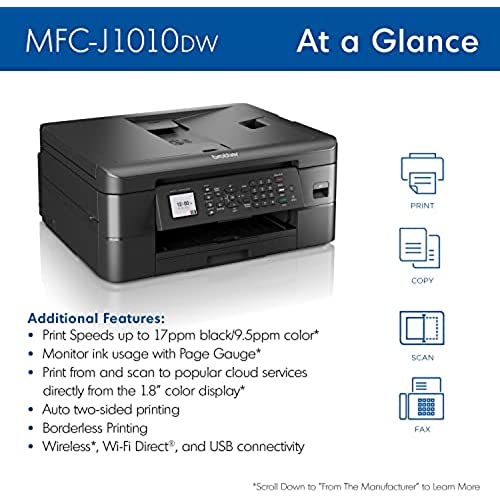



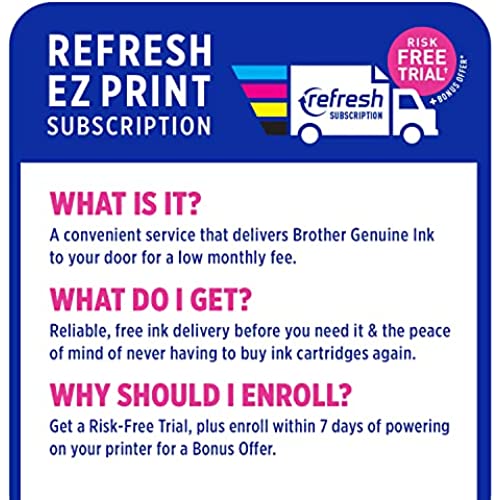


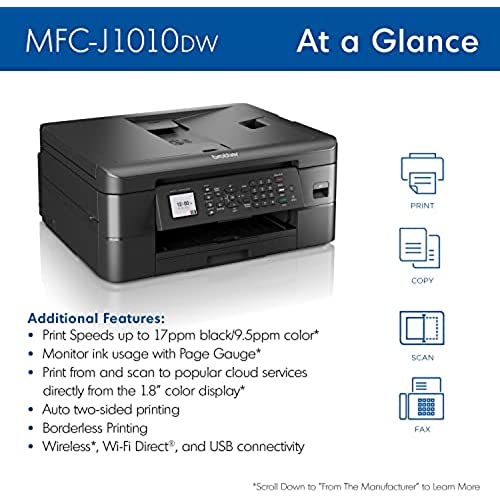



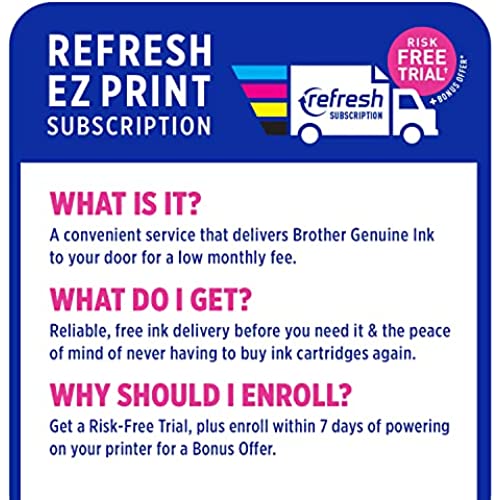

Brother MFC-J1010DW Wireless Color Inkjet All-in-One Printer with Mobile Device and Duplex Printing, Refresh Subscription and Amazon Dash Replenishment Ready
-

Jon Hyers
> 3 dayI liked it once I finally got it up and running. These things are harder to get set up than they used to be and takes longer than they used to, but there is a step by step YouTube video to guide you through it. Without the video I would have had to have gotten my son to come over and do it.
-

Vera P.
Greater than one weekThe quality of the print is great, but good luck finding single color cartridges. At this time, I cannot print in black because my yellow cartridge is empty. I have not been able to find a single yellow cartridge available in stores or online. They are only available in set with the other colors that I dont need. I wish I hadnt purchased this printer.
-

Dr. Garry Medhurst
> 3 dayThis printer is great. But dont buy until you check the availability of the LC401XL black cartridges. They are out of stock in the whole country. Brother no help. Complaints on their website get form letter reply that they will be available in 2-4 weeks. Over a month now so seems they have no idea when they will be available. My printer is a necessity so I will have to purchase another, just not a Brother.
-

Richtx
> 3 dayI have a black and white Brother Lazer printer that is 12 years old which still works great but my Canon color printer scan gave it up last week. This thing was so easy to set up and had it working in less that 30 mins. Mainly needed a scanner for receipts and scanning and emailing documents. How can you build and sell a printer this good for $99.00? It does it all and cheap. Ink is also much cheaper than that stupid Canon. Software is a piece of cake. Recommended.
-

M.B.I.
> 3 dayThis is a good printer. I liked the wi-fi feature from my phone and was able to print images and documents. However, the ink didnt last long for the initial use. I barely printed 30 pages, but some were images. Now I find that the ink cartridges are out of stock in many office supply stores, including the Brother company. I am not able to print.
-

Jennifer Weaver
> 3 dayProduct worked great, but ink ran out quickly. Manufacturer has not had ink in stock for months. Have not found a retailer with ink either. It is now a $100 paperweight. I’m glad I didn’t spend the money on the ink program since it’s not even available.
-

Gerald Bertram
> 3 dayYou need to keep in mind this is a $99 printer so you cant expect the world. That being said it has worked well with my limited printing needs. The nozzles and the print head alignment was perfect right out of the box. Scanning seemed to work just fine. Since I live in the modern age I had no use for the fax features. Setup, including unpacking, installing the ink, getting the drivers and setting up on my Mac took about 20 minutes. Not and awful time. Build quality is quite cheap as you might expect from a $99 printer. Top and side flex a bit with little pressure. However, again, everything seems to be working fine. The problem comes in with the ink. The printer comes with all the ink cartridges, colors and black, but they state these are starter packs. I assume this means that there is a limited about of ink compared to the replacements youll need to purchase. Since I didnt want to run out of ink right away I went and priced them. The black one costs $34 and the color pack costs $47. Thats $81 in ink! You have to spend almost the same amount as the whole printer just to replace the ink cartridges! So while the printer works fine, the price is totally misleading. Since the printer just comes with, as they state in the instructions: starter cartridges, you should really look at this printer costing twice the price. Now you are getting into the $200 range. At that price I would look at another printer, that wont cost too much more, that has the far cheaper refillable tanks. You will end up saving money by the third time you have to replace the ink cartridges of these Brother printer. Just my 2 cents!
-

LC
> 3 dayI needed a printer, but dont use one often so didnt want something too big. This little unit prints, copies and sends/receives faxes. It was fairly easy to set up though after a few minutes of going through the instructions. I had trouble connecting to wifi. Rather than bother trying to figure it out (Ill spend that time later), I used a USB printer cord I had and all is fine. Works perfectly. The location of the printer slot is a bit strange, its hidden in the body of the printer, so a little hard to find at first and awkward to fit, but not a big issue. I had the printer sitting in a fairly dusty location, and tried printing on it after it had sat for a while. The print quality was terrible when I tried using it. I used the self-cleaning function and was amazed at how effective it was. Cleared up the print quality after just a few minutes of cleaning. It has a good instruction manual. Overall, good value for the cost. Not sure of durability, longevity since Ive only had it for short while. But Ive had other Brother products and never had any serious problems--thats one of the reasons I chose this model. So far very happy so far. Prints and copies well. Havent used the fax, but nice to know its there. I recommend this product.
-

Customer
> 3 dayOkay. Tech support not great. If you dont need a fax dont buy this printer.
-

Consumer
> 3 dayThe printer was decent quality for the money but you will not be able to replace the black ink cartridge. The black ink hasnt been available for at least 6 months, rendering the printer USELESS as far as Im concerned. Brother is aware of black inks scarcity (as is Amazon) but doesnt warn innocent buyers about it, and keeps insisting that all I need to do is be patient and check stores and websites DAILY! Technically, you could get a new black ink cartridge IF you bought a pack of all four colors. But thats not only a waste of money -- it defeats the. purpose of an inkjet printer with individually replaceable ink colors. I dont see how Brother, Amazon, or any store - online or otherwise - gets away with selling these printers knowing that replacement black ink is not separately available. Oh ,and FYI Brother customer service (this is my second Brother printer) is (as it was for the first one) USELESS. Twice-burned, Im done with Brother and now moving on to Epson.
