


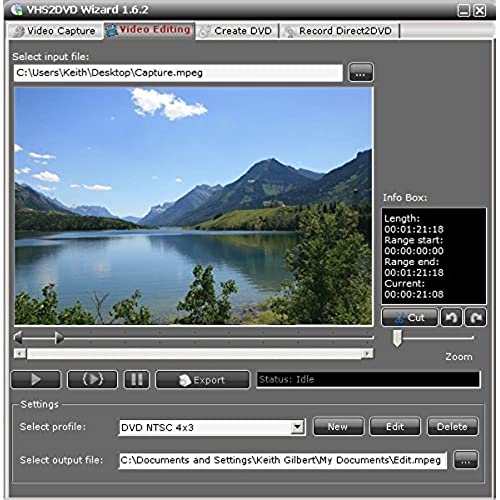
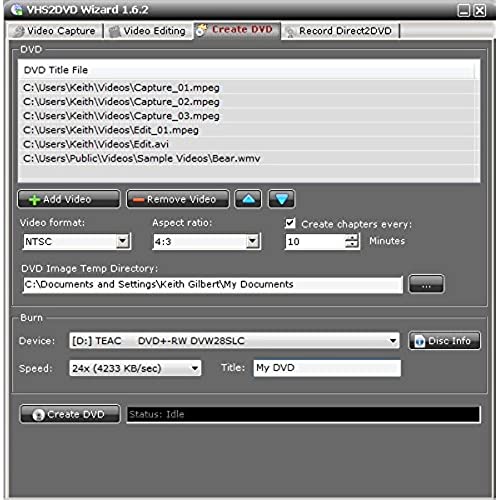



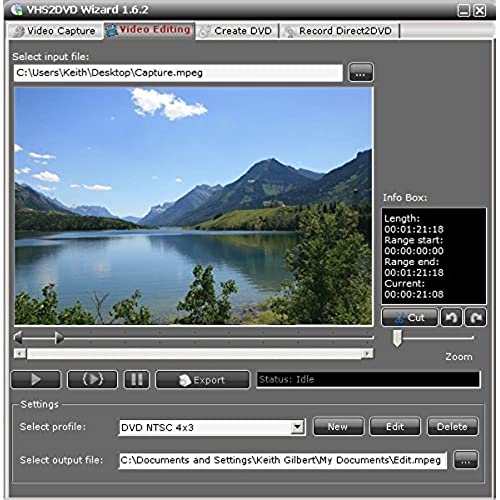
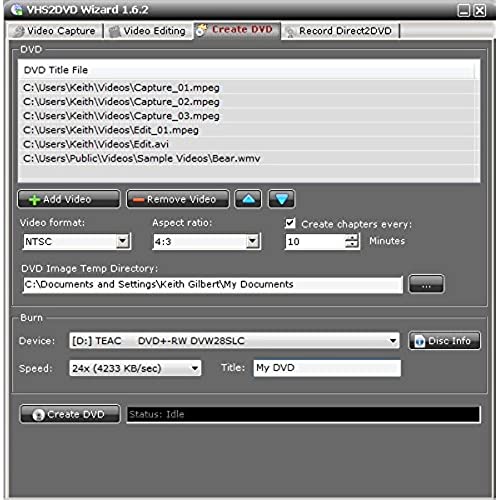
ClearClick VHS To DVD Wizard with USB Video Grabber & Free USA Tech Support
-

Adrianna Kreiger
> 24 hourI am using this product to transfer data from VHS tapes to DVDs. This product works great and is pretty inexpensive compared to other products on the market. I;m not real savvy about computers, so I had a little problem understanding how to use this, initially. I emailed tech support and they were fantastic. They responded within a few hours and worked with me until I got it right, even on the weekend and late at night. Outstanding support. I highly recommend this product. George
-

Gwen
> 24 hourI used this product to digitize an old Betamax tape. I couldnt get the program working on a computer running Windows 8.1, but it did work on my Windows 10 computer. The preview window in the application wouldnt work, but that may be because I was using a Betamax player. Additionally, my computer did not recognize the USB device, and it was only after I clicked around in the program (I had success clicking the audio and video source input toggles) that the light on the device finally lit up and my computer recognized it. Overall, I have looked at several types of this product, and this one is the most reasonably priced and it does its job well, with a few minor issues that dont affect the recording process in any way. Though I cant say how well it does in digitizing VHS tapes, Im sure they record just fine. I would 100% recommend this product to anyone looking to digitize Betamax or VHS tapes.
-

Jodee
> 24 hourThis product works great! Out of the box I read the easy instructions and was able to transfer videos effortlessly. So far I have transferred about twenty VHS tapes to digital files. There are some color changes and color bleeding but this may be due to the 30+ year old video tapes or maybe the VCR that I am using. Are they the quality of new digital movies? Absolutely not. But the movies are viewable and I have saved quite a bit of money doing it myself and not sending the tapes out to be converted.
-

Beverly Ann Blatz
> 24 hourOK, I never write a review on anything I buy online except to help or save others money and time. This product has numerous faults. I am not a tech savvy person but I am not stupid either. 1. The description needs to be clear that an additional (not supplied) cable is definitely needed to connect the VHS player to the video capture device. Reading previous reviews/descriptions, this was not explained enough. 2. If your computer does not have internal speakers, or you rely on headphones alone for audio, you will not have audio on your DVDs. 3. It needs to be clear that this is a two step process. You capture the VHS video to your computer first, then insert the DVD disc for downloading. It is not automatically captured to the disc as the VHS tape is playing. 3. On-line support is not immediately ready for assistance. Expect AT LEAST 24 hours or more for support. On the positive side it is not that expensive but the return policy is poor considering this was purchased for downloading tapes for Christmas gifts, and unfortunately the period for refunds expired prior to trying it out. Very disappointed.
-

Eric
> 24 hourWorks great for digitizing your old video!
-

Sam Colon
> 24 hourWorks great as intended. I used it to convert 30 year old VHS tapes to digital format. The video capture works well and the DVD creating software is very straight forward. The whole process can be accomplished with a few clicks. However, it is a low key program. You would be better off using a more robust software such as Roxio DVD Creator.
-

Dale Welch
> 24 hourFor the price, its pretty easy to use. Quality is dependent on a lot of things but for my light uses it was worth it. If you had a lot of tapes to do, not sure this would be the one I would choose.
-

Brandon Tarbet
> 24 hourI use Roxio Easy media Creator and Adobe premier Elements 2019 and have been doing video editing for 20+ years (mostly for personal use with occasional work for friends). This device and its software is pretty good for its price. I only used it to capture VHS tapes in MPEG format to import into Adobe Premier Elements. I wish it had more options for capture format - it only captures in MPEG4 format. I also had to unplug the USB device and re-plug it occasionally to get it to be recognized. I am using a custom built PC running Windows 10 (MSI Mainboard with 8 GB DDR 3, 500 GB SSD with several additional storage ATA drives and a 3.4 GHz AMD Phenom CPU). Overall, it does what I need it to and should work well for anyone just wanting to capture RCA or S-Video analogue input.
-

Bruce A Briere
> 24 hourI was having issues with the picture quality. I emailed tech support. They guided me through several setting changes on their product and my computer. Finally they came up with a fix to my problem. Customer service from this company is exceptional! Know that if you have problems with this product tech support will be there to help
-

Trout26
> 24 hourFirst off, this DOES work with Windows 10 - if you have the right software. I installed the software that ships with the device and even after an hour of trying every combination of selections I could, I was never able to capture anything other than sound. I then tried it with Pinnacle Studio 22, and that software didnt even recognize it as being plugged in. I finally tried my favorite standby - CyberLink PowerDirector (v16) and it worked perfectly the first time I tried it. In the week Ive had it Ive digitized 8 or 9 VHS tapes with very good results - keeping in mind a digitized 30 year old VHS tape is never going to look great by todays video standards. Of course once captured, a file can be imported into any video editing software that you choose.


