


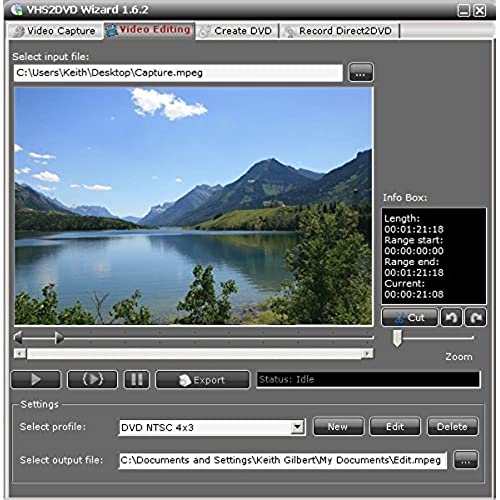
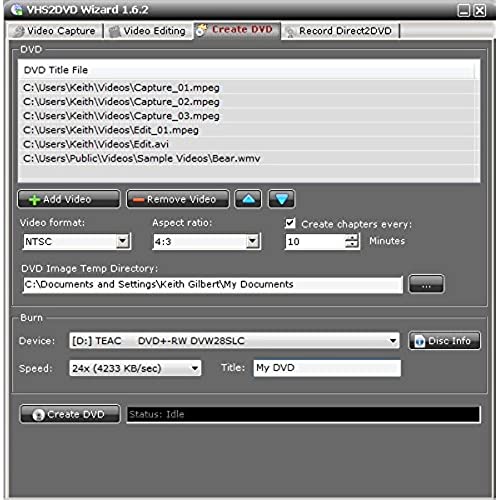



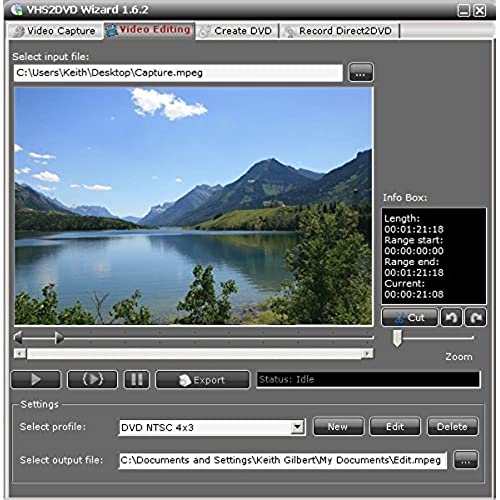
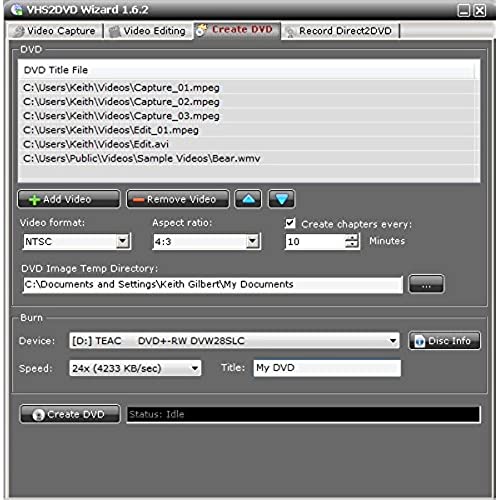
ClearClick VHS To DVD Wizard with USB Video Grabber & Free USA Tech Support
-

Jodee
> 3 dayThis product works great! Out of the box I read the easy instructions and was able to transfer videos effortlessly. So far I have transferred about twenty VHS tapes to digital files. There are some color changes and color bleeding but this may be due to the 30+ year old video tapes or maybe the VCR that I am using. Are they the quality of new digital movies? Absolutely not. But the movies are viewable and I have saved quite a bit of money doing it myself and not sending the tapes out to be converted.
-

CH
> 3 dayThis was so easy to use and worked very well of projecting my laptop onto my analog television that I just love. I have flatscreens but I have a JVC 44 inch analog with INCREDIBLE sound and I still enjoy watching it in my bedroom. This thing worked like a charm. I can watch youtube or what ever I can pull up on the internet or my video apps like Prime and Netflix. Totally worth it.
-

Lilyan Block
Greater than one weekDue to a compatibility issue with my laptop, the USB Video grabber did not initially work for me. I contacted the support team via their email and I must say they were extremely responsive to my issue and were very timely in responding to any of my questions. It took a little over a day, but they eventually provided me with a solution that works great. I am now happily transferring 25 year old VCR tapes to digital.
-

Tess of the dUrbervilles
> 3 dayThis is a very good device, it does just what I need it to do. I had no issues with it at all, it works perfectly on my Win 10 laptop. The sound out of sync situation is only happening during the capturing process. Once the video is captured and saved on your computer, the sync issue is not there. Ive converted 10 tapes, burned them all to DVDs and planning to do more. In addition, I saved them all to my external usb storage as a backup. The clarity and crispness isnt exactly the same as the original tapes, but thats understandable. To get the same level of crispness you would need to go to a professional movie-making studio. Im quite happy with the results, it does the job.
-

JJ
> 3 dayNeed to figure out the different types of recording videos to Dvd and recording camera recordings. There are different recording choices. Finalizing DVD recordings take a while. I went to play back on my dvd player and it didnt come out clear, like a lot of static and then it just stopped. Have to play with it more. If you see your video with a lot of static in preview, it will turn out that way. Not the way I like to view, so back to practice with the different selections.
-

Miki Milenkovic
> 3 dayIf I could give it 10 stars I would. Literately the easiest video convertor I’ve ever used. Simple & just works
-

Espana
> 3 dayWhat a terrific way to convert and share memories with todays technology. I am able to eliminate all those bulky VHS tapes (and I have A LOT) and burn those memories onto just a few thin DVDs. I had never looked into this ability before and was surprised by how many choices there are. There are more expensive versions, but I opted for this product. It arrived within 2 days as promised and contained EVERYTHING I needed (except the VCR, of course). Easy plug & play installation. I was set up within minutes. Everything was perfect except I could not record any audio. After spending an evening trying everything, including a fresh install, I sent an email to the company. Within 1 hour, the owner contacted me back to assist with tech support. Crazy right? The owner! Keith was very patient and helpful and was able to assist me with my issue. Talk about customer service! So yeah, I selected the right product at the right price. And by the way, you can also convert ANY old VHS movie you bought years ago (although it probably is considered piracy and so, you didn’t hear it from me.) The software basically turns into a TV and so, whatever you play on the VCR, the software records and you own it. So, if the technology involved in converting your VHS tapes intimates you, this is the product to purchase. You have full support only moments away!
-

Theresa Everett
> 3 dayVery easy to use and love saving my memories
-

Wayne Mayert
> 3 dayWas an easy plug and use. Just downloaded the software. It was actually harder to find a working vcr to plug in to this than it was to use. Recording my memories to my computer for safekeeping
-

Arthur Ontman
> 3 dayYeah its a nightmare. They dont have a digital download for the software needed to capture the VHS. When running the disk on a disk drive computer it does NOT install successfully. Id like a refund.



