


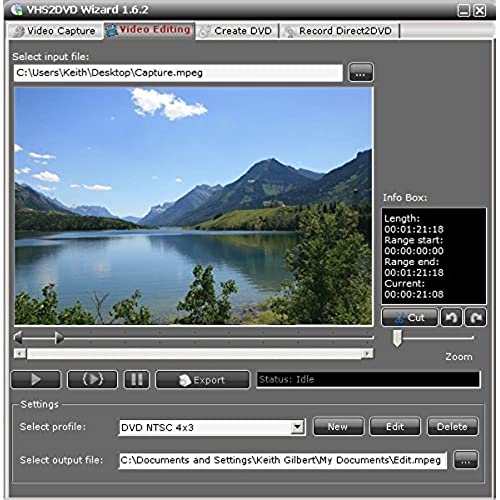
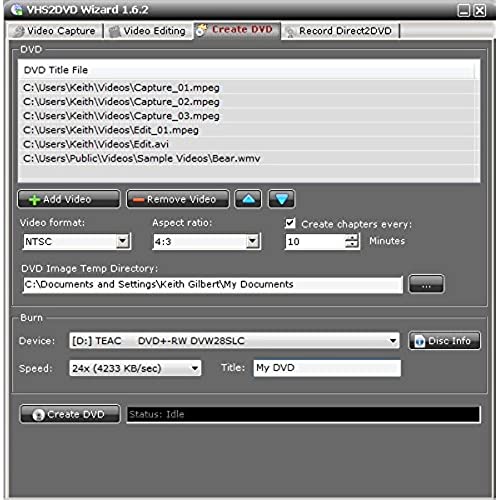



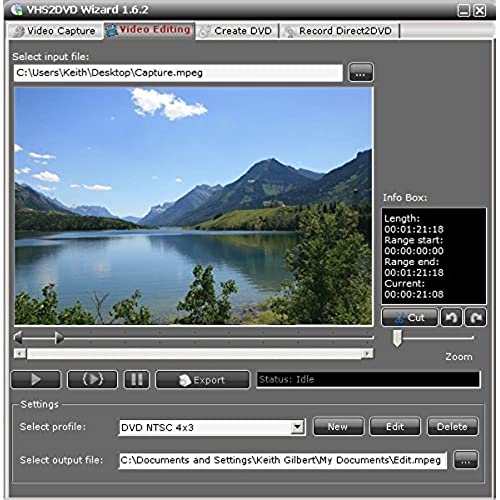
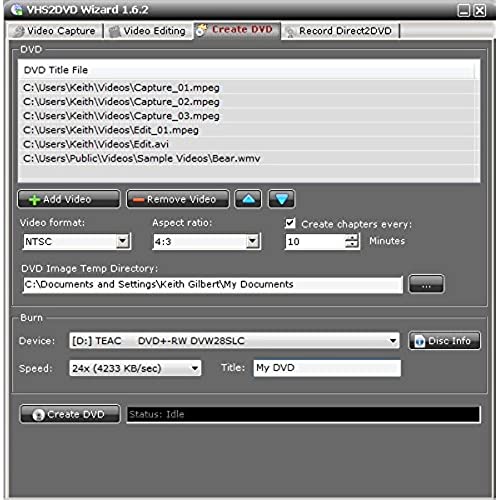
ClearClick VHS To DVD Wizard with USB Video Grabber & Free USA Tech Support
-

CH
> 3 dayThis was so easy to use and worked very well of projecting my laptop onto my analog television that I just love. I have flatscreens but I have a JVC 44 inch analog with INCREDIBLE sound and I still enjoy watching it in my bedroom. This thing worked like a charm. I can watch youtube or what ever I can pull up on the internet or my video apps like Prime and Netflix. Totally worth it.
-

tricia
> 3 dayI was a bit dismayed after hooking up & following directions in the pdf. Did not get the frame size option after tapping configuration on the screen. Contacted tech help & was told to make sure my camera & microphone apps were set to on. The camera app was not, so after making the correction I was good to go. Once you get it set up its very easy to use.
-

Bruce A Briere
> 3 dayI was having issues with the picture quality. I emailed tech support. They guided me through several setting changes on their product and my computer. Finally they came up with a fix to my problem. Customer service from this company is exceptional! Know that if you have problems with this product tech support will be there to help
-

Wes
> 3 dayEasy to use! Works great!
-

L
> 3 dayThis was easy to set up and install. Works exactly as expected and on a Windows 11 laptop. Quality of the video it converts is going to be based on how good a shape the VCR tape and player you have.
-

E Nicholas
> 3 dayThe captured video is only as good as your VHS player. Hook up with S-video if you can. My oldest home videos look not so great, but they are almost 40 years old. The ones less then 10 years old turned out great.
-

DAN L.
Greater than one weekProduct is easy to use. Had a problem with audio transfer but a email to tech support and within 30 minutes they responded and walked me step by step through the solution.
-

Casey M.
> 3 dayIt did not come with AV cables (VERY necessary). The tech is too old to interlace to get rid of noise. Im still unable to find an adequate hack to use this thing after 2 years. I kept on them and Amazon until they refunded me the purchase price minus a restocking fee. There really should be a category to rate whether or not it even works as designed. **Edit** Even though it has been two years since I bought this, the seller refunded the price minus a restocking fee.
-

Henry C. Gensweider
> 3 dayWhen it works right it is fine but there are problems. The instructions are at times unclear and incomplete. I had to figure out some things by trial and error. One recording the sound and video did not match; I had to rerecord. The edit function is very crude; you will either cut some of what you want to convert or have keep some of you dont want to keep. When I contacted support for assistance I received some questions in return instead of a solution for my problem. It will only convert 2 hours of data at a time; this is not mentioned in the instructions. I did get everything I wanted to convert done but it could have been much simpler with better and complete instructions.
-

MS
> 3 dayQuality of product and ease of use are each in the 4-5 star range. Desirable feature that is lacking is that when product stops recording after a time period as predetermined by the user, there be an actual indication that the recording has stopped (so that customer can leave the recording alone and come back later without having to keep track by oneself of how much time has elapsed since recording started). More than balancing any minor drawbacks Is the superb customer service, which rates 6 stars for their promptness and helpfulness in responding to any difficulties arising with product usage. Correction and Addenda to my earlier review: No change in my ratings. The software DOES have a built-in timer, to the right of the STOP/RECORD toggle, so it is possible to know how far along you are in the recording. Video input signal parameters can be adjusted independently for Brightness, Contrast, Hue, Saturation and Gamma. For better recording quality, source device should be a 4-head VHS (if available) rather than a 2-head VHS device. As noted by other reviewers., there is a few second delay between the audio and video capture. How important this is depends on what is being transferred. For a lecture, for example, it should not be of significance.


